Asus ROG Zephyrus S GX701 review: the king is dead, long live the king!
A god-level gaming laptop, the Asus ROG Zephyrus S GX701 delivers incredible power in a lithe, hyper-premium package


Loaded with a suite of state-of-the-art hardware and boasting an incredibly premium design, the Asus ROG Zephyrus S GX701 is a dream gaming laptop, with its monstrous power capable of crushing even today's most graphically demanding AAA PC games without compromise.
-
+
Simply incredible gaming power
-
+
Luxe and innovative build
-
+
Very portable and thin design
-
+
Superb 17-inch screen with narrow bezels
-
+
Runs relatively quiet despite hardware
-
-
Very high price point
-
-
Cramped keyboard
-
-
Battery life is short
Why you can trust T3

Asus ROG Zephyrus S GX701 review - key specs

Weight: 5.95 pounds (2.7kg)
Dimensions: W x D x H = 15.7 x 10.7 x 0.7 inches (39.9 x 27.2 x 1.87cm)
CPU: 2.2GHz Intel Core i7-8750H (hexa-core, 9MB cache, up to 4.1GHz)
Graphics: Nvidia GeForce RTX 2080 Max-Q (8GB GDDR6 VRAM); Intel UHD Graphics 630
RAM: 24GB DDR4 (2,666MHz)
Screen: 17.3-inch, Full HD (1,920x1,080) IPS, Pantone Validated (144Hz refresh rate with Nvidia G-Sync)
Storage: 1TB M.2 PCIe x4 SSD
Camera: Full HD webcam (1080p, 60fps)
Ports: 2 x USB 3.1 (USB Type-C), 3 x USB 3.0, 1 x HDMI 2.0b, headset jack
Welcome to T3's official Asus ROG Zephyrus S GX701 review. Over the past couple of weeks I've been putting this powerful new gaming laptop through its paces to see how it performs and what follows is our detailed take on the system. And, being totally honest, I entered into conducting this review with some apprehension.
That's because last year the Asus ROG Zephrus GX501 absolutely blew me away here at T3, with the gaming laptop not only getting a maximum score of five stars on review, but it also then sitting top of our prestigious best gaming laptops guide for the rest of the year and, also, winning the very competitive Best Gaming Laptop prize at the T3 Awards.
As such, the GX701 had a very tough act to follow and I've seen enough tech iterations in the past to know that it is never a foregone conclusion the maker will be able to replicate the same success with a new device.
For those who want an immediate takeaway from this Asus ROG Zephyrus S GX701 review, though, then you can make sacrifice to the gaming gods as Asus has managed here, through a bolshy double-downing on last year's system, to produce a system that delivers a best-in-class portable PC gaming experience to its user.
I can quite honestly say that the portable gaming power on offer in the GX701 is unlike anything else I've ever tested here at T3.com and means that as a gamer you can approach even the most demanding AAA PC games with iron-clad confidence that your system will not only run it, but run it to its absolute best in terms of settings.

The GX701's build quality is second to none and, thanks to its sleek magnesium chassis, looks and feels incredibly premium.
To do this, though, the entry price of the system has suffered. When the GX501 launched it was well over two grand, which was right up there in terms of expense, however the GX701 takes that to an even higher level with the system ringing in at £3,299.99.
No matter how you spin that figure it is a huge chunk of change, so what the following review will hopefully show you personally is whether or not you think it is worth it. I think this GX701 is the best gaming laptop on the market today, however, I also know for absolute sure that I would never be able to buy it due to its massive cost.
Get all the latest news, reviews, deals and buying guides on gorgeous tech, home and active products from the T3 experts
Before we get to the full review, you should check out the GX701's official launch trailer to get a good overview of its hardware and features.
Asus ROG Zephyrus S GX701 review: design and build

6.9mm bezels mean the GX701 boasts an impressive 81 per cent screen-to-body ratio.
Take the Asus ROG Zephyrus S GX701 out of its box and the first thing that hits you is how dense (2.7kg) it feels in the hands. Unlike many gaming laptops I've tested over the years, which have powerful internals but garish, plastic cases with spongy keyboards, the GX701 feels almost monolithically solid. The squared off magnesium casing feels cool to the touch too and, as with last year's GX501, the lid of the system is emblazoned with nothing but a chrome-finish ROG logo. Pure class.

The compact keyboard from last year's GX501 is back in the GX701 and, while it is perfectly functional, I still found it rather cramped to use.
Open the Zephyrus S and you notice a couple of other returning features from the GX501. The first of these is very pleasing - Asus's innovative Active Aerodynamic System, which sees the base of the Zephyrus open up on a hinge automatically when the screen is opened. This creates a small vent at the rear of the base that dramatically aids heat dissipation. This is a very neat piece of engineering.

I was not a fan of the design or positioning of the new volume scroll wheel on the GX701.
The other returning feature is a per-key RGB lighting, N-key rollover keyboard with Aura Sync, which is not as pleasing. This board, while quite feature-packed and perfectly serviceable, remains like the set of keys installed on the GX501, rather cramped, with its compact layout pushed forward to the front of the system. This positioning is down to the system's design, with a large perforated venting plate sat above it to help cool the GX701's powerful internal hardware.

The dense magnesium casing on the GX701 is a thing of durable beauty. I particularly liked the copper-coloured line that separates the laptop's base and screen.
While you can most definitely game and type on this keyboard, when you're used to the absolute best gaming keyboard experiences money can buy (I review boards such as the Roccat Vulcan 120 Aimo) there is simply no comparison, and I'd be lying if I said it was great experience. If I owned the GX701 then I would without doubt plug in a dedicated gaming keyboard when using the system at home.
The most notable new design feature on the GX701 is a recessed vertical-moving scroll wheel to control the system's volume. This wheel is positioned above the keyboard's F1 key and, while it works just as you would expect it to, if I am being honest I really didn't like its addition.

The right-mounted trackpad on the Zephyrus S GX701 doubles up as a calculator and number pad, too.
To me it not just looks ugly but, in a cardinal sin for something that looks so bad, it is positioned very prominently. You can't miss it every time you look at the Zephyrus S and, for me at least, it stands out as an eyesore on a system that looks otherwise fantastic. I much preferred the GX501's lack of this feature, which I didn't miss one jot.
Rounding off things on design, the GX701 comes with a USB 3.1 Type-C and two standard USB 3.1 ports on the right hand side, as well as a HDMI 2.0b out, DisplayPort 1.4, standard USB 3.1 and Type-C USB 3.1 ports on the left. The left hand side is also where you will find the system's 5mm audio jack and power port.
This is an impressive selection of ports and I feel will be more than adequate for the vast majority of gamers. One notable omission though I noticed is a lack of Ethernet LAN port, which for many hardcore or professional gamers could grate a little. Providing you are happy with a wireless Wi-Fi connection, though, then this is moot point.
Asus ROG Zephyrus S GX701 review: specs and hardware

The same innovative drop down cooling panel that debuted on the GX501 is back again on the GX701, with the laptop's base opening up on a hinge to help expel heat.
Specs-wise the Zephyrus S GX701 is an absolute portable PC gaming monster. My review unit packed an Intel 2.2GHz i7-8750H hexa-core CPU capable of flying up to 4.1GHz when called on, an Nvidia GeForce RTX 2080 Max-Q 8GB GDDR6 GPU (with Intel UHD Graphics 630 callable on when this massive power is not needed), 24GB of 2,666MHz DDR4 RAM, a 1TB M.2 PCIe x4 SSD and 17.3-inch Full HD (1,920x1,080) screen.
The GX701's screen is Pantone validated, too, and boasts a 144Hz refresh rate and Nvidia G-Sync capability. Meanwhile, the system also comes with an external Full HD webcam (1080p, 60fps), which can be clipped onto the top of the system when the machine is in use, while connectivity is handled by internal chips for 802.11ac Wi-Fi and Bluetooth 5.0.

Ports-wise you get a wide selection of USB connections, as well as a HDMI out and 5mm headphone jack. These are all side-mounted.
While that is one hell of a portable hardware setup, the star of the show is without doubt Nvidia's brand new GeForce RTX 2080 Max-Q graphics card, which in my mind is simply an engineering marvel. The Max-Q edition of the RTX 2080 isn't quite as fast as the standard card but it is just so remarkably thin that, personally, the trade off is totally worth it as the GX701, despite packing all that hardware and a 17-inch screen, is in fact remarkably portable.
I mean, don't get me wrong, this certainly isn't a system that you are going to be gaming on while on the go so to speak. I can't see many gamers whipping it out on their commute to work for a spot of Devil May Cry 5, for example, as the fact that for the system to run anywhere near optimally it needs to be plugged into a wall socket will kind of prevent that.
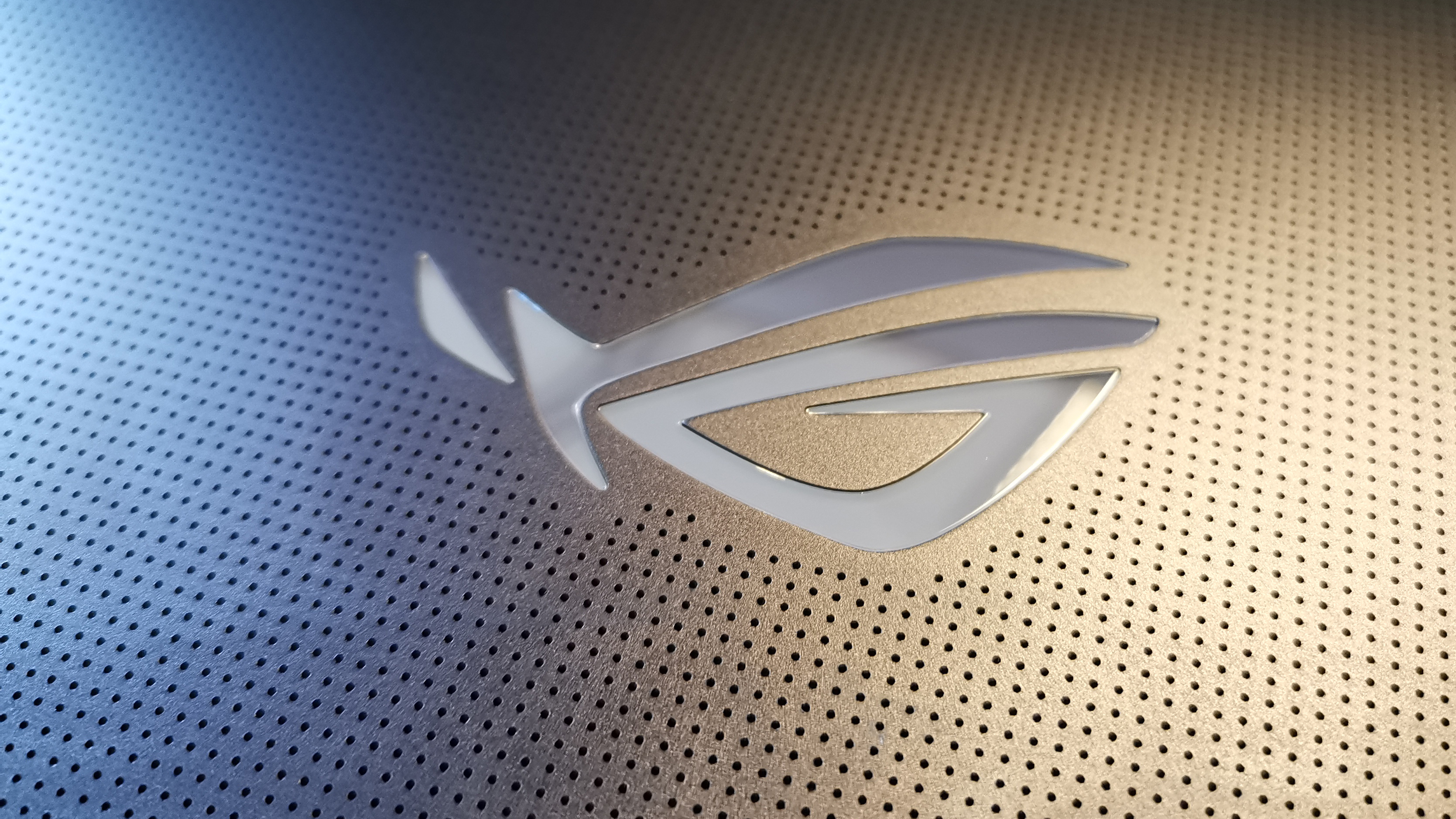
These perforated holes help internal heat escape the GX701.
However, for taking between multiple desktop environments, its thin and flat dimensions (39.9 x 27.2 x 1.87cm) do mean it easily fits in a rucksack or laptop case. And considering that for many buyers this system is going to be a desktop replacement, not a secondary system, this makes perfect sense to me.
Asus ROG Zephyrus S GX701 review: gaming and performance

Metro: Exodus looked absolutely stunning on the Asus ROG Zephyrus S GX701.
Unsurprisingly, considering all that cutting edge hardware, the Asus ROG Zephyrus S GX701 returned some very, very strong benchmark scores. As can be seen in the nearby boxout, it returned figures that are comfortably in advance of last year's flagship system, with the GX501's scores of 5,576 and 13,929 in 3D Mark's Time Spy and Fire Strike tests trumped by the GX701's 7,301 and 16,558 respectively.
Asus ROG Zephyrus S GX701 3DMark benchmarks
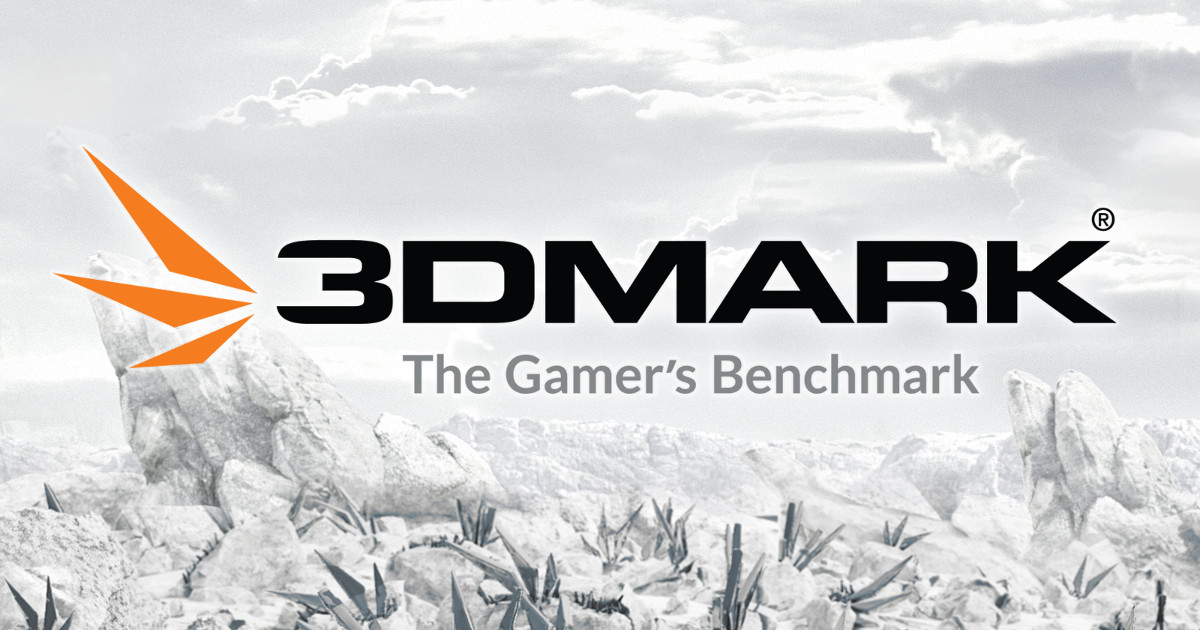
Time Spy: 7,301
Fire Strike: 16,558
Fire Strike Extreme: 9,100
Fire Strike Ultra: 4,666
Sky Diver: 31,616
Night Raid: 28,703
Of course, what these benchmarks don't account for is that along with a serious speed increase, as the Asus ROG Zephyrus S GX701 comes rocking Nvidia's hot new Nvidia GeForce RTX 2080 with Max-Q design, this system also let's you turn on state-of-the-art new graphics options such as real-time Ray Tracing, which makes the lighting in games even more realistic and lifelike, helping to build gaming immersion.

As the GX701 comes rocking a GeForce 2080 GPU you can turn on Nvidia RTX and Ray Tracing options for incredible graphical fidelity and special effects.
I tested this out the well-received new FPS Metro: Exodus, which revels in environments where lighting and particle effects are bountiful, with its 4A Engine also delivering astonishingly detailed environments. And, unsurprisingly, the results were incredibly impressive, with the GX701's screen dripping with visual pizzazz. Exodus ran like it has been coated in cheetah blood, too, even with every single graphical setting in its menu system turned up to max.
Asus ROG Zephyrus S GX701 GeekBench 4 benchmarks

CPU Single-Core: 4,752
CPU Multi-Core: 19,412
Compute: 240,843
The major take-away, though, from running Metro on a gaming laptop equipped with the ray tracing-enabled GeForce RTX 2080, is that the game world looked markedly more real with the setting turned on. It is a subtle, dynamic change but one that once you've experienced it is hard to regress from, as immersive games like Metro absolutely rely on recreating that sense of real immersion, and having very realistic global illumination genuinely helps that massively.
While my in-game shots from Metro give a good flavour to the immersive lighting possible, an even better example of the GX701 S's power when it comes round to accurately recreating the world of Metro Exodus can be seen in these comparison pictures, which show real world locations in Chernobyl, Ukraine, side-by-side with similar locations in Metro Exodus. Check out the images below:



By utilising Nvdia's Ray Traced Global Illumination tech, the in-game scenes and environments don't only look realistic in terms of fidelity and texture depth, but crucially in terms of how they are lit, too. And that accurate lighting remains no matter what time of day it is or which objects and actors interact with an environment's light as well. The fact you have this tech loaded into the portable GX701 is just fantastic.
This official video from Nvidia shows the difference an RTX-enabled graphics card has when running Metro Exodus:
I also ran the latest in the long-running stab-'em-up series of games, Hitman 2, on the Zephyrus S GX701. The engine on this game is not quite as advanced as that on Metro: Exodus, but it is different in that it specialises in handling large environments loaded with, at times, literally hundreds upon hundreds of NPCs. It's also a game that literally drips with style, which I felt was the perfect pairing for the GX701.

Hitman 2 ran like an absolute dream on the Asus ROG Zephyrus S GX701, and with all graphical settings turned up to max, too.
Needless to say, with the RTX 2080 firing in the heart of the GX701 Hitman 2 just got destroyed in terms of posing as a test for this system. I'd played this game on PS4 Pro and thought it ran well, but on the GX701 that smoothness of gameplay and high framerate was taken to an entirely new level. Sneaking around the game's locations while planning and then executing a Silent Assassin kill was a pleasure.

The Asus ROG Zephyrus S GX701's screen, despite being only Full HD, is incredibly bright, crisp and supports nVidia G-Sync and a 144Hz refresh rate.
Indeed, what I learnt very quickly playing PC games on the GX701 is that this hardware is way overkill for a Full HD screen. Every title I threw at it ran astonishingly well and, without doubt, part of the reason why is that the system is only outputting at 1920 x 1080 resolution.

The insane graphical fidelity and buttery smooth gameplay in Metro: Exodus without doubt aided gaming immersion.
But, the thing is though, despite the fact that the Max-Q RTX 2080 is not quite as fast as the standard card, it is so powerful in terms of what modern AAA PC games demand in terms of specs that you can just easily hook up a higher-resolution monitor to the GX701 and push games out at a higher res if that is what you desire. The Zephyrus S has the power to do so, meaning that if you want to game at 3K or 4K resolutions then the world is your oyster so to speak.
However, for me, and especially considering the GX701's massive price point, I actually feel that the Full HD screen is actually the absolutely ideal panel for this machine, as it not only is a top, top unit, with all the fancy features you'd want on a top gaming laptop (144Hz, 3ms, G-Sync, etc), but it is also very future proof. I feel quite confident that in five years time you'll still be able to play contemporary PC games on the GX701 and have them run very well.
Asus ROG Zephyrus S GX701 review: verdict
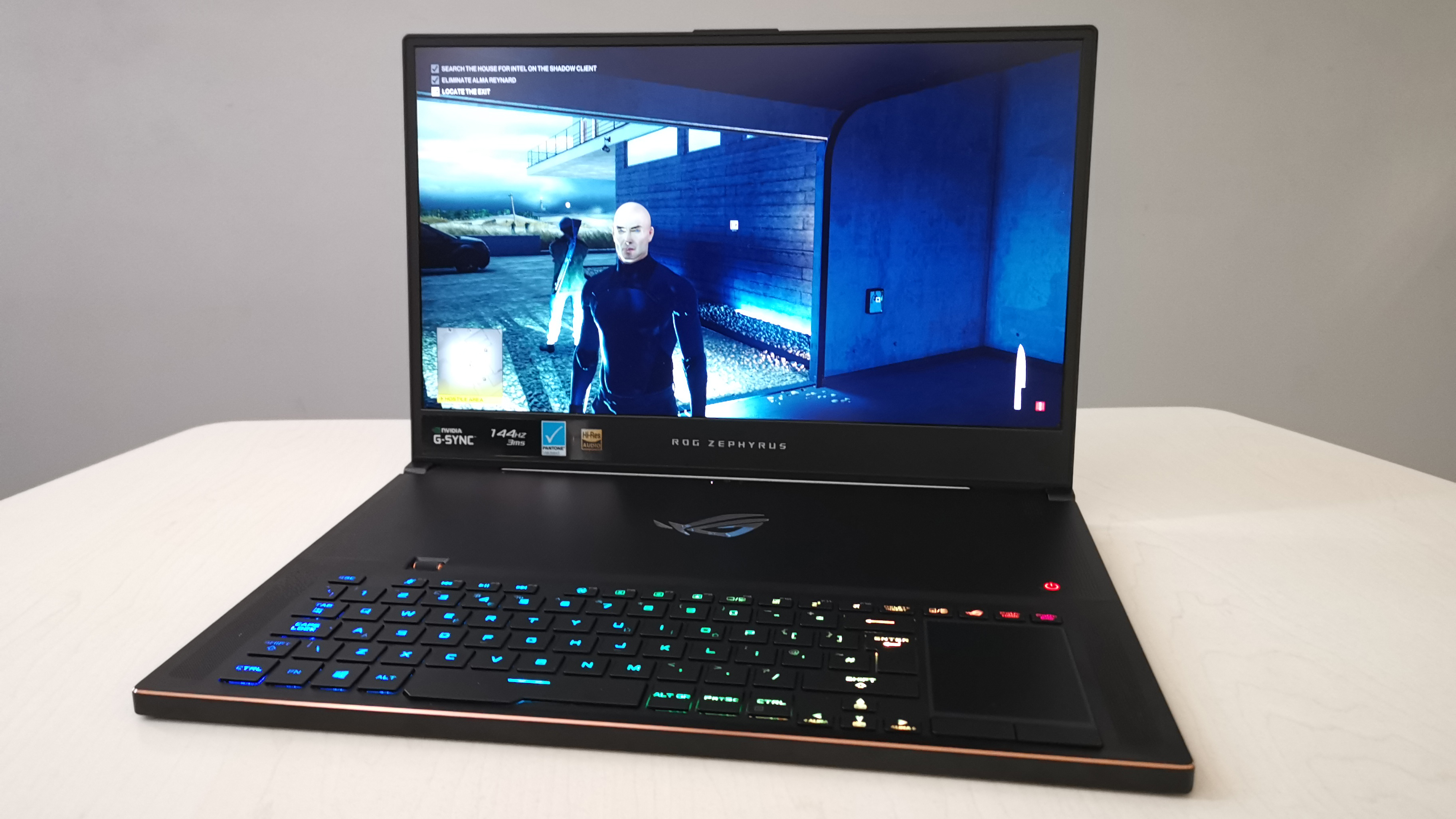
The Asus ROG Zephyrus S GX701 delivers simply immense portable PC gaming performance, but at a steep price…
If you want the absolute best gaming laptop available today then the GX701 is the system for you. It delivers incredible gaming performance in a beautifully engineered, premium package that aside from a few slight niggles like its compact keyboard, lack of network port and interestingly designed and positioned volume wheel, leaves absolutely nothing to be desired.
Well, that is aside from a lower price point…
As we often say at T3.com, though, if you want the absolute best technology right out of the gate then you have to pay for it, it really is that simple. So if you can afford the GX701 and you are currently looking to upgrade your portable PC gaming setup, then the Asus ROG Zephyrus S GX701 really is very, very easy to recommend.
And, well, if you can't stretch to the GX701 then there's always the GX501, the old king of gaming laptops that has just been usurped, as with its Nvidia GeForce GTX 1080, for under half the price of the GX701 you can pick up a system that, while not boasting the insane power of the newer model, is still more than a match for any PC game you can throw at it and delivers the same premium build and innovative design.
Today though, the GX701 is the best gaming laptop in the world, and should be right at the top of your list if you're currently looking for a hyper-premium upgrade.
For more information about the Asus ROG Zephyrus S GX701 then check out the maker's official website.

Rob has been writing about computing, gaming, mobile, home entertainment technology, toys (specifically Lego and board games), smart home and more for over 15 years. As the editor of PC Gamer, and former Deputy Editor for T3.com, you can find Rob's work in magazines, bookazines and online, as well as on podcasts and videos, too. Outside of his work Rob is passionate about motorbikes, skiing/snowboarding and team sports, with football and cricket his two favourites.

