Samsung’s smart fridge freezer lets you look inside without opening the doors
The Samsung Family Hub fridge freezer has Food AI… and I’m intrigued

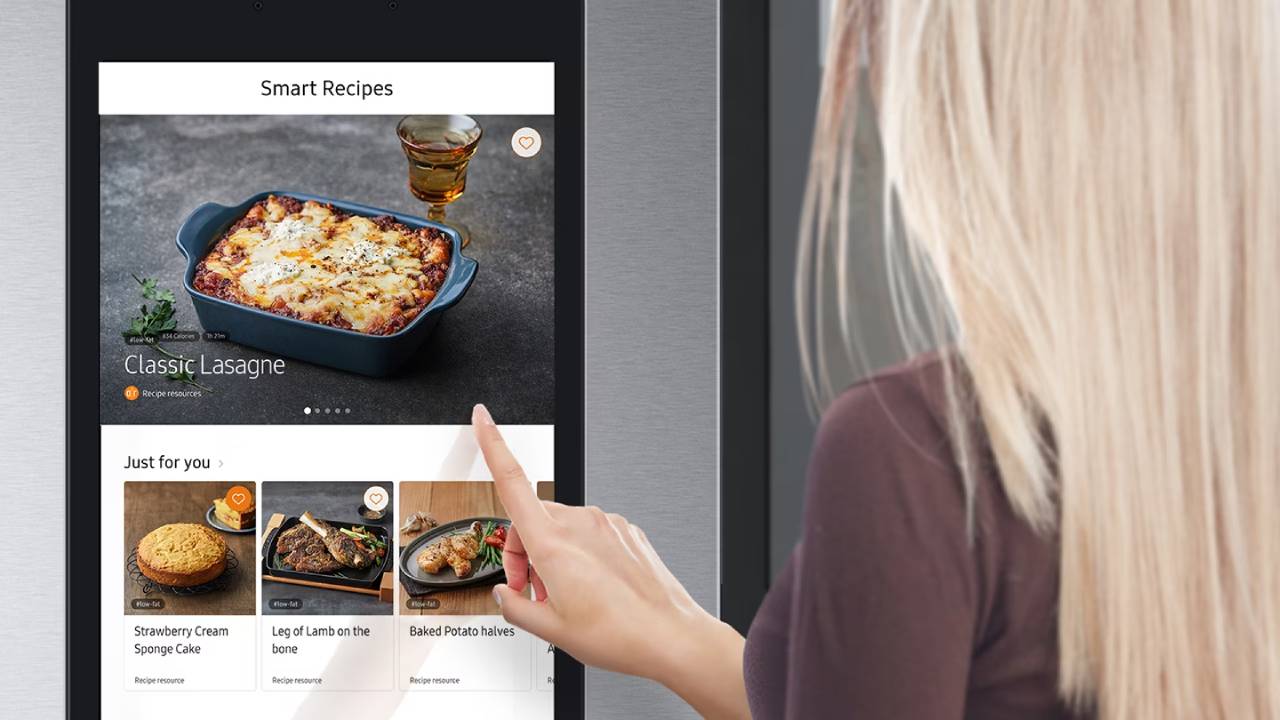
Whether you like listening to music with a smart speaker or have an extensive smart ecosystem, making the switch to smart home technology has never been easier… and now it’s time to move into the kitchen.
That’s right, smart home devices are slowly taking over the kitchen and unsurprisingly, Samsung is leading the charge with its ever growing smart appliances, including fridge freezers, ovens and hobs. Samsung originally launched its first smart fridge in 2016 and since then, its offerings have been expanded with its Family Hub smart fridge range.
One of Samsung’s most recent releases is the Samsung Family Hub Fridge Freezer RF65A977FSR/EU. In the past, T3 has been a bit skeptical about the Samsung smart fridge freezer, but after seeing it in person and trying it out at the Ideal Home Show this week, I have to say I’m very impressed, and here’s why…
- Need new refrigeration for your kitchen? Check out the best fridge and the best American-style fridge freezers for our top picks
What is Samsung Family Hub’s Food AI?
The Samsung Family Hub smart fridge is an impressive piece of tech that not only keeps your food chilled and dispenses purified water, but also features a large screen on one of its doors. This screen means that Samsung’s 2023 smart fridge can act as a TV screen and allows you to play music, watch TV, surf the internet and take phone calls.
In addition to entertainment, the Samsung Family Hub can sync up with your calendar, make to-do lists and leave notes to your family with the Whiteboard. If you’ve downloaded the right apps, you can even answer the door via the screen and voice control it with Samsung’s Bixby virtual assistant. But the feature I’m the most excited about is its Food AI. With the smart fridge’s screen, you can look into the Samsung Family Hub without opening the door… what?!
Instead of opening your fridge door to peer inside it, the Samsung Family Hub screen uses AI and built-in cameras to look inside it for you. By double tapping or swiping down on the screen, the screen will show you what’s on your shelves and with the Samsung SmartThings app, you can view all of this at home and on the go.
This is the part of the feature which I find so impressive. We’ve all been there where we’re out at the supermarket and can’t remember if we have eggs or not. But with the Samsung Family Hub smart fridge and compatible app, you can quickly check in to see what’s in there.
Get all the latest news, reviews, deals and buying guides on gorgeous tech, home and active products from the T3 experts

The Samsung Family Hub smart fridge takes this one step further as it automatically logs food expiration dates. As you scroll through what’s in your fridge, you’ll see when you put the food in the fridge and the date and time it will go off. The smart fridge also has Smart Recipes, a feature with thousands of recipes and cooking instructions. It can also connect to your oven with the Recipe to Oven function so you can send cooking settings directly to it and monitor your cooking progress… pretty impressive!
As Samsung states on its website, this Food AI system is designed to help you save money and time. While the Samsung Family Hub is a pretty big piece of technology so it will use a certain amount of energy, it has been rated as a good price vs efficiency. Although you might not believe it, not having to open a fridge door can be surprisingly cost-effective.
As reported in Good Housekeeping, reports found that being careless with opening and closing your fridge door wastes 50-120 kWh a year, which can rack up your energy bill. Considering the price of the Samsung Family Hub smart fridge (£4,599!), it’s a big expense so you don’t want to waste energy with this simple door mistake. The screen can help cut this down and by checking in on the expiration dates on the food you already have, this can also help you save money on your food shopping.
After having a scroll on the Samsung Family Hub screen myself, I was very impressed by the Food AI and think it’s the best feature the smart fridge has in its arsenal. Does it need all the other entertainment functions? No, probably not, but being able to see into your fridge while you’re not home does have its merits.

Beth is Home Editor for T3, looking after style, living and wellness. From the comfiest mattresses to strange things you can cook in an air fryer, Beth covers sleep, smart home, coffee machines, watches, grooming tools, fragrances, gardening and more.
In her spare time, Beth enjoys running, reading, baking and attempting craft projects that will probably end in disaster!