PS5 buyers beware – don't ruin Christmas with this common mistake, expert warns
Buying a PlayStation 5 for Christmas? There's something you'll want to do before the big day, according to Sony

Buying a PlayStation 5 as a gift for a family member or loved one this Christmas? Sony itself is warning buyers not to make this one common PS5 console mistake ahead of the big day.
It's easy to avoid Christmas Day ruin if you've got the foresight and time to setup the console in secret in advance. Why? Because out of the box the PS5 is likely going to require software updating – which could take hours to download due to the sheer size, depending on your Wi-Fi connection speed.
With lots of people expected to be online on 25 December there could be additional demand on servers to make such downloads, too, which could further scupper your Christmas gaming plans – or certainly delay them anyway.
Then there's the fact that PS5 games aren't typically small either: if you're installing from disc it'll still take some time to transfer the data, but the biggest of games can exceed 150GB (yes, in excess of one hundred and fifty gigabytes, we see you Elder Scrolls Online).
Not bought your PS5 yet? Take a look at our PS5 stock tracker for the latest availability.
How to setup a PS5

In a Sony PlayStation blog posted online on 14 December 2022, Andy Robertson, author of Taming Gaming, says: "During the excitement, it’s easy to forget to get things set up before you wrap that big present.
"I remember when my children were younger and I needed to assemble a bike for my daughter’s Christmas presents. I’d put it off for days, but setting aside an evening was actually much easier than I had imagined. The thought of getting your game console set up can be similar but is just as important so your child can jump on it and have fun safely as soon as it’s unwrapped."
Get all the latest news, reviews, deals and buying guides on gorgeous tech, home and active products from the T3 experts
Setting up a PlayStation 5 for someone else is straightforward, especially if they're new to the Sony gaming world, such as your children, for example. You'll of course need to carefully unbox the PS5 and get it all plugged in, so be careful with the packaging so you can put everything back in place.
But once the PS5 is displaying on your TV, the console will take you through step-by-step instructions on how to connect to your Wi-Fi, download updates, plug in the DualSense controller and install any firmware updates via USB connection, and create an account.
Obviously if you're buying a PS5 for an existing gamer then, well, getting their login details isn't going to be plausible – and it'd ruin the big surprise anyway. But if it's for your child, for example, then setting up a new Family Manager account is the way to go.
PS5 setup: Top tips
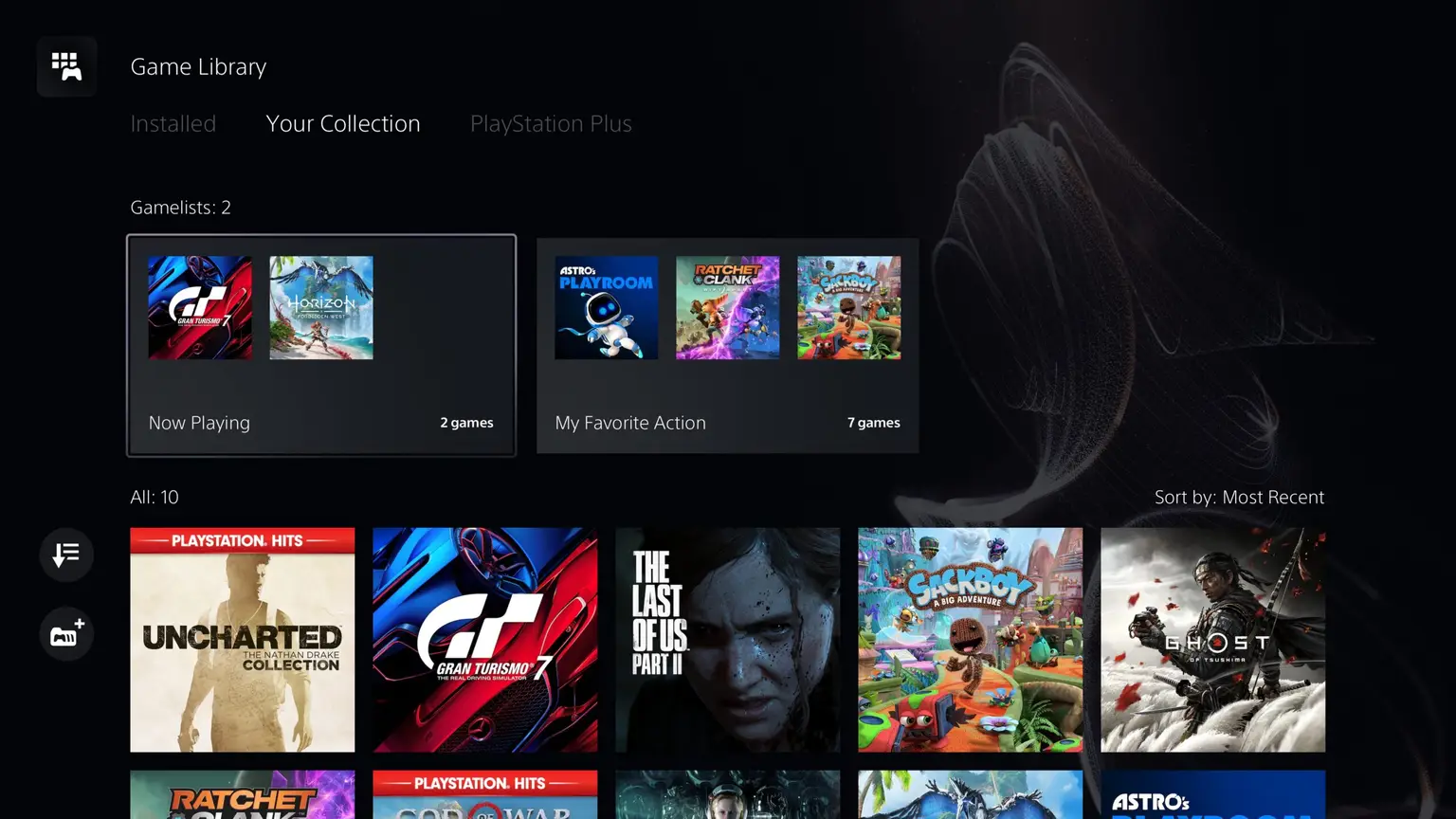
Robertson adds some other top tips: "If you are setting up a new account, make sure you use an email address that you check regularly as this ensures you read updates and communication about purchases in a timely fashion.
"Have a credit card ready. In some regions, PlayStation uses a credit card transaction to verify the identity of the parent/guardian creating the child account. Upon completion, these funds are immediately returned to the player’s wallet.
"Have a separate email address for each child account. This will be their Sign-in ID and unique to their account (your child can choose to create their own Online ID later). It should be an account you can access and check regularly for notifications.
"Online play is joyful, but keep it safe. Decide what age ratings, spending, time limits, privacy, and communications settings are right for each account."
All top tips for ensuring your PlayStation 5 Christmas gaming is as smooth sailing as possible.

Mike is T3's Tech Editor. He's been writing about consumer technology for 15 years and his beat covers phones – of which he's seen hundreds of handsets over the years – laptops, gaming, TV & audio, and more. There's little consumer tech he's not had a hand at trying, and with extensive commissioning and editing experience, he knows the industry inside out. As the former Reviews Editor at Pocket-lint for 10 years where he furthered his knowledge and expertise, whilst writing about literally thousands of products, he's also provided work for publications such as Wired, The Guardian, Metro, and more.
