New Fitbit smartwatch update adds much-requested Google feature
Google Wallet comes to Fitbit Versa 4 and Sense 2


After promising the feature at launch, Fitbit has added Google Wallet support to the Fitbit Versa 4 and Fitbit Sense 2. Until now, you could only make wireless payments through Fitbit Pay using the watches. According to Fitbit, you should be able to find a Google Wallet section in the Fitbit app inside the pane for your wearable. You will also be able to download a Google Wallet app for your Versa 4 or Sense 2.
We tried it. There’s nothing new to see yet in our app, despite having received a very recent Fitbit Sense 2 update, but you may have better luck. Fitbit’s precise wording is that Google Wallet is being added, not Google Pay. However, it is Wallet we need as it is the part of the chain that lets us add and access virtual versions of our credit and debit cards.
The key benefit here is many more bands support Google Wallet and Google Pay than Fitbit Pay. And this makes sense when an order of magnitude, more devices use Google’s alternative. Fitbit also teased the incoming Google Maps support for Versa 4 and Sense 2, another feature that was not quite ready at these watches’ launch.
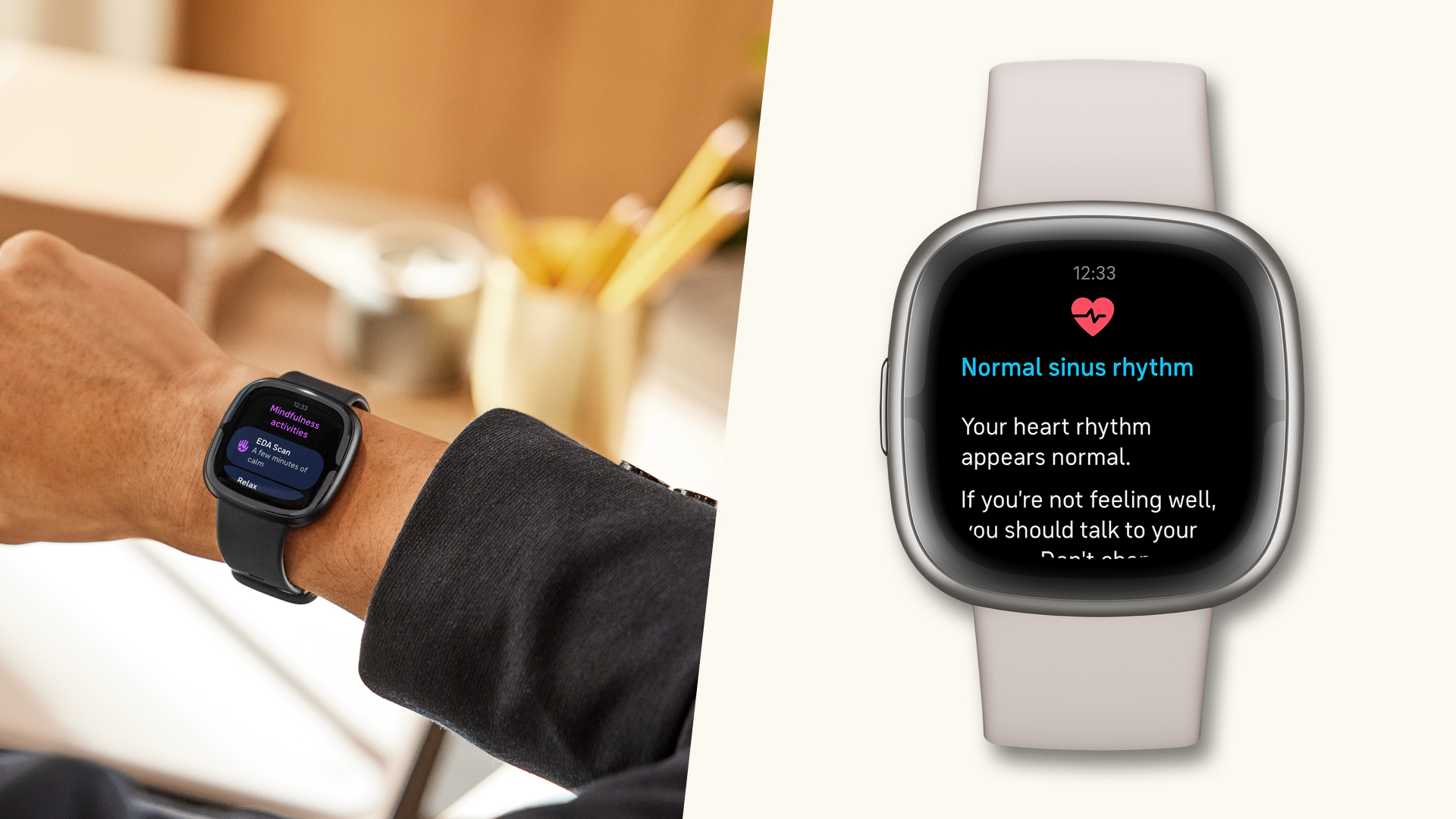
Getting a Fitbit Sense 2 now makes even more sense
It says the feature is “coming soon”, and, again, there is, of course, no sign of it yet on our test Fitbit Sense 2. As previously discussed by the company, Google Maps support here will be limited to turn-by-turn navigation, with details sent from your phone to the watch over Bluetooth.
You have to open up Google Maps on both your phone and watch, start navigating on your phone and then will receive turn-by-turn info cards on the watch screen. Fitbit adds some of its own sauce by recording steps, Active Zone minutes “and more”, just as it might be you to start a tracked activity.
To check for an update, open up the Fitbit app, tap your profile picture in the corner of the screen and then the entry for your watch. If an update is available, you should see a download prompt. Check out T3's best Fitbit guide and also our roundup of the best cheap Fitbit deals.
Get all the latest news, reviews, deals and buying guides on gorgeous tech, home and active products from the T3 experts

Andrew is a freelance tech and entertainment journalist. He writes for T3, Wired, Forbes, The Guardian, The Standard, TrustedReviews and Shortlist, among others.
Laptop and computing content is his specialism at T3, but he also regularly covers fitness tech, audio and mobile devices.
He began writing about tech full time in 2008, back when the Nintendo Wii was riding high and smartphones were still new.