How to save money on Amazon Music Unlimited
5 ways to save money on Amazon Music Unlimited, including special offers and plan costs

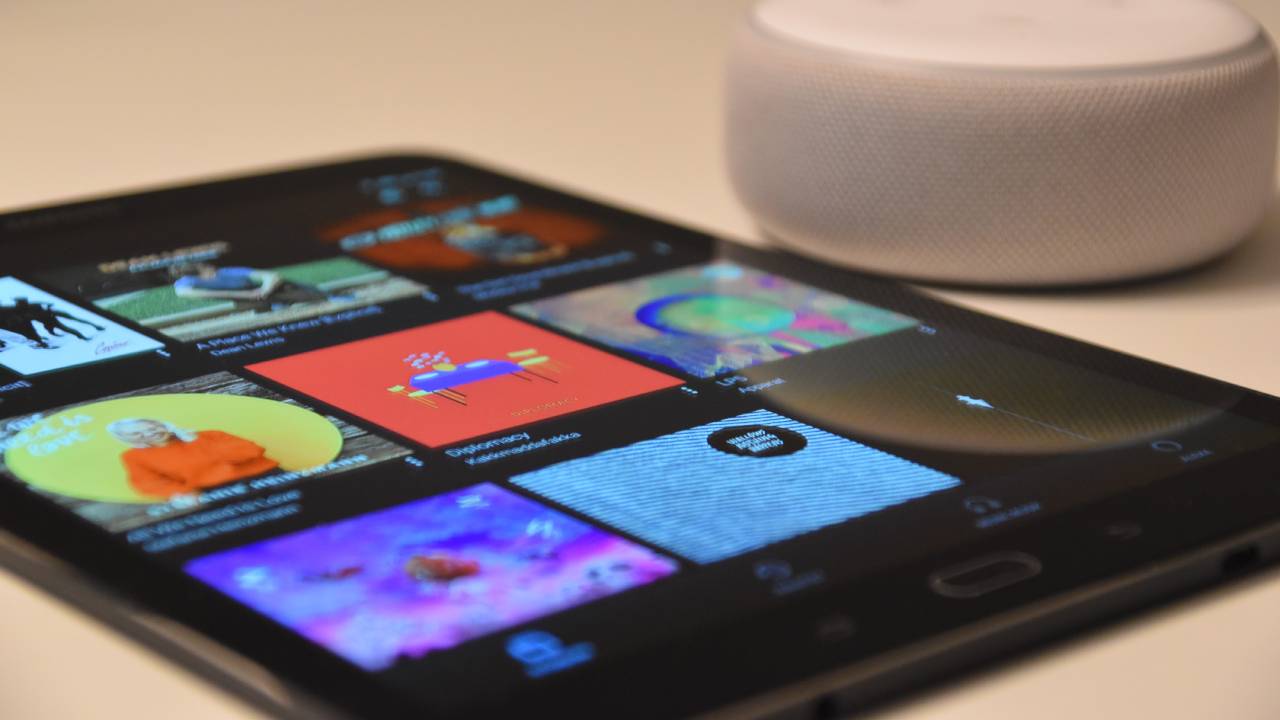
It goes without saying that the cost of living crisis has caused us all to reconsider what we spend our money on. Streaming services, music app subscriptions and food delivery boxes have all taken a hit, with many people cancelling them to make their monthly bills more affordable.
Music app subscriptions typically start at around £9.99 a month and can definitely add up each month, especially as they don’t come with annual subscription plans. I’ve already gone over how to save money on your Spotify subscription and your Apple Music plan and now it’s time to tackle Amazon Music Unlimited.
Amazon Music Unlimited is an Amazon-run music service that gives listeners access to 90 million songs, playlists and podcasts in HD, ad-free, on demand and offline with unlimited skips. Amazon Music Unlimited is also available for both Prime and non-Prime users.
While cancelling your music app subscription is the most obvious way to save money and cut down on your expenses, you shouldn’t have to get rid of things you enjoy! Here are 5 ways to save money on Amazon Music Unlimited, including Prime Day deals and splitting plan costs.
1. Consider which Amazon Music Unlimited plan
The first thing that can help you save money on Amazon Music Unlimited is by considering which plan you need. There are four plan options: Individual, Family, Single Device and Student.
The Individual Plan gives users access to 90 million ad-free songs and podcast episodes. It comes with unlimited skips and you can listen offline. With Prime, it’s £7.99 / $7.99 a month and without Prime, it’s £8.99 / $8.99 a month. The Family Plan offers the same as the Individual but allows streaming for up to 6 devices at a time and parents can block explicit songs for younger listeners. It costs £14.99 / $14.99 a month for both Prime and non-Prime members. The Single Device plan is £4.99 / $4.99 for non-Prime users and £3.99 / $3.99 with Prime and gives you unlimited access to songs, playlists and podcasts on an eligible Echo or Fire TV device. Finally, the Student Pan is the same as the Individual Plan but is discounted for students enrolled in university. All come with 30 day free trials.
The Individual Plan is the most popular and gives you access to everything Amazon Music Unlimited has to offer. However, to save extra money, the Single Device Plan is definitely one to consider, but you can only use it on an Echo device like a speaker or display, so you can’t take it with you on your smartphone. It’s also worth considering signing up for Prime to save extra on Amazon Music Unlimited but I’ll get into this more below.
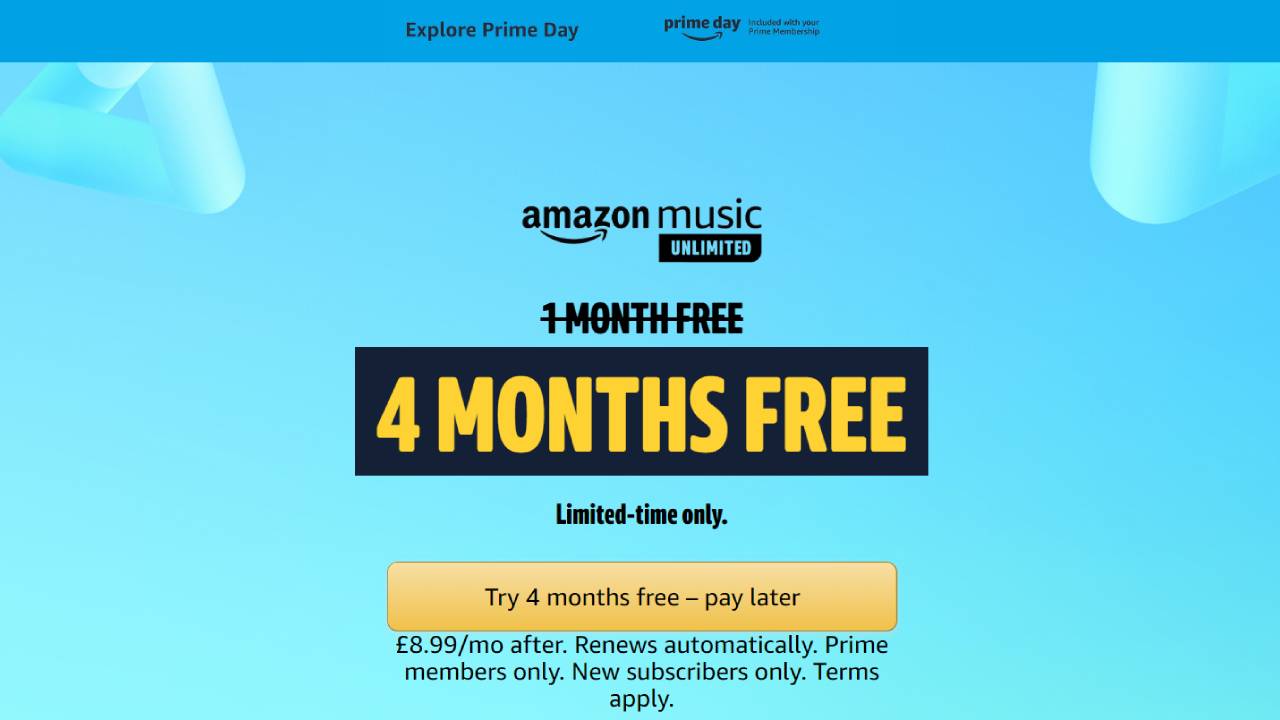
2. Look out for Amazon Music Unlimited special offers
For both Prime and non-Prime members, you can find many special offers on Amazon Music Unlimited throughout the big sales seasons. For example Amazon Prime Day is coming up in July and for a limited time, you can get Amazon Music Unlimited for free for 4 months. These deals are available throughout the year and as Amazon Music Unlimited already comes with a 30-day free trial, you’ll find 2, 3 or 4 months for free, depending on when you look.
3. Split the costs of the Amazon Music Unlimited Family Plan
My next tip is to sign up to the Amazon Music Unlimited Family Plan and split the costs with the people you live with. As this plan allows for up to 6 devices at once, you and five other people can sign up for it and split the price evenly which will be much cheaper for you and your friends or family in the long run. If you divide the £14.99 monthly cost by six, you’re only paying around £2.50 a month and still getting access to the best music, playlists and podcasts.
4. Take advantage of the free trials
Everyone likes to try before they buy! Regardless of the free months offer that we mentioned above, Amazon Music Unlimited already comes with a 30-day free trial so you get a full month of trying out everything it has to offer for free! I’d suggest you try out whichever plan you want for the whole month before you decide to start paying for it monthly. If you like it, you can pay but if you don’t, you can cancel it – it’s as simple as that!
5. Sign up for Prime and use Amazon Music
My last tip is to sign up for Amazon Prime and use Amazon Music instead of paying extra for Amazon Music Unlimited. Amazon Music and Amazon Music Unlimited are different music apps, both from Amazon. Amazon Music is included in your Prime subscription which is £8.99 / $7.99 a month. It has access to 2 million songs, thousands of playlists and radio stations ad-free, on-demand and offline. Alternatively, Amazon Music Unlimited has access to more songs, podcasts and playlists and starts at £7.99 / $7.99 a month for Prime users or £8.99 / $8.99 a month.
Amazon Music Unlimited is a popular music app to consider if you don’t have a Prime account and if you don’t plan on getting one. However, if you have a Prime account or you want access to Prime Video, Prime Reading, unlimited delivery and other Prime benefits, signing up to Prime and using Amazon Music is more cost-effective. You can add Amazon Music Unlimited onto your Prime account but you’ll be paying £16.98 which is double the cost of a regular Amazon Prime subscription. While Amazon Music doesn’t have access to as many songs, it’s still a top music app to choose and it cancels out an unnecessary extra cost a month.
Get all the latest news, reviews, deals and buying guides on gorgeous tech, home and active products from the T3 experts

Beth is Home Editor for T3, looking after style, living and wellness. From the comfiest mattresses to strange things you can cook in an air fryer, Beth covers sleep, smart home, coffee machines, watches, grooming tools, fragrances, gardening and more.
In her spare time, Beth enjoys running, reading, baking and attempting craft projects that will probably end in disaster!