5 ways I save money on Apple Music
How to save money on Apple Music, including 6 month free trials and Apple One bundles

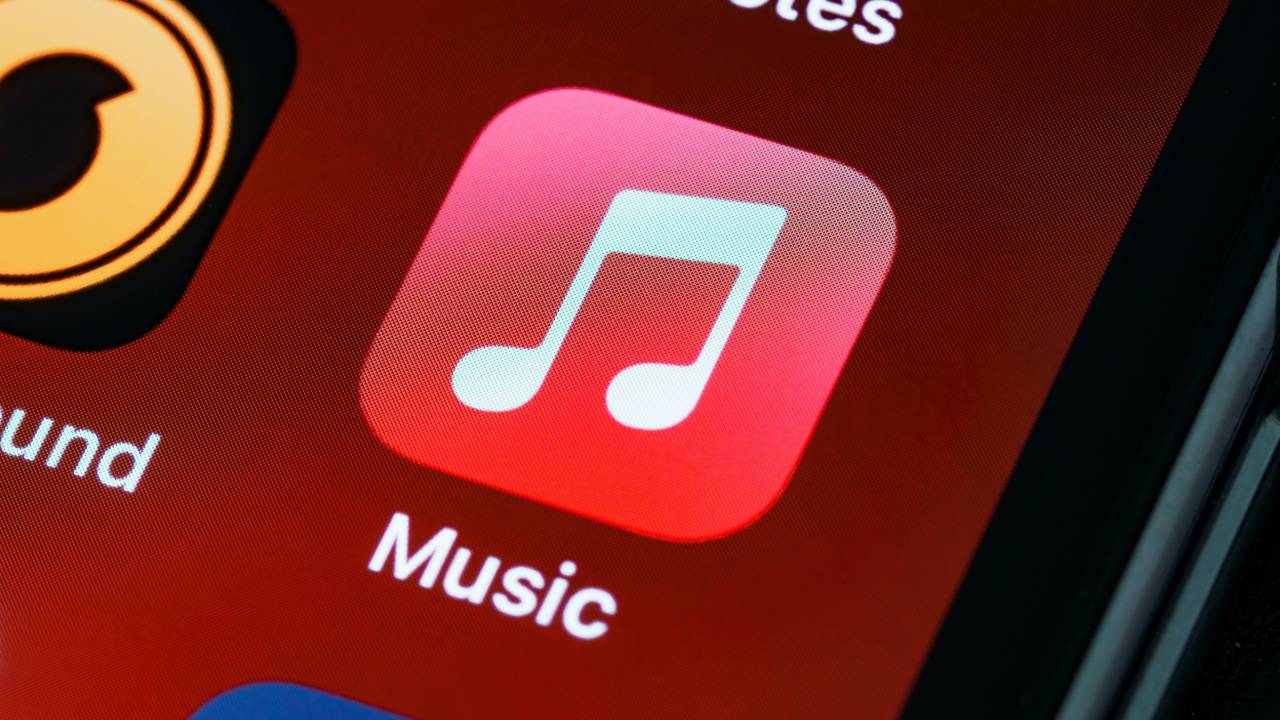
With the cost of living crisis affecting how we spend our money, many of us have taken the plunge and started to cancel or cut back on ‘non-essential’ purchases. Music apps, streaming platforms, beauty subscriptions, recipe boxes and other subscription services have taken the biggest hits with many people downgrading or cancelling their monthly purchases as our bills increase.
As a Deals Writer and Shopping Expert, I’m always on the lookout for the best deals and discounts so you don’t have to cancel the things you enjoy. One thing that everyone loves is music and music app subscriptions have massively made their mark and are something people may find hard to give up.
However, if you’re struggling to pay the bills, it might be worth reconsidering whether you need a music subscription or not. But before you press the cancel button and listen through countless ads to hear your favourite playlists, I’ve found 5 ways to save money on Apple Music.
Apple Music is a music app that gives you access to over 900 million songs, 30,000 playlists, live radio and more from the Apple Music catalogue. Available for both Apple and non-Apple users, Apple Music is incredibly popular with over 78 million paid subscribers (according to 9to5mac.com).
If you’re an Apple Music user or you’re thinking of signing up, here are 5 ways to save money on your Apple Music subscription.
1. Pay for an annual subscription
My first tip is to pay for an annual subscription rather than a monthly one. Before I get into how much cheaper it is and how to make the switch on your Apple Music account, let’s go into the different subscription options and how much they cost.
There are four Apple Music subscription plans to choose from: Voice, Student, Individual and Family. The Voice Plan is £4.99 / $4.99 a month and is the newest subscription tier that’s completely designed around Siri. The Student Plan is also £4.99 / $4.99 a month and is the same as the Individual Plan but is exclusively for students. The Individual Plan is the most popular plan and is priced at £9.99 / $9.99 a month. It has access to millions of songs, playlists, radio stations, concerts and live shows, allows you to download music to your device, has lyrics view, and is completely ad free. The Family Plan is similar to the Individual Plan but is priced at £14.99 / $14.99 and has unlimited access for up to 6 people and allows you to personalise your music and recommendations for each user.
To save extra money, you can change your Apple Music subscription and pay for your Individual Plan annually. To do this, you can change your plan via your iPhone, iPad, iPod Touch, Mac or Apple Watch. Head to ‘Settings’, choose your name and tap ‘Subscriptions’. Select the subscription that you want to change and different subscription types will be shown. Choose the option you want – here you’d choose ‘Individual 1 Year’ – and click ‘Purchase’.
In general, paying annually is much cheaper than paying monthly for almost all subscription services. For an annual Apple Music plan, you’d pay £99 / $99 for the full year. Compared to the monthly subscription which adds up to £119.88 / $119.88 for 12 months, you’re saving £20.88 / $20.88 overall.
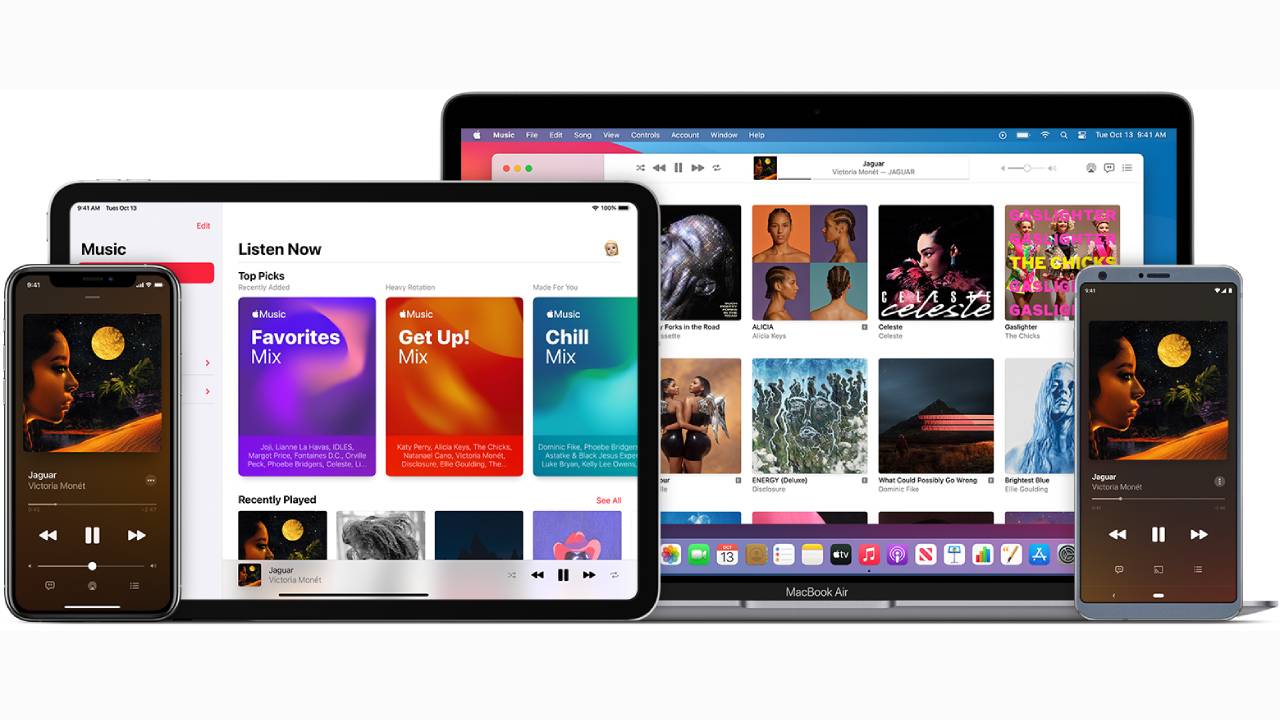
2. Bundle your Apple subscriptions with Apple One
My second tip to save money on Apple Music is to sign up to Apple One and bundle your Apple services. Apple One is an all-in-one subscription service which allows you to bundle up to 6 Apple services into one plan at a cheaper monthly price. The Apple subscriptions you can choose are: Apple Music, Apple TV+, Apple Fitness, Apple News+, Apple Arcade and iCloud+.
Apple One has three subscription plans: Individual, Family and Premier. The Individual Plan comes with Apple Music, Apple TV+, Apple Arcade and iCloud+ with 50GB and costs £14.95 / $14.95. The Family Plan comes with Apple Music, Apple TV+, Apple Arcade and iCloud+ with 200GB. It can be shared with up to 5 people and is £19.95 / $19.95. Finally, the Premier Plan can also be shared with up to 5 people and comes with all 6 Apple apps and is £29.95 / $29.95 a month. All plans are much cheaper each month compared to if you paid for the apps individually, with the Premier Plan totalling to £25 / $25 cheaper each month.
If you use more than one Apple app, it’s definitely worth signing up for Apple One. You’ll be saving money each month, all your bills are in the same place and you get to watch, listen, play, read and store as much as you like with all the Apple apps on offer.
3. Get 6 months of free Apple Music when you buy an Apple device
If you’ve recently purchased an Apple product or you’re planning to, you can get access to Apple apps for free, including Apple Music. From Apple and other select UK and US retailers, you can get Apple Music for free for 6 months with eligible purchases. For 6 months of free Apple Music, the products you can buy are: AirPods, AirPods Pro, AirPods Max, HomePod, HomePod Mini, Beats Studio Buds, Beats Solo Pro, Beats Fit Pro, Powerbeats and Powerbeats Pro.
Once you’ve purchased an eligible product, head to the Apple website to redeem your offer. To do this, you’ll need to pair your device to your iPhone or iPad, sign in to the Apple Music app with your Apple ID and the offer should appear after launch. This is one of the best music app subscription deals, especially if you’re thinking of buying a new Apple device and you can also find Apple TV+ for free for 3 months with select purchases too. See how to save money on Apple TV+ for more details.
4. Choose the Apple Music Voice Plan
The Apple Music Voice Plan is a great way to save money on your Apple Music subscription. Apple unveiled the Apple Music Voice Plan in 2021 which is designed for Siri-enabled devices. On all Apple devices, you can access any song, playlist or radio station by using your voice with Siri voice commands.
The Apple Music Voice Plan is only available for Apple devices with Siri so if you’re an Android user, you won’t be able to sign up to this plan. The Voice Plan still has a great amount of benefits but unlike the Individual, Student and Family Plans, you can’t download songs, view lyrics, listen offline or see what your friends are listening to.
Although it’s missing some benefits, the Apple Music Voice Plan is definitely something to consider signing up to, especially if you’re trying to save money. It still has access to Apple Music’s full catalogue, and compared to the Individual Plan, it’s £5 / $5 cheaper at just £4.99 / $4.99 a month.

5. Split the costs with the Apple Music Family Plan
Finally, another plan that can save you money is the Apple Music Family Plan. As I mentioned above, the Family Plan is £14.99 / $14.99 a month and has the same capabilities and benefits as the Individual Plan. Where it differs is how many people can use it, as the Family Plan offers unlimited access to up to 6 people. Each user can personalise their music library and recommendations so it’s unique and individual to all, but it’s still under one bill and account.
If you live with multiple people, you can sign up to the Apple Music Family Plan together and split the costs. Let’s say you live with 5 other people: if you split the £14.99 / $14.99 subscription cost 6 ways, you’re all only paying around £2.50 / $2.50 a month to use it which is much cheaper than any other subscription plan.
BONUS: Take advantage of the free trial
I had to throw in a bonus tip which is to take full advantage of the Apple Music 1 month free trial. If you’re a new Apple Music user, you can sign up to Apple Music and use it for free for a whole month before you’ll be charged monthly or annually. This gives you 30 days to try out Apple Music and when you get to the end of the month, you can either sign up and use some of the tips mentioned above to save extra money. Alternatively, you can cancel it if it’s not for you.
For more money-saving tips on music apps, check out my guide on how to save money on Spotify.
Get all the latest news, reviews, deals and buying guides on gorgeous tech, home and active products from the T3 experts

Beth is Home Editor for T3, looking after style, living and wellness. From the comfiest mattresses to strange things you can cook in an air fryer, Beth covers sleep, smart home, coffee machines, watches, grooming tools, fragrances, gardening and more.
In her spare time, Beth enjoys running, reading, baking and attempting craft projects that will probably end in disaster!