Alexa vs Google Assistant: which is the best digital assistant?
Alexa vs Google Assistant, compared in all the key categories


To compare Alexa vs Google Assistant, you need to weigh up more than you might think: not just how well these apps respond to your voice commands, but also how many services they work with, how tight their security practices are, and plenty more besides.
We've put together this comprehensive Alexa vs Google Assistant guide to explain the differences between them, and which one you should pick for your smart home and smart devices – unless you want to try using them both alongside each other, of course.
- Our guide to the best smart speakers
- The best Amazon Echo deals
Alexa was announced by Amazon in 2014, alongside the very first Amazon Echo speaker. Since then it's learned all kinds of new tricks, and expanded its reach to find a place in all kinds of gadgets: from microwaves to tablets, from smart displays to wall clocks.
As for Google Assistant, it made its debut in 2016, initially as part of the short-lived messaging app Allo. As the years have gone by, it's expanded its reach to become a key part of the many Google gadgets, including Android phones and Chromebook laptops.
Let's dig into how both assistants handle different things, to help you work out which will best fit into your life.
Alexa vs Google Assistant: basic skills

You won't be surprised to know that Alexa and Google Assistant can take care of the basics very, very well after all these years of development. You can get weather reports, find out the time on the other side of the world, run conversions and calculations, and remember how to spell certain words.
Both Alexa and Google Assistant are equally adept at setting alarms and timers for you – surely two of the most commonly used features on these smart assistants – and they can both flip a coin or roll a dice. Both assistants can tell you a joke if you want as well, though neither of them has very good material.
Get all the latest news, reviews, deals and buying guides on gorgeous tech, home and active products from the T3 experts
Basically, anything you can look up on the web you can get the answer to from either Amazon Alexa or Google Assistant, and then some: from sunset and sunrise times, to finding the current distance between Mars and Earth, it's difficult to split them in terms of their basic skills.
- The best smart plugs
Alexa vs Google Assistant: knowledge

Move on to the more advanced questions and tests, and again both Alexa and Google Assistant prove to be very capable. For instance, they can both tell you what's coming up on your calendar (though Alexa has the edge here, being compatible with Microsoft, Google and Apple calendars, whereas Google Assistant sticks to Google online).
Both digital assistants are able to read out the latest, up-to-the-minute sports scores, and both can tell you how long it will take to drive to a certain location, based on current traffic conditions. Both let you create, review, and edit lists of items (such as shopping lists) using nothing but your voice.
Try and catch Alexa and Google Assistant out, and they can usually keep up – both can play animal sounds for you, and national anthems, and tell you when Mad Men first appeared on television, and tell you when the first iPhone launched... in this more advanced category as well, it's difficult to split them.
Alexa vs Google Assistant: additional skills

These smart assistants are about much more than just answering questions, of course. They can play music, for example – Alexa uses Amazon Music by default, but can also connect to Apple Music, Deezer, Spotify Premium, Tidal and more; Google Assistant uses YouTube Music by default, but also supports Spotify and Deezer, so Alexa wins here in terms of how many streaming services it can plug into.
Alexa also seems more intelligent with its music playback. It correctly responded to "play songs from 1996" and "play the new Perfume Genius album", to which Google Assistant just played a song called 1996 and a song that is nothing to do with Perfume Genius. You need to be a bit more specific when it comes to music with Google Assistant.
Another way to use these digital assistants is to make phone calls – just tell Alexa or Google Assistant to call someone, and the call is put through, free of charge to any landline or mobile number (you do need to sync your contacts first though). You can send and dictate texts too. With both calls and texts, Alexa and Google Assistant are equally capable.
Being able to control your smart home is another area that digital assistants have rapidly expanded into – both Alexa and Google Assistant let you control a whole host of devices using your voice (pick up a smart home gadget and it'll most likely have both an Alexa and a Google Assistant sticker on it).
Alexa probably just edges it in terms of supported devices – you can see a list here. Google Assistant supports a whole host of devices too though – that list is here. A lot of hardware, from Sonos wireless speakers to Philips Hue smart lights, will work with both. You can group devices together with both Amazon Alexa and Google Assistant as well (to turn off all the lights downstairs, for example).
Then there are the third-party plug-ins – everything from ordering a taxi through Uber to ordering a pizza through Domino's can be added, using the two assistants' respective apps. For now, Alexa is in the lead here, with more third-party integrations than Google Assistant – it may be the case that you just want to use more well-known options that are available on both, but overall you're more likely to find support in Alexa.
It's in this section that Alexa has just started to edge in front, with its smarter understanding of music requests, its support for more smart home devices, and a choice of more third-party add-ons to integrate your favourite services and apps. It's not that Google Assistant does particularly poorly in any of these areas, but Alexa has the edge.
- The best smart bulbs
Alexa vs Google Assistant: security and customisations

Both Alexa and Google Assistant can recognise your voice and the voices of other people in your household, and tailor their responses accordingly – this means you can hide your personal calendar from other people, for example, and stop the kids from messing about with any instant payment methods you might have set up.
When it comes to keeping recordings of what you've said to your digital assistant, both Alexa and Google Assistant will remember previous commands and requests in an attempt to be more helpful next time. Both Amazon and Google let you delete these voice recordings and start again from scratch if you want to, so that's another area where these two digital assistants are evenly matched.
Another matching feature whether you're using Alexa or Google Assistant is the ability to create custom commands that then trigger a series of actions – for example, you might want to say "goodnight" to your smart speaker, and then have all your lights turn off, and your 'go to sleep' playlist start playing on Spotify.
Alexa vs Google Assistant: exclusives

As we've already talked about, while Alexa and Google Assistant might be better or worse than their rival in certain areas, there aren't many situations where one digital assistant can do something that the other one completely fails at. The features are actually very similar, though sometimes either Alexa or Google Assistant works more intuitively, or with a broader range of services.
The platform exclusives you will find are usually related to hardware: Google Assistant can beam music or movies to a Chromecast in your home, for example, while Alexa cannot. In the same way, Alexa works with Amazon Fire TV devices, something the Google Assistant can't do. If you've got a stack of Amazon-branded devices at home, Google Assistant will be more frustrating to use, and vice versa.
It's a similar story with apps and services – Google Assistant works best with Google Calendar, your Gmail account, and apps such as Google Photos. Alexa, obviously, can order stuff through your Amazon account, which Google Assistant is unable to do. Google Assistant is more tightly integrated into Android phones, meanwhile, whereas Alexa is the only digital assistant choice on Fire tablets.
On smart screens – such as the Alexa-powered Amazon Echo Show 5 and Assistant-powered Google Next Hub Max – you can make video calls easily to other smart screens on the same platform with just a command, but not so easily to other platforms. Again, neither especially has an advantage here, but it means you'll need to keep consistent if you want to video call in this way.
Alexa vs Google Assistant: verdict
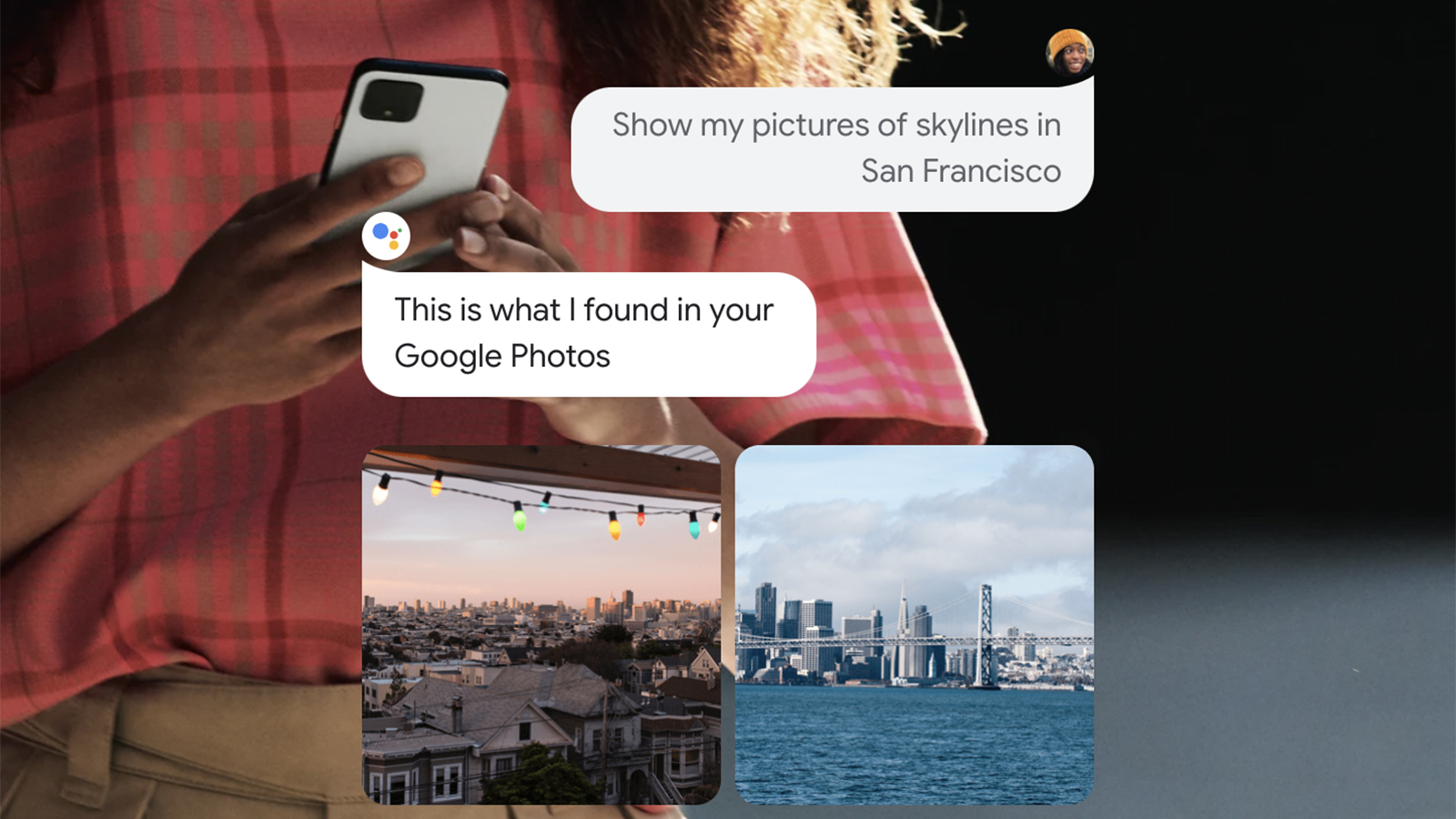
Running through all of our categories, we think Alexa just about edges it when it comes to the best digital assistant: it was comfortable with everything we could throw at it, it works with more devices and third-party services, and you can't help but be impressed by the number of commands it can respond to.
That doesn't mean Alexa is the best digital assistant for everyone in every situation though – if you spend a lot of time in Google apps and services, Google Assistant is probably a better bet. It works better in terms of a smartphone app, and may already be your best friend if you use Android and Chromebooks a lot. Google Assistant's voice recognition also seems very slightly better to us, but your mileage definitely may vary, depending on accent and other factors.
When choosing between these two digital assistants, you need to bear in mind not just everything in this article, but also the apps and devices you're currently relying on – how heavily you're already invested in the Amazon or Google ecosystems is going to play a big part in which digital assistant is best for you. Remember too that these digital assistants are improving all the time, and there's lots more to come.
Alexa vs Google Assistant: recommended devices

The good news is, whichever digital assistant you go for, you've got plenty of hardware to pick from: you could even use both Alexa and Google Assistant in tandem, if you wanted to, though it's generally less confusing to stick with one. Alexa is available on more devices overall, but Google Assistant might be better integrated into the devices you use every day.
When it comes to Alexa, the obvious place to start is the 2019 Amazon Echo: it's more expensive than the smaller Echo Dot, but it also outputs audio at a much better quality. We're also big fans of the Amazon Fire tablets, which are very affordable and the perfect travel companions, with Alexa on board.
For Google Assistant, all the best Android phones come with Google Assistant on board, so take your pick. As for smart speakers, we'd recommend the Google Nest Mini, which is available for not much money at all, fits in just about anywhere, and packs more of an audio punch than you might think for a device that's so compact.
If audio quality for playing music is your focus, you need to look at the Amazon Echo Studio or Google Home Max, which are both bigger speakers designed for more hi-fi style playback. Or you could simply opt for the Sonos One, which includes support for both of these assistants, sounds excellent, and also supports Sonos' multi-room system (and Apple AirPlay 2).
When it comes to smart screens, the Echo Show comes in two sizes for Alexa-powered options. You've also got great options from Lenovo and Google for Google Assistant-powered screens.
Dave has over 20 years' experience in the tech journalism industry, covering hardware and software across mobile, computing, smart home, home entertainment, wearables, gaming and the web – you can find his writing online, in print, and even in the occasional scientific paper, across major tech titles like T3, TechRadar, Gizmodo and Wired. Outside of work, he enjoys long walks in the countryside, skiing down mountains, watching football matches (as long as his team is winning) and keeping up with the latest movies.
