Blink Moments combines all your security camera footage into one – but there’s a catch
Blink’s new Moments feature stitches all your camera clips into one video

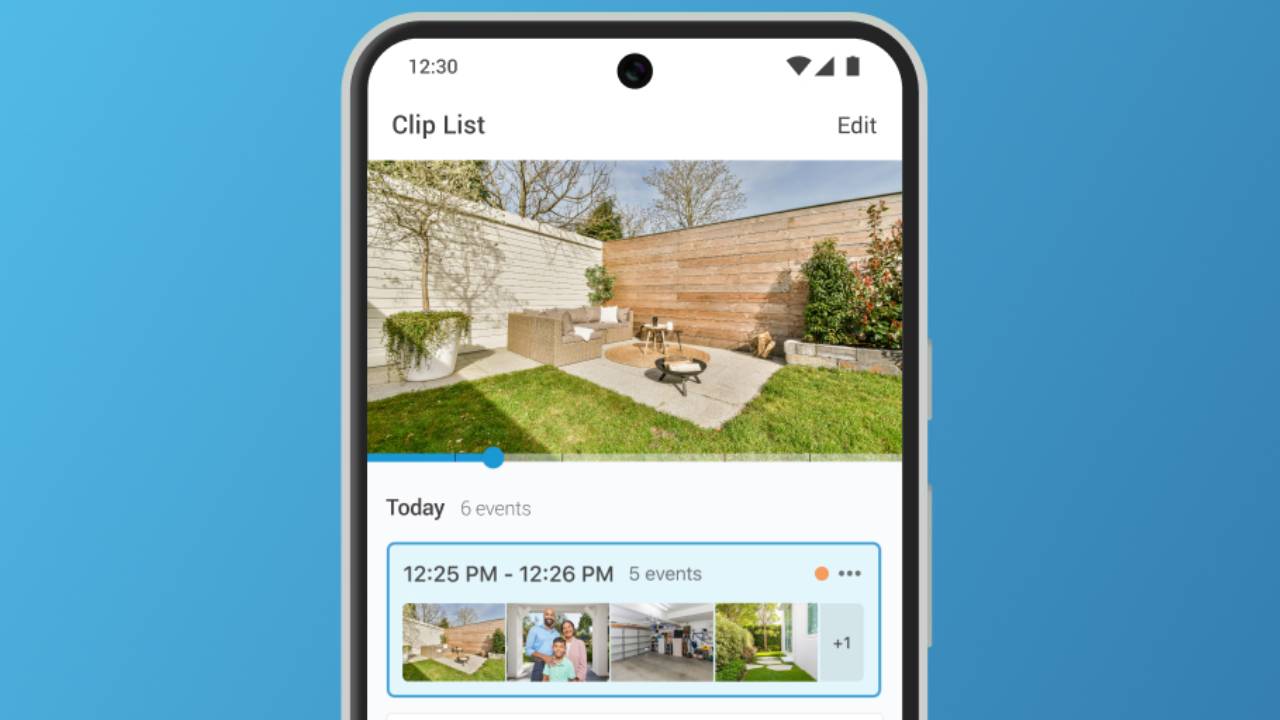
QUICK SUMMARY
Blink has just announced Blink Moments, its new video viewing experience which automatically combines video clips for across all Blink cameras into one video.
Blink Moments is currently being rolled out to Blink Plus Plan Subscription customers and will be available to all users in the next few weeks.
Smart security company, Blink has just announced its latest feature that will make it easier for users to view their video history. The new feature, Blink Moments automatically combines individual clips captured across multiple Blink cameras into one streamlined video.
As one of the best security camera brands on the market, Blink conducted some research and found that its customers had an average of three Blink cameras per household. As the indoor and outdoor cameras capture a large volume of footage per day, it can take a while to scroll through all your video clips to see if you’ve missed anything while you’ve been away from home.
That’s where Blink Moments comes in. To help users see all their footage in one go, Blink Moments combines various clips from multiple Blink cameras and condenses it into one easy-to-view video. The feature will show clips from different angles and perspectives and gives customers an easier and quicker way to view their footage.
The new Blink Moments feature also makes it easier for users to download their videos and share them to social media or group chats via the Blink app. The new Blink Moments feature is said to work with all current and prior generations of Blink battery-powered and plug-in devices, like the Blink Mini.

Now for the ‘catch’. Blink Moments is only available to users with a Blink Plus Plan subscription, which cost £8 / $10 a month. So, if you’re on the Basic Plan subscription or you have the free version of the app, you won’t be able to use Blink Moments. Having said that, if you have two or more Blink cameras, you’ll need to have the Blink Plus Plan, as this is the only subscription that supports more than one camera.
To use the Blink Moments feature, you can access your video through the Clips tab in the app. In the Clip List, you’ll find a Blink Moments video with a timeline that has timeframe markers and thumbnail images. From there, you can watch the video in its entirety or skip to different sections to see specific moments and to see the details about a certain event. Blink Moments will also inform you which camera captured a specific scene.
As of writing, Blink Moments is currently being rolled out to Blink Plus Plan subscription customers, and it’s expected to be globally available in the next few weeks.
Get all the latest news, reviews, deals and buying guides on gorgeous tech, home and active products from the T3 experts

Beth is Home Editor for T3, looking after style, living and wellness. From the comfiest mattresses to strange things you can cook in an air fryer, Beth covers sleep, smart home, coffee machines, watches, grooming tools, fragrances, gardening and more.
In her spare time, Beth enjoys running, reading, baking and attempting craft projects that will probably end in disaster!