7 privacy tips to protect your smart speakers and virtual assistants
Keep your smart home protected, secure and private with these smart speaker security tips


If you’ve ever been worried about outsiders hacking into your smart speaker or how much your virtual assistant is listening to you, then these privacy tips will help you protect and secure your smart home.
Whether you have a smart speaker for music or an entire smart ecosystem set up, having a smart home device makes day-to-day life much easier and more connected. From setting timers and organising your calendar to locking your doors and automating your lights, smart devices have taken over the home, but many people are still wary of them due to privacy and security.
While many of the best smart speakers and smart displays have layers of privacy and security built into their infrastructure, there are a few things you can do to ensure hackers don’t infiltrate your smart home and your details are securely protected. With this in mind, here are seven privacy and security tips for your smart speakers and virtual assistant of choice.
1. Secure your Wi-Fi network
Regardless of the smart device you have set up in your home, you typically need a Wi-Fi connection for it to work. But if someone can gain access to your Wi-Fi, they can also gain access to your smart home devices, so it’s best to secure your network properly. There are a few things you can do to secure your Wi-Fi network, including choosing a strong and unique password. If possible, change the name of your network to protect it further, and encrypt it to hide your network name from outsiders and potential hackers. All of this combined will make it harder for people to access your Wi-Fi and smart devices.
2. Regularly update your software
It’s so easy to ignore or postpone software and firmware updates but this can leave your devices vulnerable to attacks. There’s a reason that brands regularly update their products, whether it's to add new features or fix bugs so it’s important that your device is up-to-date so you can take advantage of these functionalities. While some features will automatically be updated, you’ll need to actively update your software. Lucky for you, you’ll be notified about when updates become available, so instead of postponing, click that ‘Update’ button so your device is protected.

3. Avoid storing personal information
One of the best things about having a smart display or hub is having all your passwords and card details in one place. But avoiding storing this personal information on devices like this will tighten your security. If someone hacks into your display and gains access to your card, they can easily steal your money, sign up for subscriptions and much more, so I’d always advise keeping your smart display free of personal data. Passwords are slightly trickier to keep off your smart hub as your hub will have many applications on it, so make sure to create complex passwords and use different passwords for different apps and accounts.
4. Get your virtual assistant to clear history
When it comes to smart homes, a main factor that puts off people using smart devices is having a virtual assistant listening into and storing your conversations. While assistants like Alexa and Google Assistant will store recordings in order to improve its response and understand your preferences better, you can erase your search history regularly so it won’t say your conversations. With Alexa, simply say “Alexa, Delete Everything I Said Today” and with Google Assistant, say “Hey Google, Delete the Last Thing I Said To You.” You can also specify a time frame to delete more history.
Get all the latest news, reviews, deals and buying guides on gorgeous tech, home and active products from the T3 experts
5. Ask your virtual assistant about privacy
If you’re unsure about how your smart home device protects your privacy, just ask them! For example, with Google Assistant, say “OK Google, how are you keeping my data safe?” This Google Assistant command will show you Google’s privacy portal which displays all your security settings, what protection you have set up and ways to customise your device for better privacy, security and storage.
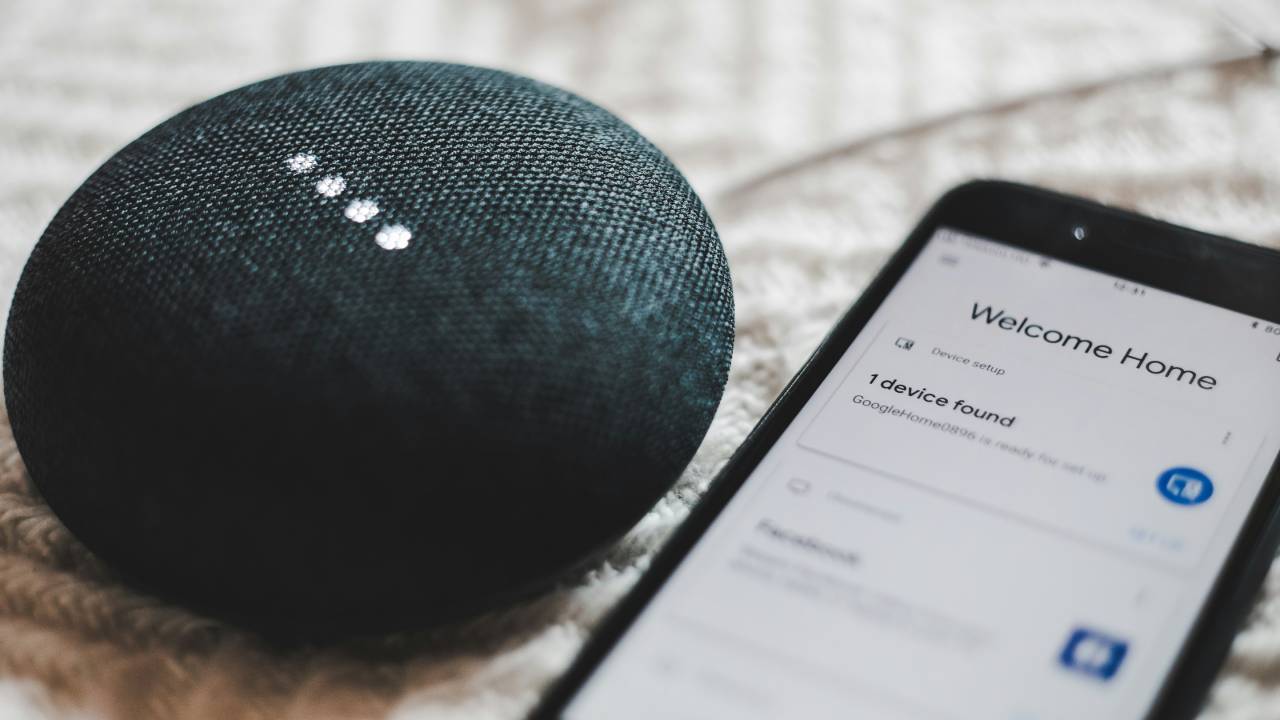
6. Change your wake up word
Everyone knows that to alert your Alexa or Google device, you say “Hey Alexa!” or “OK Google!”. These wake up words are extremely handy but as they’re so widely known, it means anyone can talk to and control your device if they’re close enough. This is one of the many reasons why experts suggest you place your smart device away from windows so passersby can’t activate your smart display or speaker. To keep your smart device private, change the wake up word so you don’t have to worry about people gaining access to it. With Alexa, say “Alexa, change your wake word’ or customise it in the app.
7. Set up Alexa Guard
Another clever Alexa command you probably didn’t know about is Alexa Guard. If you're worried about your house when you're out of town, you can turn on Alexa Guard before you leave the house by saying "Alexa, I'm leaving". When you do this, Alexa will start listening for signs of a break-in using the microphone. If it hears anything suspicious, Alexa will send you a notification. When you arrive back home, say, "Alexa, I'm home," and it'll stop listening for noises. Alexa Guard is a free built-in tool but you will need to set it up in the Alexa app to use it.

Beth is Home Editor for T3, looking after style, living and wellness. From the comfiest mattresses to strange things you can cook in an air fryer, Beth covers sleep, smart home, coffee machines, watches, grooming tools, fragrances, gardening and more.
In her spare time, Beth enjoys running, reading, baking and attempting craft projects that will probably end in disaster!