5 mistakes everyone makes with Philips Hue
Philips Hue smart lighting is great, but make sure you're using it optimally


Get all the latest news, reviews, deals and buying guides on gorgeous tech, home and active products from the T3 experts
You are now subscribed
Your newsletter sign-up was successful
As T3 notes in its 5-star Philips Hue review, it is by far the "most comprehensive smart light range out there", offering people an "easy setup and configuration" as well as "polished app" and "good choice of white and colour bulbs".
Simply, put, we can see why Philips Hue is the smart lighting system of choice for many people. But, as Hue experts here at T3, we're often amazed at how many mistakes its owners tend to make after investing in it.
From making financial boo boos to not using advanced, game-changing Philips Hue features among others, here are 5 common errors we've seen plenty of people make.
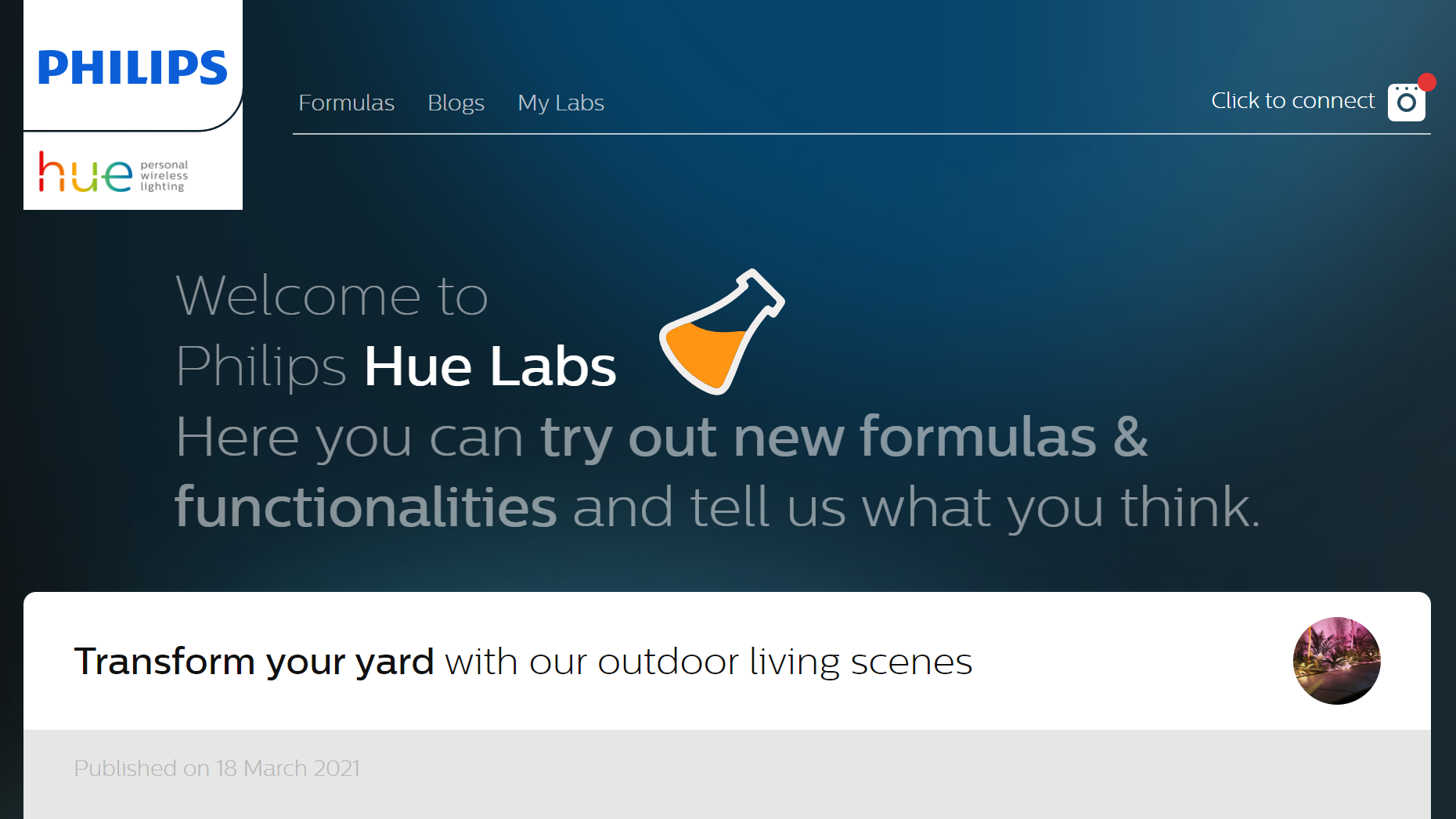
1. Never using Philips Hue Labs
If you own a Philips Hue system then you automatically get access to Philips Hue Labs, a cool library of experimental feature concepts and formula prototypes. These features can be downloaded and used with your own Hue system for free.
Formulas are where the real benefit to Labs is, with users able to download, say, a formula that modulates a lights strength depending on how light it is, or another that puts Hue lights into a color loop that cycles. There's plenty of tailored of dynamic lighting scenes, too, that subtly transition over time.
The quick workout formula, for example, runs you through a seven-minute workout routine using light blinks to indicate reps and color changes to indicate exercise shifts.
Basically, there is loads of great functionality in Labs, so make sure you're making use of it with your own Philips Hue setup.
Get all the latest news, reviews, deals and buying guides on gorgeous tech, home and active products from the T3 experts

2. Not setting up out of home control
Did you know that you can control your Philips Hue system remotely when away from home? Well, if you didn't you do now, but in order to use it you need to enable it before leaving your home.
To do this, open your Philips Hue app and navigate to settings. Then, in the settings menu, look for 'Out of home control', which should have 'Disabled' listed underneath it. By selecting 'Out of home control' you can then hit the 'Enable' button, which will unlock the functionality, allowing you to connect to your Philips Hue Bridge (or Bridges if you have two) via the cloud remotely.
You can now control everything about your Hue setup from anywhere in the world, which is great for controlling lighting when, say, coming back from a holiday.

3. Never connecting an AI assistant to your Hue system
This sounds really obvious to us here at T3, but you'd be surprised at just how many people don't sync their Philips Hue system with their smart home assistant of choice. You can do this easily in your smart home assistant's app of choice, be that Amazon Alexa, Google Home or Apple Home, and once enabled it lets you control your smart lighting with the power of your voice.
This is great for selecting scenes audibly, as well as brightening or dimming lights without moving. Chilled out in your favourite chair listening to music and want to match the mood in your lighting? Well with smart home assistant pairing you now can without needing your phone, tablet or computer to hand.

4. Not adding Ikea Trådfri lights to a Hue Bridge
Did you know that Ikea Trådfri smart bulbs will work in a Philips Hue setup? Well, they do and the great thing about that is they retail for less money than Hue smart bulbs, meaning you can save money.
Ikea Trådfri work with Hue as they support the Zigbee wireless mesh networking standard and, providing they are updated onto the latest firmware, slot seamlessly into a Hue system, communicating with a Hue Bridge.
The Trådfri range includes all common connector types, too, including E27, GU10, E14 and B22 bulbs. The full Trådfri range can be viewed at Ikea's official website.

5. Paying full price for Phlips Hue smart bulbs
Lastly, never pay full price for Philips Hue smart lighting products. The truth is that Philips Hue products are expensive to buy and that means that kitting out a home with Hue-brand bulbs, light strips, lamps and more is a costly venture.
However, the good news is that from our experience Hue products are discounted notably multiple times each year, with some massive price cuts happening during Amazon Prime Day and Black Friday. As such, our recommendation is to create a shopping list of Hue products you want, and then buy in bulk during these sales.
Amazon typically discounts Hue products throughout each year, too, so it's worth wish-listing the Hue products you want and then striking when the price drops. Remember, you can also swap in the cheaper Ikea Trådfri lights into your Hue setup, too.
To see the best Philips Hue smart lighting offers available right now be sure to head on over to T3's cheap Philips Hue deals hub.

Rob has been writing about computing, gaming, mobile, home entertainment technology, toys (specifically Lego and board games), smart home and more for over 15 years. As the editor of PC Gamer, and former Deputy Editor for T3.com, you can find Rob's work in magazines, bookazines and online, as well as on podcasts and videos, too. Outside of his work Rob is passionate about motorbikes, skiing/snowboarding and team sports, with football and cricket his two favourites.