Netgem Pleio review: the UK's first Freely set-top box is finally here
Pleio is a rival to Sky, Virgin Media and even Google TV, as it promises everything in a single, tiny device


The Pleio by Netgem is a remarkable little puck-like device that rivals the likes of Sky Stream and Virgin TV Stream by offering the UK's biggest channels front and centre. And you don't need an aerial or satellite dish, as everything is streamed live over the internet. There are a few minor quibbles at launch, including the lack of Dolby Vision support and one or two app inconsistencies, but considering it's also an Android TV streamer and cloud gaming hub, it's one of the most interesting entertainment devices we've seen in years.
-
+
You can finally add Freely to any TV
-
+
Powered by Android TV, so has all streaming apps you need
-
+
Sleek and smooth user experience
-
+
Includes cloud gaming access and Bluetooth controller
-
-
No Dolby Vision support at launch
-
-
Freely is free, but other channels will need a subscription
-
-
No ports for external storage or Ethernet
Why you can trust T3

The idea behind Freely is sound – the UK's free streaming platform offers more than 40 free TV channels from the country's major broadcasters. That includes the BBC, ITV, Channel 4, 5, and the U network.
However, the service has only been available on Smart TVs until now, and a select few at that. We've therefore been waiting for the first standalone device with Freely support – something that can add access to any TV – and that day has finally come.
The Pleio by Netgem is a tiny, puck-like streamer with the Freely experience at its heart. It can stream an additional 150+ FAST channels (that's Free Ad-Supported Streaming TV, if you don't know), and even includes the brand's own cloud gaming platform.
It's powered by Android TV and also supports the Google Play Store, so you can install and run just about every main streaming service too, such as Netflix, Prime Video, Apple TV and Disney+.
So, with all that on board, what's the catch? Can it compete with the likes of Sky Stream and Virgin Media's equivalent when it comes to TV choices? Well, the answer is a little more complex. But yes, yes it can...
Price & Availability
There are two ways you can purchase a Pleio puck. As with many Netgem products, you might be able to order one through your internet service provider, if supported. Alternatively, you can buy it outright from retailers, including Amazon.
Your service provider will determine its own price depending on your plan, if it does indeed offer the device, but it will cost £99 when bought solo. That includes the Pleio, its remote control, plus a dedicated Bluetooth game controller.
Get all the latest news, reviews, deals and buying guides on gorgeous tech, home and active products from the T3 experts
You don't have to pay for a subscription to watch Freely programming, although different streaming services (Netflix, Now, Apple TV, etc) will charge for their own respective platforms.
In addition, a Pleio membership is available for £9.99 per month, which gives you access to cloud gaming and the 150+ extra FAST channels – although you initially get a three-month free trial.
Design & Accessories

The Pleio is a simple device. Smaller than most rival streamers, it is easy to hide away and is fairly unassuming. The round puck has just a HDMI 2.1 port (read why that's important, here) on one side of the cylinder and USB-C on the other – which is purely used for power. That's it.
Also in the box is a dedicated remote control, which takes a couple of (included) AAA batteries, and a Bluetooth game controller. It's not the most sturdy controller I've ever held, but it feels good in the hand, thanks to being based on the Xbox form-factor. It's worth noting though, that it comes with a Nintendo-style 'A,B,X,Y' button configuration.

The controller can be used with the Pleio cloud gaming service and works to navigate through the entire user interface, if you should choose to do so.
The remote control has one-touch buttons for Netflix, Freely (of course), Pleio Gaming and Pleio Channels (shown as Channels+ on the menu screens). It also has a Google Assistant voice button and a near-field microphone built in.

Everything feels a little plasticky, but that's not really a surprise considering how much you're getting for your money. And let's face it, the puck will be hidden from view anyway, while the remote is light and well laid out.
Support and specifications
The Pleio puck is 4K HDR capable, with that HDMI 2.1 also able to pass HDMI-CEC codes to control the rest of your home entertainment kit.
It can passthrough Dolby Atmos to a compatible TV or sound system too, while DTS-HD and 5.1 channels are also supported (including Dolby Digital).

Strangely, Dolby Vision is not supported at launch. It is listed as disabled in the settings at present, although I understand that this could change in the future.
The device does support HDR10 and HDR10+ though, which will be perfect for all Samsung TV owners. Most other modern TVs also support HDR10+ – which is a similar technology to Dolby Vision and is arguably as good anyway – so you may not ever notice nor care.
In fact, my Philips OLED 809 listed the output as HDR10+ Adaptive whenever a streaming service tried to output Dolby Vision, and the visual performance was equally up to scratch as when I played the same content through the set's native apps.

The one thing missing that's a touch more irksome is an Ethernet port. While the HDMI and USB ports keep things simple, I always prefer to use a wired connection with my streaming devices, to ensure the highest bitrates and therefore best picture performance.
However, there is a Wi-Fi 6 option in this case. Besides, I didn't have a single internet issue in all my testing – so wireless connectivity will likely be enough for most.
There's also Bluetooth 5.0 on board, which works with both the remote and game controller. You should also be able to connect your own alternative controller if you want.
Features & Channels
Although the Pleio is a streaming box with multiple uses, it's biggest draw by far is Freely – and that's what you are met with as soon as you set up the box. The homescreen is dominated by the shows currently on each major UK channel.

You also get access to the Freely-associated services, such as BBC iPlayer and ITVX. Indeed, you'll need to sign up for those individually if you want to make the most use of the included electronic programme guide (EPG, for short). Scrolling back through the guide and clicking on a show will open it up in its respective app, so it's advisable you do that first anyway.
Being partners in the Freely project, the BBC, ITV, Channel 4 and 5 are well represented in the channel lineup. Channel 4 even has a couple of exclusive channels available on this platform alone. There are also U channels, such as U&Dave and U&Yesterday.

You don't get as many channels as you find on Freeview, but the Freely service is continually expanding, while Netgem bolsters the offering through its Channels+ tab.
This adds more than 150 additional channels streamed online, although you will need to pay for access beyond the three-month trial period. The same goes with Pleio Gaming – the brand's own cloud gaming service.
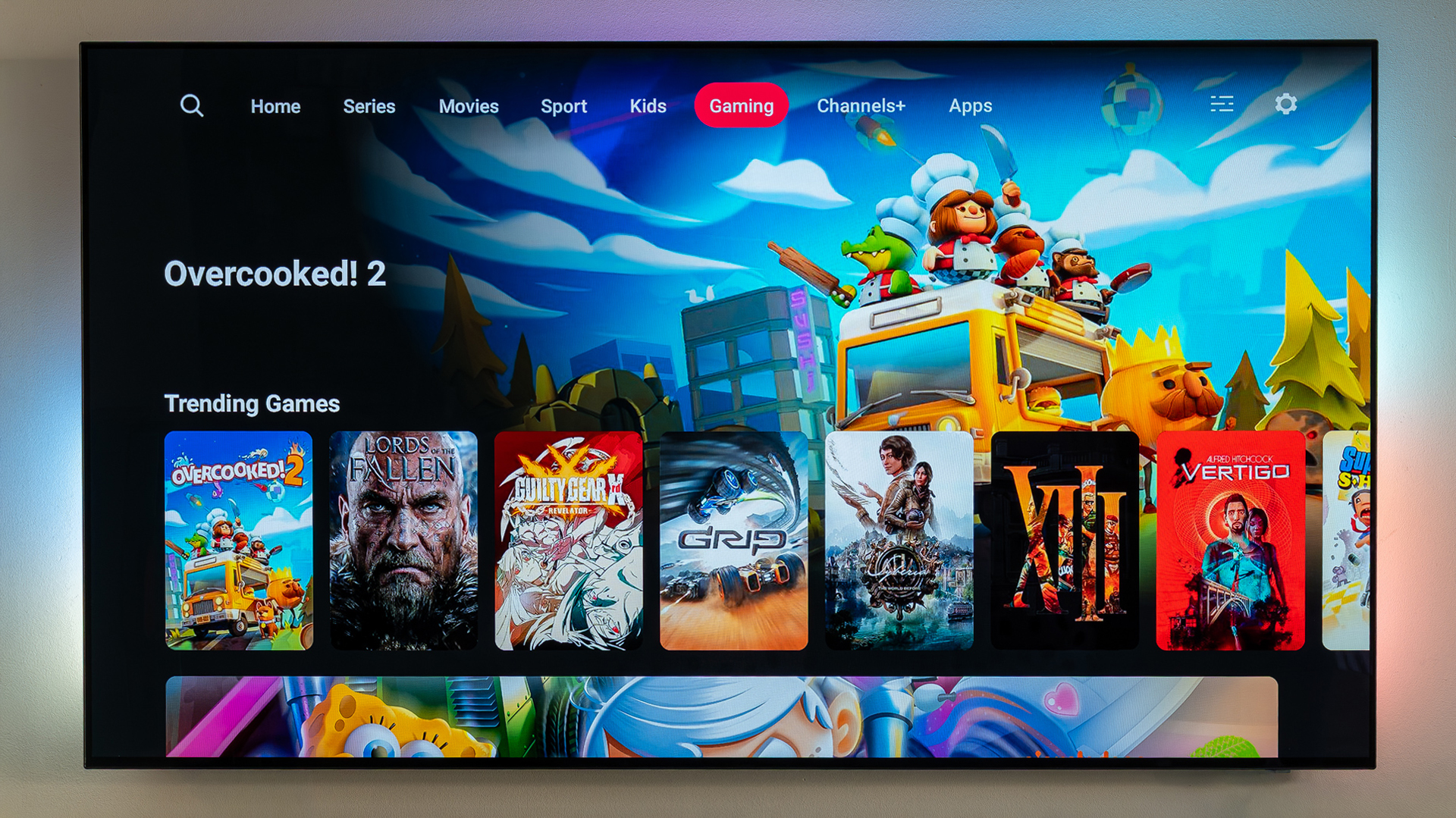
This offers more than 250 games, available to play over the internet (much like Nvidia GeForce Now and Xbox Cloud Gaming). It's not quite as extensive as many rivals, and is more there to keep the kids entertained, but there are a fair few decent titles to explore – and it's another string in the puck's bow.
Lastly, as an Android TV box, the Pleio also supports apps from the Google Play Store, so you can add your favourite streaming services and even Android games. That includes the likes of Netflix, Prime Video, Disney+, Apple TV and Spotify.

You can also install Now if you want to access Sky's entertainment, sports and cinema channels and on-demand content. So if you do decide to pay extra for Sky programming later, you can. And you can cancel such subscriptions at any time.
Performance
Of course, bar the Freely front-end and access, the Pleio works much like other streaming devices on the market, so it ultimately comes down to how well it performs.
And although I've experienced one or two teething troubles, the experience has been overwhelmingly positive. The interface is stripped back and simple, with super-smooth navigation and a lot less fluff than a usual Android or Google TV device.
It's quick and easy to see what content is available to watch live, whether that be through the "Now on Freely" rail or via the TV guide immediately below. And the different tabs take you to the most relevant categories quickly.
Menus tend to be populated from only a handful of the biggest services, like the main UK broadcasters, Netflix and Prime Video, but I expect that to incorporate others in time. And the app screen is clean, concise and easily accessible through one button on the remote anyway, to start up any other services.

Picture quality is as good as any of the native apps on my OLED TV, albeit without Dolby Vision support for now. The one caveat is with Disney+, which has the unusual issue of only playing content in HD at present. This is an issue I've seen with the service's Android app before – which was fixed on a different device through an update. Hopefully it won't be long before the same happens here.
In terms of the other services, everything else I tested was fine. Paramount+, in fact, looked exceptional (I have a premium account) in 4K HDR10+. The same with Apple TV, Netflix and Prime Video.
I also enjoyed Dolby Atmos sound when possible, running through my Denon amp. And the streaming quality never dipped, even over Wi-Fi. Admittedly, I use a Google Wifi Pro mesh network with multiple points, so it's hard to say how it'll cope with other systems, especially at full pelt 4K. However, Freely broadcasts should be fine regardless, considering they max out at Full HD (1080p).
Verdict
I've been impressed by the concept of Freely since it first launched, but was always concerned about its ambition. Being tied to a handful of Smart TVs was always going to make it a hard sell for those who didn't want to upgrade their set.
But now it's in a separate streaming box, the service makes much more sense. Especially for those looking to cut costs on paid TV platforms, like Sky and Virgin Media.

Thanks to Netgem and its new box, it's also presented in a simple, easy-to-use format that helps you get to the content quickly – while also offering expansion options further along the interface.
The Pleio is certainly ideal for those wanting to add TV access in a room where an antenna, satellite or cable connection cannot reach – such as a kitchen or bedroom. But it can also sit at the heart of a family living room TV, with just about every streaming service under the sun, Android apps and cloud gaming, too.
I do have a few minor quibbles – such as the previously mentioned lack of Ethernet support and Dolby Vision – but they aren't deal-breakers, especially for the money. And as Freely's first foray into the world of standalone streamers, you could hardly have wished for a better start.
Also consider
Sky Stream is arguably the device that the Pleio has most in common with, and while it's also technically a streaming portal to UK TV channels, and provides access to numerous streaming apps, it works in a different way.
When you first sign up, you don't have to buy the box itself, just subscribe to a Sky package (priced from £15 per month). And you gain access to many of Sky's own channels, as well as the major stations, such as those from the BBC, etc.
Where it most differs though, is that if you stop subscribing to Sky, you can't use the box independently.
Another rival to the Pleio is the Google TV Streamer. It isn't tied to a specific live streaming service, but as it's based on Android, the experience is similar.

Rik is T3’s news editor, which means he looks after the news team and the up-to-the-minute coverage of all the hottest gadgets and products you’ll definitely want to read about. And, with more than 35 years of experience in tech and entertainment journalism, including editing and writing for numerous websites, magazines, and newspapers, he’s always got an eye on the next big thing.
Rik also has extensive knowledge of AV, TV streaming and smart home kit, plus just about everything to do with games since the late 80s. Prior to T3, he spent 13 years at Pocket-lint heading up its news team, and was a TV producer and presenter on such shows as Channel 4's GamesMaster, plus Sky's Games World, Game Over, and Virtual World of Sport.
You must confirm your public display name before commenting
Please logout and then login again, you will then be prompted to enter your display name.