Google Chrome for iOS gets some great new features
Tweak some settings and you can enable icognito locking and full page screen captures

Get all the latest news, reviews, deals and buying guides on gorgeous tech, home and active products from the T3 experts
You are now subscribed
Your newsletter sign-up was successful
Google’s ongoing grind to make web browsers a bit more exciting continues at a modest pace. Available now for iOS devices is Google Chrome 92, which adds some decent extra features to iPhone and iPad versions of the popular browser. Be warned, there’s a little bit of tinkering involved but it’s not particularly tricky or risky for that matter.
Perhaps the best feature on Chrome 92 is the ability to lock your incognito tabs behind biometric authentication. So if you keep private tabs open in incognito for a long time, it’s now possible to ask Chrome to require FaceID before letting you back into those tabs. It’s nifty.
Google is also allowing users to make use of a full screen capture too, 9to5Google notes. This is a really handy option that, when enabled, allows you to grab the full length of a web page rather than just the little bit you’re able to see on screen. Fantastic for saving things for future reference, or to send to friends.
- Google Chrome update just solved the most frustrating part of tabs
- Google Chrome provides a quick-fix for compromised passwords
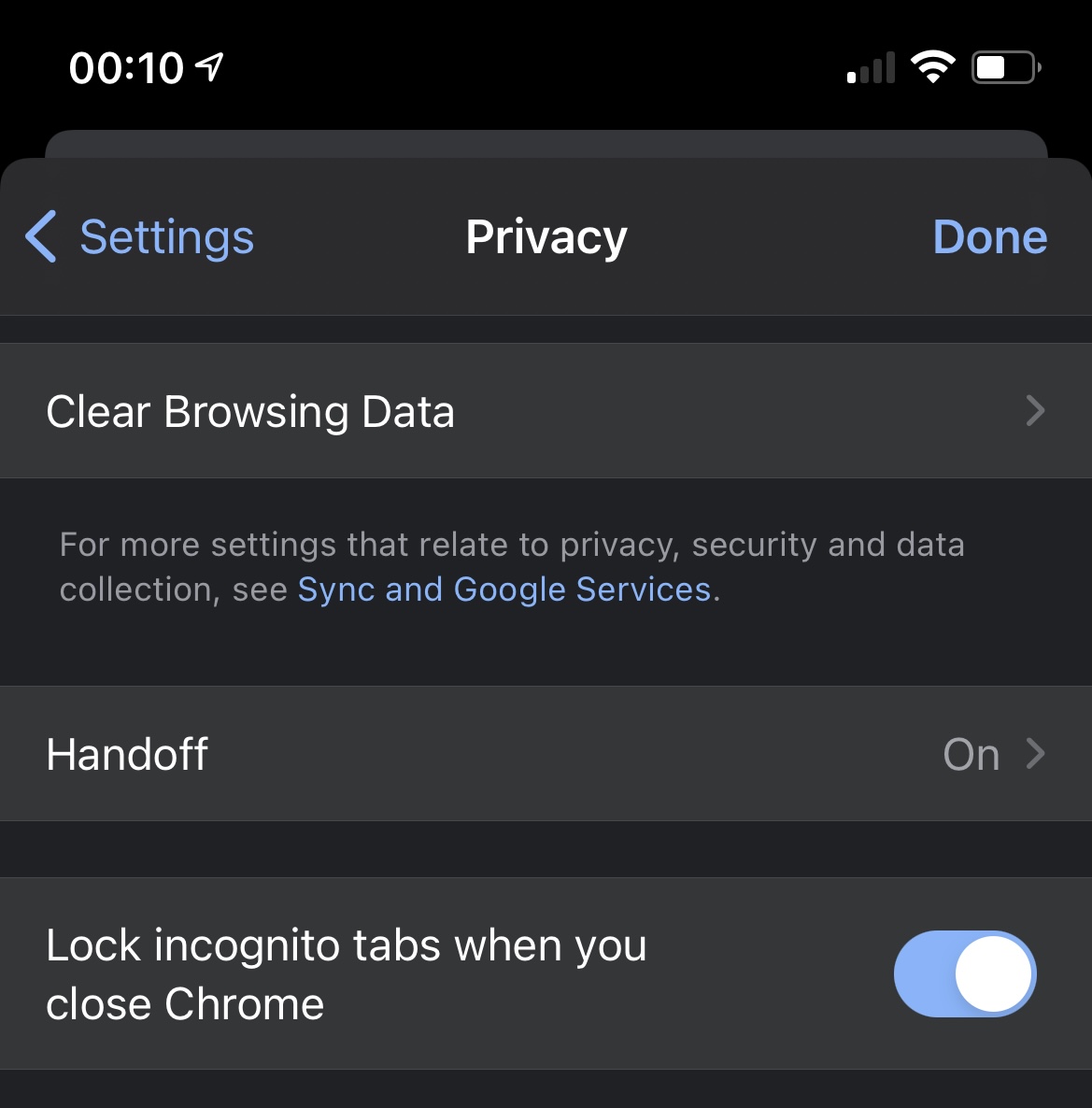
Both of these features work now, T3 tested them on an iPhone 12 Pro. To access them you’ll need to adjust some of the internal Chrome settings. To do that type chrome://flags into the browser address bar, obviously ensuring you’ve updated the app via the Apple store first. When there search for enable-fullpage-screenshot and enable-incognito-authentication-ios. You’ll need to restart the browser to get them working.
The incognito FaceID option can be enabled in the settings, privacy menu once you’ve enabled it via the flags screen. The screenshot mode will be available as soon as you take a webpage screenshot, simply press the iOS preview that appears and you’ll see the full page option toward the top of the screen.
Also, don’t forget to head to chrome://dino and play the new Olympic version of Google’s jumping dinosaur game. Grab a flame during the normal game, and you’ll be transported to the mini-game, with a load of different sports represented by Dino. Don’t expect too much though, they’re very much the same game, but with slightly different looks.
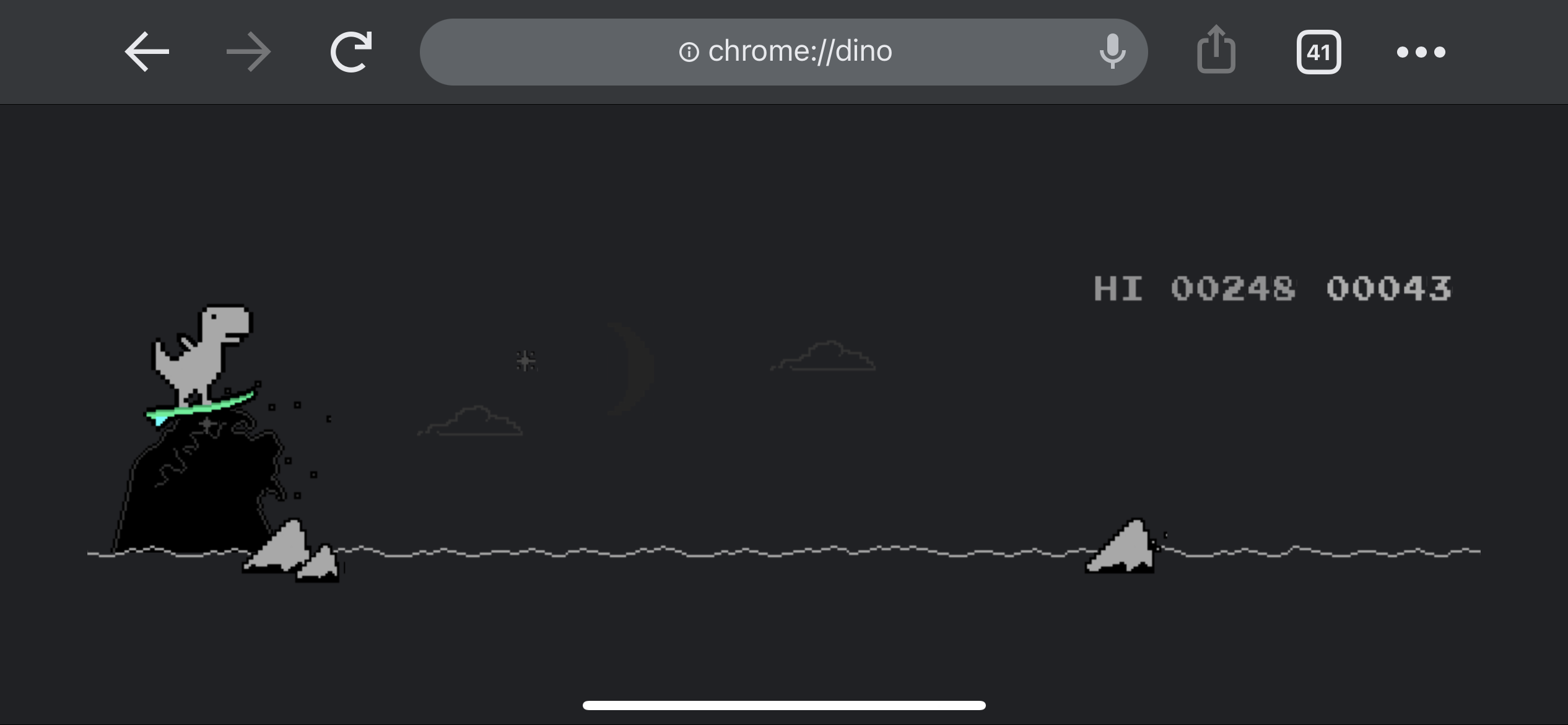
Get all the latest news, reviews, deals and buying guides on gorgeous tech, home and active products from the T3 experts
Ian has been involved in technology journalism since 2007, originally writing about AV hardware back when LCDs and plasma TVs were just gaining popularity. Nearly 15 years on, he remains as excited about how tech can make your life better.