Google Chrome update just solved the most frustrating part of tabs
Upcoming Chrome fix lets users instantly reload closed tabs


Perhaps one of the most frustrating aspects of web browsing is when you accidentally close a Google Chrome tab before you’ve had a chance to look at it. Waiting for the closed tab to reload is nothing short of time-consuming for the modern-day multi-tasker.
However, that could all be about to change, as Chrome looks set to remove the time spent waiting for reloading tabs with an innovative new feature.
- EE 'Stay Connected' lets users stay online after their data runs out
- Google Pixel 5 update quietly rolls out a tiny change to the boot screen – but I love it
- Google Maps will help you find an e-scooter to hire
First spotted by Android Police, three new commits have been identified over at Chromium Gerrit, which is the web-based team code collaboration tool, where developers can test their source code modifications and share feedback.
Given that everything else is running smoothly within your desktop Chrome browser, these three new commits work together to reload your closed tabs in an instant, getting you “back on your feet right away in the event you have accidentally closed your tabs,” says Android Police.
How does Chrome’s delay-reducing tab loading function work, then? Well, Google reportedly co-opts a similar mechanism used in Chrome’s back-forward cache — the way in which Chrome loads a webpage using the browser’s in-built back and forward buttons.
Instead of immediately removing the page from memory when a user misclicks on the tab closure button, Chrome will now pull the data from “its cache instead of reloading the webpage, giving the impression of instantaneous load.” That’s as long as this is all done within 15 seconds of accidentally closing your tab, so you’ll need to be quick.
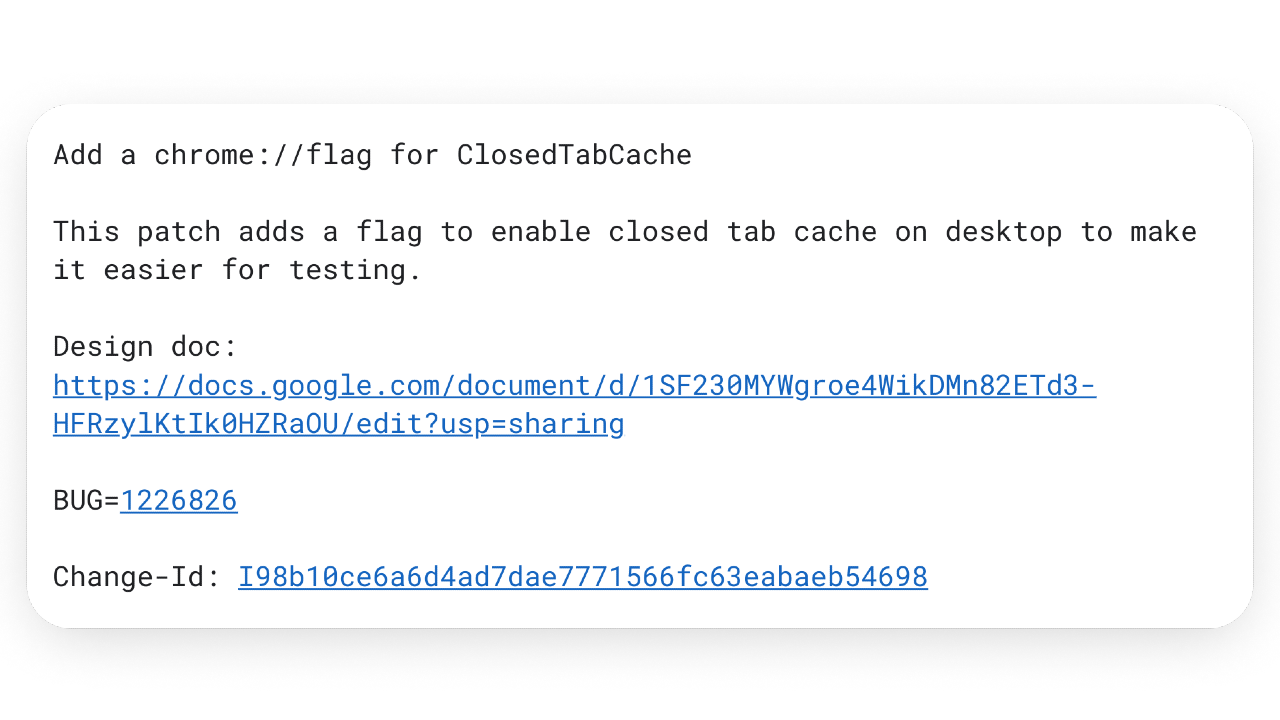
One of three commits discovered by Android Police
Taken together, the new Chromium Gerrit commits are arguably more of an illusory trick than an outright new feature, especially since Chrome for Android already has its own way of caching closed tabs.
Get all the latest news, reviews, deals and buying guides on gorgeous tech, home and active products from the T3 experts
However, this is definitely something that's been long overdue for Chrome's desktop browser, with people frequently falling foul of closed tabs because of the need to juggle multiple web pages. It should also work seamlessly in tandem with a recent Chrome productivity feature, which sees users given the ability to name multiple windows to better organize their browser.

Luke is a former news writer at T3 who covered all things tech at T3. Disc golf enthusiast, keen jogger, and fond of all things outdoors (when not indoors messing around with gadgets), Luke wrote about a wide-array of subjects for T3.com, including Android Auto, WhatsApp, Sky, Virgin Media, Amazon Kindle, Windows 11, Chromebooks, iPhones and much more, too.