Experiencing problems with Android Auto and Android 12? You're not alone…
New Year and more Android Auto woes


Get all the latest news, reviews, deals and buying guides on gorgeous tech, home and active products from the T3 experts
You are now subscribed
Your newsletter sign-up was successful
Android Auto continues to enhance infotainment and sat-nav for drivers across the world – but it's not always plain sailing for the in-car app, where it often runs into user problems. The bad luck appears to be continuing into 2022, with Android 12 appearing to be the main culprit behind a series of notification problems.
A number of users have reported that outages with certain apps' notifications have now extended to all applications on the best Android phones. This makes it incredibly inconvenient to use, especially when in transit and dependent on such alerts.
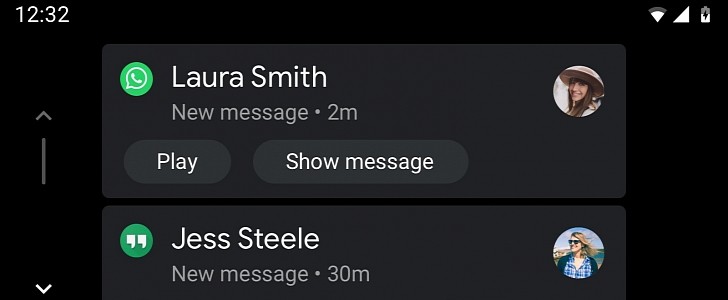
First spotted by the folks over at Auto Evolution, the issue seems to be causing widespread frustration over on Google's support forum, where several users have encountered a complete collapse in their phones' notifications. This includes message notifications, location updates, and many other important features that users rely on in-car.
As tends to happen with Android Auto issues, a discussion thread kicked off earlier (and which has since been closed by Google and marked as a duplicate) "revealing notification problems with pretty much every app, including WhatsApp, Facebook, and others." The common thread linking these together? Android 12.
Notification outage
While the problem is impacting all apps for users, there doesn't appear to be any obvious pattern to what devices are being hit the hardest. Some users report brief success with reinstalling the OS, while others seem to be wholly unable to get the notifications up and running again.
For now, there doesn't appear to be a formal fix. However, rest assured that Google is aware of the problem and is actively looking into it. As we usually advise with repetitive use of the infotainment app, it may be worth a shot clearing the cache, uninstalling, and reinstalling any updates on Android Auto, or doing a complete clean reinstall of Android 12 to see if this solves the problem.
Get all the latest news, reviews, deals and buying guides on gorgeous tech, home and active products from the T3 experts

Luke is a former news writer at T3 who covered all things tech at T3. Disc golf enthusiast, keen jogger, and fond of all things outdoors (when not indoors messing around with gadgets), Luke wrote about a wide-array of subjects for T3.com, including Android Auto, WhatsApp, Sky, Virgin Media, Amazon Kindle, Windows 11, Chromebooks, iPhones and much more, too.