Amazon Kindle Paperwhite (2024) review: still the best
Amazon's best Kindle gets a little better with this refresh

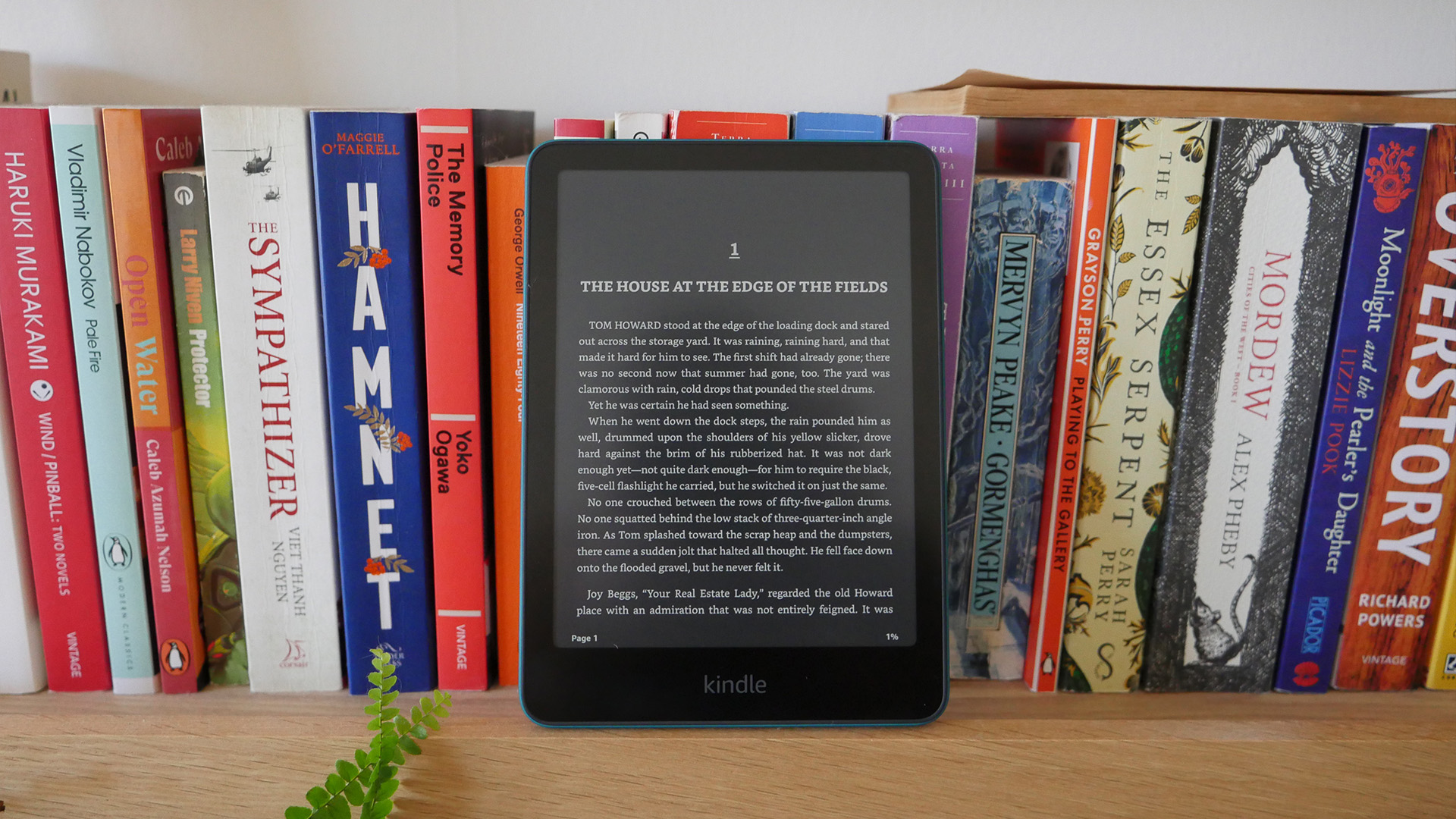
Amazon hasn't changed a huge amount about the Paperwhite for its 2024 version, but it didn't need to – this is the best e-reader on the market for most people, and the best Kindle Paperwhite yet.
-
+
Faster screen refresh
-
+
Superb visual clarity
-
+
Excellent battery life
-
+
It's waterproof
-
-
The bezels do love fingerprints
-
-
Colorsoft is now a tempting alternative
-
-
No auto-brightness here (that's for the Signature Edition only)
Why you can trust T3

The Kindle has to be in the running as perhaps Amazon's most successful product line in terms of cultural penetration – people say "e-reader" far less than they say "Kindle", and its popularity remains huge. The tablets get small updates every so often, but these rarely rip up the rulebook entirely.
That's the way to look at the 2024 refresh of the Kindle Paperwhite, which keeps almost everything the same about the model that we think is the best Kindle for most people. It's a little faster, with a slightly bigger display, and is a joy to use for everyday reading. Check out our detailed review below.
Kindle Paperwhite (2024): Price & Availability
The 2024 Paperwhite was announced alongside the slightly more revolutionary Kindle Colorsoft by Amazon in mid-October, and it's now available to order with fast shipping through Amazon directly.
It comes with a £169.99 / $159.99 / AU$299 asking price, which means there's a small price rise compared to the previous generation (depending on your territory), but if you're shopping for a Paperwhite, this is now the default option.
Of course, you might see reduced prices on older models now and moving forward, which could be a big factor in any purchasing decision.
Kindle Paperwhite 2024 review: What's new?
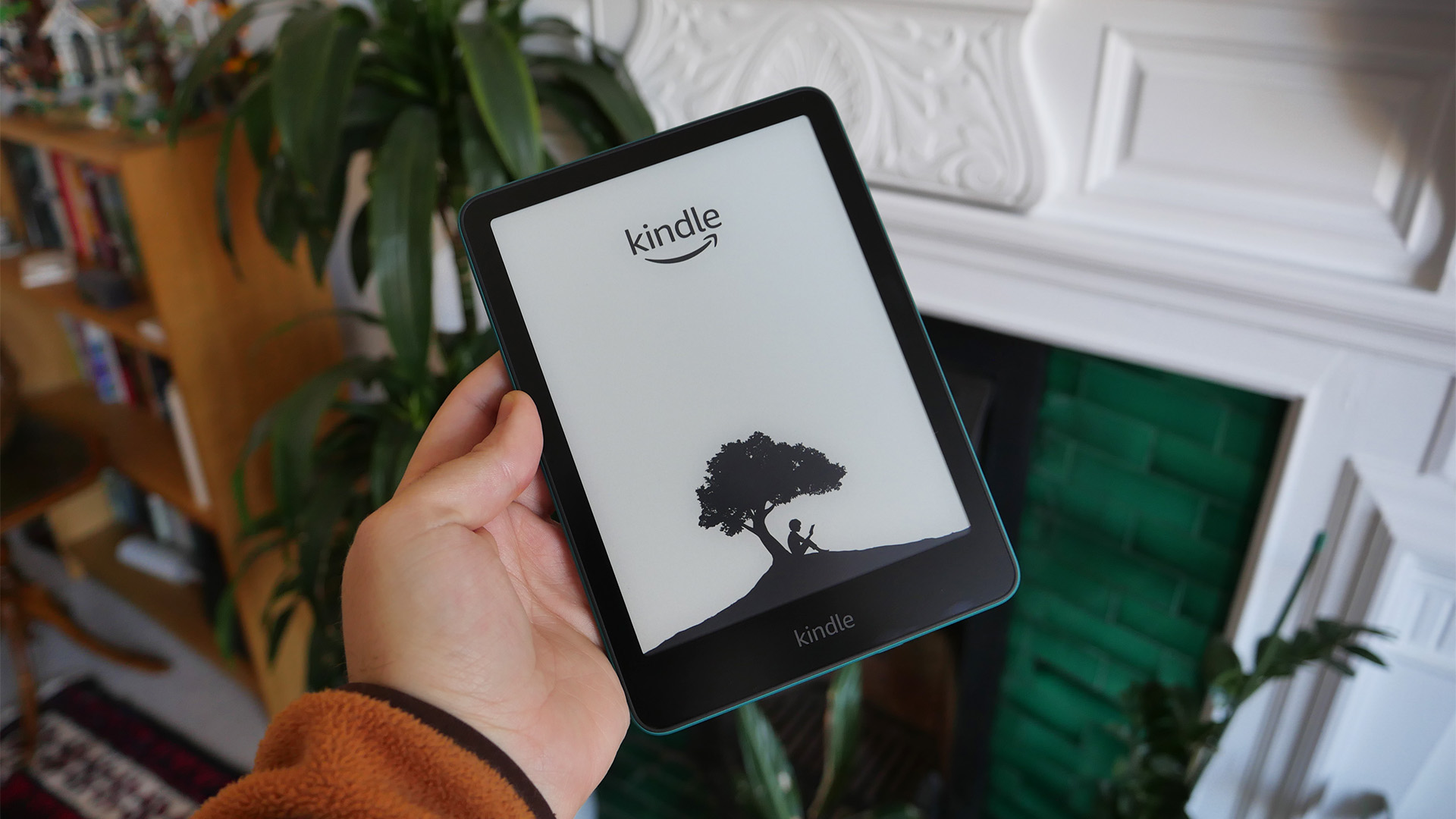
The Paperwhite has had some welcome changes made to it, but not everyone would be able to see these all at a glance. The screen is a little bigger, a 7-inch display instead of a 6.8-inch one, largely because the surrounding bezels have got slightly slimmer.
Some internal upgrades also mean that page-turning is now 25% faster, if you were ever annoyed by a sluggish older model. Amazon also says the display is now higher-contrast, too, which means that you should find words standing out more starkly – whether you're using the light or dark mode.
Get all the latest news, reviews, deals and buying guides on gorgeous tech, home and active products from the T3 experts
That sharpness is perceptible, although whether it's enough to drive an update from a recent model is less sure. The e-reader is also slightly thinner now, at 7.8mm thick instead of 8.1mm. That isn't much, but again it's just about tangible in the hand.
Kindle Paperwhite 2024 review: Design & Features
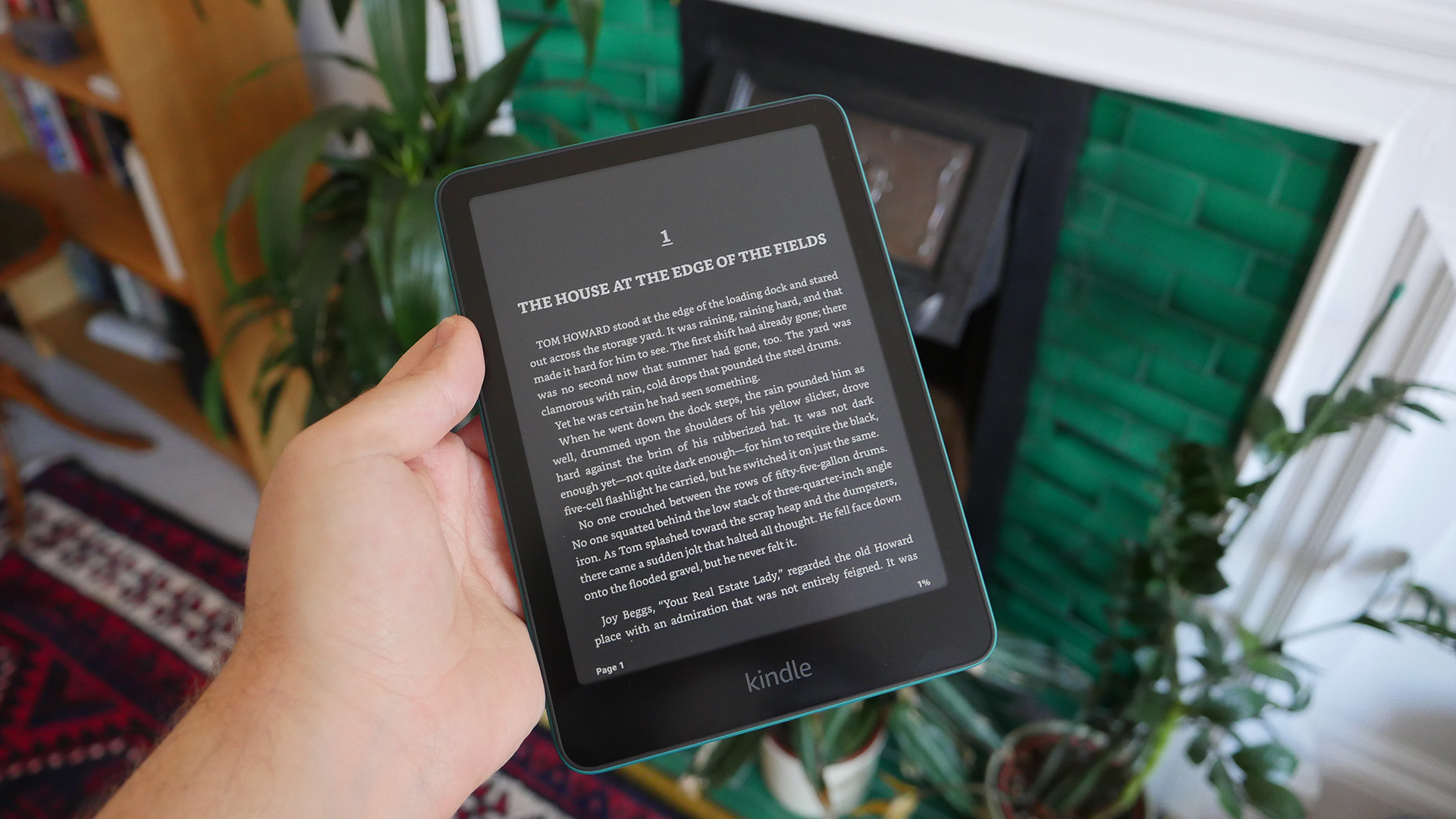
So, on the surface of things, the 2024 Paperwhite is a Kindle that looks a lot like previous ones, just with some nice little tweaks in some areas. That means that you get a choice of a few nice colours for the back of the tablet, including the lush green one that I used in my testing – as per my pictures in this very review.
These have a satiny finish but are plastic, and actually not quite as fingerprint-resistant as I'd have hoped. That goes for the black bezels around the edge of the display itself, which have the same anti-reflective coating but do have a way of picking up any grease they can. Still, that bigger new display looks great and that extra size is ideal for those wanting a little bit more on-screen at one time (or for Manga readers looking for better legibility).
Kindles have long been great to hold for long periods, a key part of their success with these e-readers, and the 2024 Paperwhite is no exception. At 211g, it's light enough to be breezy to hold on its own, but the thinness also means it's easy to prop up on a stand or against a cushion as you like.
With the waterproofing that has been standard for a while on the Paperwhite lineup, rated at IPX8, you don't have to worry if it falls in the bath, gets splashed by rain, or any other mishaps. It should survive up to 30 minutes at up to a metre of depth, impressively, which is why you see so many poolside with people on their holidays.

Controls and software are pretty much identical to what they'd be on another Kindle, of course, with no buttons to speak of (for better or worse). You can tap on various areas of the screen to access settings and back out of a book that you're reading, and adjust things like your font size, screen brightness and warmth, or toggle dark mode on.
If you want auto-adjusting brightness, however, then you'll have to pay extra for the Signature Edition of the Paperwhite, which costs £199.99 / $199.99 / AU$329.
As before, the bottom of the tablet houses a USB-C port for charging, with wireless charging capabilities also on board. There's also a power button for waking it up and sending it to sleep. You'll get around 12 weeks from the Paperwhite on a charge, with that battery life likely to be most affected by heavy sessions of downloading new material, making it a banker for long trips.
Kindle Paperwhite (2024) review: Screen & Performance
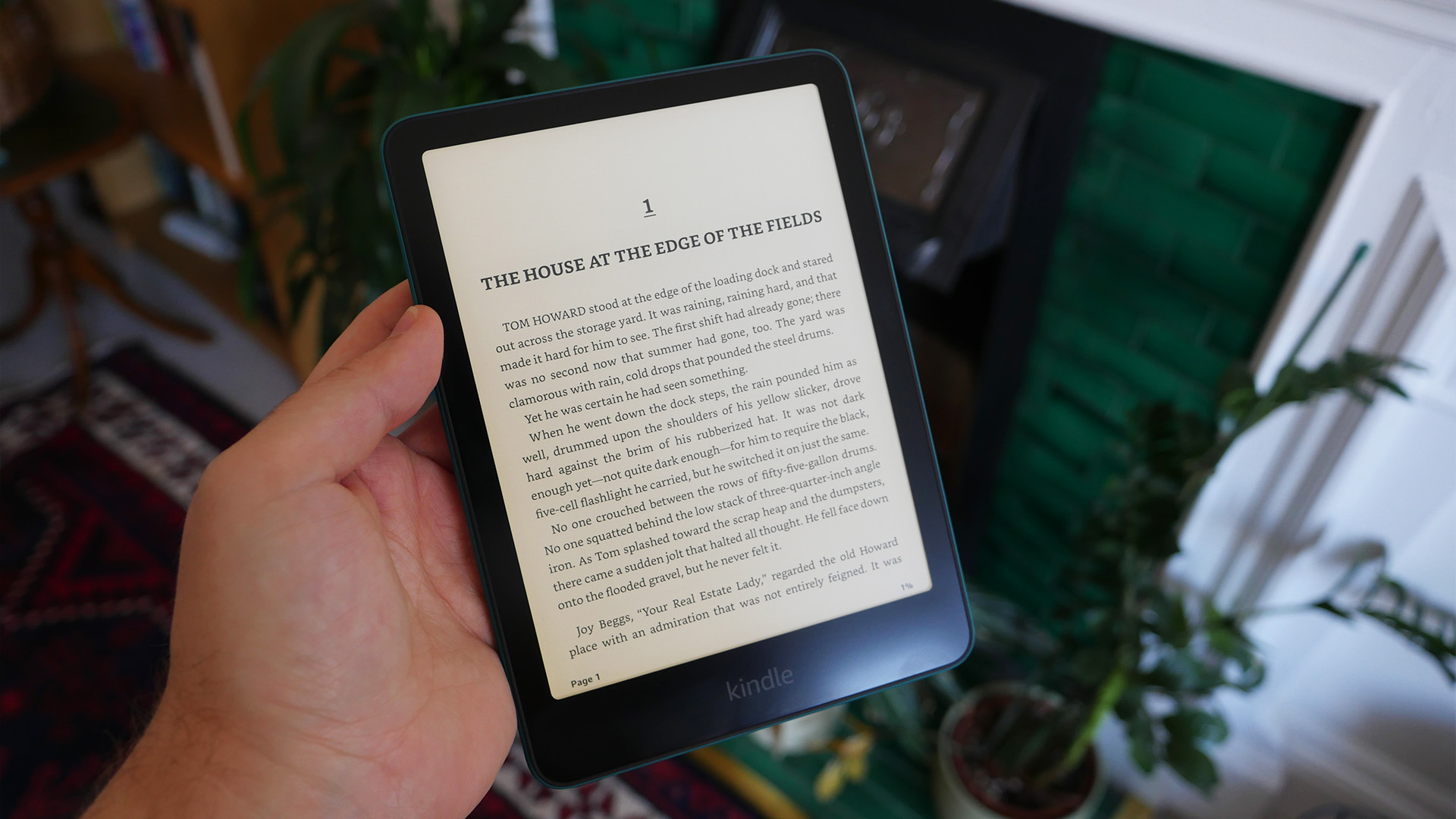
Of course, specs are well and good, but the proof of a Kindle is in the reading, and as someone who reads for at least an hour every day, I'm well placed to test it out. Moreover, I've taken a leap forward with the new Paperwhite – my previous Paperwhite is from 2015 and still going strong, but it pales in comparison.
The 2024 version is far, far faster, and that boost to page-turning does indeed make for a super smooth and responsive experience. Needless to say, the difference between a 2024 12th-generation version and an 11th-gen Paperwhite isn't exactly a dealbreaker, though. This isn't a device aimed at annual upgrades, but if you do have an older model like me then the difference is extremely obvious – and I'm obviously much happier with the newer model.
That display is also excellent in terms of sharpness and legibility, thanks to the extra contrast that Amazon has eked out (despite an unchanged pixel density of 300ppi). This makes it ideal for all lighting conditions, and I've already happily used it outside in bright light, as well as late at night in the dimmest scenarios. The ability to choose how warm or cool your display is also a superb touch that makes it easy to get a setup to soothe your eyes while you read.
Downloading books and comics is extremely simple through Amazon's own storefront, but it's also relatively straightforward to load your own files through the admittedly dated Send to Kindle app on various platforms. This ensures that open-source texts are easy to get ahold of and read, along with any writing from your friends or family that you might want to peruse.
Kindle Paperwhite 2024 review: Verdict
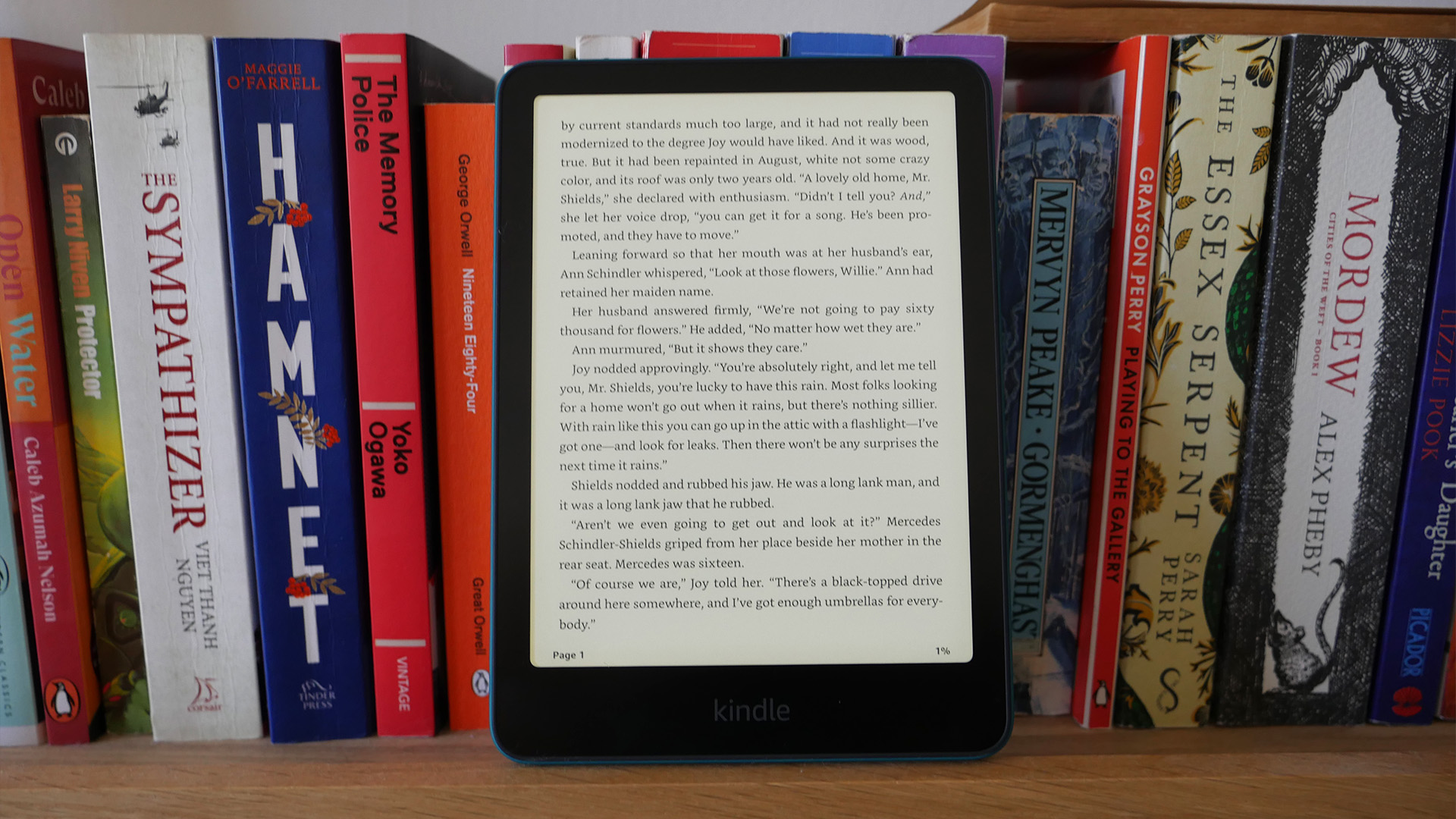
The Kindle Paperwhite is the default choice for most people when they consider an e-reader – with some features like waterproofing and a bigger screen that are sorely missed on the entry-level version. It's well-built, reliable and simple to use, with few flaws to speak of.
This 2024 refresh speeds it up and makes the screen clearer, with a small price hike standing as the only real drawback to the changes.
It all comes together into a supremely useable device, one that hasn't hung up or lagged for me at any point, and which makes reading extremely straightforward. The new Paperwhite is easily the best Kindle for most people right now – and an easy one to recommend.
Also consider
For those who love to read comics, the new Kindle Colorsoft is a real breakthrough – the first colour Kindle. It's more expensive, though, so won't be ideal for everyone.
Those who want to spend less and aren't worried about durability can go for the standard Kindle, of course. I'd advise most people to spend more on the Paperwhite, though, or the Signature Edition if auto-brightness is a must-have.

Max is T3's Staff Writer for the Tech section – with years of experience reporting on tech and entertainment. He's also a gaming expert, both with the games themselves and in testing accessories and consoles, having previously flexed that expertise at Pocket-lint as a features editor.