Kobo Libra Colour review
Is Kobo's colour e-reader a better, cheaper alternative to Amazon's Kindle?

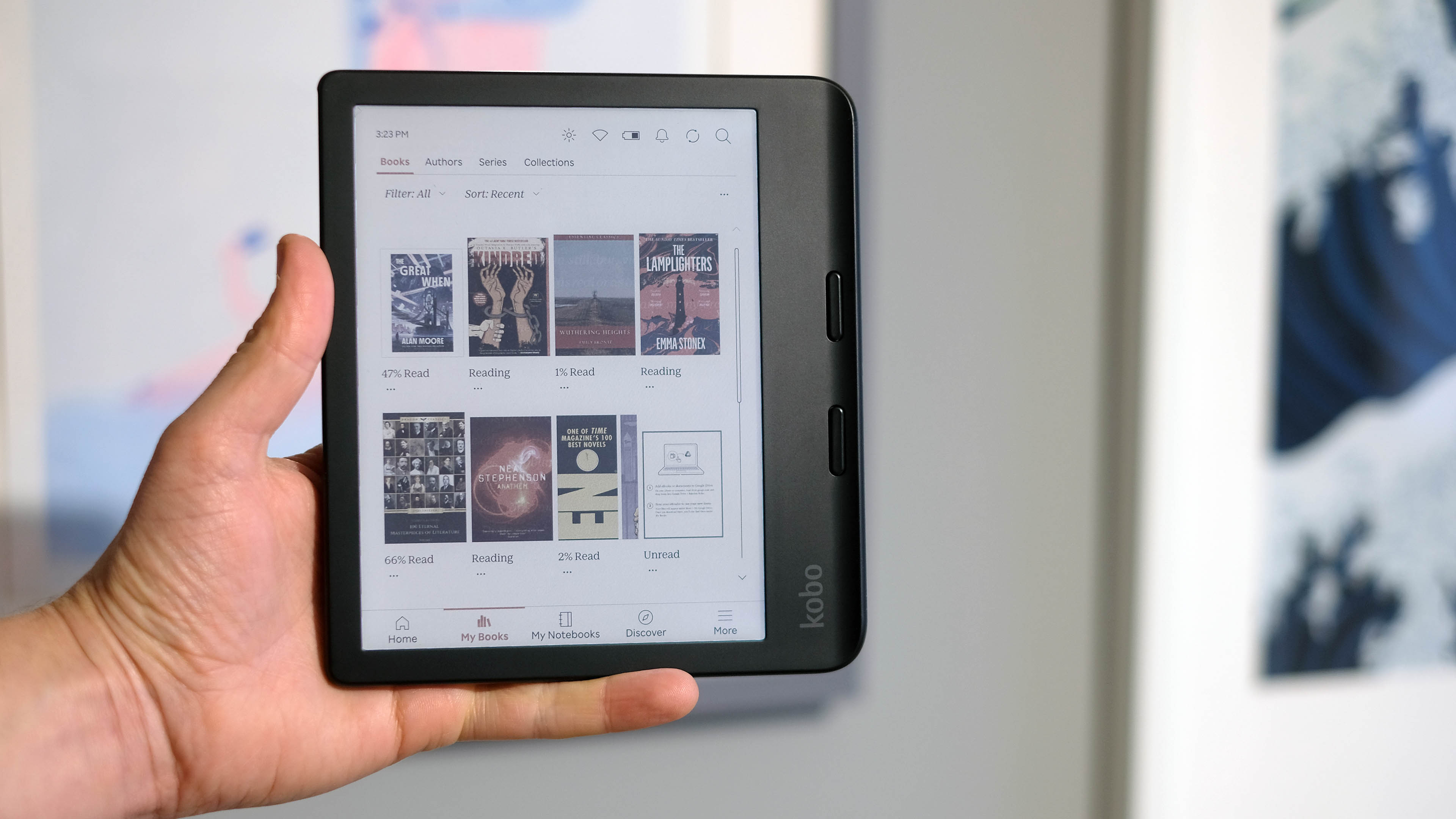
Kobo undercuts its Kindle rival, while including a bunch more useful features. What’s not to like? Well, there’s a big question mark over whether it’s really time for most e-reader fans to move over to colour E Ink. But Kobo has done sterling work with the tech available today, making it a viable Amazon alternative.
-
+
Ergonomics of the page turn buttons are great
-
+
Supports book rentals and neat note-taking
-
+
Cheaper than the Kindle alternative
-
-
Screen lacks the clarity and contrast of black-and-white E Ink
-
-
Colour screen content refresh looks clunky
-
-
Realistic expectations of colour vibrancy required
Why you can trust T3

The Libra Colour is Kobo’s do-it-all e-reader, aimed at a totally mainstream audience who enjoy their e-books.
Sure, it has colour and supports a stylus. But it’s also dainty enough to fit in some pockets – and doesn’t cost a fortune.
It shows the Amazon Kindle Colorsoft up on that pricing front, but elsewhere too – you get buttons, for one.
Kobo hasn’t made the Libra Colour look or feel too flash. But if you want to try out the Colour E Ink life, this is the most sensible road to take right now.
Price & Availability
Kobo is adept at attacking its rivals on price this generation. The Libra Colour costs £199 / €249 / $229.99 / AU$379 – which is a good chunk less than the arch-rival Amazon Kindle Colorsoft.
But Kobo is so good at this, the Libra Colour is also pelted from below by its cheaper Clara Colour. It’s a smaller, non-button-operated e-reader, but it still has that all-important colour screen.
Kobo announced these models in April 2024, well ahead of the release of the Kindle Colorsoft’s announcement, late as we are on this review's publishing.
Get all the latest news, reviews, deals and buying guides on gorgeous tech, home and active products from the T3 experts
Design

Until recently, if you wanted a colour e-reader, it would usually be a tablet-size one. E-readers like the Kobo Libra Colour make the tech, which has been in the works for many years, finally approachable.
But to make the pricing somewhat approachable too, there’s nothing too remarkable in the Libra Colour’s build either. It has a plastic shell, featuring a debossed texture on the back, designed to improve grip. The power button is around the rear too.
A pair of page-turn buttons are my favourite part of the outer hardware. In a rough mimic of what you got in the Kindle Oasis, you can turn pages with only a millimetre movement of your thumb.
It’s great, particularly if you like reading with larger fonts, meaning more regular page turns. These page buttons’ click doesn’t feel super-luxurious, but the little thumb-cradling lip by them is an ergonomics chef’s kiss.
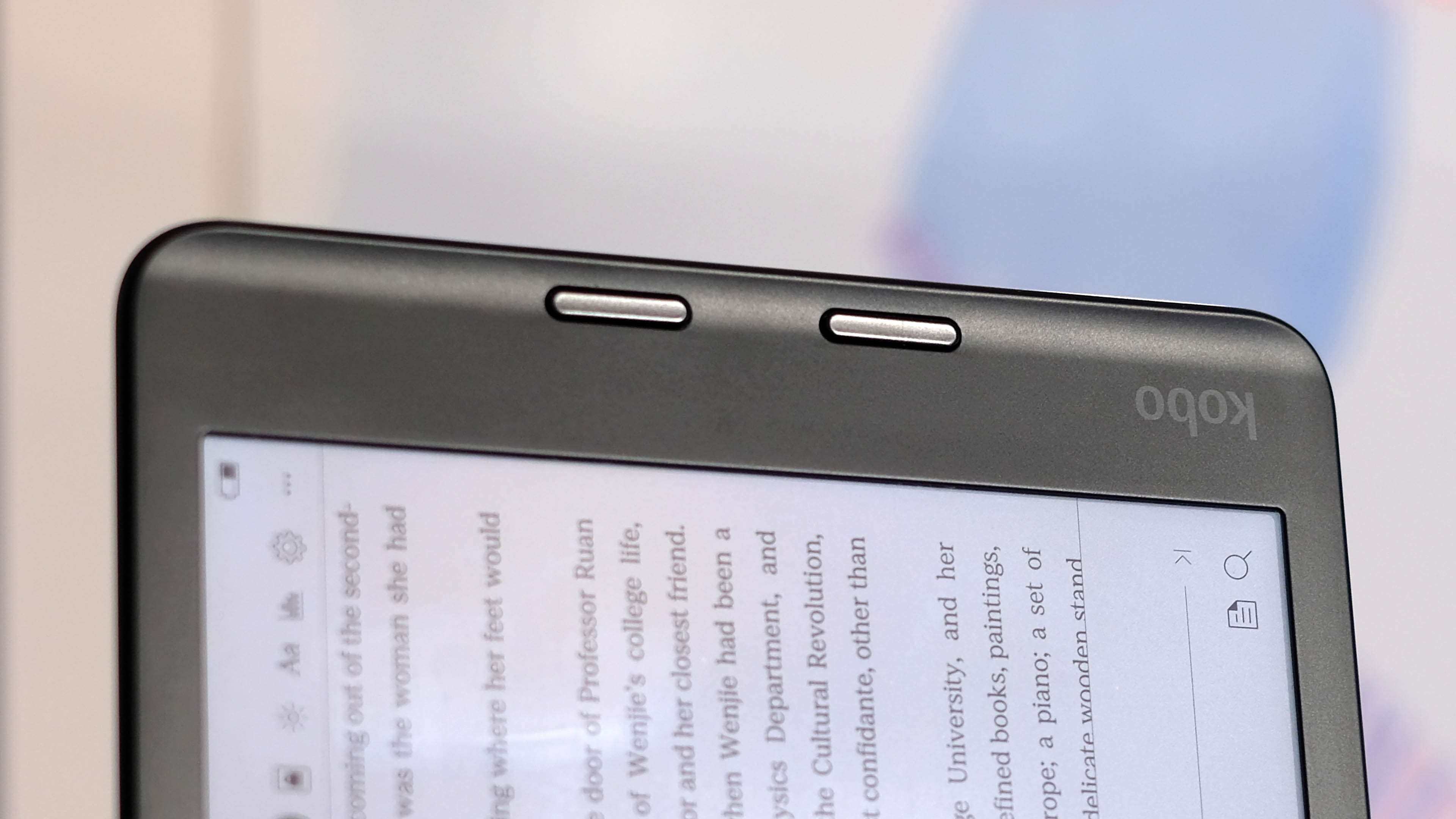
Water-resistance is the other killer feature. IPX8 means the Kobo Libra Colour can take submersion in water at up to 2m depth – testing doesn’t typically cover high temperatures or bubble bath, mind, so a little bath-time caution is still advised.
I also strongly advise getting a case. While E Ink screens are famously tough as nails compared to some LCD and OLED ones, the actual screen surface is not. As with almost all e-readers, bar classics like the Kindle Oasis and Kindle Voyage, the top layer is plastic.
One day during testing, I put the Kobo Libra Colour in a rucksack, without case, to walk 700m or so to the local library. That was enough to earn it a screen nick that has become the most upsetting tech mishap I’ve had in years – even though it still works fine. Play it safe: get a case.
Display
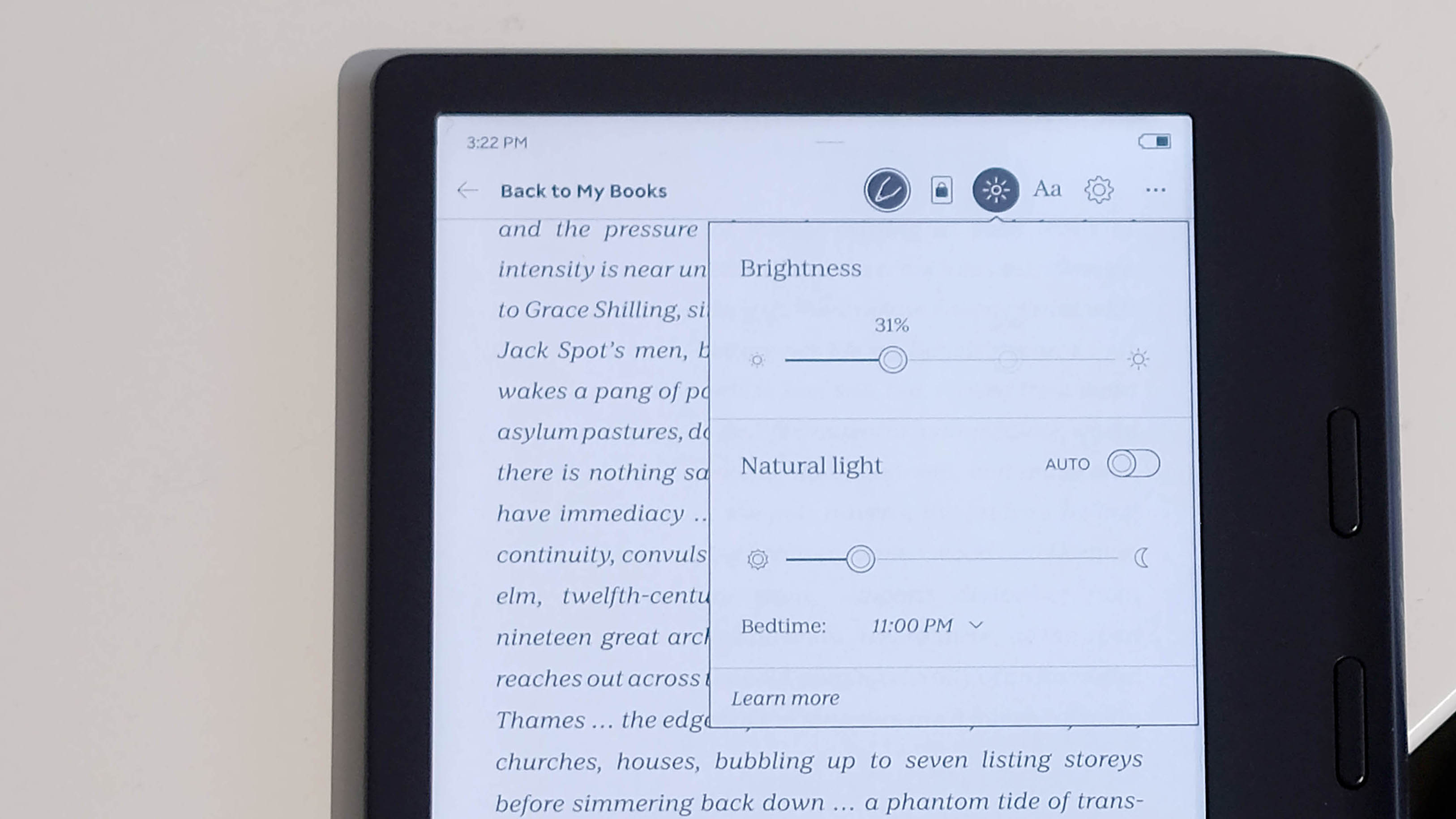
If you’re not here for those lovely buttons, the colour screen is the key draw of the Kobo Libra Colour. This is a Kaleido 3 screen, just like the one in the Amazon Kindle Colorsoft. And it measures 7-inches across, which is a great size for reading books.
There are pros and cons to these new colour screens. Let’s start with the bad bits.
The Kobo Libra Colour’s off-white page background is a lot darker than it would be on, say, the Clara BW or Kindle Paperwhite. It’s an all-round lower contrast display than the best monochrome E Ink panels.
Good news: you only really notice this when the screen light is turned off completely, as the light takes over the look of the “white” of the page. However, turning up the light also raises the blacks of the fonts a bit, again reducing contrast.
If you’re upgrading from a monochrome e-reader, you will immediately notice there’s a texture to the screen too. I found this pretty off-putting at first, as it lends the pages of novels a sort of dirty quality. It’s just an effect of the colour filter used to bring out the Kobo Libra Colour’s, well, colour.
The Kobo Libra Colour also, strange as this may sound, displays colour content at half the resolution it does black and white – 150ppi rather than the usual 300ppi of a high-end e-reader. I don’t think this is worth worrying about too much, as limited saturation is the part every prospective Libra Colour owner really needs to wrestle with.
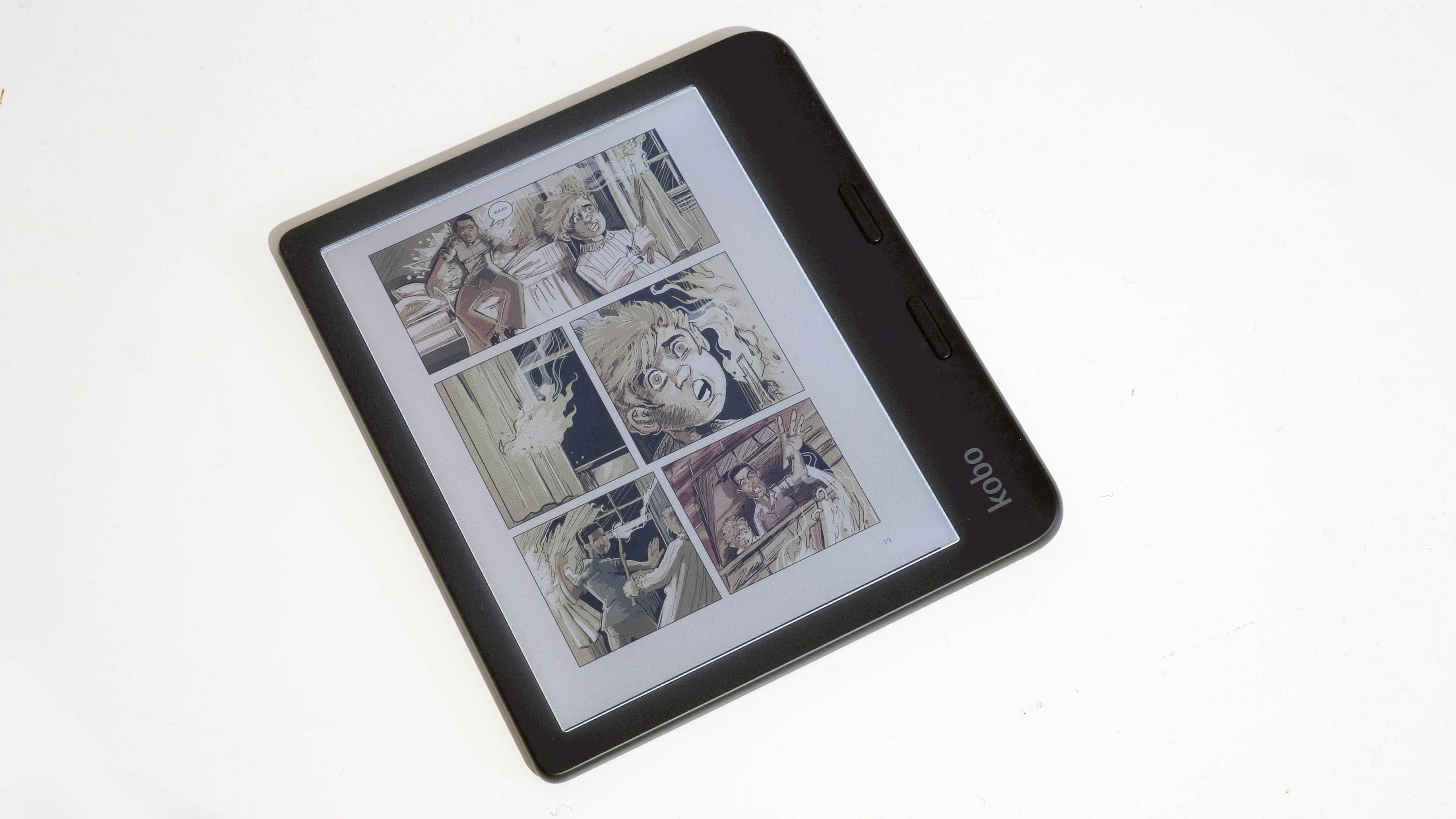
As well as having a colour palette only matching that of an Atari Lynx or Sega Game Gear – by which I mean retro and basic – those tones will look weaker here than in either of those ancient handhelds.
The same is true of all current colour e-readers. And while there’s a more vibrant tech called Gallery 3, it’s still nowhere near LCD/OLED vibrancy, and brings a whole stack of other issues.
If it’s all starting to sound a bit bad for the Kobo Libra Colour, let’s chill out. It’s time for the better stuff. It’s still great to be able to see book covers in colour and – if this sort of thing is your bag – to make highlights in colour. It’s great for plenty of work/university PDFs too.
Can you also read graphic novels on a Kobo Libra Colour? Sure you can! But I find its 7-inch screen too small for the job if you want to view a whole comic page on-screen.
There are plenty of holes to pick with this still-maturing tech. But you do still get the core benefits of a top-class e-reader.
The Kobo Libra Colour makes for a nice ’n’ calming-on-the-eyes read, far more so than an OLED or LCD tablet. And its front light also has variable colour temperature. You can make it become more orangey at night using a scheduler function, to avoid it affecting your sleep.
I just keep it set to a mid-level setting that provides the most paperback-like look with the lighting in my flat. The setting you want will depend a little on the colour temperature of your bulbs.
Software

Kobo’s software comes with some major bonuses, particularly for UK users. We can’t use a Kindle to borrow e-books from libraries in the UK (some US folks can) but that’s a major part of the Kobo interface.
There’s a whole section dedicated to Overdrive, the platform many libraries use to manage e-book and audiobook rentals. You can’t rent audiobooks using the Kobo Libra Colour – even though you can buy and play them using Bluetooth headphones (or a speaker) – but renting of e-books is largely painless and can be done right from your e-reader.
You can rent graphic novels too, but I find this much more of a faff. It involves using Adobe Digital Editions software to make the transfer, with the help of a laptop or PC. As mentioned earlier, a tablet can probably do the job better.
Still, the Kobo Libra Colour is a canny pick for those who like to save money on books. A Kindle has the advantage in another area, though.
The Kobo bookstore’s discovery tools and sales are not as good as Amazon’s. Browsing feels limited, as though Kobo thinks most people already know what they want to read when they hit the store. Maybe they do.
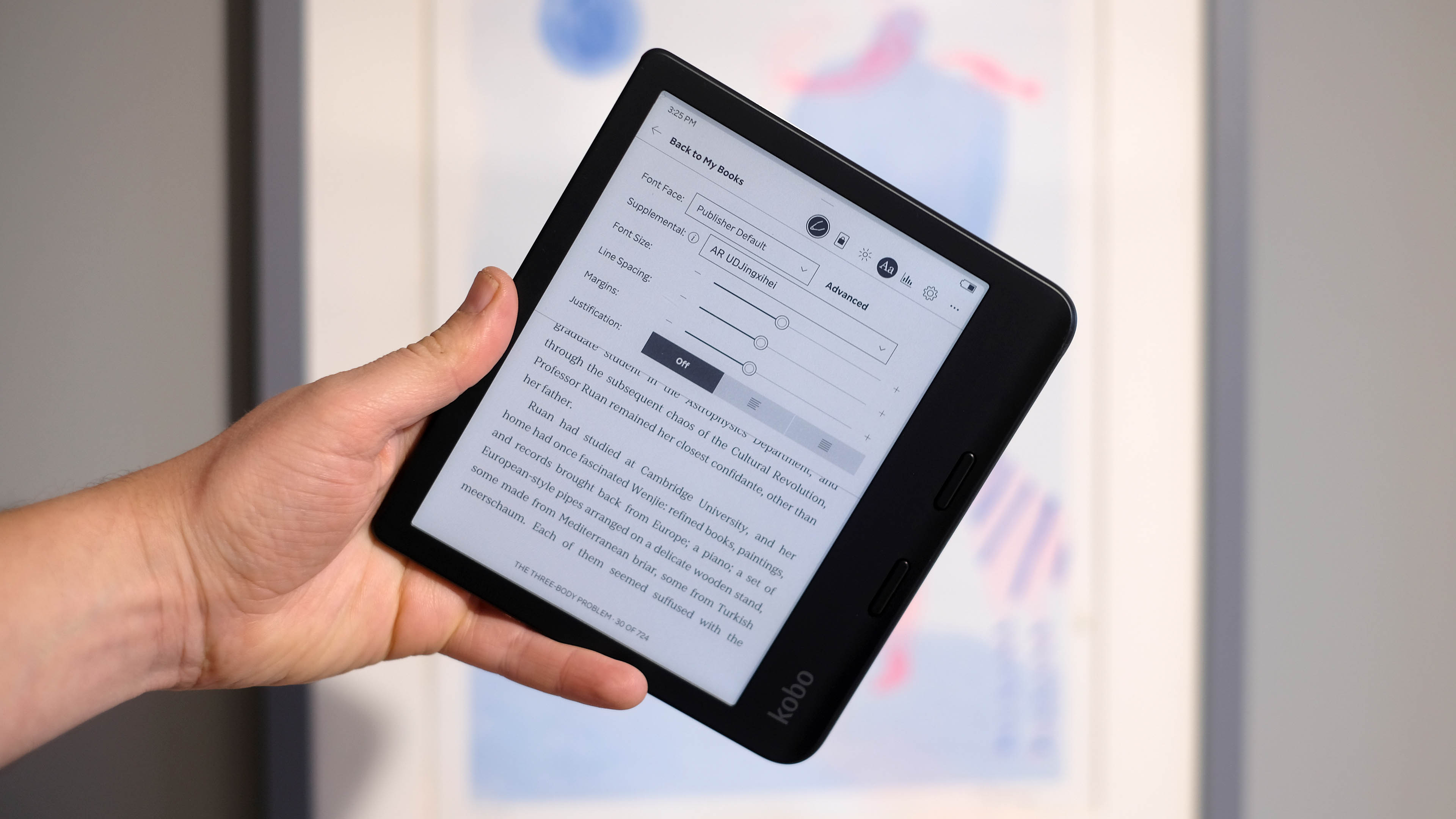
There’s a note-taking function in the Libra Colour too, and support for the Kobo stylus. This is not included, though, and costs quite a lot – taking the bundled price into Kindle Colorsoft territory.
The pro tipsters online (yep, on Reddit) say you can use a cheaper Metapen M2 instead. It uses the MPP standard, so can “talk” to the screen in the same way.
The note-taking part isn’t super-basic either. There’s optical character recognition (OCR) built-in, and in a more practical and no-nonsense way than you currently get even in the Kindle Scribe. You do need the stylus for note-taking, mind. A finger won’t do – not that using one would feel remotely good.
There’s more too. You can link up your Google Drive and Dropbox accounts, to make sharing work (or play) documents a lot simpler. And there’s integration with Pocket, which is phone app people use to save articles they intend to read later.
This is the kind of stuff you don’t see in Kindles, because Amazon wants just about everything in its e-reader ecosystem to be under its control. The Kobo Libra Colour also has a basic browser in its Experimental section, but it’s in that section for a reason.
Web browsing feels slow and clunky on this thing, and it’s no good for displaying remotely complicated websites. As with most e-readers, there’s a slightly ponderous feel to navigation throughout the interface, and it’s more obvious when there’s colour content on-screen.
This requires a full-screen refresh each time you, say, head to a new screen on the Kobo Store, making the display flash black momentarily. You become accustomed to it, and seeing all those book covers in colour is lovely, but again there’s a price to pay.
What else? The Kobo Libra Colour battery life is excellent. The claim is it can last 40 days, with 30 minutes of reading per day. If you’re more of a reading fan, you’ll still only likely have to charge it every couple of weeks, which is what I’ve found.
It uses a 2050mAh battery, just a little lower-capacity than the 2310mAh of the Kindle Colorsoft.
Kobo Libra Colour review: Verdict

The Kobo Libra Colour costs less than the Kindle Colorsoft, yet has more features.
It has satisfyingly ergonomic page turn buttons, stylus support and a note-taking feature. All of which makes the Libra Colour a tidy package.
My only warning is there are a few good reasons not to jump to colour E Ink with the Libra Colour. That its colour is quite muted should come as no surprise if you’ve looked into these gadgets before.
But I also find the Kobo Libra Colour too small to read graphic novels on comfortably, and the relatively old-school (but brilliant) Kobo Clara BW will make novels appear cleaner and sharper.
All told, though, the Libra Colour undercuts its Kindle rival. Kobo has done sterling work with the tech available today, making it a genuine Amazon alternative.
Also consider
Keen on colour? The Kindle Colorsoft is the obvious alternative, but it costs more.
Alternatively there’s the Boox Go Color 7, which sits between the two in terms of price but runs Android-based software. It’s even more flexible, but doesn’t feel as friendly to use, and is unlikely to last quite as long off a charge as a result.
The most sensible alternative might just be the Kobo Clara Colour, though. It’s smaller, it’s cheaper, but it doesn’t have physical buttons. Still, it’s a way to try out colour E Ink without spending a packet.

Andrew is a freelance tech and entertainment journalist. He writes for T3, Wired, Forbes, The Guardian, The Standard, TrustedReviews and Shortlist, among others.
Laptop and computing content is his specialism at T3, but he also regularly covers fitness tech, audio and mobile devices.
He began writing about tech full time in 2008, back when the Nintendo Wii was riding high and smartphones were still new.
You must confirm your public display name before commenting
Please logout and then login again, you will then be prompted to enter your display name.