Panasonic Z90B review: Is this 48-inch OLED a winner?
Is this the best-performing small-screen OLED TV you can buy right now?


The Z90B is a beautifully designed OLED TV capable of razor-sharp cinematic images, bolstered by a tried-and-tested smart platform in Fire OS, and decent gaming chops – although if you own more than one current gaming console then you might feel short-changed given the lack of HDMI 2.1 ports.
-
+
Accomplished picture performer – even at 48-inches
-
+
Premium design and build quality
-
+
Fire TV OS (with Freely in UK)
-
-
Only two of four HDMIs are 2.1 type for 4K/120Hz
-
-
No pedestal swivel on 48-inch model
-
-
Audio lacks deep bass
Why you can trust T3
Positioned slightly below Panasonic’s flagship Z95B, the Z90B is a premium OLED offering designed for those who value cinematic detail and designer flair, but have no need of the sonic trappings and engineering superiority of the brand's flagship.
The Z90B skips the more exotic 'RGB Tandem' panel and 'ThermalFlow' cooling architecture seen in the Z95B, but retains the same HCX Pro AI MK II processor for superb picture quality.
It's also available in smaller sizes, such as the 48-inch model on review here, which adds another angle of appeal to this set being among the best OLED TVs money can buy.
Price & Availability
Speaking of money, you'll need a fair sum to buy a Z90B. It's available in 42-, 48-, 55-, 65-, and 77-inch screen sizes, with the 48-inch model on review here selling for £1099 in the UK – the US price is TBA.
That Panasonic will sell this set in the US is a major landmark, though, given its absence in the States for many product generations. The brand's picture know-how and design finesse easily set it up against the likes of LG's C5 as a great competitor.
However, there’s more devil in the detail, as Panasonic does not use the same OLED panel technology across the Z90B range. While the larger screen sizes – 55-inches upwards – feature an 'OLED EX' panel, dubbed 'Master OLED Pro' by Panasonic, the smaller models, specifically the 48-incher on test here (and the smaller 42-incher), use a standard OLED panel.
This has obvious implications when it comes to contrast and colour performance, which were confirmed when I got it onto my test bench.
Get all the latest news, reviews, deals and buying guides on gorgeous tech, home and active products from the T3 experts
Features & What’s New?

There’s no shortage of niceties. The Z90B runs on Amazon’s familiar Fire TV platform, and streaming support is extensive, with Netflix, Prime Video, Disney+, Apple TV+, Paramount+, Crunchyroll, Now, Discovery+ and all UK catch-up players, all available.
What’s more, UK buyers get Freely integration, which lets you stream live TV from BBC, ITV, Channel 4 and Channel 5 without the need for aerial or dish, thereby making this telly ideal for wall-mounted installs, or rooms not served by a traditional aerial feed. Freely delivers live TV channels over Wi-Fi, making for a clutter-free installation.
Panasonic has fitted the panel with 144Hz refresh capability and VRR (Variable Refresh Rate – explained here), which, combined with AMD FreeSync Premium and Nvidia G-SYNC compatible support, makes gameplay feel exceptionally fluid.
Dolby Vision Gaming support adds more visual nuance, especially in shadow-heavy scenes where OLED’s pixel-level control gives it an inherent advantage over LCD-based gaming monitors. Indeed, Panasonic is one of the only brands to support all the biggest high dyanmic range (HDR) formats, which is a bonus.
There's a dedicated Game Control Board that overlays settings for easy access for gamers, and latency is reassuringly low. I measured input lag at a respectable 12.7ms (1080/60p), in both Game and True Game modes.
Picture Quality
The Z90B’s visual prowess is evident from the get go. Images are richly textured and naturalistic. Out of the box, the Normal picture mode is a standout: colours are unforced and convincing, skin tones sit comfortably between cinematic warmth and neutrality, and contrast is delivered with finesse rather than clenched-fist aggression.
HDR performance is fine, despite the fact that this 48-inch set does not utilise that 'EX' panel type. The larger Z90B models are brighter, if you elect for 55-inch or larger, but this 48-incher is no slouch.

Peak brightness hit 806 nits using a standard 10% measurement window (in Dynamic mode), but that’s only half the story. Specular peaks creep close to 950 nits when watching real content; so scenes have an immediacy that feels more impactful than the numbers might imply, and the smaller screen size seems to amplify this. White highlights – torches against black desert sky, sparks from explosions – have a fierce punch.
I was struck by shadow detail and colour fidelity: watching Dune: Part Two in UHD HDR, the deep blacks of the Harkonnen armour have nuance rather than just bland darkness, and the movie’s ubiquitous sandy tones maintain texture without smudging.
Picture presets are extensive – Normal, Dynamic, Auto AI, Sport, Cinema, Filmmaker Mode, True Cinema and Professional modes – while Auto Brightness and Auto White Balance settings are controlled by an Ambience Sensor.
Fed appropriate content, the Dolby Vision IQ HDR format also takes advantage of this light sensor, adjusting images according to room brightness. In brighter conditions, the TV subtly lifts near-black detail to ensure nothing is lost based on your surroundings.

The HCX Pro AI MK II engine is able to analyse content type in real-time, adjusting its algorithms in real time, while an AI HDR Remaster technique does a commendable job bringing additional contrast to non-HDR broadcasts and streams.
Dual Super Resolution handles upscaling with minimal artefacting, especially with high-quality HD content. Pretty much anything Full HD and upwards is impressively sharp. It’s good to know that fancy silicon is working hard to keep us all happy.
Motion handling requires a little bit of management. Proprietary Intelligent Frame Creation interpolation tends to default at its Max setting, and brings with it motion artefacts. My recommendation is to keep it on Minimum. This makes for more natural motion without sacrificing clarity during fast-action scenes.
Sound Quality

Audio is pretty good. There’s no Technics tuning on this model, as you'll find in the Z95B, but the Dynamic Theater Surround Pro system, which basically pairs forward drivers with a 30W rear woofer flanked by passive radiators, does a decent job.
The total output is 60W (15W x2 plus 30W woofer). There’s no intrusive cabinet rattle when cranked loud, although that might be down to the fact that bass is quite limited. Dialogue is clean when it counts and mid-range detail suitably pronounced.
All that said, however, you're just not going to get big bass delivery out of this set. Most of the best TVs need to be paired with one of the best soundbars – and I'd suggest much the same for the Z90B, if you have the space and the funds (and, indeed, the want for bigger, bolder sound).
Design & Usability
The Z90B comes smartly dressed. The OLED panel is framed in charcoal-grey, while the rectangular pedestal stand is broad and stable, although it lacks the swivel functionality available on the larger Z90B models.
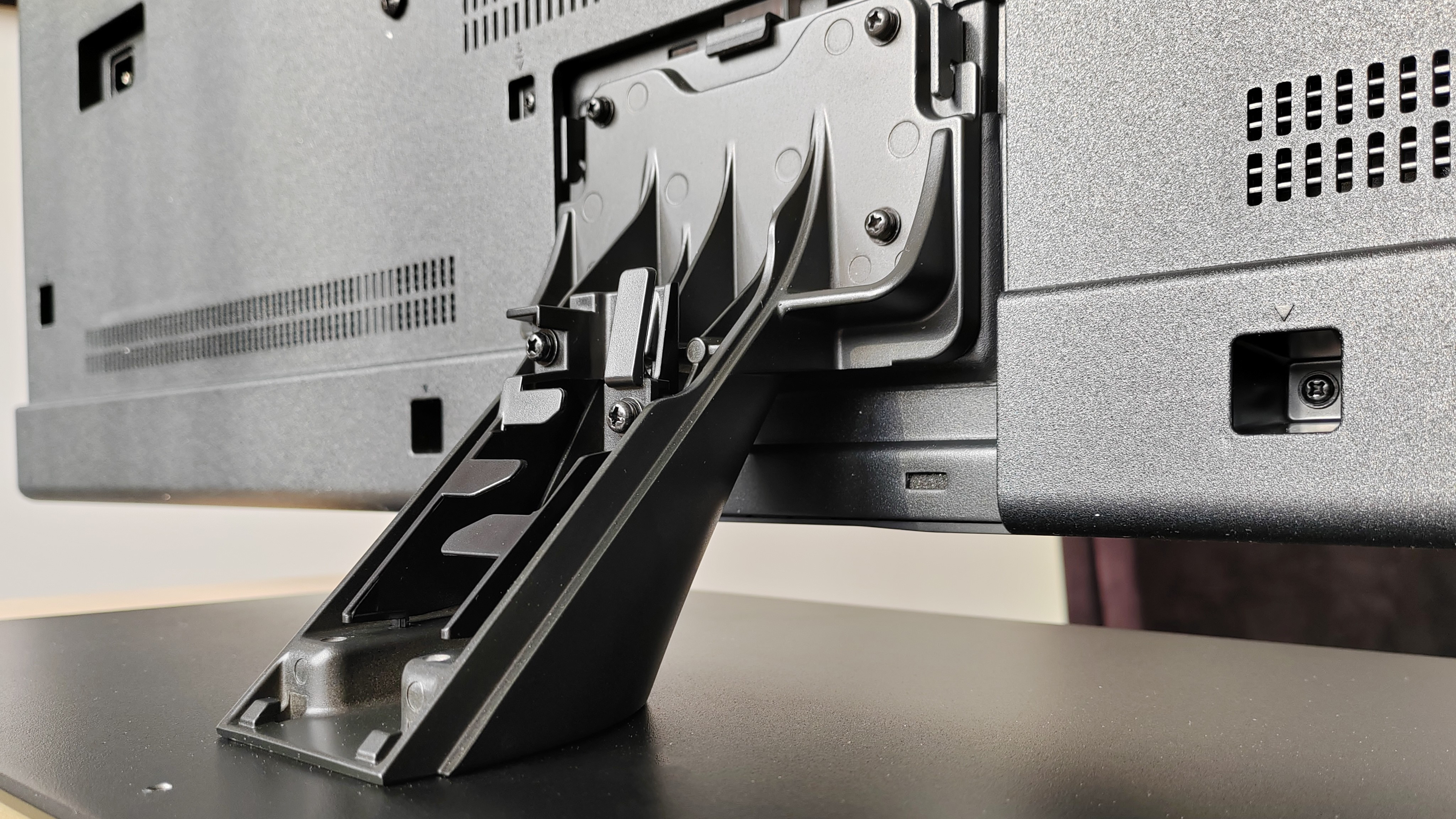
Around the back, woofer and passive radiators are neatly integrated into a tidy, sculpted enclosure. Connectivity includes aerial, twin satellite feeds, a digital optical audio output, Ethernet (to support Wi-Fi), combi headphone/sub output, three USB ports and four HDMI connections.
However, only two of these HDMI ports are 2.1 standard, meaning they support 4K at up to 144Hz. As the second HDMI port also doubles as the eARC connection, those looking to pair a soundbar and more than one high-refresh-rate console will need to plan accordingly.
The included remote control is substantial, with direct-access buttons for major streaming services, plus a dedicated Filmmaker Mode toggle. I prefer this approach to the often dual control options of some other manufacturers – as everything is in front of you, with easy access to sources.
The Z90B's Freely integration makes aerial-free viewing entirely viable, and the Fire TV interface keeps things consistent whether you’re streaming or catching up on live content. I’m not convinced Fire TV is the most capable of smart TV platforms, but it’s not short of streaming apps – and does an excellent job of content curation.
Panasonic Z90B (48-inch) review: Verdict

Were it not for the Z95B in Panasonic’s TV court, the Z90B would make a worthy king.
This classic OLED TV boasts a boatload of clever processing tech, has an industrial design that oozes class, and comes with all manner of streaming mod cons.
Fears that this 48-inch iteration on review would disappoint, owing to its less sophisticated panel type, prove largely unfounded.
The Z90B remains remarkably dynamic, with excellent colour, even at this size. So if you’re after a premium screen with an unobtrusive footprint, you’ll struggle to find anything finer this year.
Also consider
If you don’t mind budgeting for some extra inches, take a look at Philips OLED 750, a high-performing yet affordable OLED bolstered by the inclusion of three-sided Ambilight. It’s available in 55-, 65- and 77-inch screen sizes – and costs less. It also offers Freely, alongside the new Titan smart OS, as well as four HDMI 2.1 ports.
For over 25 years, Steve has been casting his keen eyes and ears over the best that the world of TV and audio has to offer. He was the creator of Home Cinema Choice magazine, and contributes to huge range of technology, home and music titles along with T3, including TechRadar, Louder, Ideal Home, the i newspaper, and more.
You must confirm your public display name before commenting
Please logout and then login again, you will then be prompted to enter your display name.

