Amazon Kindle (2022) review: a basic e-reader on a budget
The Amazon Kindle (2022) is the most affordable way to carry a whole library of books in your bag

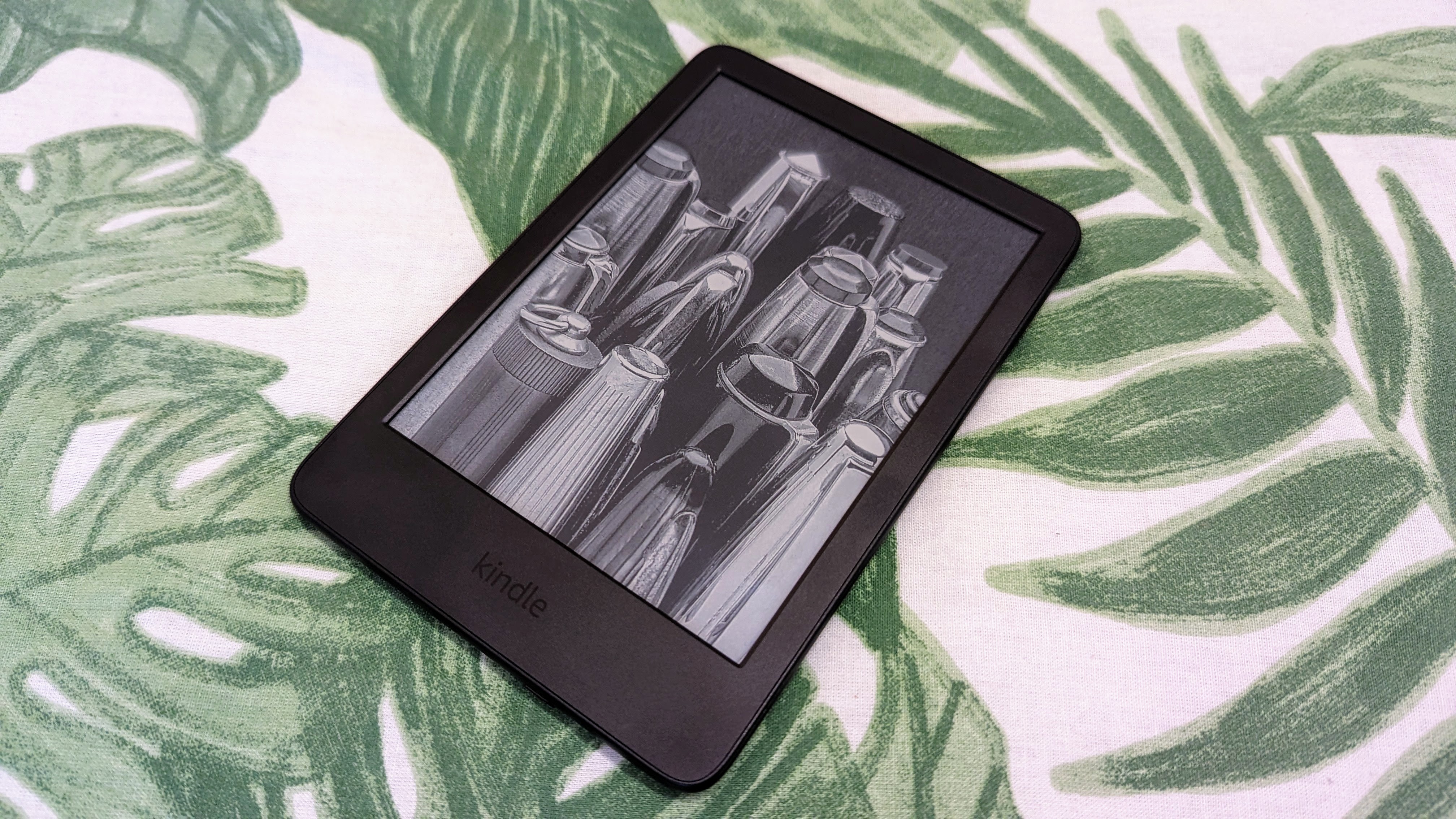
The most affordable Kindle is Amazon's most basic option in terms of features but it still reads very well. Light and compact, it'll slip right into your bag allowing you to take a whole library of reading material wherever you go.
-
+
6-inch 300ppi screen
-
+
Up to 6 weeks battery
-
+
Adjustable backlights
-
-
Not waterproof
-
-
Lacks auto-light sensors
-
-
Only wired charging
Why you can trust T3

This Amazon Kindle (2022) review is for anyone who wants an e-reader for themselves or to give as a gift, but who isn’t keen on spending hundreds on it. It’s one of the best Kindles for a tight budget and yet still lets you store thousands of books to take out and about with you.
Whatever your budget, Amazon will have something suited to you - the scope of its devices ranges from the top-tier Kindle Oasis to a more middle-ground Kindle Paperwhite Signature Edition, right down to their most budget option, the Amazon Kindle, which I’ve been trying out over the last couple of weeks.
In this Amazon Kindle (2022) review you’ll be able to find out exactly what I thought of it, with everything you need to know about its design, display, software and features.
Amazon Kindle (2022) review: price and what’s new
You can buy the all-new Amazon Kindle (2022 release) without ads for $120 in the US, £95 in the UK and AU$180 in Australia - if you choose to buy it with ads then it’ll be a little bit cheaper at $100 / £85. Check out the widgets on this page to see the best deals on it from across the web right now.
In comparison to the previous 2019 generation, there have been a few upgrades and improvements. Firstly, the size and weight have dropped from 160 × 113 × 8.7 mm 174g to 157.8 x 108.6 x 8.0 mm 158g.
Both devices have a 6-inch display but the new model’s is a higher resolution at 300ppi, up from 167ppi before and you can make use of a new dark mode. There’s a new USB-C charging port and you'll now get an extra 2 weeks battery life, so a total of up to 6 weeks, as well as 16GB of storage built-in where it was only 8GB last time around.
Amazon Kindle (2022) review: design and screen
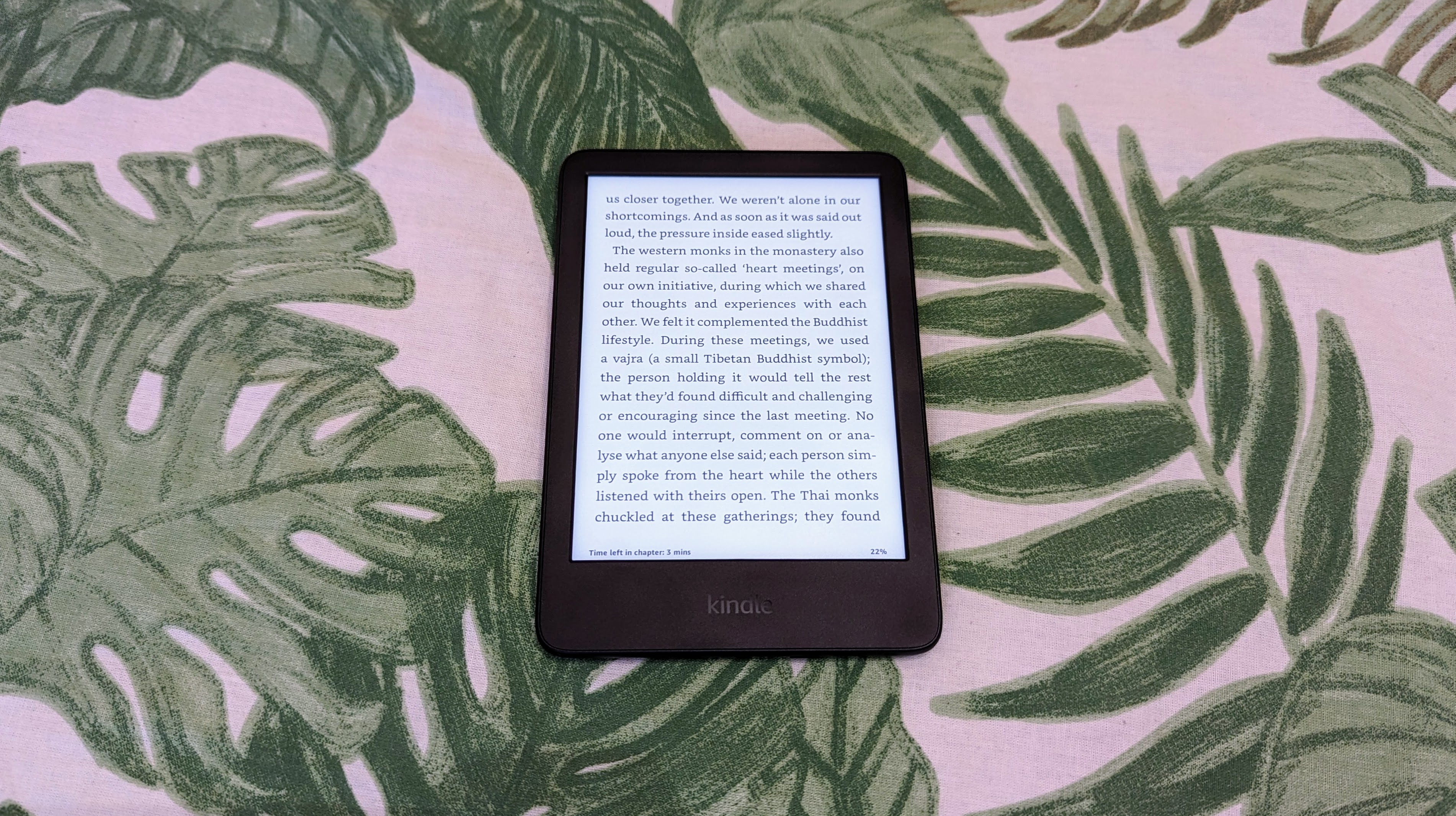
Small and simple is the best way to describe the Amazon Kindle (2022) e-reader. It’s slim, lightweight and will easily slip into your bag without taking up too much space or weighing you down.
Get all the latest news, reviews, deals and buying guides on gorgeous tech, home and active products from the T3 experts
The 6-inch display is framed by a slightly raised plastic border which you can buy in either black or ‘denim’ blue. The bezel across the bottom is a little thicker than the rest which means you can comfortably hold the device without blocking any part of the screen. To charge it, there’s a USB-C port on the bottom edge of the frame, right next to the power button.
You do get the impression that this is a sturdy little device that wouldn’t easily break with knocks or falls. Unlike some of the pricier Kindle models, it doesn’t have an official waterproof rating so you will need to be a little careful using it by a pool on holiday or in sudden bouts of rain back in the UK.
The screen itself is pretty good at 300ppi: the lettering looks clear and easily legible while the 4 LED backlights illuminate it well, although you will have to adjust it yourself because there are no light sensors here. Mimicking paper, the matte screen is easy to see without glare in literally any lighting, even under direct sunlight.
Naturally, the backlighting doesn’t quite match up to the tops-dogs of the Kindle range which are much brighter and kinder on the eyes thanks to 17 LEDs with auto-adjusting sensors and adjustable warm light. While those are really nice features to have, they aren’t entirely necessary. I think a lot of people will be willing to sacrifice them for a significantly smaller price tag.
Amazon Kindle (2022) review: software and features
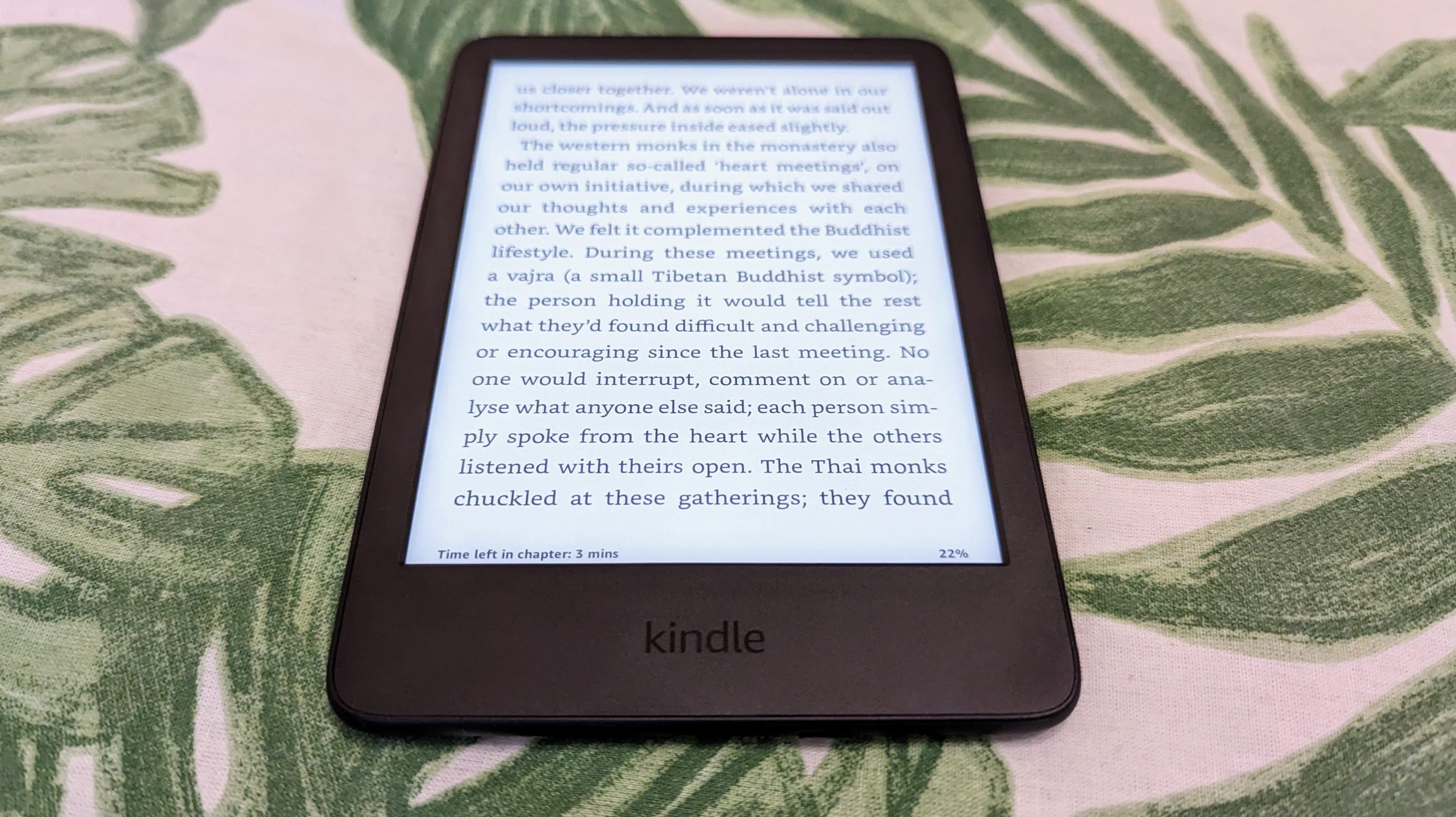
Setting up the Kindle is relatively straightforward, you just need to turn it on, select your region, connect to your home Wi-Fi network, log in to your account and confirm your email address. You can also use the Kindle smartphone app but it is a bit more finicky.
You don’t need to be a Prime member to use this e-reader but you will need an Amazon account to download books. Being a member will open up a lot more content for you to discover though, including Prime Reading which gives you a free library with thousands of books you can borrow.
The actual interface of the Kindle looks the same no matter which one you buy, although the lock screen will show ads if you pick the cheapest option. If not, then you’ll see a range of book-related images like a stack of newspapers or pens and pencils.
To take a look at your library, or to pick up a book where you left off, you just need to unlock it by pressing the power button on the frame. Once you’re in, controlling the slate is done through simple taps on the screen, tap each edge to go forwards or back a page, tap the top to bring up the navigation menu or swipe down from the top to see the device's quick settings like brightness, Bluetooth or to switch on aeroplane mode.
You might wonder why there's Bluetooth connectivity - it's because you can actually connect this Kindle to an audio device like a speaker or a pair of headphones to listen to books through Audible.
When you visit the home screen, it first shows you the latest books in your library, with a series of recommendation rails below from the store, some are personalised to you and some show what’s popular amongst Prime members as well as what’s been newly uploaded. You can also search for books in the Kindle store using the bar at the top.
Admittedly, in my experience, finding books on the Kindle itself was a little slow-moving because pages took a second to load and the touchscreen wasn't the most responsive either. Having the Kindle app downloaded onto your phone will help speed the process up a lot because you can find content there and then sync it to the Kindle later.
Thanks to the 16GB of storage built-in, you'll be able to store thousands of books on the Kindle (2022 release). Each one barely takes up any space so it’s very unlikely that you’ll run out of room anytime soon.
Up to 6 weeks of battery life is packed into the Kindle (2022) which Amazon notes is ‘based on half an hour of reading a day with wireless off and the light setting at 13’. Then when you do go to charge it up, it’ll take 2 hours to go from flat to full when plugged into the mains or 4 hours when hooked up to your laptop. Pretty good going if you ask me!
Amazon Kindle (2022) review: verdict
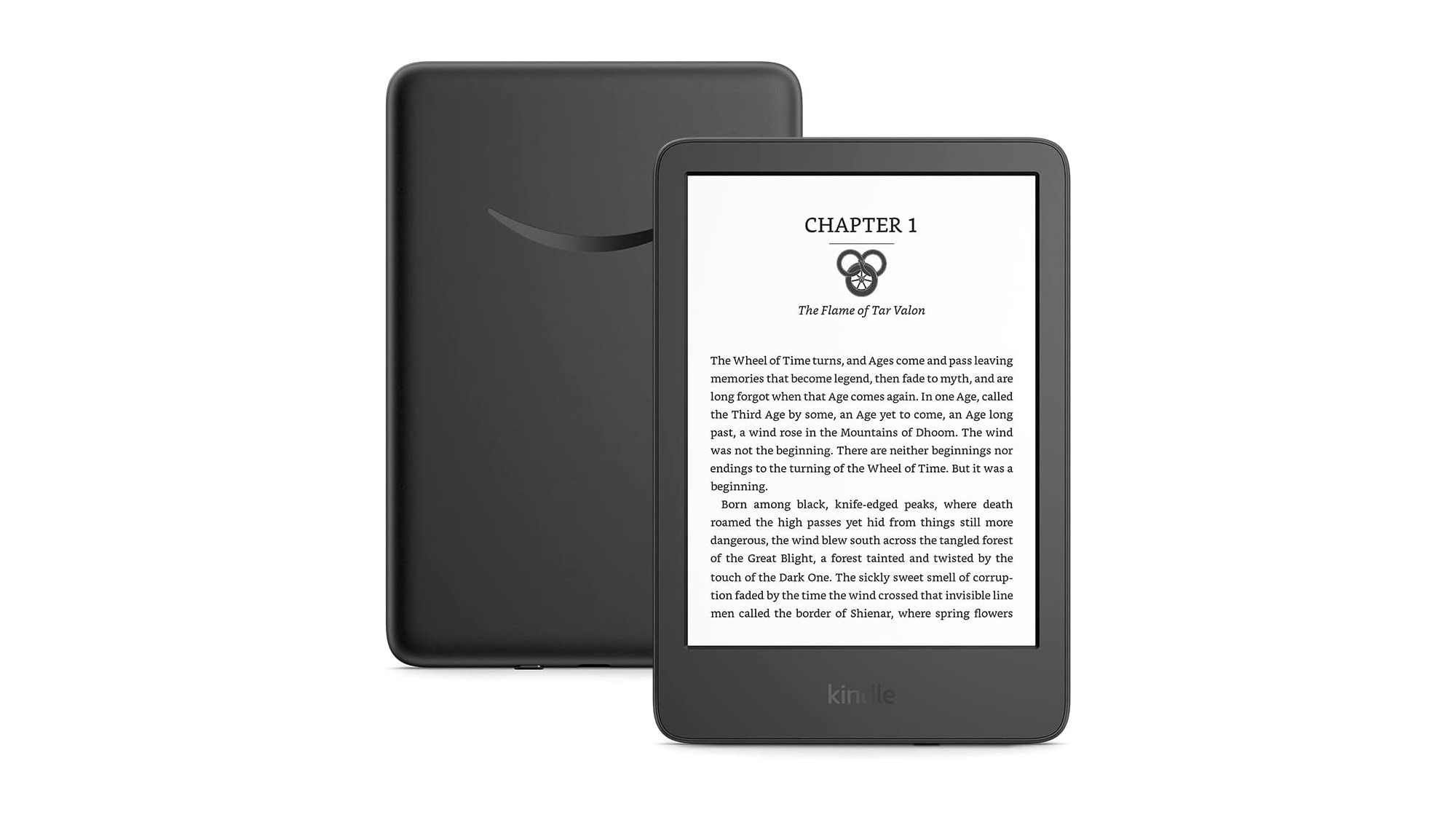
Anyone hunting for a compact e-reader on a budget should consider the Amazon Kindle (2022) - it does exactly what it says on the tin and it does it very well.
You can store thousands of books on this device and the quality of the 6-inch screen is good too, even if it is a little smaller than elsewhere. Granted, you will miss out on a few features that would come in handy like waterproofing and the auto-adjusting light sensors, but I’m sure you can live without those. If you're looking to save some cash then I'd recommend buying this with ads!
Amazon Kindle (2022) review: also consider
Out of all of the Kindles on offer, my favourite is the Kindle Paperwhite Signature Edition because it hits a sweet spot balancing a huge array of useful features with a decent price, even if that price is a lot more expensive than the standard Kindle. You get a bigger screen, full waterproofing, automatic light adjustments and even wireless charging.
If you wanted something a little more versatile, take a look at the Kindle Scribe - it comes with a stylus so you can annotate books as you read them. It looks really cool even though we haven’t had a chance to try it out yet here at T3, but should you buy an iPad instead?

Yasmine is the former Reviews Writer for T3, so she's been knee-deep in the latest tech products for reviewing and curating into the best buying guides since she started in 2019. She keeps a finger on the pulse when it comes to the most exciting and innovative tech – and since departing has also held a role as Digital Spy's Tech Editor. In her free time, you'll catch her travelling the globe – the perks of being a freelance tech expert – tending to her plants when at home and, but of course, planning her next big trip.