Is your Apple Watch ready? 11 reasons to upgrade to WatchOS 11 today
From personalized health insights to effortless translations – here’s why WatchOS 11 is the upgrade you can’t miss


Even though the excitement was high, thanks to the Apple Watch Series 10 launch and the Black Titanium Apple Watch Ultra announcement, you don't have to feel sad if you can't afford or don't want to upgrade to the best Apple Watches.
WatchOS 11 is now available to download for old and new Apple wearables. If you're uncertain about downloading and updating the latest software update, I have collected 11 reasons you should do it today.
There are many upgrades available for those who switch their operating system to the latest, from access to the new Training Load feature to checking in with their bodies via the Vitals app.
The WatchOS 11 update should be ready and waiting for you in the Watch app on your iPhone. To install it, you need to update your smartphone to Apple iOS 18; then, you can update the Apple Watch to the latest operating system. For more info on the watchOS 11, head over to Apple.
Get Instant Insights on Your Health Like Never Before
Imagine having all your key health metrics in one place, from heart rate to sleep duration, and receiving bold pink alerts when something's not right. With WatchOS 11, your Apple Watch becomes the ultimate health detective – ready to notify you if two or more of your vitals look a bit “off,” making sure you’re always in the loop about your body.

Fitness Goals? Now You’re in Total Control
No more feeling bad about missing your rings on a rest day! With WatchOS 11, you can customise your fitness rings per day (hello, cheat day Sundays!) or even pause them without losing your streak. Plus, your workouts now come with training load insights, so you’ll know exactly how your body is responding to all those intense sessions. Finally, someone who understands you need a break sometimes!

The New Smart Stack is Basically Psychic
The Smart Stack isn’t just smart – it’s genius. It suggests the exact widgets you need, when you need them. Whether you're about to hit the gym, on your way to work, or travelling abroad, Smart Stack has the right app ready to go. And with interactive widgets, you can control your day without lifting a finger (well, maybe just a tap).
Get all the latest news, reviews, deals and buying guides on gorgeous tech, home and active products from the T3 experts

Check the Tides (Even if You’re Just Dreaming of the Beach)
Whether you’re an actual surfer or just someone who enjoys pretending they’re at the beach, the new Tides app lets you check tide data for over 115,000 beaches worldwide. It’s the ultimate watch face for water lovers who like to plan their next dip or just daydream while at the office.
Translate Like a Pro While Travelling
The built-in Translate app now works offline (so no more data freakouts while abroad) and supports 20 languages. Going on holiday? Your Apple Watch can help you speak like a local with its quick and handy translations, making international travel way smoother.
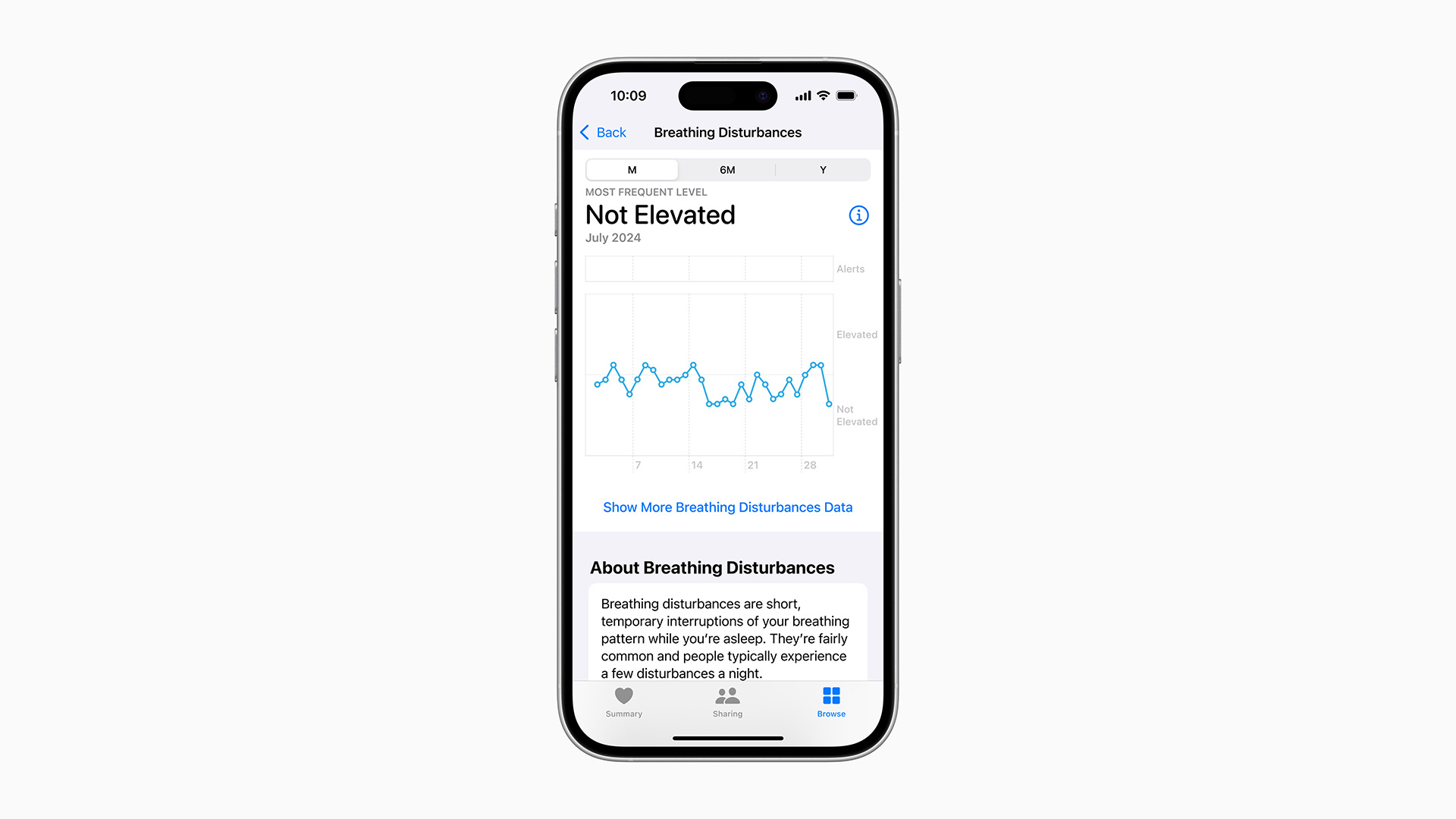
Sleep Apnea Notifications – Your Sleep Just Got Supercharged
No need to wonder about your sleep patterns anymore. If you’ve ever suspected sleep apnea but never had time to get it checked, WatchOS 11’s Sleep Apnea Notifications feature will monitor your breathing disturbances and provide a shareable report for your next doctor’s visit. It's like having a sleep specialist on your wrist.
Elevate Your Apple Watch’s Fashion Game
Watch faces just levelled up. Whether you want to create a dynamic Photos face from your favourite iPhone pics or try out the reflective beauty of the new Reflections face, WatchOS 11 makes your Apple Watch more you than ever. You can even get watch faces with Indian scripts or Mandarin, Japanese, and Korean translations.
Double Tap – Because Why Use Two Hands When One Will Do?
For all you multi-taskers, you can now scroll through your messages, check your emails, or control music with a simple double-tap gesture. Whether you're cooking, commuting, or juggling a million things (literally), your Apple Watch has you covered. It’s the tiny shortcut you never knew you needed!
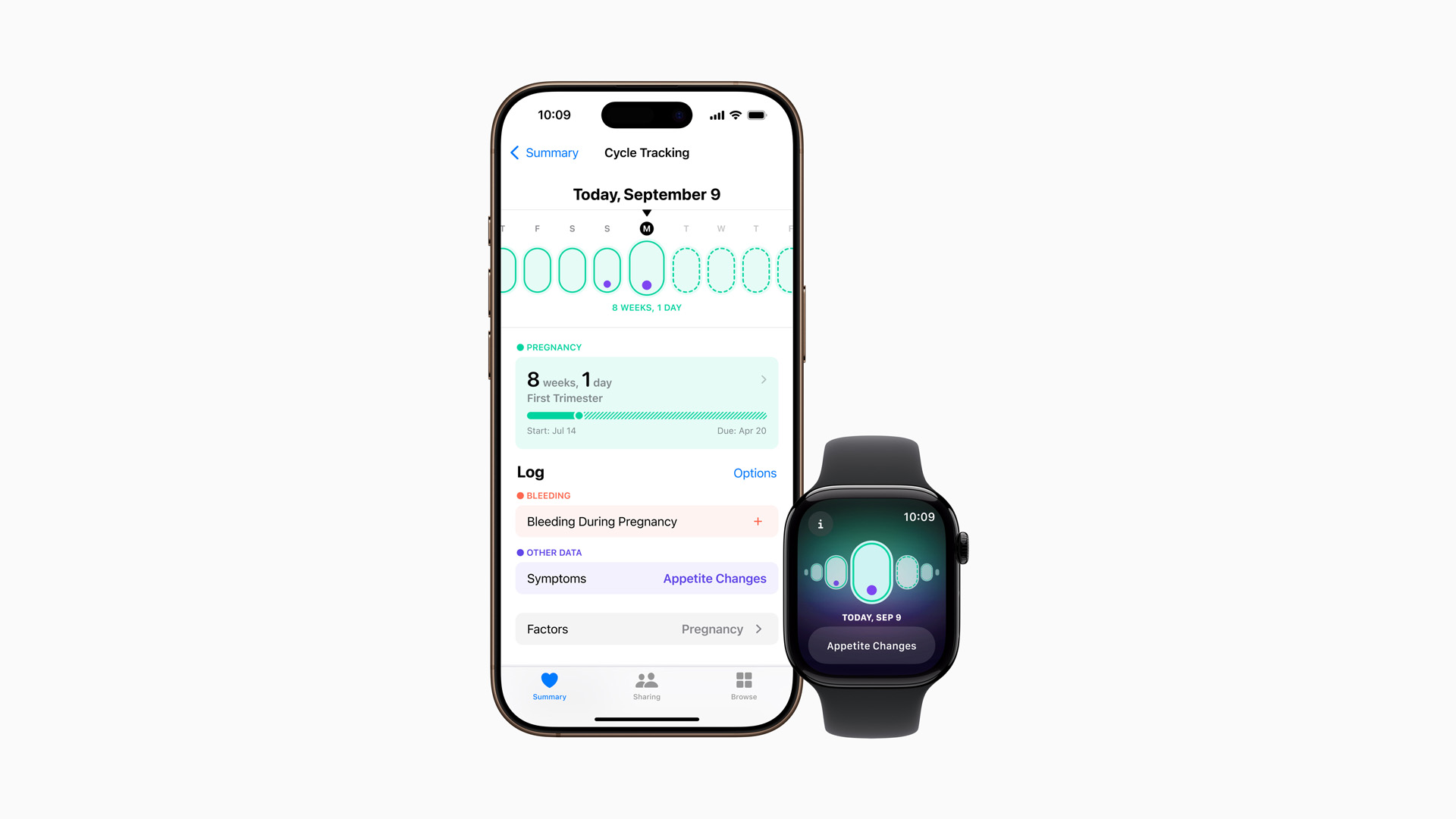
Get Ready for Serious Pregnancy Support
Expecting parents, rejoice! WatchOS 11’s Cycle Tracking feature now includes detailed pregnancy logs, gestational age, and symptom tracking, all in one place. It’s like having a personalized pregnancy app right on your wrist, making it easier than ever to keep tabs on how you’re feeling.
Share the Love with Tap to Cash
In the U.S.? You can now send money to friends with just a tap of your Apple Watch. No need for cards, apps, or awkwardly fumbling for your phone – just bring your Apple Watch close to theirs, and the money is sent. It’s like modern-day magic!

Check In Like a Boss
Whether you're finishing a workout, heading home late, or travelling solo, WatchOS 11’s Check-In feature lets you automatically notify friends or family when you arrive at a destination. You can even set it to alert someone after a specific time if they haven’t heard from you – perfect for peace of mind without all the texting.
Haven't got an Apple Watch yet? No problem! Check out T3's roundup of the best Apple Watch deals and grab a bargain now. For your convenience, we collected a few deals below.

Matt Kollat is a journalist and content creator for T3.com and T3 Magazine, where he works as Active Editor. His areas of expertise include wearables, drones, action cameras, fitness equipment, nutrition and outdoor gear. He joined T3 in 2019.
His work has also appeared on TechRadar and Fit&Well, and he has collaborated with creators such as Garage Gym Reviews. Matt has served as a judge for multiple industry awards, including the ESSNAwards. When he isn’t running, cycling or testing new kit, he’s usually roaming the countryside with a camera or experimenting with new audio and video gear.