TP-Link Kasa Smart Light Strip (KL430) review: accent lighting to add character to your home
The TP-Link Kasa Smart Light Strip (KL430) doesn’t need a hub and has loads of fun colour effects

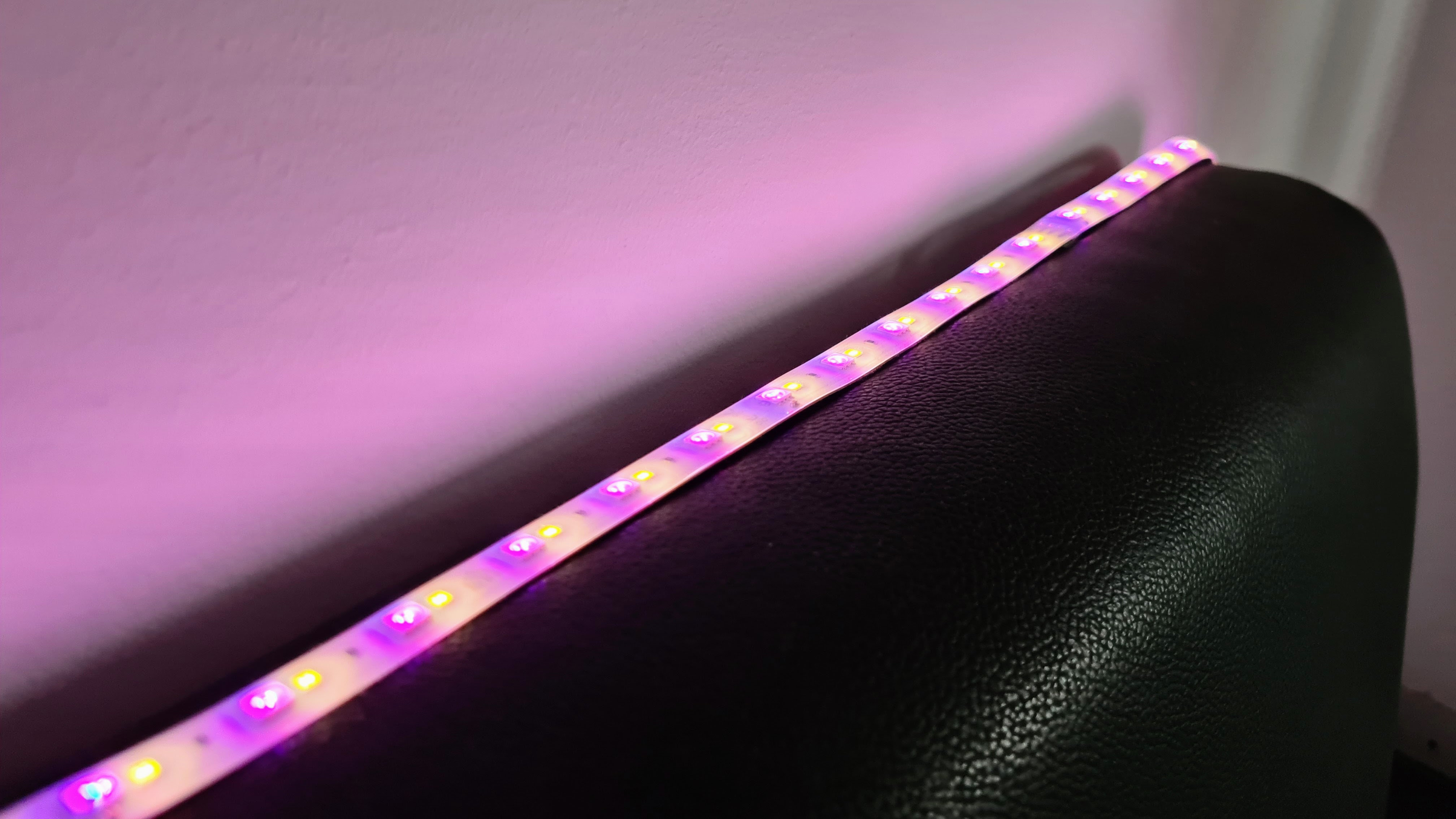
Lighting really helps create the atmosphere of a room. The TP-Link Kasa Smart Light Strip (KL430) is a fun, simple way to add character to a room or furnishings. Bright, colourful and easy to use, this Wifi-connected light strip is a great buy.
-
+
16 million colours available
-
+
Voice control using Alexa or the Google Assistant
-
+
Fun animated lighting effects
-
-
No HomeKit support
-
-
Extension strips are expensive
-
-
Not as bright as Philips Hue
Why you can trust T3

This TP-Link Kasa Smart Light Strip (KL430) review is the right place to be if you want a simple smart light strip to add mood lighting to your home and you don't currently own a system that uses a bridge, like Philips Hue.
TP-Link has a fast-growing repertoire of smart home tech, with smart lighting being a massive part of that. Being able to add a dash of colour to your home through a simple voice command once seemed like a futuristic dream, but now that it’s a reality, the market is becoming flooded with options. I have previously reviewed the TP-Link Kasa KL130 smart bulb which took quite a high-ranking spot in T3’s guide to the best smart bulbs, one of the main benefits of it being you don’t need a hub and another being its reasonable price.
Recently, I got my hands on another of their luminescent goods, one that will give accent lighting a new meaning. Let’s get straight down to it.
TP-Link Kasa Smart Light Strip (KL430) review: price and availability
Announced back in 2019, the TP-Link Kasa Smart Light Strip (KL430) has been around for a while now. You can pick one up the 2m (6ft) strip for $44.99 in the US, £49.99 in the UK and AU$83.41 in Australia. If you live in the US or the UK, there’s also an optional 1m extension available for $24.99 / £21.20. So although more expensive than some other light strips, opting for this will still be far cheaper than getting the Philips Hue system for your home.
TP-Link Kasa Smart Light Strip (KL430) review: features and design
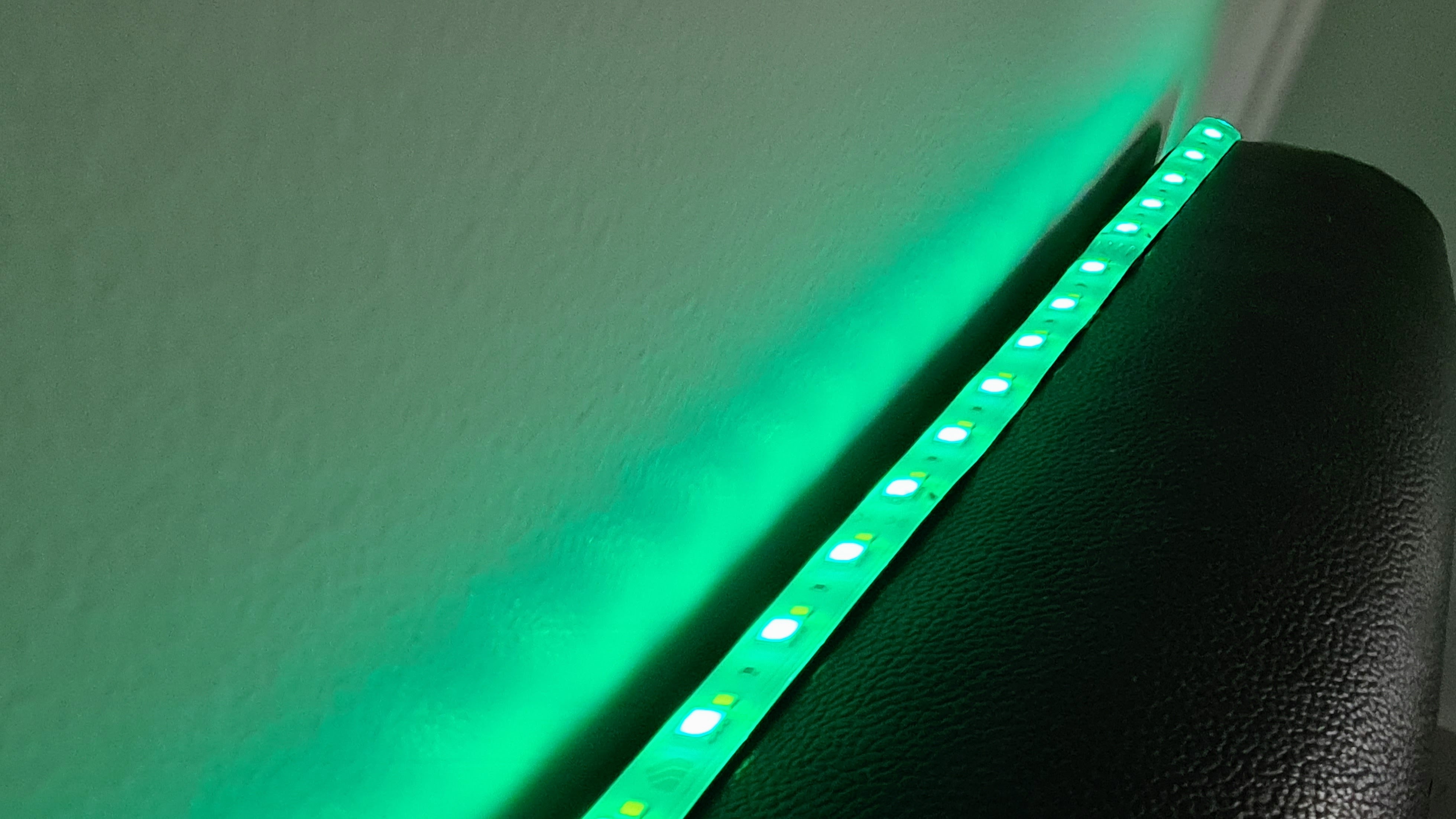
First things first, the TP-Link Kasa Smart Light Strip (KL430) doesn’t need a bridge, it uses Wifi connectivity instead and the Kasa smartphone app. You’ll be able to hook it up to your smart assistant and control it by voice, like the Amazon Alexa or the Google Assistant. It also supports IFTTT allowing apps, smart devices and services from different developers to all work in tandem with one another. Do bear in mind though that there’s no HomeKit support here.
The 2m long strip is covered with a durable flexible silicone lined with tiny LED lights, each small grouping of lights along the strip has a coloured LED placed next to a white one. They can reach a brightness of 1,400 lumens. For comparison, the Philips Hue Lightstrip Plus reaches a 1,600 lumens. So although not quite as bright, the TP-Link Kasa Smart Light Strip (KL430) holds up well considering its price.
Able to produce up to 16 million colours, the TP-Link Kasa Smart Light Strip (KL430) has every colour you can imagine. Colour temperature ranges from 2500K- 9000K and the strip should last up to 25,000 hours (that’s the same amount of time as Hue’s equivalent).
Get all the latest news, reviews, deals and buying guides on gorgeous tech, home and active products from the T3 experts
When you first click on the light in the Kasa app, it displays the big On/Off button. You can manage other aspects of the TP-Link Kasa Smart Light Strip (KL430) using the tabs at the bottom of the screen. To adjust the warmth or colour of the light, there are two colour wheels under the White and Colour tabs. There’s also a section to adjust the brightness of the light strip along a scale. The Kasa app is incredibly intuitive, you won’t have any issues getting used to it.
The Kasa app allows you to set schedules for your lights as well. You can choose which colour or preset you want to come on or switch off at set times, on certain days or even at sunrise or sunset. Handy Energy Usage stats are also included in the app, letting you know your predicted energy savings in comparison to a standard 60W bulb, and your specific usage for that day.
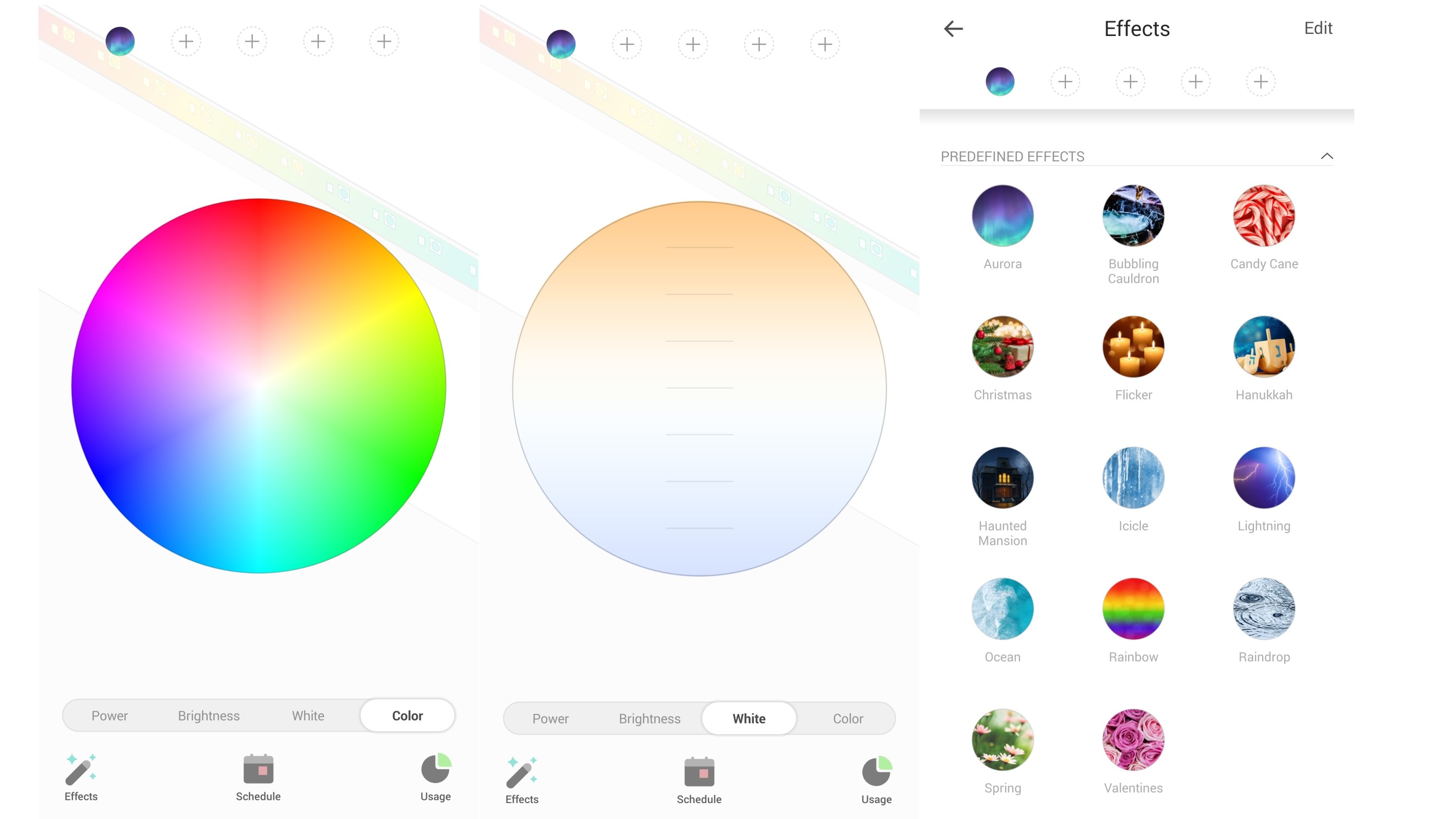
The Kasa app makes it easy to adjust the light's colour or find fun effects.
A major feature to shout about with the TP-Link Kasa Smart Light Strip (KL430) is the fun effects you get. You can choose between TP-Link's predefined effects which include a flickering candle effect, rainbow effect, candy cane etc. It sets different parts of the strip to different colours and can switch between them as well. A lot of other light strips (including Philips Hue’s Lightstrip Plus) don’t offer this sort of animation because all of their LEDs work in unison with one another, so although you might be able to set them to dynamically switch between colours, they won’t be able to display different ones at once. Not only are there a number of predefined effects, but by choosing a colour to display in each of the 16 zones you can create your own too, although you won't be able to animate them.
At just 1.2cm wide, the TP-Link Kasa Smart Light Strip (KL430) will fit discreetly just about anywhere such as around the bed frame, across shelves or along skirting boards to add some character to the room. The sticky strip along the back helps to secure it in place. To get it to the right size, you can extend it up to 10m using the optional extension strips. Setting an extension light up is just a case of clipping it in. To shorten it, you can cut the strip every 12.5cm, although once you’ve snipped it, you won’t be able to extend it.
Another way to control these lights is by using the button on the controller, it’s placed at the end of the power cord so if you find it easier to press than to use a voice command or reach for your phone, that is an option.
TP-Link Kasa Smart Light Strip (KL430) review: setup and performance

Using Wifi connectivity makes it incredibly easy to set up. You’ll need the Kasa app downloaded on your phone or tablet to make the most of it, and a Kasa account. It’s just a case of plugging it in, opening the app and selecting Smart Lights from the Add Device section, then following the very simple instructions in the app. Once complete, you’ll see the strip has its own page in the app.
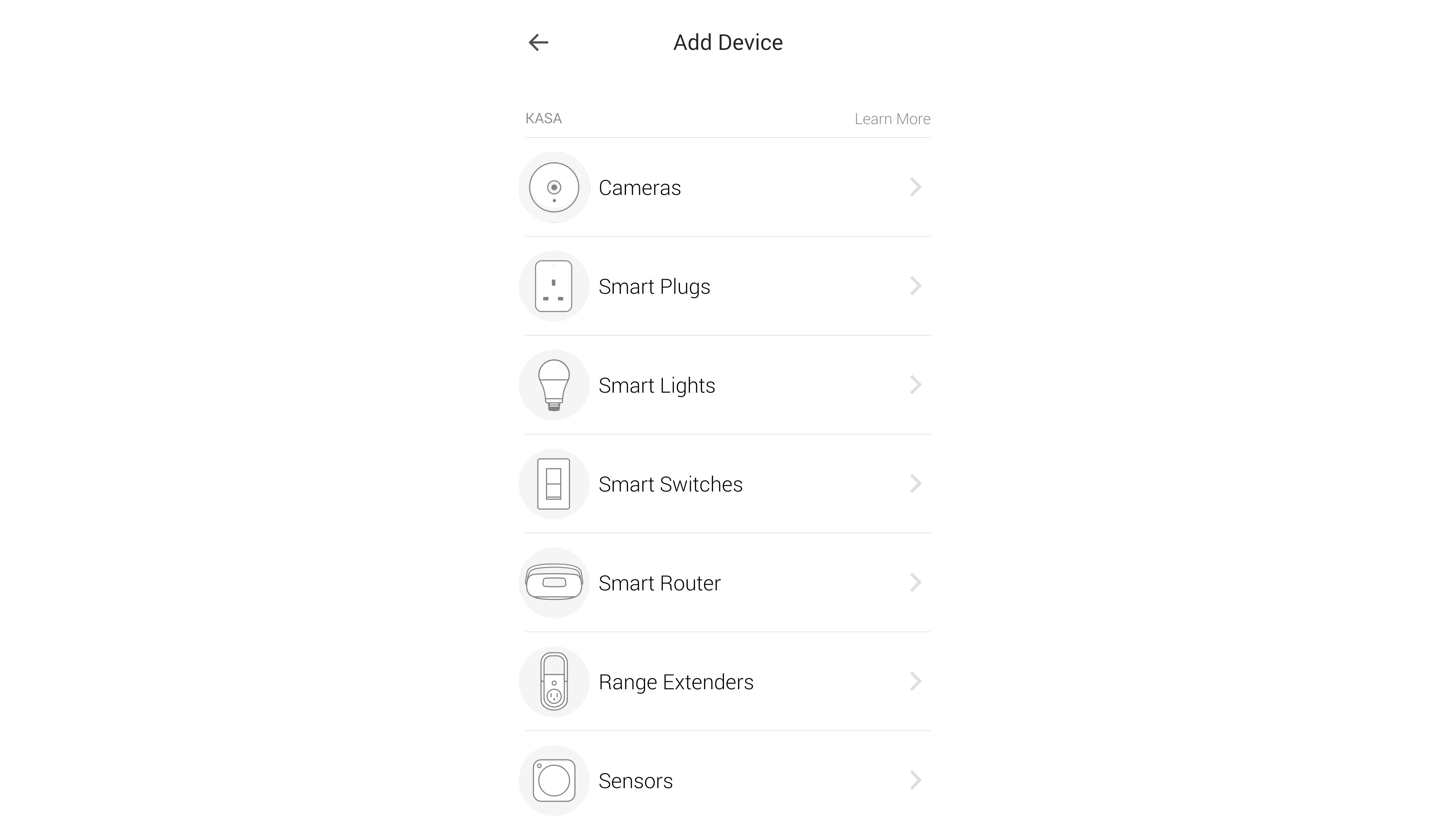
Setting up a new device on the Kasa app.
Intended as accent lighting, the TP-Link Kasa Smart Light Strip (KL430) won’t necessarily be bright enough to illuminate the whole room. Although having said that, I had it set up in a small bedroom and found it to be much brighter than some other light strips I’ve tried out. For late evening lighting, it did enough on its own. Naturally, in a bigger room earlier in the day, you’ll want to use it alongside other lights.
As the coloured and white lights are grouped so close together, when the strip was set to one colour and tucked away, it gave the impression of a seamless bar of light. The shades were vivid and effective, making for the perfect mood lighting for any situation. One minor niggle was that the small blocks to extend the lights did interrupt the light quite blatantly. Only a tiny amount yet it was enough for me to notice it.
TP-Link Kasa Smart Light Strip (KL430) review: verdict

Many people will have the idea in their heads that the only smart lights worth having are those by Philips, only that’s simply not true. Yes, they are the best ones you can buy, but there are plenty of cheaper alternatives that are actually simpler to use. The TP-Link Kasa Smart Light Strip (KL430) is one of them.
You won’t need to faff around with a bridge to get it working, and it actually gives you more fun lighting effects than you would get with Philips too. It may not be as bright, although honestly, it’s not far off. If you use Apple’s Homekit then maybe steer clear, however, for anyone else looking for an easy-to-use colourful light strip to add some drama to your home and furnishings, look no further than the TP-Link Kasa Smart Light Strip (KL430).
TP-Link Kasa Smart Light Strip (KL430) review: also consider
For anyone who has the Philips Hue bridge already set up, then of course you’ll definitely want to consider the Philips Hue Lightstrip Plus before anything else. That will mean all of your lighting controls are in one place.
If you have the Hue bridge, or any other Zigbee bridge, and don’t want to spend a fortune on a light strip then take a look at the Innr Flex Light. It’s a cheap alternative that works with the Philips Hue app, SmartThings and voice assistants.
- Control the lights with one of the best smart speakers

Yasmine is the former Reviews Writer for T3, so she's been knee-deep in the latest tech products for reviewing and curating into the best buying guides since she started in 2019. She keeps a finger on the pulse when it comes to the most exciting and innovative tech – and since departing has also held a role as Digital Spy's Tech Editor. In her free time, you'll catch her travelling the globe – the perks of being a freelance tech expert – tending to her plants when at home and, but of course, planning her next big trip.