Samsung Galaxy Z Fold 4 review: the fanciest of foldables
The fourth-gen Galaxy Fold shows why it's still the best folding phone on the market – but is that enough?


-
+
Slightly better screen aspect ratio screens than predecessor
-
+
It's a lot like a phone and a tablet rolled into one
-
+
New Taskbar functionality for enhanced use-cases
-
+
Camera improvements over its predecessor
-
-
Wait until you see the price
-
-
Under-display camera is still too visible
-
-
S Pen stylus isn't integrated – and sold separately
-
-
Screen creases and reflections unavoidable with folding tech
Why you can trust T3
When it comes to the best folding phones, I think Samsung has been leading the way for a number of years. Sure, I've loved Motorola's earlier reimagining of the Razr, too, but if you want a large-screen foldable then you'll be wanting to look at the Galaxy Z Fold 4 – the Korean brand's top-tier foldable for 2022.
I first handled the fourth-gen foldable ahead of the official Samsung Galaxy Unpacked reveal at a private event in central London, after which I've since been using the phone as my own for two weeks to get a real feel for it. This isn't the kind of review I felt the urge to rush: after all, the sheer difference of a folding device such as this – which is effectively phone and tablet rolled into one – takes quite a lot of getting used to, in order to fully appreciate what it's all about.
When commuting to work I've seen people looking over; the Z Fold 4 is one of those rare phones that catches peoples' eyes, for better or worse. It no doubt impresses with its giant screen, but then so did its predecessor. But the big question I think many will be asking: is the Galaxy Z Fold 4 different enough to its predecessor to be worth buying; or, in an even simpler way, is a large-screen foldable a sensible purchase at all?
Samsung Galaxy Z Fold 4: Price and availability

Here's the bit you'll probably be wanting to get out of the way first: the Z Fold 4's price. Predictably it's a country mile away from budget, given the advanced technologies on offer here. But it's actually even pricier than its Galaxy Z Fold 3 predecessor.
Just how much are we talking? Well, the Z Fold 4's entry variant with 256GB storage is priced at £1,649 in the UK ($1,799). If you want the 512GB version then it's £1,769 ($1,919). And if you're feeling needy for storage space then the 1TB model will cost £2,019 ($2,159).
Samsung was offering some pretty lucrative trade-in deals ahead of the Friday 26th August on-sale date, but I suspect you can still find some decent options on the market. Take a look at the widget embedded below to see what's available right now.
Samsung Galaxy Z Fold 4: What's new?
If you've been eyeing up the older Z Fold 3 for some time but never got around to buying one, or perhaps you own a previous Samsung foldable but want to upgrade, then you'll be wondering exactly what's new and exciting in the Z Fold 4.
Get all the latest news, reviews, deals and buying guides on gorgeous tech, home and active products from the T3 experts
Here's where I deliver the sort-of bad news: the Z Fold 4 isn't wildly different from its predecessor. Although that's not to say it's a lazy update by any means: the device is now a couple of millimetres wider overall (130.1mm when unfolded, up from 128.1mm), and there's been some redesign work to the hinge, helping to maximise the screen's potential.
That equates to a minor aspect ratio change for both front folded and interior unfolded panels. To physically handle the device I barely noticed, though, as it's mainly compensated for in that tighter hinge design and a reduction in bezel size.

Elsewhere it's the cameras that get a nice upgrade: the main lens is the same 50-megapixel one as found in the Galaxy S22 series, while the 10MP zoom goes to 3x optical (up from 2x), but the 12MP wide-angle remains the same as before. Supposedly the optical stabilisation (OIS) has also been improved too, but it seems to me so minor that I can't tell how different it truly is.
In unfolded form the 'UDC' – that's 'under-display camera', acronym lovers – is a redesigned form, delivering 4MP of resolution. However, I still don't think it's even close to invisible, as you'll see prominent 'criss-cross mesh' in that circular area when the background is bright – as you can see in the picture above. It's hard to see on a dark background, granted, and it has improved generation on generation, but I'd still like to see this technology further improve.
Samsung Galaxy Z Fold 4 review: Design and display

Being a foldable, the Z Fold 4's big appeal is (ahem) twofold: it's akin to a 'normal' flagship phone (albeit much thicker) in its closed form, yet closer to a tablet when unfolded.
The front display is a diagonal measure 6.2-inch panel, the internal display a 7.6-inch folding panel. But while the former may sound like a pretty standard flagship phone display, it's quite different, with a 25.5:10 aspect ratio (presenting a 904 x 2316 resolution) making it much slimmer and taller than typical.
The larger unfolding display is a 6:5 aspect ratio (presenting a 2176 x 1812 resolution) which is closer to, say, an old-school work laptop kind of ratio. It's a lot more rectangular than a typical display, which is great for maximising certain apps or loading multiple for multitasking.
When I used the earlier Z Fold 3 extensively, I found it was the unfolded format that really appealed the most to me. I thought this would be the same case with the Z Fold 4, but to my surprise I've found the minor aspect ratio tweak means I use it in folded form a lot more than I expected. And, again to my surprise, I've not found the additional thickness in this format too offputting (which, I know, sounds mad as it's rather like holding two phones sandwiched together).
That said, when there's a good scenario for unfolding the Z Fold 4 it's always a pleasure to use. I've found it best with gaming, really, giving certain titles just a wider play arena or the ability to display more at a given time (South Park: Phone Destroyer being my favourite case in point).
In the same breath, however, as that screen is much more rectangular it doesn't adapt to all content well, of course. Watching a movie on Netflix will give a larger central presentation, which is great, but the black bars top and bottom become rather more epic.

It is, however, great for multi-tasking – and I think Samsung's One UI software, over the top of Google's Android 12L, does a really good job at enabling multiple apps operating on the screen simultaneously. You can quickly and easily drag three apps into the space, swap their positions with a press-and-hold on the dividing line, and adapt the experience as you wish, making it easy to move information between apps and be more productive. Throw in an S Pen stylus (sold separately) and that's potentially even easier, if such a way of working suits you.
It's also worth pointing out that, despite Samsung improving its UTG (that's ultra-thin glass, again for the acronym lovers) behind the scenes, and covering it with Corning Gorilla Glass Victus+, that there's an inherent heightened reflection issue with this kind of folding screen technology.
It's also not feasible to negate the presence of a central 'crease', so you'll have to accept that these are, for the time being, features of such a folding device. Not desirable ones either, but I do think you'll learn to live with them and dial them out of your mind pretty quickly. I certainly have. If anything it's the 'pocket fluff' getting onto the folding screen that's the most irksome. But these are not Samsung-specific issues by any means.
Samsung Galaxy Z Fold 4 review: Spec and performance
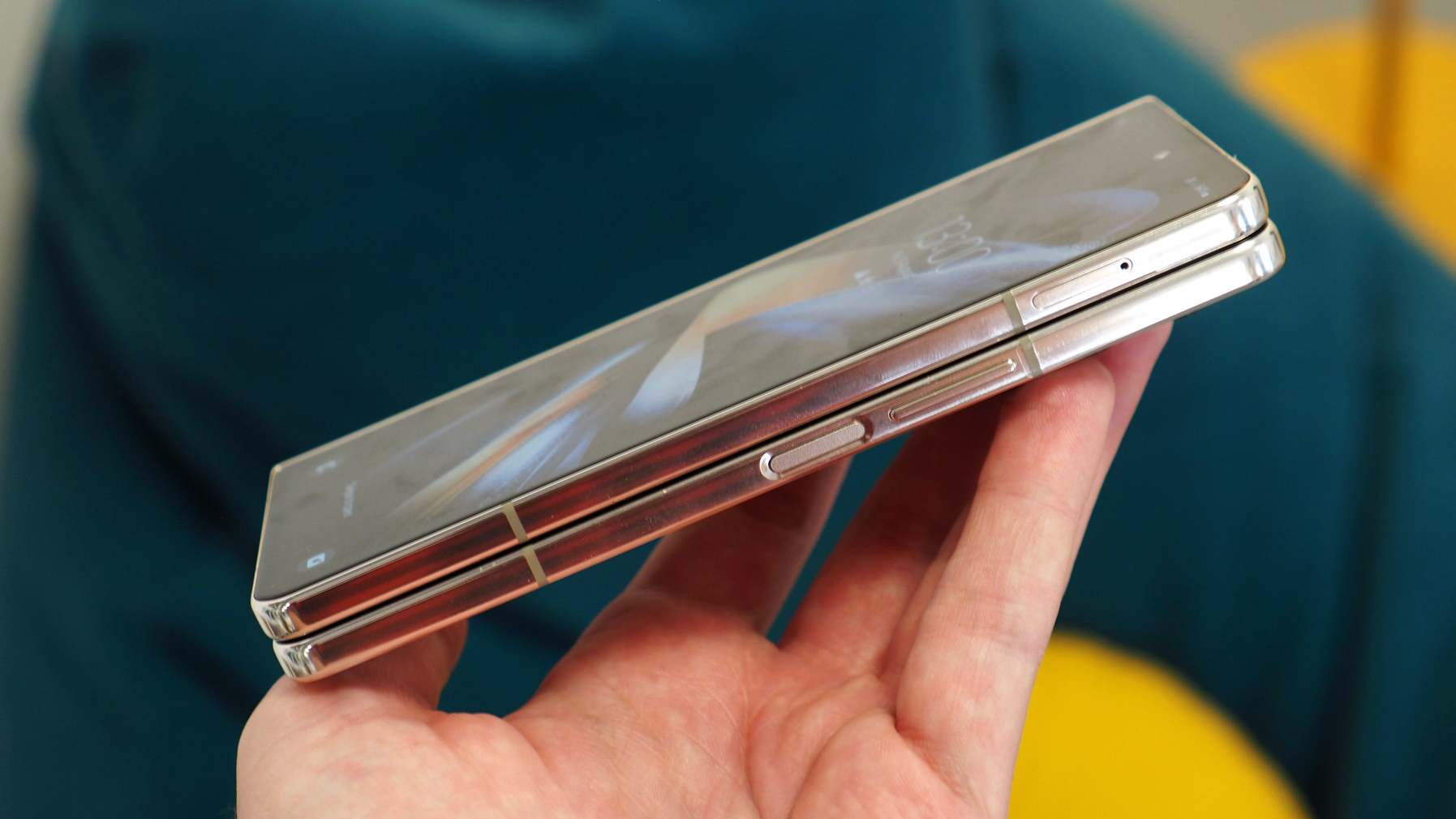
Being the top-of-the-stack product that the Z Fold 4 is, I wasn't surprised to learn that Samsung is using Qualcomm's Snapdragon 8+ Gen 1 processor inside. That's the step-up 'plus' model in the process manufacturer's best range, giving it top-end computational power. And paired with 12GB RAM as standard (irrelevant of which storage size model you opt for), it's easy to run multiple apps without fuss, which is integral to a product like this.
There's no regional variation for the Z Fold 4 either. I'm not surprised by this now, however, as the Z Fold 3 never saw a Samsung Exynos-powered variant, as was once rumoured, and now with Samsung calving out an agreement with Qualcomm through 2030, you'll be seeing Snapdragon chips aboard Galaxy handsets for years to come.
I did originally have a question mark over how well the 8+ Gen 1 would perform within a device such as this, especially as there's no change to the battery capacity for this generation. It's a 4,400mAh cell on board, which is actually less than you'll find in many a flagship phone these days, many of which only house a single smaller and lower-res screen and a less powerful processor.
But my scepticism about longevity was thankfully unfounded – I've found the Z Fold 4 will easily crunch through a full day no dramas. I've been getting around 13 hours of use with circa 40 per cent of battery life remaining, suggesting it's knocking on the door of 20 hours per charge.
However, push the device with multiple apps, maximum brightness, and be switching between more demanding apps and the camera and you will feel some heat generated. So it's also possible to drain the battery life quicker, but generally speaking I've found this foldable to be just as longstanding per charge as any other flagship. Which is as surprising as it is impressive.

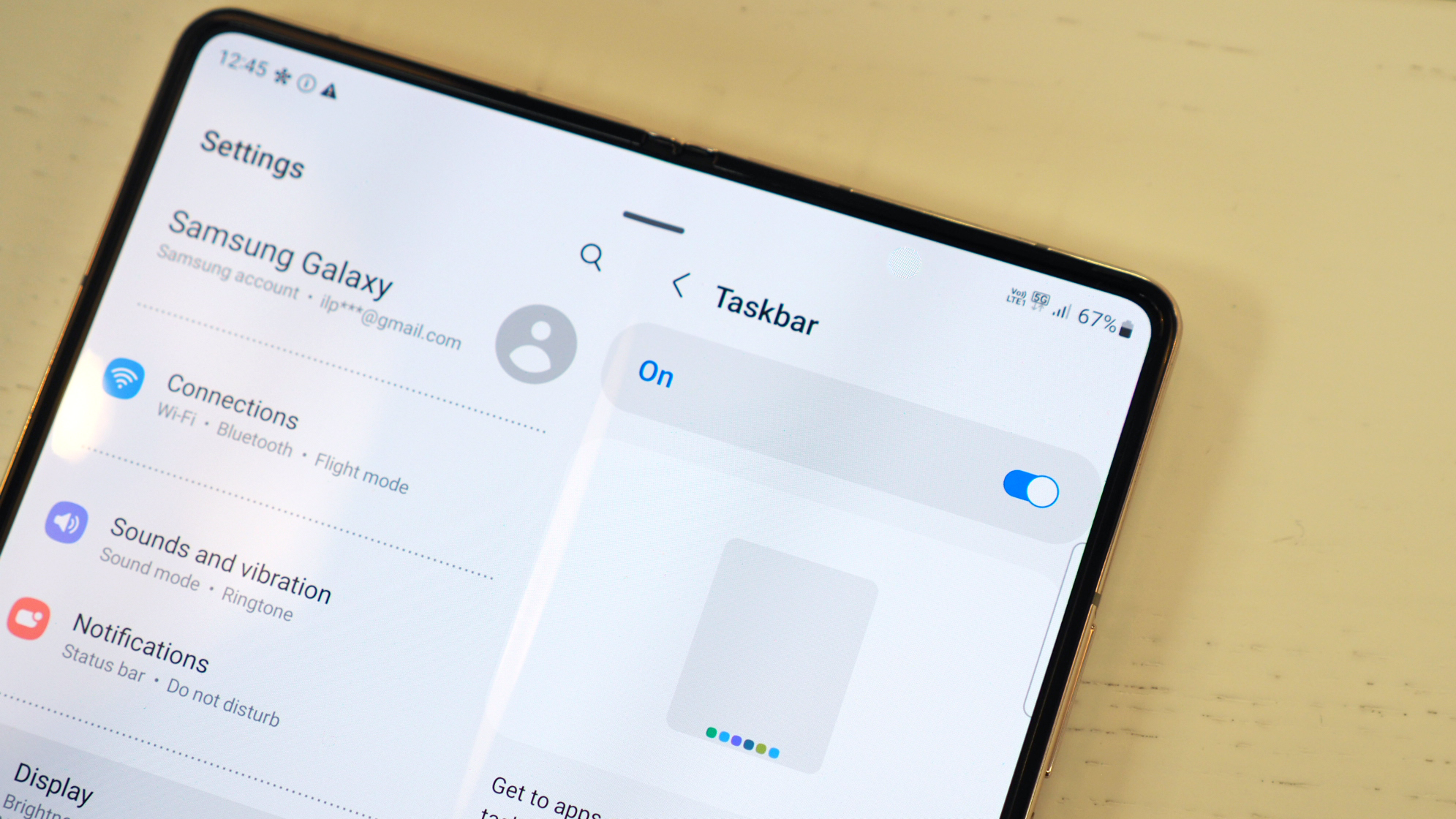
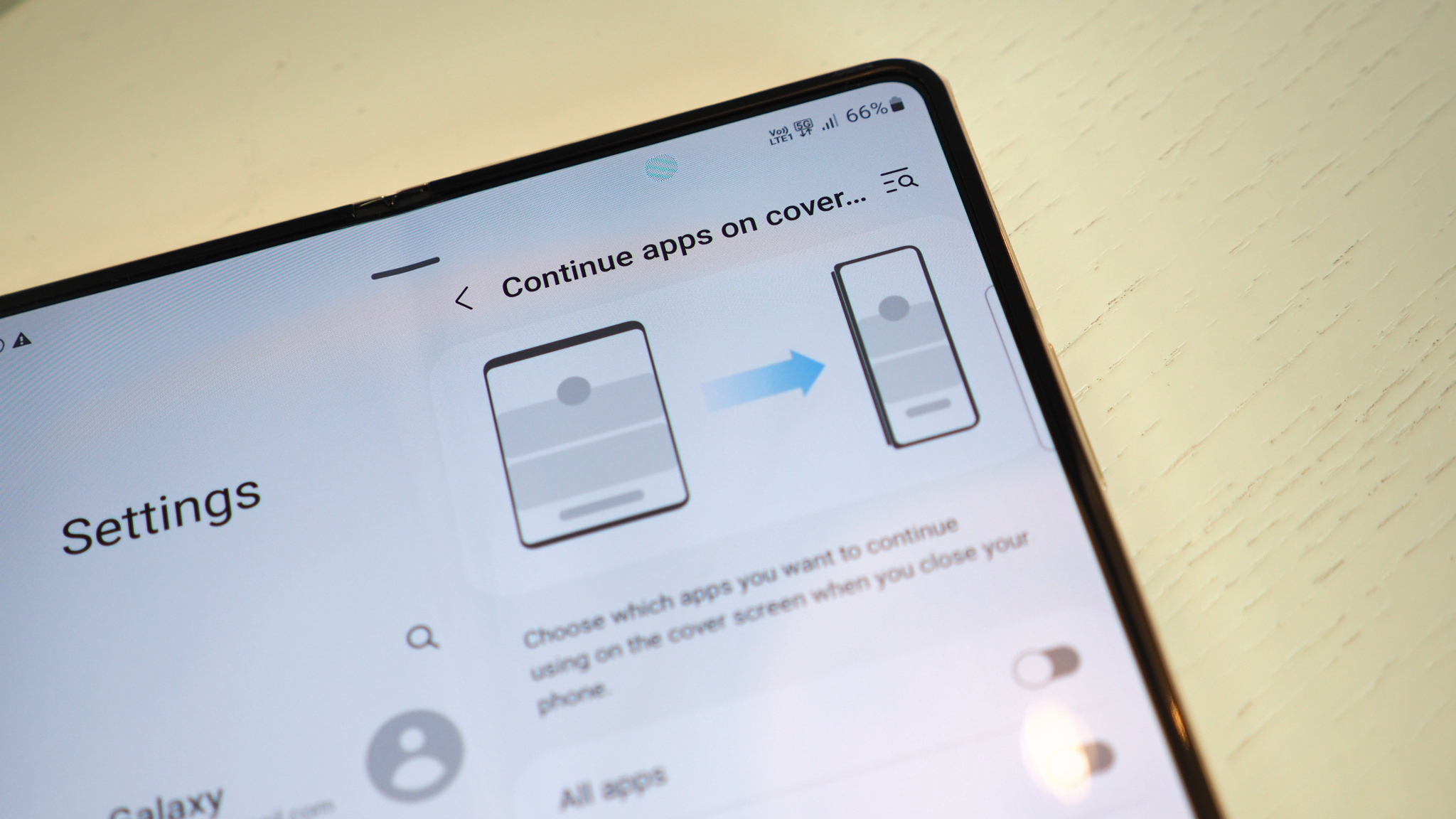
When it comes to software Samsung's One UI has long been effective at not overruling Google's Android operating system's look and feel to excess, while layering on additional features that are really handy.
A prominent one of which is the new Taskbar addition. This is as it sounds: a row of apps, a bit like a Windows Taskbar on a PC, that will appear alongside the trio of Android softkeys (if activated, I use gesture control) to the base of the display for quick and easy control.
Taskbar on Galaxy echos the apps you load on the lowermost section on the device's home screen, they're not sourced from anywhere else (you can't change anything within Settings, only toggle Taskbar on or off), and can display up to eight strong at maximum. You can drag apps into this home screen selection to change them as you wish.
There are two additional slots for the last closed app and current app (or apps if you have multiples, which means you can relaunch double or triple app load layouts with the click of a button). It might look busy on screen, but I find it really helpful on the larger display.
Samsung Galaxy Z Fold 4 review: Cameras

In terms of cameras there's a total of five lenses on the Galaxy Z Fold 4. That comprises a trio contained in a unit on the rear, the under-display camera (UDC), and the punch-hole cover camera on the exterior display. I've posted a bullet point summary of how the resolutions and aperture values for each play out in the list below.
- Main: 50-megapixels, f/1.8 aperture
- Ultra-wide: 12MP , f/2.2
- 3x zoom: 10MP, f/2.4
- Cover: 10MP, f/2.2
- UDC: 4MP, f/1.8
On paper that certainly reads well: the inclusion of a 3x optical zoom rather than 2x is welcome; but more prominently it's the boost to a 50-megapixel main sensor, as found in the Galaxy S22 Ultra, that'll show this foldable has hit the prime time and that its cameras don't take a second seat.
Well, sort of. Despite the improvements, the Z Fold 4, which is Samsung's most expensive consumer phone, doesn't actually have the most comprehensive cameras array. That still goes to the S22 Ultra, it's just that some of that device's good stuff trickles down into the foldable.








I've used the rear cameras fairly extensively, shooting with the device while on holiday/vacation in Split, Croatia. Despite the occasional fear of pulling a massive wedge of a phone out to take a snap, I've pretty quickly gotten used to shooting with such a thicker frame. It's a little too easy for a finger to sneak into the frame, however, given the close proximity of the camera array to the device's edge.
The Camera app is responsive and easy to use, just like in any Samsung device. It works the same when using the device fully unfolded, too, although I've rarely to never used the cameras in this way, despite the bigger display preview, because it feels that much trickier to use. And I'm not one of those 'tablet photographer' types, that's for sure.



Whether in bright conditions or dim scenarios, the Z Fold 4's processing uses high dynamic range adjustment to offset excess brightness, squeezing more visible exposure from highlights and ensuring shadows are visible enough. You needn't fuss within the settings either, it's a simple point-and-shoot affair, which I think is one of Samsung's overall strengths when it comes to camera in general.
I still have a question mark over whether the internal display should use an under-display camera, because I think it's too prominent when anything bright is on the display. It's an advance forward over the last gen, though, but what I really want to see is something closer to truly 'invisible', which would be amazing.
Samsung Galaxy Z Fold 4: Verdict

At first glance the Galaxy Z Fold 4 isn't particularly different to the outgoing Z Fold 3. But then this isn't really an 'upgraders' phone in my view. Since using the newer Fold for a fortnight I've found the marginally different aspect ratios make both screens – whether the exterior in folded position or interior in unfolded form – altogether more usable, while productivity through Taskbar and multitasking split-screen is better than you'll find on other phones, given the tablet-like unfolded scale.
That said, I'm half disappointed there's no integrated S Pen stylus, as was rumoured, while the under-display camera can still be a distraction, and there's always going to be inherent reflection and crease issues with a device such as this. Having said all of that, when you step back and simply marvel at the Z Fold 4 for all its technological amazingness, it's really hard to not be astonished. Just look at it.
Overall, Samsung continues to offer the best large-screen folding phone on the market, no doubt, and once you get used to this expansive way of working in Android it could be a total game-changer. Having lived with the foldable as my own I've got used to its thicker profile quicker than expected and I reckon those who invest in the S Pen stylus will find this new large-scale foldable is almost like an unexpected Galaxy Note 20 Ultra replacement – a great organiser and equally impressive head-turner.
Also consider
As the older Galaxy Z Fold 3 isn't massively different, I'd suggest looking for an impending deal could be the savviest option if you're in the market for a large-screen foldable phone. The last-gen device has the same battery capacity, the same S Pen compatibility, a very similar screen setup (both feature the same diagonal measures, just a little taller in aspect ratio) and for the right price it's the sensible buy. But if there's not much in it then, well, get the newer model instead.

Mike is T3's Tech Editor. He's been writing about consumer technology for 15 years and his beat covers phones – of which he's seen hundreds of handsets over the years – laptops, gaming, TV & audio, and more. There's little consumer tech he's not had a hand at trying, and with extensive commissioning and editing experience, he knows the industry inside out. As the former Reviews Editor at Pocket-lint for 10 years where he furthered his knowledge and expertise, whilst writing about literally thousands of products, he's also provided work for publications such as Wired, The Guardian, Metro, and more.
