Samsung Galaxy Z Fold 4 adds this cool Android 12L upgrade
One UI has added Taskbar to Samsung's Z Fold 4 folding phone for improved operation

There's been a lot of talk about Samsung's 2022 folding phones, namely the Galaxy Z Fold 4 and Z Flip 4 – both of which I've seen and used ahead of the Unpacked launch event.
But it's the former and larger of those two foldables, the Z Fold 4, which brings an exciting new Google Android 12L feature, courtesy of Samsung's One UI software skin. And I think people will find it rather exciting.
I'm talking about Taskbar. It is, as it sounds, a taskbar that pops up by default where the typical Android trio of softkey controls are present, offering up to eight app shortcuts across the unfolded device's much larger screen real-estate.
Taskbar echoes the bottom row of as you have by default in the lowest denominator on your Android homescreen. When setting up the Z Fold 4 that'll be a bunch of Samsung specific apps, but you needn't leave it that way – you could swap for, say, Spotify, TikTok, or whatever else you want. Then you can quick-access and launch these apps without needing to return to the homescreen.
Taskbar doesn't replace Samsung's Edge Panels feature either, a similar tab that you can have positioned to the edge of the screen, dragging it in for access to select apps and contacts as you wish. In the Z Fold 4 you could have both Taskbar and Edge Panels functioning in tandem.
Android 12L Taskbar in Z Fold 4
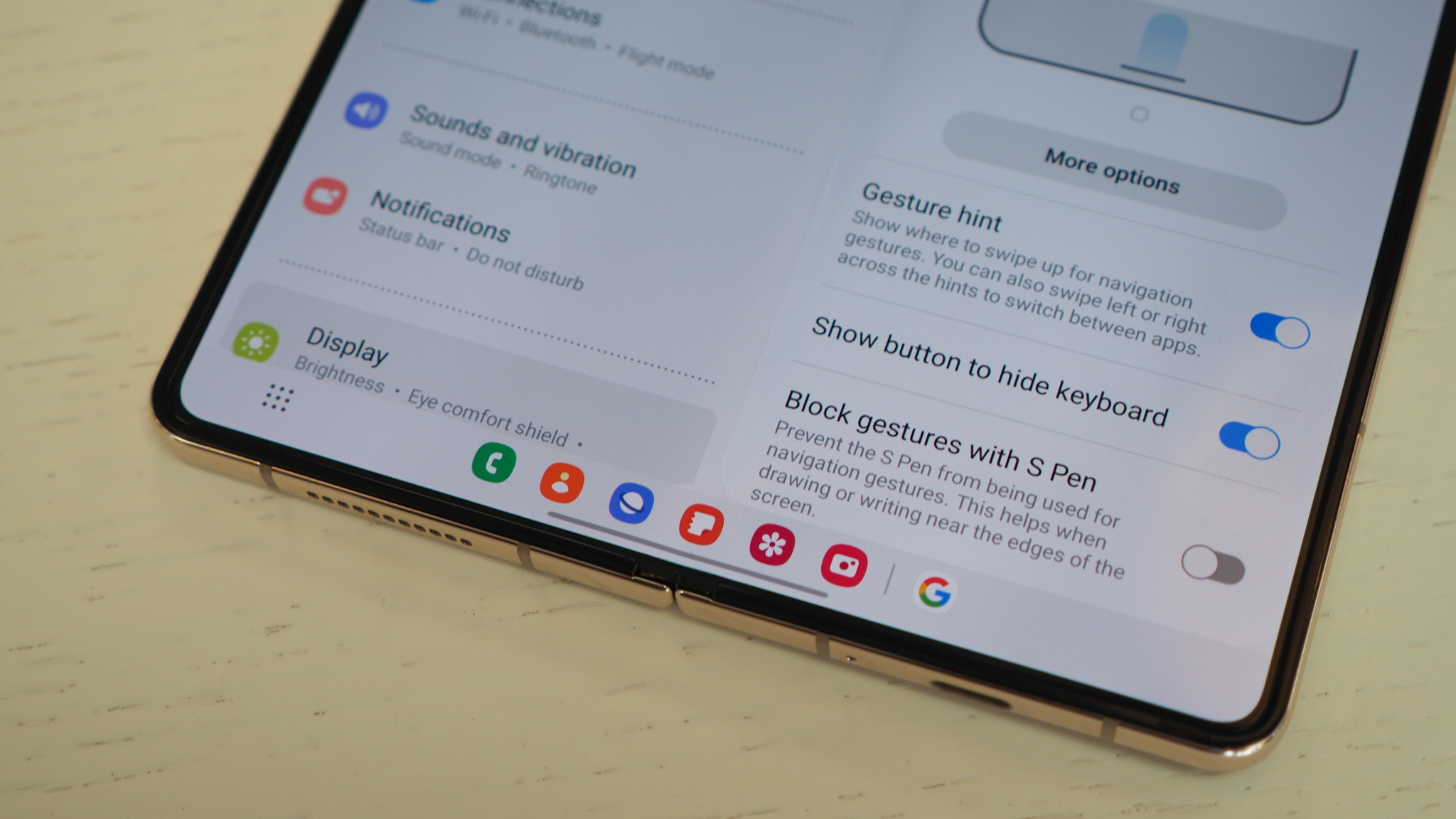
Where Taskbar becomes particularly insightful is with the Z Fold 4's Samsung One UI software skin: in addition to the (up to) eight app shortcuts, a divider can show an additional two recent apps to the right of these. So if you have, say, a banking app open and need to swap to a calculator, you can quickly hop back over to the other app via Taskbar.
Furthermore, as the Z Fold 4 can display up to three apps simultaneously in split screen format, the Taskbar will save your live layout as a shortcut too. So if you want to jump between a full-screen app and any dual- or tri-divided app setup on your screen, you can do that too.
Get all the latest news, reviews, deals and buying guides on gorgeous tech, home and active products from the T3 experts
I think in a foldable phone such as this that Taskbar adds a real added bonus that could change the usability of such a large-screen device. I really enjoyed using the Z Fold 3 from 2021, but the massive screen – I know 7.6-inch doesn't sound huge, but it's all about the aspect ratio – is hard to navigate, and Taskbar adds a nearer-to-your-thumb way of doing so thanks to Android 12L.

Mike is T3's Tech Editor. He's been writing about consumer technology for 15 years and his beat covers phones – of which he's seen hundreds of handsets over the years – laptops, gaming, TV & audio, and more. There's little consumer tech he's not had a hand at trying, and with extensive commissioning and editing experience, he knows the industry inside out. As the former Reviews Editor at Pocket-lint for 10 years where he furthered his knowledge and expertise, whilst writing about literally thousands of products, he's also provided work for publications such as Wired, The Guardian, Metro, and more.
