Amazon Fire 7 tablet review: great for Amazon lovers, less so for others
This is a simple, straightforward, low-cost and entirely adequate tablet for accessing Amazon services.

The Amazon Fire 7 is a cheap and cheerful tablet that offers a lot of features for a low price. Of course, that's assuming you like and are using Amazon products already.
-
+
Works with Amazon Video, Amazon Music, Amazon Photos and more
-
+
Good selection of third-party apps available
-
+
Very affordable
-
-
Amazon App Store only; no access to Google Play for Android apps
-
-
The screen is dim and has weak color
-
-
Relatively slow performance
Why you can trust T3

You buy everything else from Amazon, so why not a tablet? The 2022 version of the Amazon Fire 7 is the online sales giant’s entry-level tablet, with the smallest screen, storage and price in their tablet lineup.
Available for under £60 / $60, the Fire 7 is a neat little device, but with obvious compromises to keep the cost low. It’s also inextricably linked to Amazon’s own service, which is both a pro and a con – great if you like Amazon Video, Music and Photos, but a pain if you want to use other multimedia services that aren’t available on Amazon’s own app store, like Apple TV+. Most streaming services (including Netflix, Disney+ and Paramount+) are available, but you should double-check before buying this because some are not.
Read on to find out if the Amazon Fire 7 is among our best tablets of 2022, or learn more about how we test.
Amazon Fire 7 tablet review: price and availability
The latest model of the Amazon Fire 7 tablet is available now from – surprise, surprise – Amazon. The ad-supported model, which shows advertisements on the lock screen, costs US$59.99 (£59.99 UK) for the 16GB device, or an additional $20 (£10 UK) for the 32GB version.
The advert-free version costs $74.99 (£69.99 UK) for the 16GB model. All models are available in three colors: black, denim and rose. For this review, I tested the ad-free 32GB version in black with the optional Amazon case. Check out our Amazon discount codes for ways to lower the cost.

The Amazon Fire 7 tablet is about 0.4 inches thick.
Amazon Fire 7 tablet review: design
The Fire 7 tablet is a simple-looking device, a black slab that’s a bit thicker than a typical cell phone (0.4 inches thick) and about the size of a paperback. Press the power button on the top, and the front screen starts up. The screen measures 7 inches on the diagonal, but the device itself is just under 8.5 inches on the diagonal, with a rather thick bezel area around it.
The charger port is on the bottom of the device, a USB-C port that can also be used to connect the tablet to a computer. A plug-in charger and USB-A to USB-C cable are also included.
Get all the latest news, reviews, deals and buying guides on gorgeous tech, home and active products from the T3 experts
You wouldn’t know at first glance, but the Fire 7 runs Google’s Android operating system. Or rather a fork, a customized version taken from the open source code behind Android version 9. While you might assume that would provide you access to all of the apps and services that Google provides, you would be wrong: this is Amazon’s show. You must use Amazon’s Appstore to install apps and services rather than Google Play.
Pre-installed applications provide access to Amazon’s own services — Amazon Video, Amazon Music, etc. — and the Appstore offers apps for a wide range of third-party services, such as Netflix, Hulu and Disney+. However, there are some omissions, especially for apps that rival Apple’s services. The Fire 7 comes with a built-in web browser called Silk, but you can’t easily install Google Chrome or Microsoft Edge. You can buy and read comics through Amazon’s own Comixology app, but the applications from publishers Marvel and DC are not on the Amazon Appstore.
There are two ways to get around this. One is to use the web-based version of the service in the built-in browser if the service offers one. The other way is to sneak around Amazon's lock on the device and install the apps manually, a process called Sideloading. That can be risky, though: you have to download the app from the web, and it could come with malware or backdoors that Amazon would detect and block in their own Appstore.
The screen of the Fire 7 is a 1024 x 600-pixel resolution in-plane switching display, which means it runs at less than HD resolution. Images on the screen look flat, with dull color and low brightness. Put it beside a more expensive tablet with an OLED display and it looks like a standard definition TV next to a 4K one.
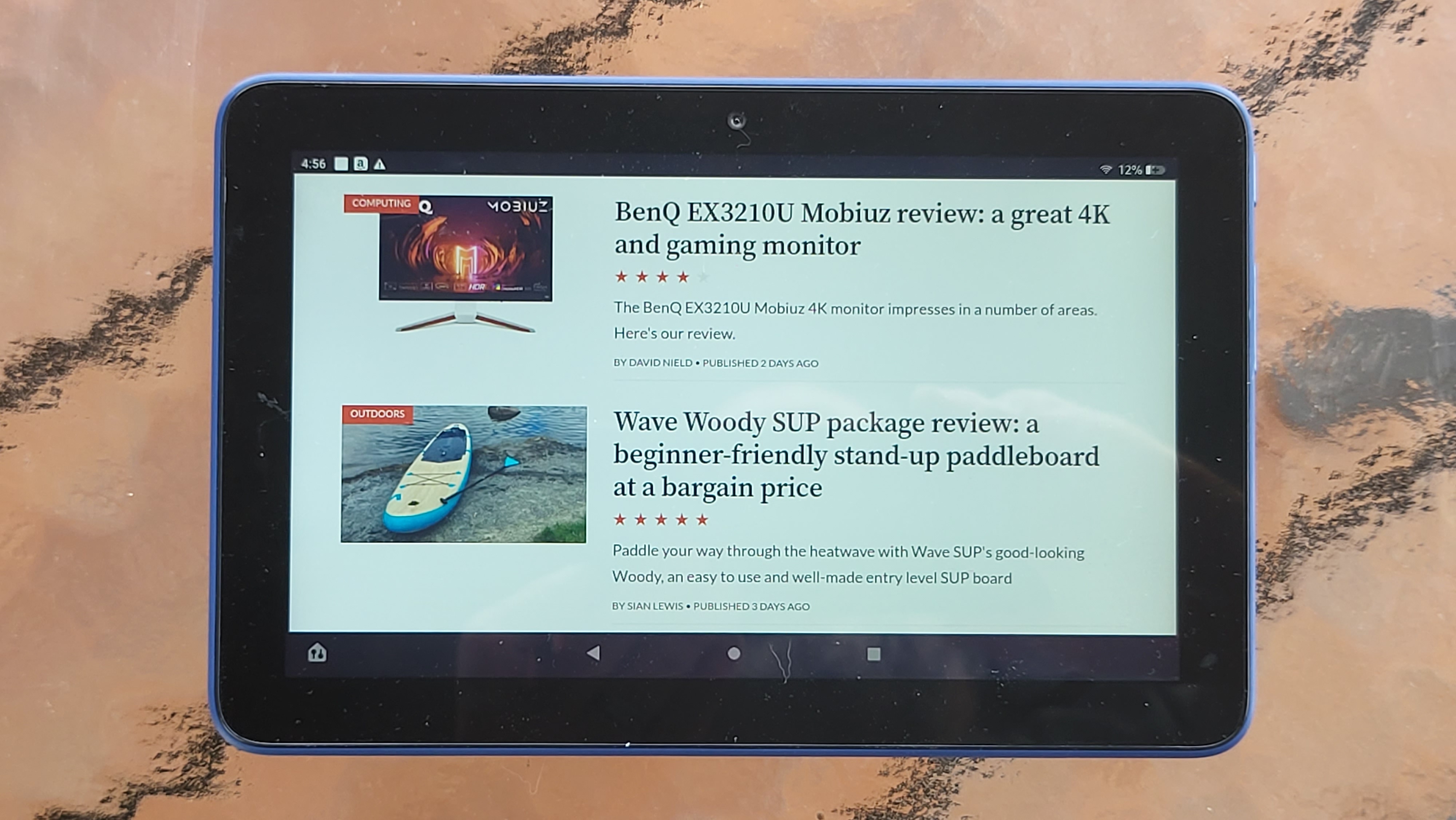
The Amazon Fire 7 tablet screen is relatively dim with weak color.
Amazon Fire 7 tablet review: performance
The same issue applies to the tablet's performance: it’s just plain slow. While it was fine for most simple tasks, such as web browsing and watching videos, I often found it lagging behind my screen touches when running an app.
For example, when playing a video in the Amazon Video app, the device sometimes took several seconds to bring up the dialog to change a setting after I tapped the screen and the subtitles icon. Games like Roblox and Minecraft ran adequately but were prone to occasional pauses, with the device struggling to keep up.
I also found some other annoying quirks. The volume controls for music and video and the alert volume are not tied together, so if you turn the volume of a video down to zero, you will still get annoying alert sounds from the device. And, because it is connected to Amazon apps like the Washington Post, you get a lot of alerts.
These were certainly annoying, but the overall experience was acceptable. I could browse the web without problems, simple games ran well and the built-in Amazon apps performed their tasks without major issues.
The small battery built into the Fire 7 lasts a surprisingly long time. The 3500mAh battery kept the tablet playing back TV shows downloaded from Amazon Video for about 8.5 hours. That’s a bit less than Amazon’s claim of up to 10 hours of battery life, but it’s pretty good for a cheap tablet and a big step up from the previous version, which was reported to manage about four or five hours of video.

Amazon Fire 7 tablet review: verdict
As I was writing this review, one word kept popping into my mind: adequate. This is an adequate tablet for most users. It runs apps adequately, provides access to an adequate range of features and services and has adequate battery life. So, adequate. And, for the price, that’s fair enough – this is a cheap tablet that will perform adequately.
The other thing to consider with the Fire 7 is that you aren’t just buying a tablet; you are buying into Amazon’s entire ecosystem. You buy books and movies from Amazon using built-in apps. You buy other apps from Amazon. You buy stuff from Amazon. Of course, there’s a pattern there: Amazon for all things.
If that isn’t an issue for you, then this is a great pick for a spare tablet or one for the kids that you won’t mind if they break it. (You could also consider a tablet like the Amazon Fire HD 8 Kids Edition for younger children, as they are more resilient and come with a free replacement guarantee).
But, bottom line and overall, the Fire 7 is an adequate tablet for Amazon users.
Amazon Fire 7 tablet review: also consider
There are plenty of cheap tablets available, but not many are as cheap as the Fire 7. If the compromises that Amazon made to bring the price down sound like a problem to you, there are several higher-priced alternatives.
The Nokia T20 costs a bit more at about $250, but it has a bigger, brighter screen and more memory and processor power. Nokia has also just announced a new 7-inch tablet called the Nokia T10 that’s less expensive and should be a more direct rival to the Fire 7.
The Lenovo Smart Tab P10 is pricier than the Fire 7, but it too is bigger, brighter, and more capable. Both the Nokia T20 and the Lenovo P10 are full Android tablets so you can download a wider range of apps from the Google Play store.

Richard Baguley has been writing about technology since the 1990s, when he left a promising career in high finance to work on Amiga Format magazine for Future. It has been downhill for him ever since, writing for publications such as PC World, Wired and Reviewed.com. He has tested gadgets as diverse as 3D printers to washing machines. For T3, he covers laptops, smartphones, and many other topics. He lives near Boston in the USA with his wife, one dog, and an indeterminate number of cats.