Top 5 hidden Netflix hacks you'll wonder how you managed without
Get the most out of Netflix with these little known hacks


Like me, you've probably been streaming Netflix for years now: my viewing history goes back to 2012. And like me, you probably haven't dug too deep into the options for your Netflix account. After all, if it ain't broke, why fix it? But it turns out that there are lots of little tweaks that can ensure you get the best online experience, whether that's keeping the recommendation algorithm accurate or making subtitles easier to read. Here are five Netflix tweaks that not everybody knows about.
1. Make sure you're getting the high quality video you're paying for
Netflix charges extra for its highest quality video tier, but are you actually getting what you pay for? Sign into your account and then click here to see your data usage settings. High is good for big screens and equally big bandwidth, but you'd be better off with the lowest setting if you're using mobile data – especially if you're roaming abroad.
2. Avoid films that look good, but aren't
If we could see Rotten Tomatoes, IMDB and Metacritic entries next to each show or film on Netflix we'd save ourselves a lot of shouting at the screen when our programme picks turn out to be pretty bad. If you're watching Netflix on a computer, the excellent Trim extension for Google Chrome adds all of that information to help guide your viewing choices. It's a pity there isn't an equivalent for Netflix on Samsung TVs.
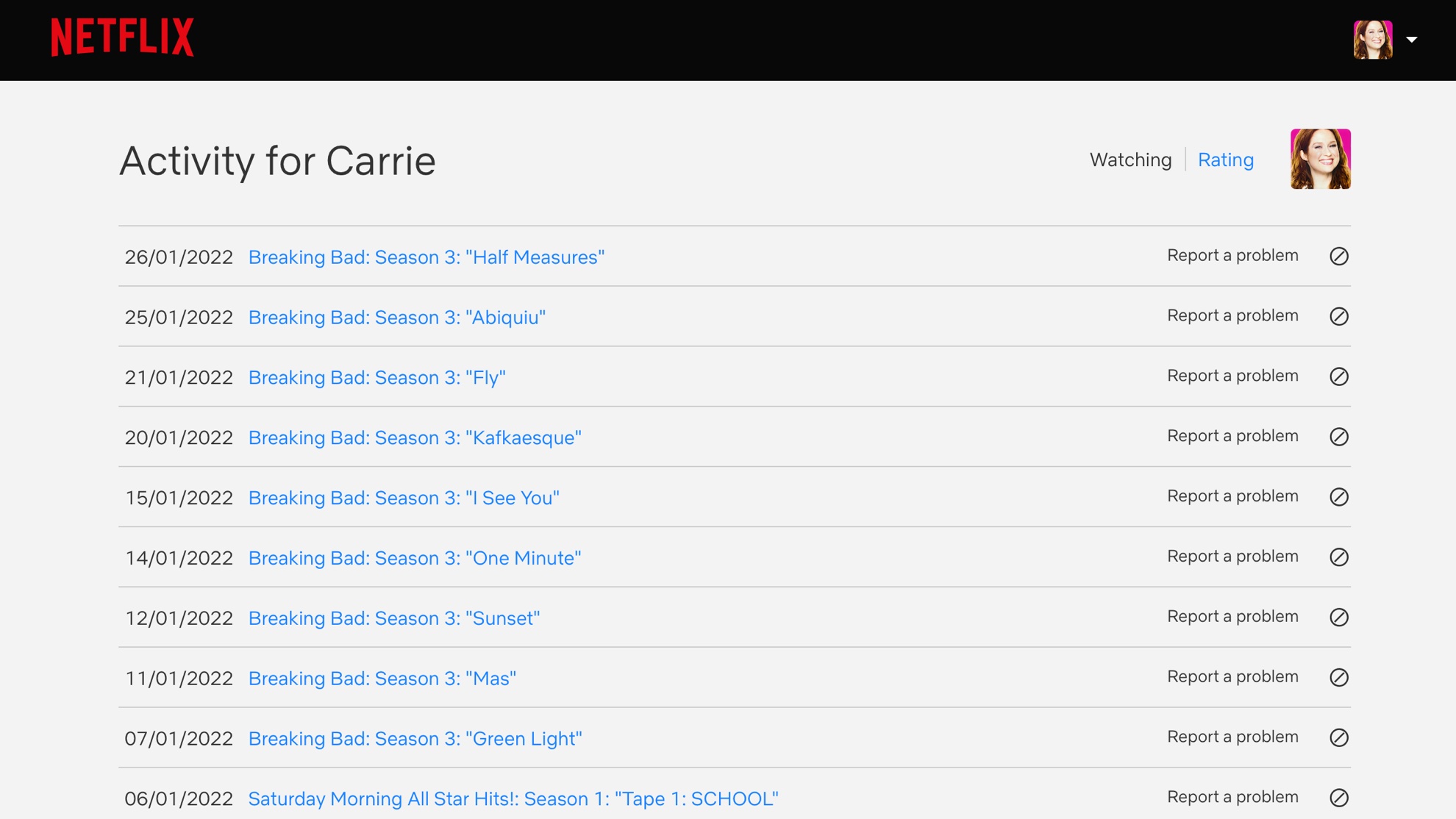
3. Remove items from your viewing history
If for whatever reason you don't want things you've watched being available in your viewing history or influencing the shows and movies Netflix recommends on your home page, you can see your viewing activity and delete some or all of it right here. And if you're delighted by what you've been watching, the same screen enables you to download your viewing activity in spreadsheet-friendly CSV format: apparently I watched quite a lot of Inspector Gadget back in the day.
4. Boot your ex-flatmates or in-laws off the app
Sharing your Netflix password with your loved ones, your flatmates or your friends is as much part of the Netflix experience as getting really into a show only for it to be cancelled after a cliff-hanger. But the downside of such sharing – over and above the fact that you're not supposed to do it – is that other people's viewing could be messing with the algorithm that tries to find you interesting things to watch. If you want to give exes of any kind the boot, sign your account out of everything by going into My Account > Sign Out Of All Devices and then change your password so they can't log back in again.
5. Make subtitles great again
Did you know that you can adjust the appearance of subtitles, even changing the font to Comic Sans if you want? Don't do that, obviously. But it's worth experimenting with the options here for your different device types, so for example you could make subtitles smaller on your TV or change the typeface for mobile. These changes won't affect Netflix on Apple TV or iOS devices.
Get all the latest news, reviews, deals and buying guides on gorgeous tech, home and active products from the T3 experts
Writer, musician and broadcaster Carrie Marshall has been covering technology since 1998 and is particularly interested in how tech can help us live our best lives. Her CV is a who’s who of magazines, newspapers, websites and radio programmes ranging from T3, Techradar and MacFormat to the BBC, Sunday Post and People’s Friend. Carrie has written more than a dozen books, ghost-wrote two more and co-wrote seven more books and a Radio 2 documentary series; her memoir, Carrie Kills A Man, was shortlisted for the British Book Awards. When she’s not scribbling, Carrie is the singer in Glaswegian rock band Unquiet Mind (unquietmindmusic).
