iPhone users should upgrade to iOS 15.4 today, here's why
The latest Apple OS update is now available and these new features are why should install it right now


Apple has released iOS 15.4, the latest version of its operating system, as well as iPadOS 15.4 for tablets. This is the biggest update since December (15.2) and the last update of iOS 15 before the new iOS 16 is revealed, which is likely to happen at WWDC in June.
These milestone updates tend to bring more new features rather than the bug fixes of the incremental ones (like the previous 15.3.1). The biggest update that comes with iOS 15.4 is the ability to open your iPhone using FaceID while wearing a mask. Although this is something that was solved in iOS 14.5 back in April 2021, by allowing your Apple Watch to unlock your phone, this now works independently and can even be used to verify transactions. Note that this is only available for iPhone 12 and iPhone 13 models (not iPhone 11 or older).
The masked unlock isn't the only new feature though. iOS 15.4 also comes with new emojis, the ability to start SharePlay sessions from supported apps, an Apple Card widget in the today view, the ability to add notes to iCloud keychain entries, to use your iPhone as a tap to pay terminal, anti-stalking warnings for AirTags and lots more.
You can find the full release notes on Apple's developer page.
How to install iOS 15.4
If you have your phone set to automatic updates, the new iOS 15.4 should install next time your phone is on charge. However, if you want to install it sooner you can do so by following this process.
Go to Settings > General > Software Update
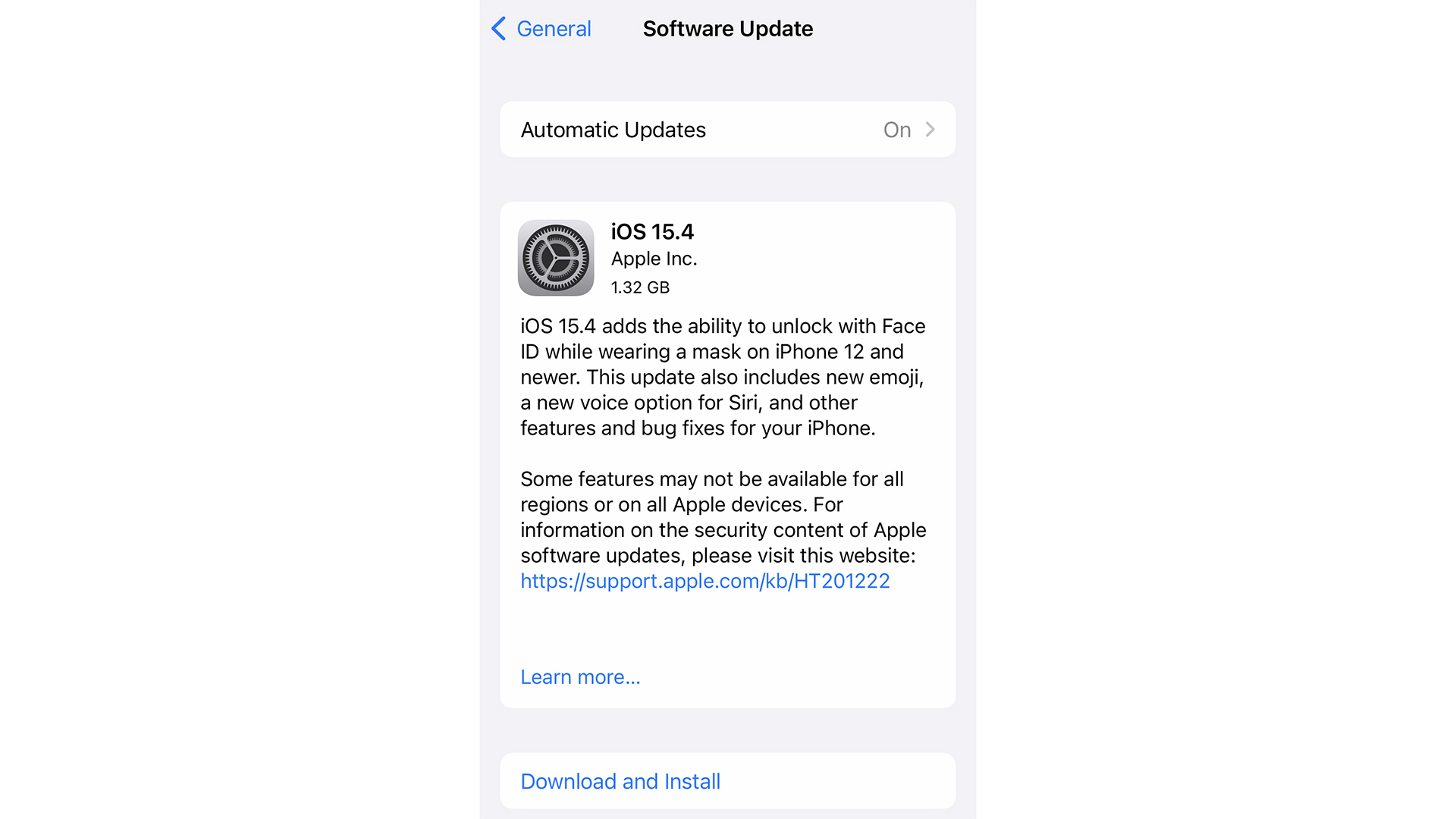
You should then see the above screen. The update is a comparatively small 1.32GB but it's enough that you'll want to be on a Wi-Fi connection to save your data allowance. You'll also want to plug your phone into a charger to avoid it running out during the update. Once you click Download and Install you will be asked for your password and the download will begin.
Get all the latest news, reviews, deals and buying guides on gorgeous tech, home and active products from the T3 experts
The download took just over a minute for me but the installation took a further 30 minutes to prepare and install. So don't start the process if you need to use your phone in the next half an hour.

As T3's Editor-in-Chief, Mat Gallagher has his finger on the pulse for the latest advances in technology. He has written about technology since 2003 and after stints in Beijing, Hong Kong and Chicago is now based in the UK. He’s a true lover of gadgets, but especially anything that involves cameras, Apple, electric cars, musical instruments or travel.