Here’s why all Apple users need to install the iOS 14.8 update today
A security flaw in the messaging app could be leaving your iPhone, iPad, Apple Watch or Mac exposed if you don’t update


Though the release of iOS 15 is mere hours away, Apple users should make sure today that their device is running the latest version of its software. On the iPhone and iPad that’s iOS 14.8, while macOS 11.6 should be your current on MacBooks and iMacs and watchOS 7.6.2 on the Apple Watch.
According to Bloomberg, the patch fixes a security flaw in the Messages app that allows malware to be sent to your device in a PDF and the file doesn’t even need to be opened to gain access.
The new update was released on Monday and if you have auto-updates selected, you device should already be up to date. To check your device is running the latest software version and to manually install the updates, follow the steps below.
- iPhone 13 pre orders: the best deals on the new iPhones
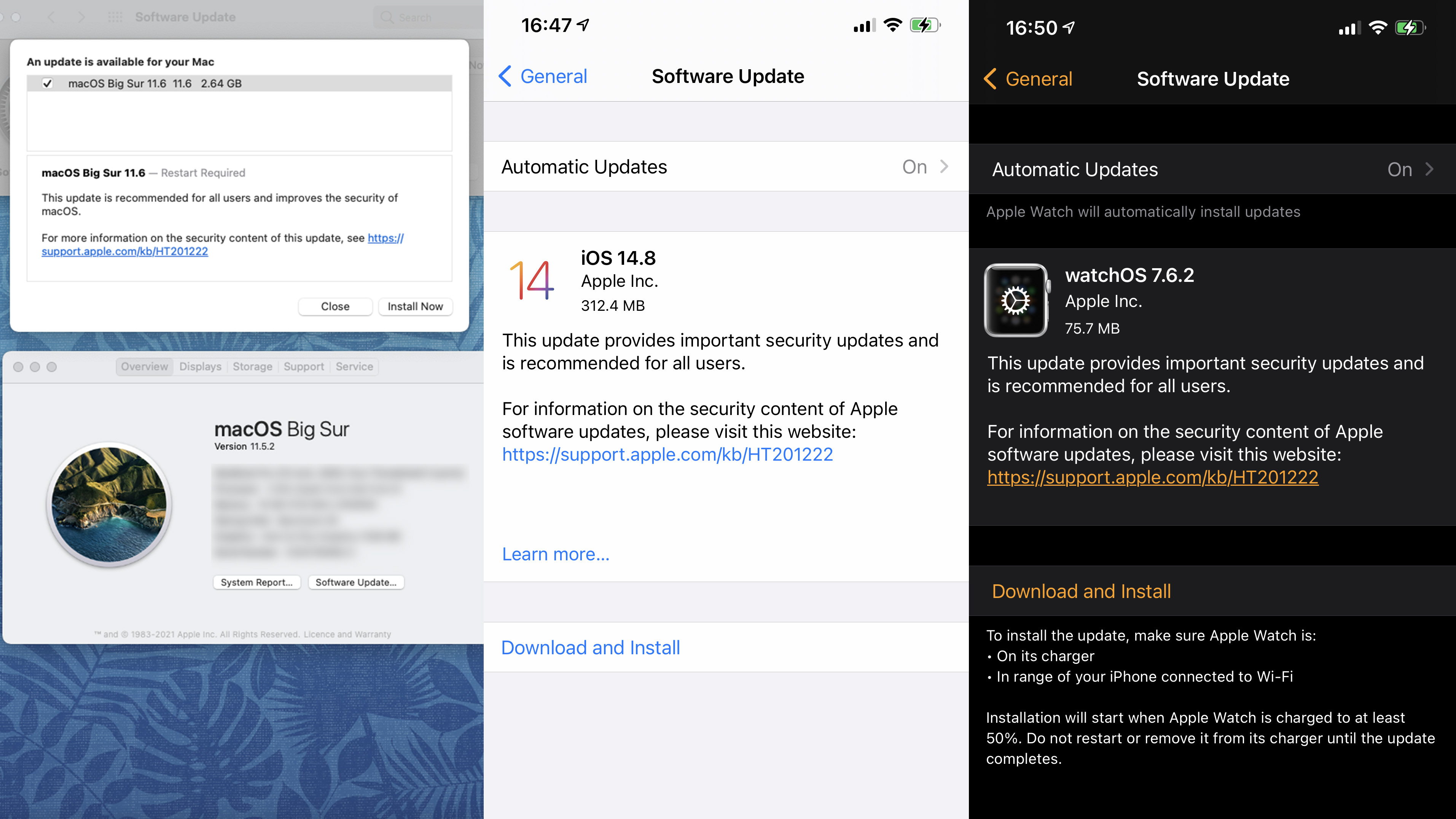
How to check your Apple software version
To check what software you are running on your iPhone or iPad, go to Settings > General > Software Update. If an update is showing, click on download and install. The latest update (iOS 14.8) is 312.4MB, so you may want to be on Wi-Fi and plugged into a power socket before installing.
For Apple Watch you can follow the same steps as above on your watch to install directly, or go to the Watch app on your iPhone and select Settings > General > Software update. To install the update your watch will need to be on its charger and in range of your phone, connected to Wi-Fi.
On MacBooks and iMacs, go to the Apple in the top left of the screen and select About This Mac, then click on Software Update. This will check and give you the option to update now. This is a bigger update (2.64GB) and may take some time to install.
Get all the latest news, reviews, deals and buying guides on gorgeous tech, home and active products from the T3 experts

As T3's Editor-in-Chief, Mat Gallagher has his finger on the pulse for the latest advances in technology. He has written about technology since 2003 and after stints in Beijing, Hong Kong and Chicago is now based in the UK. He’s a true lover of gadgets, but especially anything that involves cameras, Apple, electric cars, musical instruments or travel.