Google Assistant set for awesome upgrade Android phone users will love
Google Assistant Memory will remember things so you don't have to


Get all the latest news, reviews, deals and buying guides on gorgeous tech, home and active products from the T3 experts
You are now subscribed
Your newsletter sign-up was successful
Google Assistant is a hugely useful feature on Android phones, allowing you to set reminders, control your smart home devices, get news and weather reports, play music and much more, simply by saying "Hey Google" followed by your request.
It could soon be a whole lot more useful if a new feature that Google is testing internally makes it out of Google's labs. That new feature is called Google Assistant Memory and it was discovered by 9to5Google in a teardown of the latest version of the Google Assistant app that Google uploaded to its Play Store.
When examining the downloaded app's code, 9to5Google looked for lines that hint at possible features in future releases of the app, and where it could, it enabled those lines of code in order to try the feature out ahead of it going public (if it ever does go public).
- Razer's Project Hazel light-up, voice-amplifying N95 smart mask is GO
- Stunning iPhone 4 reboot video puts the Apple iPhone SE firmly in the shade
When looking at the code in the latest version of Google Assistant, 9to5Google found references to a new feature called 'Memory', along with a description of what Memory does. According to Google, Memory lets you:
- Save any screen content to Memory: Including links to the original source when available
- Save real-world stuff to Memory: Objects, posters, or handwritten notes
- Save thoughts and reminders to Memory: Thoughts, ideas, and stuff to get back to
- And find it all again, in one place: Smart search and organization
So, for example, you could save verbal thoughts, photos from your phone's camera, screenshots, recipes, URLs and much more. To access those memories, Assistant has a new 'Memory' button at the bottom of the screen by the Snapshot icon, and tapping that icon brings up your Memory feed.
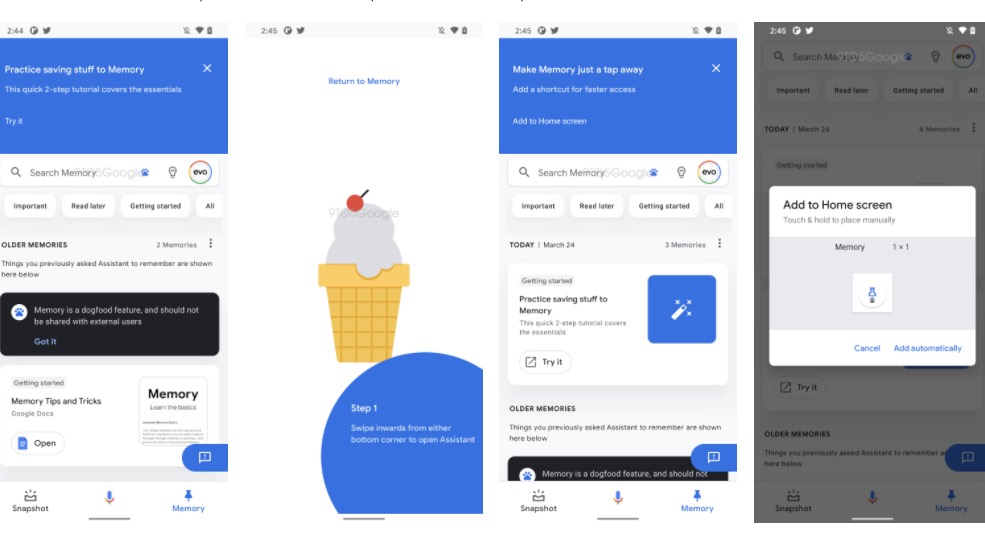
According to 9to5Google, Memory will show memories as card entries, and when you save files from Google Docs, Sheets, Slides and other uploaded Drive files, you'll also see a document preview on the card. Each card will also show other contextually relevant information such as 'track shipment' or 'recipe cooking time'. There's also an option to pin memories to the home screen.
It sounds like a really useful feature that combines Google Assistant with some of the functionality of Google Keep, Google's note-taking app, and we're hoping it passes its internal testing and makes it into a public release of Google Assistant. We assume that given the feature has been developed to this extent it will launch, perhaps as a unique feature on the upcoming Google Pixel 6, which is expected to be released later this year.
Get all the latest news, reviews, deals and buying guides on gorgeous tech, home and active products from the T3 experts

Paul Douglas is Global Digital Editorial Strategy Director at Future and has worked in publishing for over 25 years. He worked in print for over 10 years on various computing titles including .net magazine and the Official Windows Magazine before moving to TechRadar.com in 2008, eventually becoming Global Editor-in-Chief for the brand, overseeing teams in the US, UK and Australia. Following that, Paul has been Global Editor-in-Chief of BikeRadar and T3 (not at the same time) and later Content Director working on T3, TechRadar and Tom's Guide. In 2021, Paul also worked on the launches of FitandWell.com and PetsRadar.