Apple users just got a major security upgrade – here's why it matters
If you have an iPhone, iPad or Mac, you should update the operating system Rapid Security Response immediately


If you have an iPhone, iPad or MacBook, you should update your operating system immediately. The latest version of Apple’s iOS 16 and MacOS 13.3 introduces a security feature that might just save you from those who are up to no good.
With automatic updates enabled, Apple's Rapid Security Response should automatically be installed provided you are up to date, but what does it do?
In Apple’s own words, the Cupertino company describes Rapid Security Response as a “new type of software” that “deliver(s) important security improvements between software updates.” In essence giving Apple the ability to patch the operating system on the fly and address any pressing security concerns that emerge and fix them… rapidly. You won’t have to download an update every time either, just restart your device.
No one knows how to fix an Apple device like Apple, so this should be a great measure to prevent any significant vulnerabilities in Apple’s devices before they become a bigger problem.
Apple’s own examples include “improvements to the Safari web browser, the WebKit framework stack, or other critical system libraries.” Provided Cupertino's finest can get to the bottom of the problem, then no longer will users be left exposed to, say, a suspicious app or data breach. Of course, Apple finding out about most issues requires users to keep reporting them when they discover them, so stay vigilant.
How to turn on automatic updates
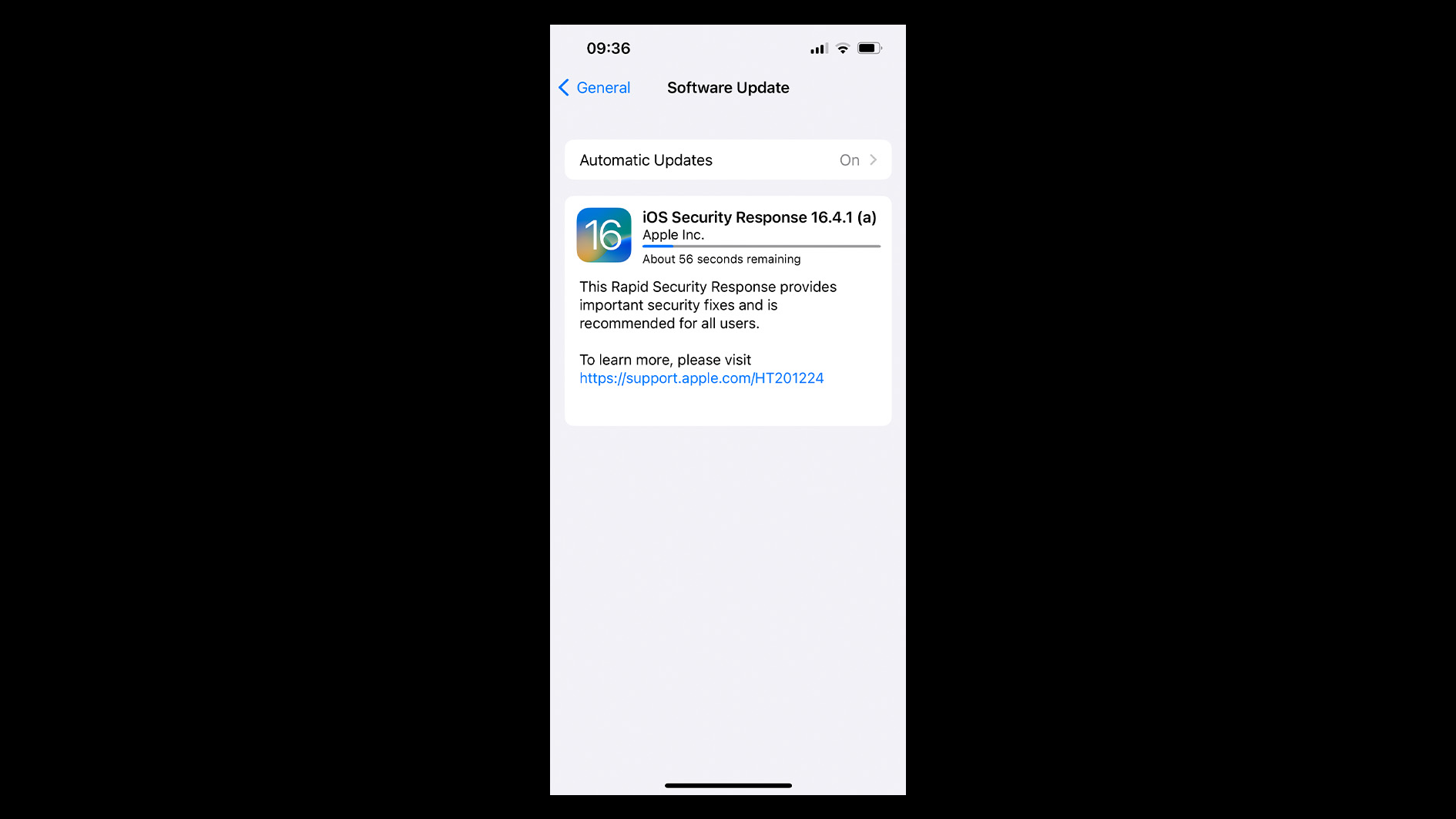
If you don't already, make sure to turn on automatic updates on the general settings tab in the settings app of your iPhone or iPad. It couldn’t be easier really: simply tap 'Settings' on your device's Home Screen (or in App Library) and go from there.
On Mac the method is similarly quick and just requires going to the system settings menu from your Dock, selecting 'General', 'Software update', then selecting 'Show details' and toggling 'Install Security Responses and system files' to on.
Get all the latest news, reviews, deals and buying guides on gorgeous tech, home and active products from the T3 experts
Apple's iOS has always had a reputation for being safer than Android and this latest addition will make it even easier to stay safe online. Especially with the increasing efficiency of cybercriminals. Staying up to date with the latest operating system is the best way to keep your phone secure and stay ahead of hackers. So make sure you're up to date with the latest, as it matters for millions of users around the globe.

Andy was T3's Tech Staff Writer, covering all things technology, including his biggest passions such as gaming. If he had to save one possession from a fire it would be his PlayStation 5. He previously worked for Tom’s Guide – where he got paid to play with ChatGPT everyday. When it comes to streaming, Andy will have his headphones glued in whilst watching something that will make him laugh. He studied Creative Writing at university, but also enjoys supporting his favourite football team (Liverpool), watching F1, teaching himself guitar, and spending time with his dog.