Apple promotes privacy on iPhone with Ted Lasso's Nick Mohammed
A new video and Apple session will raise awareness of the privacy options available to you on iPhone to protect your data, from app tracking and location services to passkeys and email

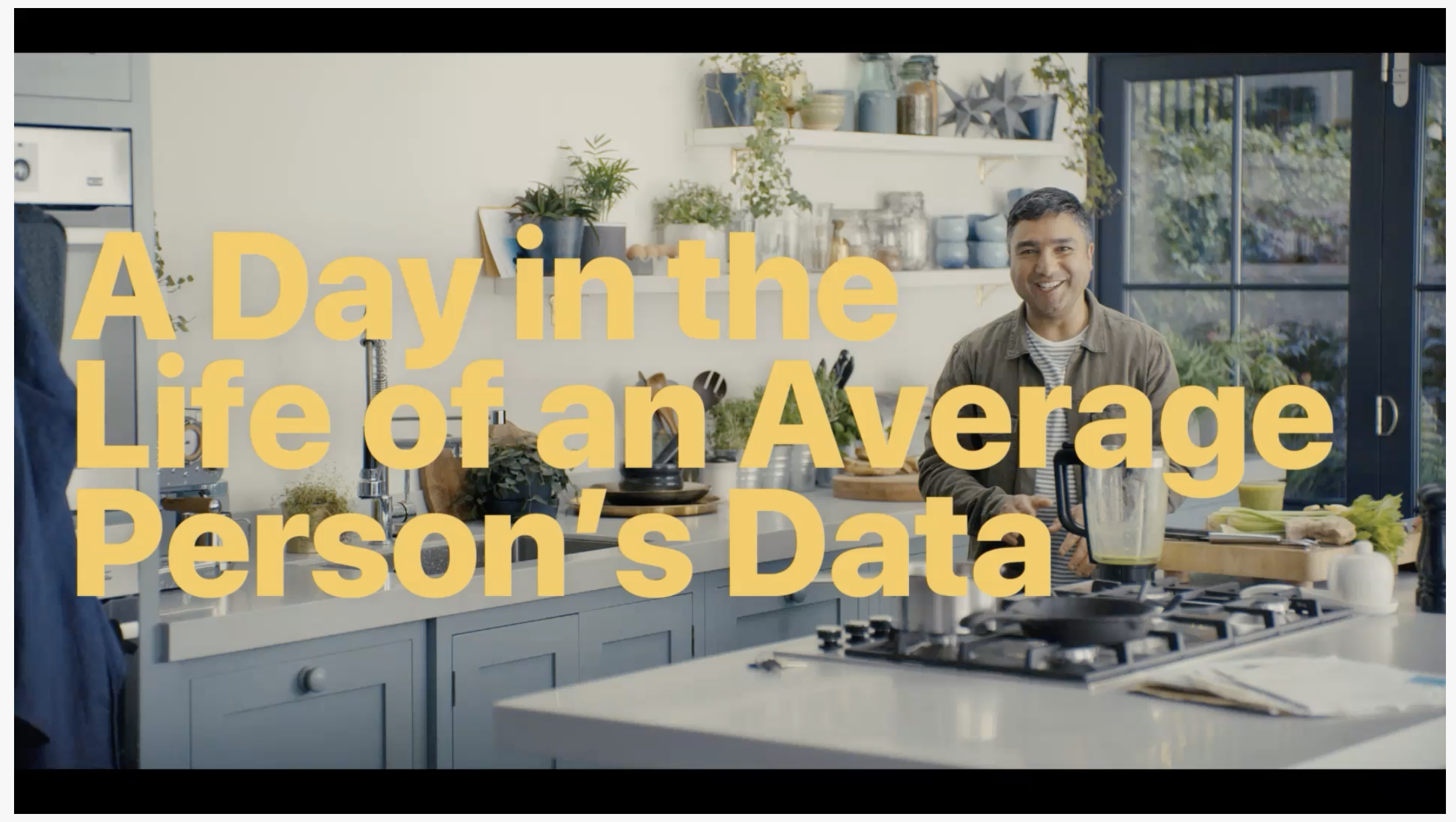
Apple has pushed its data transparency features across its platforms for some time but with Data Protection Day coming up on Saturday 28th January it is going big. A video starring Nick Mohammed (Ted Lasso) follows 'A Day in the Life of an Average Person's Data' providing a comedy angle to data privacy. Apple is also launching a new Today at Apple session across its stores called 'Taking Charge of Your Privacy on iPhone'.
The focus of this video and these sessions isn't about stopping you from sharing your data, but more about being aware of what data you're sharing and with who. The video is divided into handy chapters, allowing you to skip to the parts that you're interested in. These include mail privacy protection, app tracking, intelligent tracking protection and Apple Pay / Apple Wallet.
The Today at Apple sessions which start this Saturday (28th Jan) also covers a range of privacy skills, including passwords and passkeys, mail privacy protection, location services, app tracking transparency, safety checks, and the app privacy report.
Understanding location services on iPhone
Some privacy areas that users often ask about involve app tracking and location services. When you first open a new app on your iPhone you are now typically presented with a choice regarding your location services preferences.
Apps like the Weather app need your location to give you the right forecast for the area you are in. However, even here you are given the choice of whether to allow your location to be shared while using the app, always or not at all.
There's also an option to share your precise location which can be easily switched off so that the app can only gain an approximate location. This is probably enough for apps like Weather, but might be too general for car-sharing services like Uber to help drivers locate you.
You can also go back and change the location settings on any app by going to the Location Services (Settings>Privacy and Security). From here you will see a full list of all the apps that are capable of sharing your location and can change the settings for each one by clicking on it. Equally, you can completely turn off all location services.
Get all the latest news, reviews, deals and buying guides on gorgeous tech, home and active products from the T3 experts
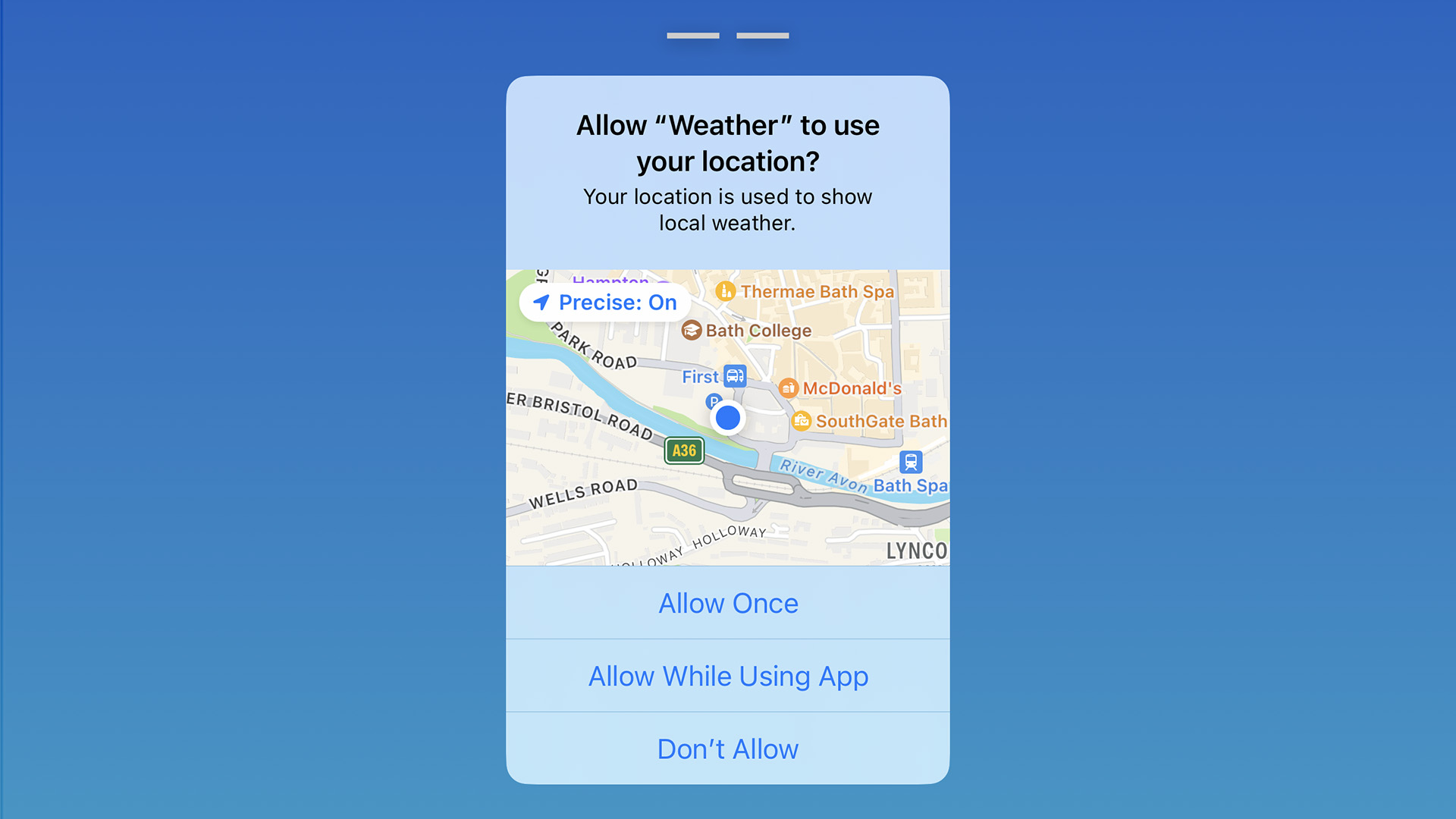
Register to attend the Today at Apple privacy session now. Events start globally on 28th January and will continue to run as part of the regular schedule.

As T3's Editor-in-Chief, Mat Gallagher has his finger on the pulse for the latest advances in technology. He has written about technology since 2003 and after stints in Beijing, Hong Kong and Chicago is now based in the UK. He’s a true lover of gadgets, but especially anything that involves cameras, Apple, electric cars, musical instruments or travel.