Amazon Sidewalk goes live tomorrow, here’s why you shouldn’t be scared
Sidewalk creates smart neighborhoods through a mesh of Amazon devices to improve your Wi-Fi range and I think it’s a good thing

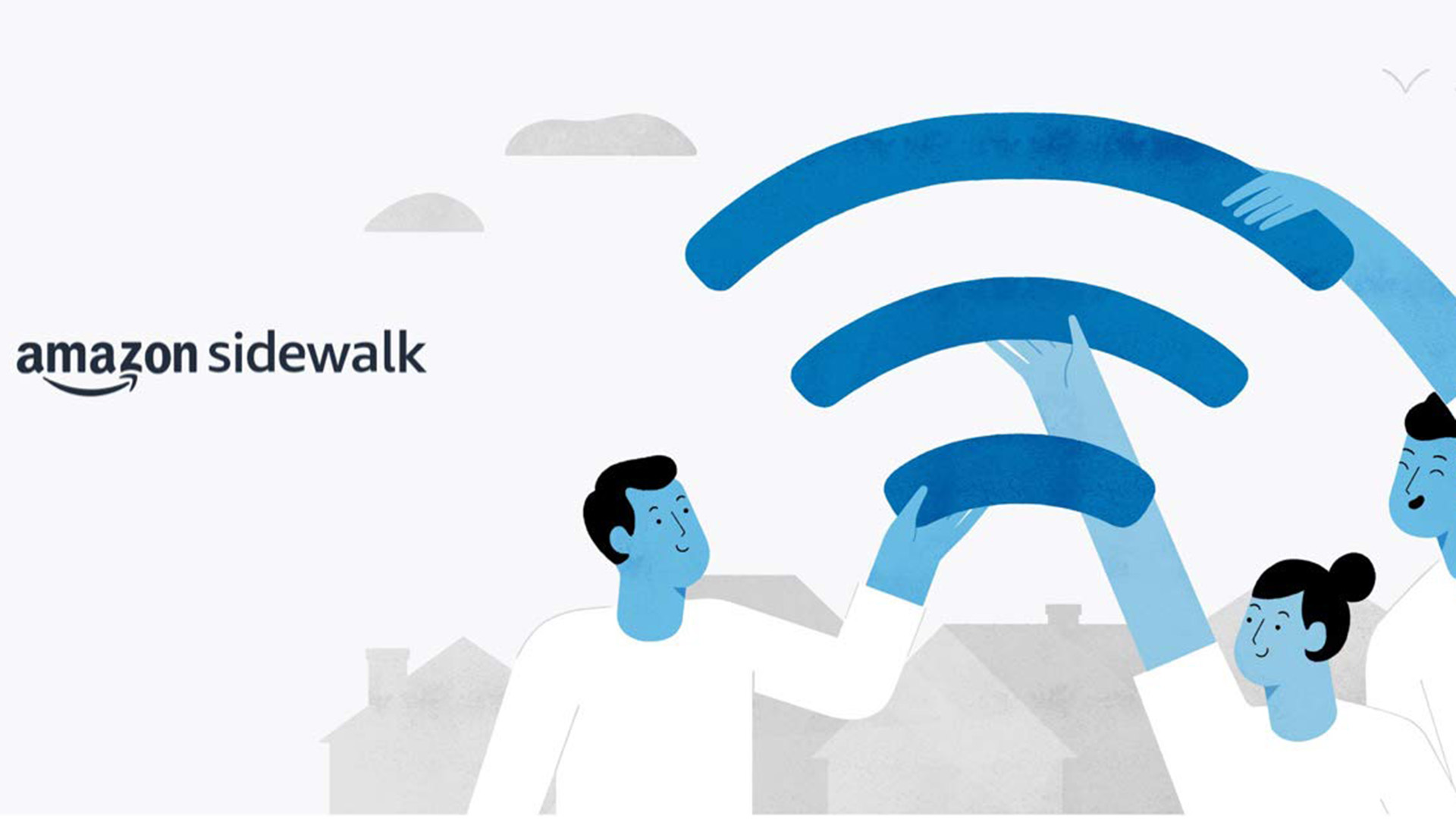
Amazon Sidewalk goes live in the U.S. on June 8 and is automatically activated in a range of Amazon devices, unless you deactivate it. This will help create a larger network that makes use of hundreds of devices in any one area. The result will be Wi-Fi connectivity far beyond your current router, for all your connected devices and a more effective way of finding tile trackers that are out of normal range.
Most of us love technology and how it can improve our daily lives. What we don’t like is giving anyone else access to our data – whether it’s big companies or our next-door neighbor trying to use our Wi-Fi (it’s different when we do it). While a caution of sharing data is sensible, to get the most out of technology, some sharing is needed. Otherwise, you’re no different from that strange uncle who won’t have internet in his house.
Devices that will become Sidewalk bridges include Echo devices and Ring cameras – there’s a full list here. They will extend the low-bandwidth range of devices to help them stay online. A very small amount of bandwidth will be used by the service, but it can benefit other devices in the area, even ones not in your home network.
- Best Amazon Prime Day 2021 deals: early deals live now
- iPad Pro set to feature MagSafe wireless and reverse charging in 2022
- Google Photos is no longer free but here are five ways to pay nothing for storage
The system works much like a mesh network and by making use of all devices in the area, it can provide the best possible connections. Much like how Apple uses its network of iPhones to help locate AirTags, Sidewalk can be used to position Tile tags, such as lost keys or an escaped pet that is outside of your network.
According to Amazon, while more of your data will be routed through its servers, it won’t read or collect it. The data remains encrypted and uses rolling device IDs so that data cannot be tied to a specific customer.
If you really don’t want a part of Sidewalk you can opt-out. Amazon Sidewalk now appears in your account settings in the latest version of the Alexa app. There are two settings here, the first is for Sidewalk itself, while the second is for ‘community finding’, which is the part that allows the network to use location sharing. So you can keep Sidewalk without this part if you wish. The community sharing is actually turned off by default, so you would need to actually enable it if you want to use it.
If you have lots of connected gadgets around your home, or especially if you have outdoor connected devices, Sidewalk will help you keep them connected. And if you lose something with a tracking tag, it will help you find it. This is especially true if you live in a built-up area, with lots of devices. The more people who use it, the better it gets. You can turn it all off if you like, but then you might want to question having any Amazon devices in the first place.
Get all the latest news, reviews, deals and buying guides on gorgeous tech, home and active products from the T3 experts

As T3's Editor-in-Chief, Mat Gallagher has his finger on the pulse for the latest advances in technology. He has written about technology since 2003 and after stints in Beijing, Hong Kong and Chicago is now based in the UK. He’s a true lover of gadgets, but especially anything that involves cameras, Apple, electric cars, musical instruments or travel.