Google Photos is no longer free but here are five ways to pay nothing for storage
Whether you’re just backing up your phone pictures or DSLR creations, it shouldn’t cost you a fortune

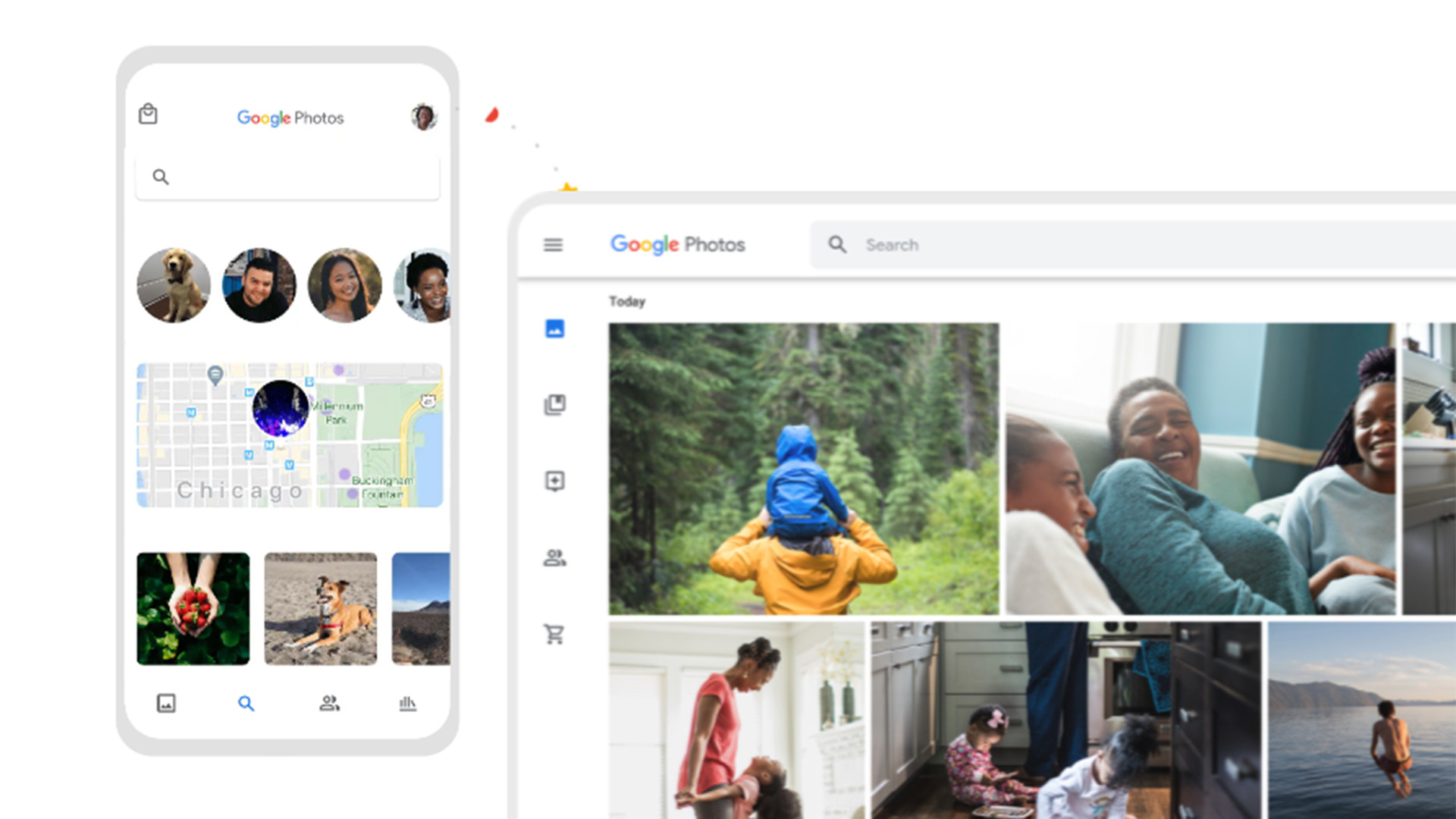
Back in December, Google announced that it would no longer offer its Photos storage for free, sending some users into a panic. From June 1, anything added to your Google Photos will count towards your main Google account limit of 15GB. Photos already in your folder won’t suddenly eat up your storage.
This means that for most users, backing up their phones to Google Photos, it’s likely to be a while before you have to worry. I estimated that I probably take around 5GB worth of phone photos a year, which means even with 10GB of emails and files, It’ll be a year before I have to upgrade.
If you’re already close to your limit, you can upgrade your storage to 100GB for $1.99/AU$2.49 a month or $19.99/AU$24.99 a year, which is still a very good deal for most users. There are also packages that go up to 2TB storage for $9.99/AU$12.49 a month or $99/AU$124.99 per year, which should be enough for even the most trigger-happy.
However, if you’re set on not committing to a monthly fee, there are other ways to store your images. These are my top five solutions for photo storage.
- Best Amazon Prime Day 2021 deals: early deals live now
- Samsung Galaxy Tab S7 FE and Galaxy TabA7 Lite: all the features in a cheaper tablet
- Huawei teases its new flagship P50 smartphone, and it looks stunning
1. Amazon Photos
Anyone can sign up and get 5GB of photo and video storage for free with Amazon Photos but if you are a Prime member, you get unlimited photo storage as well as 5GB for video. You can upload all types of images, include RAW and WebP images. Using the Amazon Photos app, you can also auto-sync your photos to save to the app. You can also upload from your desktop for your DSLR pics or any backups you have. And if you’re using another storage, service, Amazon photos will let you transfer those directly across.
If you need more storage for video – or if you’re not a prime member – packages start at $1.99/£1.49/approx. AU$2.49 per month or £16.99/$19.99/approx. AU$24.49 per year for 100GB, and offers packages up to 10TB if you need it.
2. One Drive
Microsoft’s OneDrive is more like Google Drive than a dedicated photo storage platform, but the benefit of this is that you get to choose how you organize your images. Anyone with a Hotmail or Outlook account gets 5GB of storage for free but if you pay for a licence for Microsoft 365 (office package), you get 1TB of storage for free. And if you have a family subscription (for up to 6 people) you get 1TB per person, so a potential 6TB for free.
Get all the latest news, reviews, deals and buying guides on gorgeous tech, home and active products from the T3 experts
You can upload any type of file from the browser or use the OneDrive app to back up your phone camera pics.
3. Use the Google Pixel phone
While more modern Pixel phones only offer free storage for a limited time, the original Pixel (and Pixel 1) are keeping their lifetime free storage assignment. If you have one of these phones tucked in a draw, you can use it as your very own photo launderer – transferring your shots to the Pixel first and then uploading to Google Photos. Or just use it, it’s still a good phone. If you don’t own a Google Pixel you can pick up one second-hand for as little as $100/£70. It’s not the simplest of solutions but it works.
4. Flickr
Flickr has been the go-to site for budding photographers for many years and while its days of offering 1TB of storage for free has gone, you can still keep up to 1000 images for free. Rather than being a dumping ground for all of your shots, this a place to showcase your best shots to the world – or your friends and family. You can tag photos, add them to groups or easily share them to your social media.
If you do want more storage here, Flickr Pro gives you unlimited photo storage from $5.99/£5.99/AU$7.99 a month. This also gives you ad-free browsing of the site and stats on your most popular photos.
5. Store offline
The easiest way to avoid monthly storage costs all together is to store your photos offline, using an external hard drive. You can pick up a 4TB drive for under $100/£70/AU$130 these days and plug it directly into your laptop or desktop. If you want something a little slicker, NAS hard drives can sit on your home network and allow you to back up and access files remotely. For extra security, look to put your drive into a RAID set up, which will mirror your content across multiple drives, in case one breaks. The downside of offline storage is that it’s reliant on a physical drive rather than a massive data center. For important images, I advise using this in addition to another backup method, just in case.

As T3's Editor-in-Chief, Mat Gallagher has his finger on the pulse for the latest advances in technology. He has written about technology since 2003 and after stints in Beijing, Hong Kong and Chicago is now based in the UK. He’s a true lover of gadgets, but especially anything that involves cameras, Apple, electric cars, musical instruments or travel.