How to connect your Dyson devices up to Amazon Alexa
The process is a bit different from the usual setup

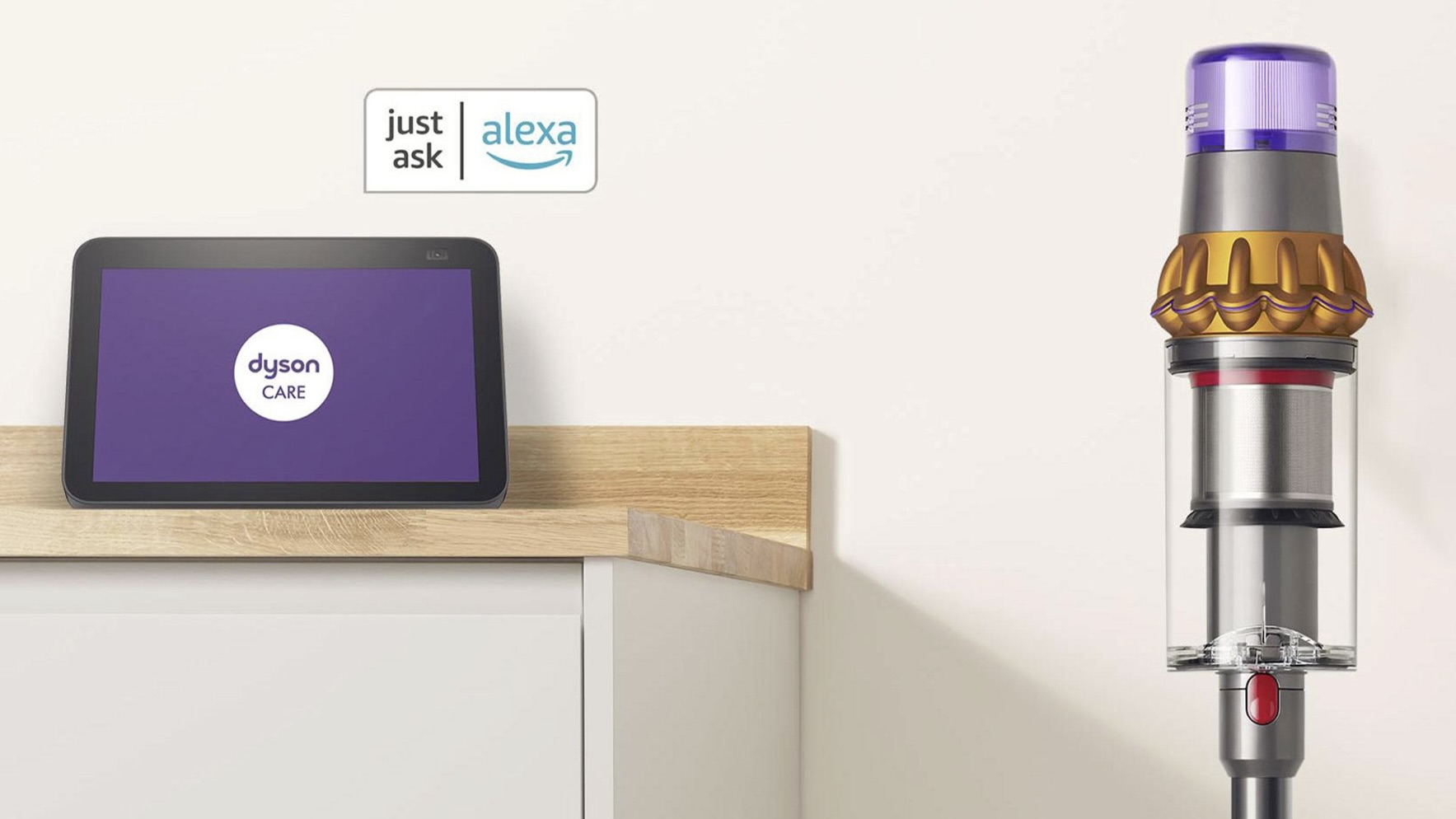
Get all the latest news, reviews, deals and buying guides on gorgeous tech, home and active products from the T3 experts
You are now subscribed
Your newsletter sign-up was successful
Whilst Amazon Alexa will always be my favourite smart home ecosystem, I know I’m not the only one who’s found that connecting certain devices can be trickier than others. Sometimes it’s the Alexa app itself playing up, and other times it’s brands claiming to work with Alexa… but not really. Either way, it’s something to keep in mind.
Fridays are usually my work from home days, which means it’s the perfect time to tackle my review pile. My latest victim is the new Dyson Hot+Cool HF1, and as someone who loves secretly sleeping with a fan on, I knew I wanted it right next to my bed. That also meant connecting it to my Amazon Echo Spot so I could control it with my eyes half-shut, late at night or first thing in the morning.
That got me thinking, and whilst I was connecting it, I figured I’d share my own experience with you in case it comes in handy.
Why are Dyson devices different?
Unlike many devices that you can add directly in the Alexa app by searching for them, Dyson devices require logging into your Dyson account through the app. That means you need a Dyson account to control any of your devices remotely.
Some people might not love this – especially if you don’t plan on using an app with your Dyson products – but for me, it wasn’t an issue. My Dyson lineup isn’t huge, but I have the V16 Piston Animal, the Wash G1 and the Airwrap i.d. – all of which I enjoy using alongside the app. The app offers maintenance tips and cleaning advice for the vacuums, and provides personalised styling guidance based on my hair profile for the Airwrap.
How do I connect my devices up?
Since I already use the Dyson app regularly, connecting my account to Alexa was straightforward. In the Alexa app, all you do is press the + button to add a new device, search for your Dyson device, and you’ll be prompted to log in with your Dyson credentials. After that, everything happens automatically, and you’ll quickly be able to control your Dyson devices via Alexa voice commands or the Alexa app.
The Dyson Hot+Cool HF1 can also be controlled through the Dyson app, so you may have options depending on which product you're looking to connect.
Get all the latest news, reviews, deals and buying guides on gorgeous tech, home and active products from the T3 experts
Hopefully this helps if you’ve been struggling to get your Dyson connected, and stay tuned for my full Dyson Hot+Cool HF1 review coming soon.

Lizzie is T3's Senior Staff Writer, covering the latest in smart home, lifestyle and beauty tech. From skincare gadgets to vacuum cleaners, she's your go-to for trends and top recommendations.
When not writing, Lizzie enjoys mooching around Bath, spending time with loved ones, or testing her review units – often during an enthusiastic cleaning spree!
You must confirm your public display name before commenting
Please logout and then login again, you will then be prompted to enter your display name.