Razer Viper Ultimate guide: should you buy this ambidextrous gaming mouse?
Is the Razer Viper Ultimate the ambidextrous gaming mouse for you?


Get all the latest news, reviews, deals and buying guides on gorgeous tech, home and active products from the T3 experts
You are now subscribed
Your newsletter sign-up was successful
The Razer Viper Ultimate features on our best gaming mouse list for a reason. This ambidextrous, wireless mouse is about as high-spec as you can find a mouse, but it’s priced that way. So, is it right for you?
Adding the Ultimate to your gaming setup, alongside one of the best gaming keyboards or best gaming headsets is never going to feel like a mistake. As one of Razer’s flagship gaming mice, with a top-end sensor, optical switch and considered design you know it is going to be good.
There’s a lot of great gaming mice out there, though, and whether those high-end features are what you need in 2022 is something to consider. A lot of gamers will probably be just fine with a gaming mouse that delivers rock solid core functionality and no fancy features, while others will legitimately make use of them.
Each PC gamer is different, so evaluate how you play games and what types of gamers you play, as that will help guide you towards the right rodent.
What are the specs of the Razer Viper Ultimate?

The Viper Ultimate will outperform most mice on the market; everything about it screams speed. It’s built with the Razer Focus+ Optical Sensor (PAW3399), which will deliver 20,000 DPI (or CPI), a 650 IPS tracking speed, max acceleration of 50g and resolution accuracy at 99.6%.
The sensor also packs in motion delay, asymmetric cut off and smart tracking features while giving you an adjustable lift-off distance of between 1m and 3mm. The infrared optical mouse switch delivers a 0.2ms response time with a 1000Hz polling rate.
Size-wise it’s a 74g mouse with dimensions of 126.8 x 57.6 x 37.8mm (LxWxH) which sits it on the edge of ultra-light (and lighter than some), and Razer says it’s the lightest wireless mouse on the market.
Get all the latest news, reviews, deals and buying guides on gorgeous tech, home and active products from the T3 experts
The mouse can be used with a wire if you prefer and comes with a Speedflex (braided) cable. Though it is worth noting that Razer’s Hyperspeed Wireless is stated to be 25% faster than other wireless tech available and battery life is around 70 hours.
What are the best features of the Razer Viper Ultimate?

The Viper Ultimate is an ambidextrous mouse, which means it can be used by both left and right-handers. All eight buttons on the mouse are programmable, with a ninth on the bottom of the mouse for switching between DPI settings.
For just a little more ($20/£20) you can pick up the Ultimate bundled with the Razer Mouse Dock Chroma, which, as the name suggests, will integrate with your full Chroma RGB setup if you’ve got a few Razer products.
It can also be used to extend the reach of your USB wireless dongle and if you can place your mouse into it to view the battery status or access Razer Synapse software to configure the mouse.
What else do I need to know about the Razer Viper Ultimate?
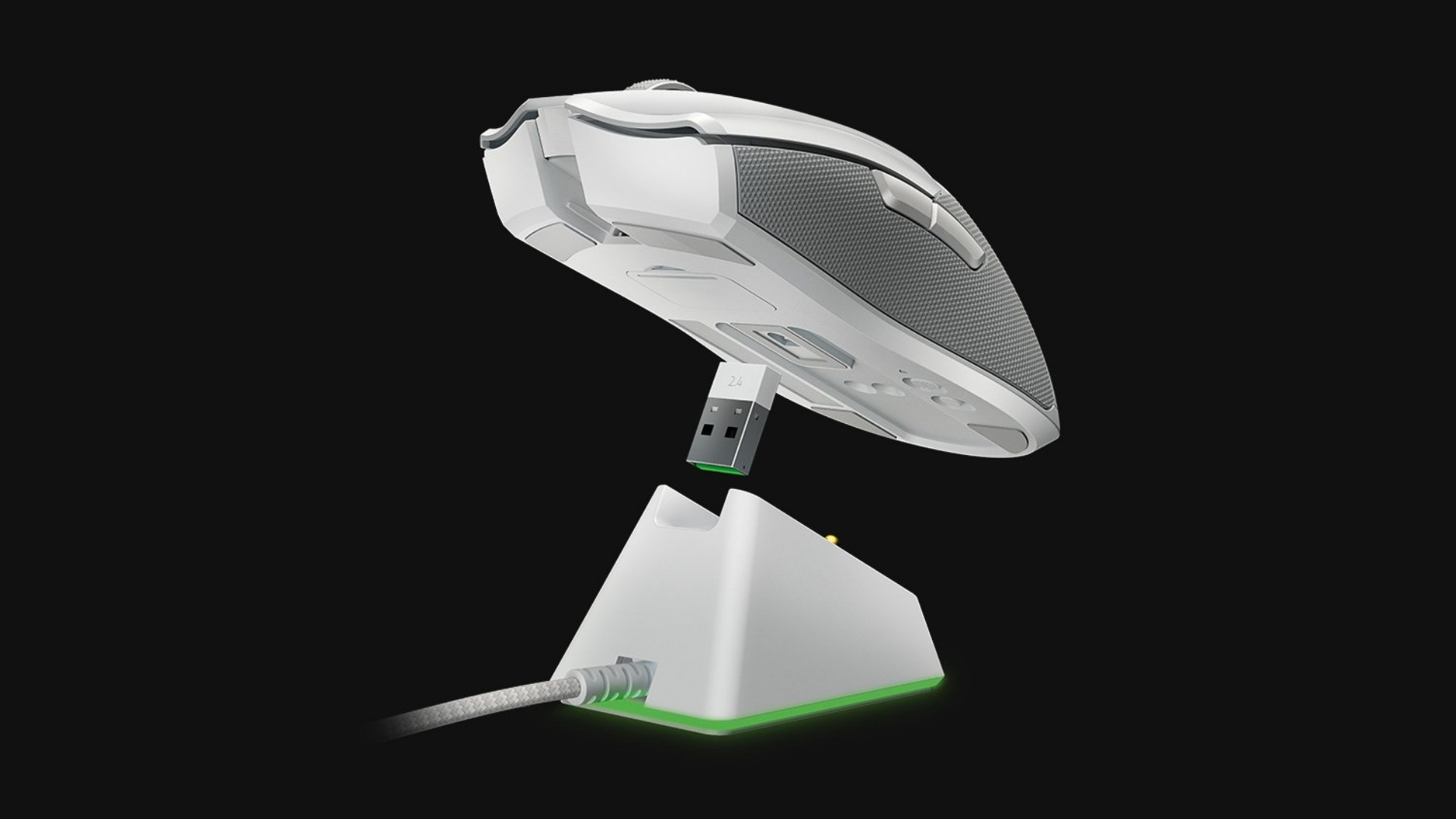
The Viper Ultimate comes with onboard memory and the ability to store up to 5 customised configurations for the mouse, so if you like a different setup for different games, or simply like to use your mouse a different way outside of gaming they’ll be built into the mouse and can be cycled through using yet another button on the bottom of the device.
It’s also worth considering that some people aren’t fans of ambidextrous mice, while Razer has improved their design from previous Vipers, there’s a natural compromise in ergonomics when building a symmetrical mouse.
This is fancier, has side grips, shaped triggers and side buttons, but it’s worth thinking about your interactions with more standard office mice as to how this might suit you. Unlike those traditional mice though the viper will come with 100% PTFE feet so that it slides across your mat.
What are the alternatives to the Razer Viper Ultimate?
Razer stacks its high-end mice with so much tech that it’s hard to find any one gaming mouse that’ll compete with the Viper Ultimate across the board. But, some of those stats really shouldn’t matter to most gamers. 20,000 DPI is very impressive but there’s a reason most mice (including the Ultimate) come with preset configurations up to 3,200.
There are good alternatives across the Viper range itself, the older Viper or the new Viper 8K with 8,000Hz polling rate for smoothness and the Viper Mini for smaller hands all come in cheaper.
The Steelseries Sensei 310 is a good cheap ambidextrous mouse and those looking for something a bit more out there in design might consider the G.Skill Ripjaws MX780. Of course, if you have the money it’s hard to argue that the Viper Ultimate is technically the best across the board.
- Grab one of the best gaming chairs
