iOS 15 has made FaceTime a video chat tool I can finally use
The new FaceTime functions in iOS 15 expand the abilities of the video chat beyond the reaches of Apple users


Apple iOS 15 is set to bring a number of great updates to the iPhone and I’ve been using the beta version now for about a week. However, the standout feature for me is the improvements that have been made to FaceTime.
FaceTime has been around since 2010 and has provided an easy way to video chat with other iPhone or Mac users. However, its limitation to only Apple devices has meant that while other video chat players – from Zoom and Teams to WhatsApp and WeChat – have taken off, FaceTime has remained relatively niche.
This was especially noticeable during the lockdowns when both work and socializing was taking place over video chat. I found myself trying out a range of video chat systems, even the likes of Cisco Webex, but not once did anyone invite me to a FaceTime chat.
- The new Safari on iPhone and iPad is a problem but it's not too late to fix it
- The MacBook Air's M1 chip is unbeatable, Apple says it wouldn't have made it otherwise
- iOS 15: the 5 best new iPhone features we've tested so far
With the release of iOS 15 (plus Mac OS Monterey, iPad OS 15 and Watch OS 8), FaceTime has had a serious revamp. Both sound and picture have been improved, thanks to Portrait mode blurring and noise cancellation microphone modes, and the SharePlay function allows a more interactive watching and listening experience with friends.
The biggest change though is that when starting a new FaceTime you can create a sharable link. This allows anyone to join the call from a browser, and most importantly, they don’t need to be using an Apple device to do so.
This really is a game-changer for FaceTime as it means that you can easily chat to friends on Android devices or PCs. It means you can use it to set up a meeting with a group of friends or even work colleagues, without having to worry that someone can’t join.

FaceTime seen in-browser
The process is simple. Once you open up FaceTime in iOS15 (or any of the new software versions) you have the choice of creating a new FaceTime call, as before, or to create a link. The link option then allows you to give the link a name and then share to one of your regularly used contacts or apps, or just copy the link to share manually.
Get all the latest news, reviews, deals and buying guides on gorgeous tech, home and active products from the T3 experts
Unlike with a Zoom call, there’s no option to add a passcode or set a time for the call but the call will sit in a new upcoming section above your call history until you’ve had the call. When you click on the link you can join the call, share the link again or delete the link if you no longer need it.
Those receiving the link are presented with a FaceTime welcome screen and asked to enter their name before joining the call. It will only work with the latest versions of Google Chrome or Safari, so FireFox users will struggle.
On the security side, those joining the call from a link won’t join automatically. The person who set up the call needs to allow them to join – if you hit no, they remain in the waiting room.
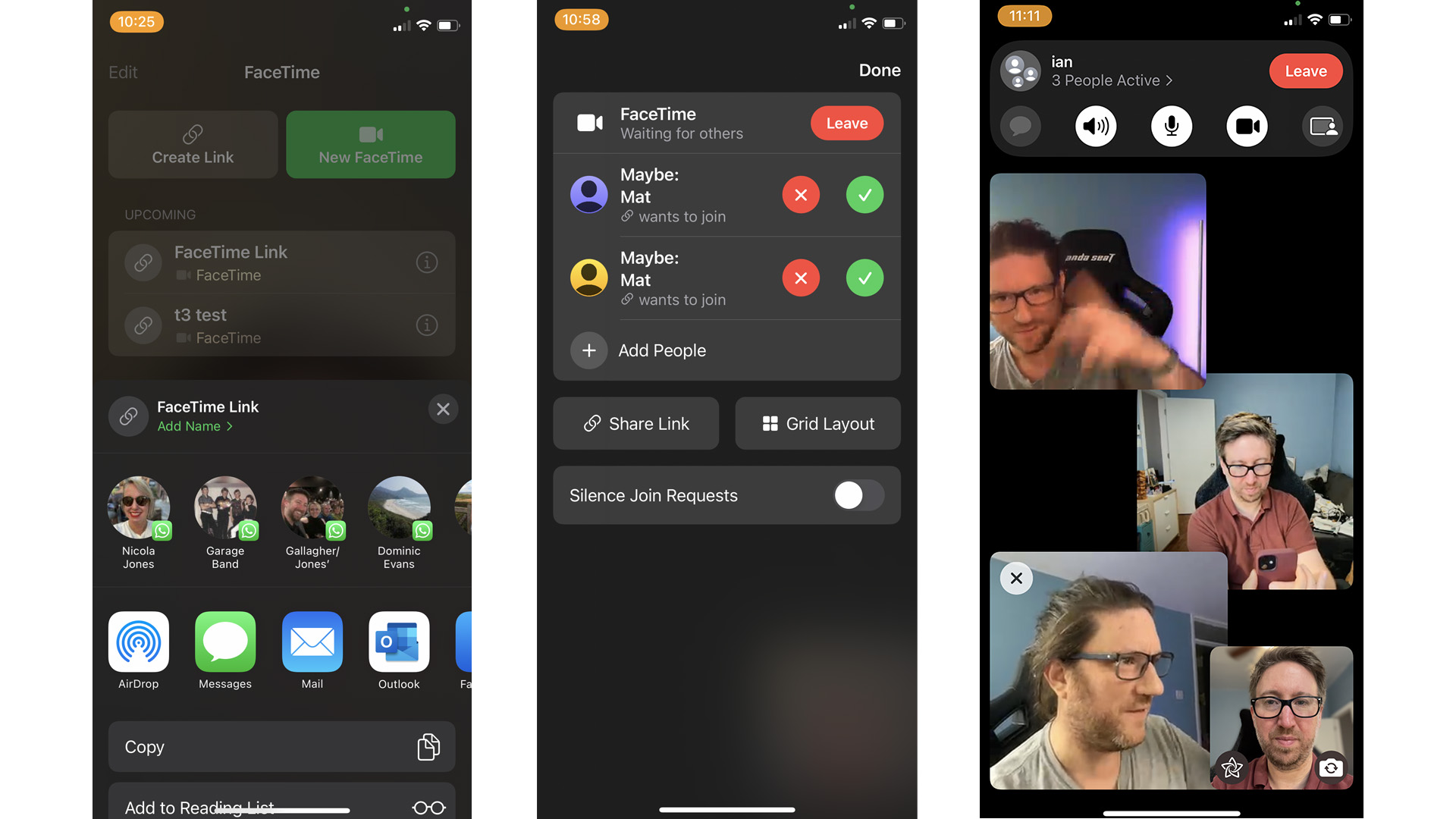
Starting a call, admitting callers and the grid view (L-R)
The experience in-browser is really nice. The control panel for the camera, microphone and view looks very iOS and the black background gives it a classy feel. Images are really smooth and the background blur function on the iPhone works nicely too.
All the images are restricted to a square format, even if you rotate your phone but this does allow an easier grid display if you have more than two of you on a call. Rather than a uniform grid, the windows overlap giving it a 3D feel.
The new version also supports spatial audio, so if you’re on the call with AirPods in, you will experience each person’s voice coming from their window on the screen. This is likely to be more impressive on a large display than on an iPhone though.
As I mentioned, there’s a lot more that the new FaceTime can do, and I’m sure the SharePlay functionality will be popular – especially with a younger audience. Those that just want a functional video chat tool though will be equally impressed. I for one, intend to use it as the go-to choice for all my chats with friends back in the UK.

As T3's Editor-in-Chief, Mat Gallagher has his finger on the pulse for the latest advances in technology. He has written about technology since 2003 and after stints in Beijing, Hong Kong and Chicago is now based in the UK. He’s a true lover of gadgets, but especially anything that involves cameras, Apple, electric cars, musical instruments or travel.