5 best Mac VPNs for your MacBook or iMac 2026
Protect your Mac from malware and hackers with the best macOS-compatible VPNs

Best Mac VPN - quick menu

There's no doubt that Apple makes impeccably stylish and secure devices that seem less prone to infiltration than their Windows counterparts—but that doesn't mean they're totally immune to threats. A virtual private network (VPN) is a privacy tool that boosts your online security by routing your traffic through a secure server. The best VPNs encrypt your data, making it much harder for nosy third parties to monitor your browsing sessions, and give you a shiny new IP address in a location of your choosing. As a result, you'll be able to unblock streaming content from around the world.
However, there are a lot of VPNs on the market, and they're not all made equal. Some offer weak privacy or have less-than-stellar Mac apps—and just aren't worth your hard-earned cash. I've been putting VPNs to the test for 3 years, however, and have reviewed dozens of services, including plenty that haven't lived up to my expectations.
So, to help you find your perfect match, I've compared the security features, speed, unblocking power, and Mac compatibility of today's top contenders to curate this list of the top 5 Mac VPNs.
The three best Mac VPNs in 2026
Want a quick answer? Check out my top 3 Mac VPN picks:
1. ExpressVPN: the best VPN money can buy
ExpressVPN ticks all of the right boxes; it's lightning-fast, unblocks virtually every streaming platform you can think of, and comes packed with security features. Plus, it's perfectly tailored to Mac devices with a clean, simple interface that's ideal for VPN newbies and veterans alike.
Admittedly, ExpressVPN is pricier than its closest competitors, but you can bag an extra 3 months of protection and a year of unlimited cloud storage when you subscribe to a 12-month plan. Don't forget to make good use of its 30-day money-back guarantee, too.
2. Surfshark: the best cheap Mac VPN
Surfshark is my favorite budget-friendly VPN—and one of the quickest services on the market right now. It's incredibly easy to use, has servers around the world, and can keep up with HD streaming. What's not to like?
You'll also get unlimited simultaneous connections to play with when you subscribe to Surfshark, meaning you can protect a whole household of gadgets with one plan. Check out Surfshark today, risk-free, with a 30-day money-back guarantee.
3. NordVPN: the best all-in-one security suite
NordVPN currently claims the top spot in our speed tests—it's a wickedly fast service that's ideal for checking out Netflix, gaming online, or torrenting. You'll also be covered by a built-in ad-blocker and malware protection, so you can go about your browsing with total peace of mind.
All of NordVPN's plans are fairly priced, and you can take the service for a test drive before committing to a long-term subscription with a 30-day money-back guarantee.
There haven't been any major changes to my rankings—but our latest round of VPN tests is underway. I've made sure that the features, server numbers, pricing, and speeds are all up-to-date while we wait for the results.
The best Mac VPN options in 2026:
See how my shortlisted Mac VPNs compare with in-depth analysis covering their privacy and security, recent testing results, and what I did (and didn't) like about each service.
The best Mac VPN overall

Our expert review:
Specifications
Reasons to buy
Reasons to avoid
ExpressVPN leads the charge when it comes to reliable MacOS VPNs—and it's a premium provider jam-packed with tools designed to safeguard your digital privacy. If that sounds a bit daunting, don't worry: ExpressVPN's features are all incredibly intuitive, and its Mac app is a joy to use.
The service lives up to its name, too, thanks to handy automation that lets you spend less time tinkering with VPN settings and more time doing what you love online. I particularly like the one-click connect feature—one tap, and you'll be matched to a server and secured.
ExpressVPN has its very own proprietary protocol—Lightway—which is impressively speedy. I recorded speeds of around 750 Mbps, and while that's not quite as quick as the likes of NordVPN, it's still more than 30 times what you'll need for 4K streaming, speedy torrenting, and online gaming. Oh, and on the topic of streaming, ExpressVPN has absolutely no trouble unblocking Netflix, BBC iPlayer, Prime Video, and other platforms.
The elephant in the room, when it comes to ExpressVPN, is its price. It's a costly pick—but you do get what you pay for. Still, it's hardly a budget option, and if you're after a better deal (and something more wallet-friendly), I'd recommend checking out Surfshark.
Where ExpressVPN excels is in its varied toolkit. You're getting a barrage of features—including a handy kill-switch that'll cut your internet connection, and prevent leaks, if your VPN drops for whatever reason. What's more, ExpressVPN currently allows you to connect up to 8 devices at any one time—which is more generous than the 6 you get with NordVPN.
While this is pretty much a perfect VPN for Mac, it'll also work across devices including your iPhone, Android device, smart TV, Amazon Fire Stick, and more with up to five devices in use at the same time. In terms of support, you'll get round-the-clock 24/7 support, on top of four Mac specific tutorials. There's also a 30-day no-questions asked refund policy so you can effectively try before you buy.
The best cheap VPN
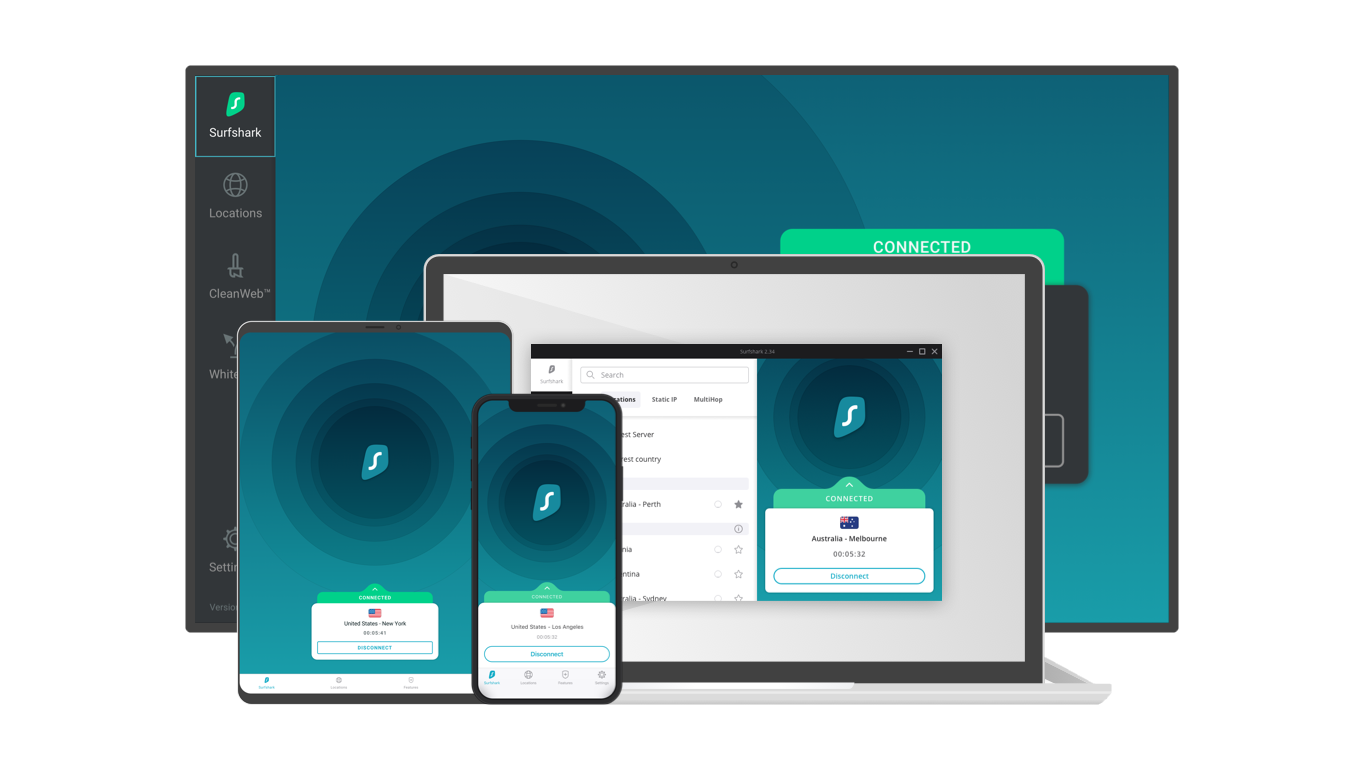
Our expert review:
Specifications
Reasons to buy
Reasons to avoid
As a Mac VPN goes, Surfshark is certainly one of the most affordable, feature-packed options. Even better, the Mac app is simple and stable, both in terms of usability and the overall look of its interface. On top of that, it provides excellent security right out the box. Plus, you'll also get all the essential features such as a kill switch, split tunnelling, a choice of protocols and over 3.200 servers in 65 countries around the world. More recently, it's undergone improvements, ensuring it offers compatibility to the new Apple M1 processor.
Surfshark is also great for streaming. You'll be able to access to pretty much everything including BBC iPlayer outside the UK, Amazon Prime, and Hulu. When it comes to Netflix, Surfshark was only able to unblock the US Netflix library, but this is much the same story for most VPN services right now - with only ExpressVPN and ProtonVPN able to open the gates to other countries.
We also love Surfshark's generous unlimited connections policy, which means you'll not only be able to cover your iMac and MacBook Pro, but also your iPhone, iPad and Apple TV – and if you want to pay it forward, anyone else in your household can use it as well.
Surfshark does offer a 7-day trial specifically for Mac users. However, to bag the very best deal on this top-class VPN, sign up directly with Surfshark to make the most of its exceptionally good value plans.
The best VPN with security suite

Our expert review:
Specifications
Reasons to buy
Reasons to avoid
There's plenty of reasons why NordVPN is a decent Mac VPN, from the inclusion of its automatic kill switch, dedicated IP addresses, strong DNS leak protection and the ability to pay in Bitcoin.
It'll also allow you to connect up to six devices at a time which is great value for money, meaning you'll only need one subscription to keep all your devices secure. Plus, the macOS and iOS clients are minimal and simple, which can be great as a straight forward beginner platform that also offers P2P-friendly zero logs access. Not to mention performance, where NordVPN's WireGuard protocol, NordLynx, absolutely triumphed.
Peaking at 730-760Mbps, NordVPN, while a touch slower, still proves to be one reliable and fast performer thanks to its WireGuard, NordLynx.
While its map focused interface works best on iOS, it does lose some of its charm on Mac where it is more clunky, which is why NordVPN finds itself a little lower on our best Mac VPN guide.
If you can look past its quirks, though, NordVPN is certainly one of the most powerful VPN providers, not sitting that far behind the best of the best, and more than earning its place in our top 3 best Mac VPN.
The great news is it has a 30-day money-back guarantee, so you can test it before well and truly committing to the provider.
The best of the rest
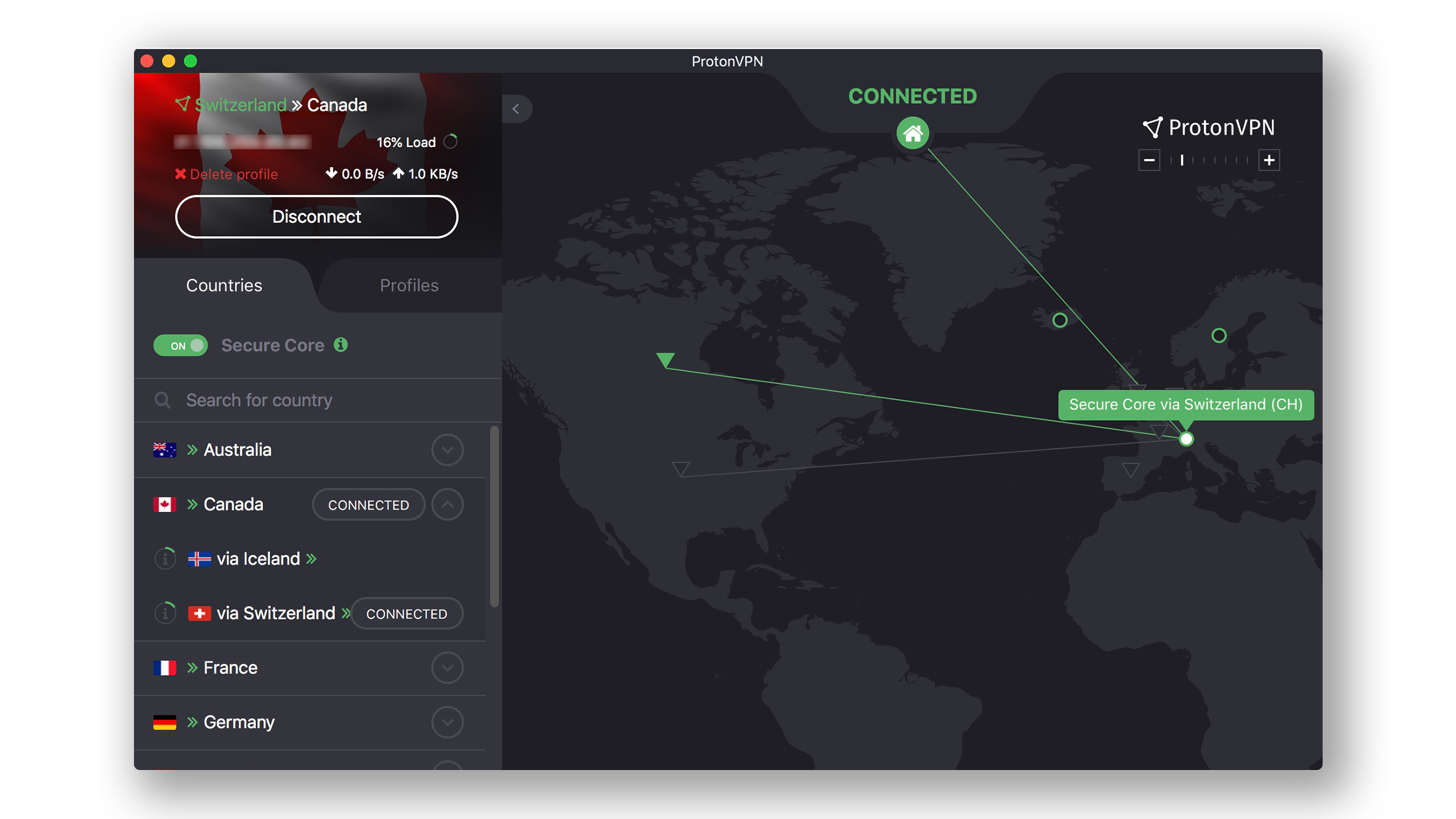
Our expert review:
Specifications
Reasons to buy
Reasons to avoid
If you're still treading cautiously when it comes to getting a Mac VPN, ProtonVPN may just offer the perfect stepping stone as it offers a free VPN experience. Loaded with unlimited bandwidth and the opportunity to try out 152 of its 1,800+ servers in 3 countries, with its sleek, feature-loaded Mac client, you'll be wanting to upgrade in no time.
That's largely down to its sheer power, plethora of features, and amazing streaming unblocking performance - which, sadly, you can only benefit from if you sign up to its Plus plan.
ProtonVPN has offered consistently above average speeds, which is in part thanks to its VPN Accelerator which well and truly gives it a boost across both WireGuard and OpenVPN protocols. While its lows have dropped a touch lower, it's still ranging 360-670Mbps. ProtonVPN also offers users P2P support, its very own adblocker, NetShield, and nifty encryption tools like Forward Secrecy.
In terms of streaming, it does a great job in unblocking Netflix libraries around the world, as well as the usual culprits like BBC iPlayer, Disney Plus, and Prime Video.
Offering a generous 10 connections, you'll also be able to load on all the other devices in your Apple ecosystem.

Our expert review:
Specifications
Reasons to buy
Reasons to avoid
For those used to the smooth performance of macOS, CyberGhost could be the best Mac VPN choice thanks to its market-leading speeds. Hosting as many as 8,000 servers across 91 countries, too, CyberGhost is a worthy contender.
Let's start with its speeds. CyberGhost has maintained its reputation as one of the fastest VPN, and in our recent round of testing, it peaked with highs of 830-850Mbps. That's the highest averages on this list, hurtling ahead of the likes of NordVPN (the previous fastest performer) and Surfshark. Add to that its huge network, and this is already incredibly promising for CyberGhost.
For those looking to unblock streaming services, whether you want access to overseas content or you're carting your MacBook Pro around with you on your travels, CyberGhost was able to open the gates to US Netflix, Prime Video, BBC iPlayer, and Disney Plus without issue.
Its interface is also easy-to-use with an array of features, too, though we're hoping an independent security audit will be carried out to back up its privacy claims, and improvements to its support site.
Offering an extended guarantee period, though, you can try out CyberGhost with the added reassurance of if you don't get on with the service you can get your money back within 45-days.

FAQs
How do I hide my IP address on my MacBook?
Good news, you're in the right place! A Mac VPN is the best way to conceal your IP address from prying eyes. With the main function of VPN to encrypt and secure your data, part of this means hiding your IP address, the very thing that identifies where you're browsing from, and even the device you're using.
By connecting to a VPN, regardless of which server you choose to join, as soon as your VPN is switched on, your IP address will change to make it appear as if you're browsing online from somewhere else.
Switching your IP to somewhere else in the world is just one thing that a VPN can come in handy for, and is a great foil to streamers who want to watch overseas content with the best streaming VPN, and torrenters that wish to keep their web exploits anonymous.
What is the best free VPN for Mac?
Spanning an array of VPN providers, we fully believe our top five are the best Mac VPN tools, offering both extensive functionality in terms of each one's security features, speed potential, as well as other useful tools. We've also offered a balance in terms of budget, too.
In addition, while there are some good free tools out there, if you're looking to dip your toes into the world of VPN without parting from your cash, many of our top Mac VPN choices offer a risk free trial period with 30-day money back guarantee policies. There are also a ton of amazing cheap VPN out there that do a fantastic job while saving some of your pennies.
Does Apple recommend VPN?
Of course, Mac devices are renowned for having strong defences. That said, that doesn't mean the likes of VPN and antivirus software aren't just as essential.
Still, Apple doesn't offer its own company-approved recommendation where VPN is concerned, nor do Macs have a built-in VPN. Not to worry, though. With our best Mac VPN buying guide, we're sure you'll find the perfect fit in terms of both your personal requirements and budget.

What is the best Mac VPN that's free to use?
When it comes to a Mac VPN that won't cost you a penny, the only provider on our list offering a free plan is ProtonVPN. Its premium plans are excellent and its free version certainly gives you a great taste for what the tool can offer you, though you will face some limitations in terms of server access and utilising for streaming unblocking.
That said, when it comes to a free Mac VPN, it's a great choice that also offers the reassurance of being secure and trustworthy, backed by the infrastructure of its paid-for counterpart. Without this, it's wise to be cautious of free providers.
It's a good idea to keep in mind that without the funding from its subscribers, you have to question how a free service can build software that is secure. Many, then, will sell your data to third parties in order to keep the tool ticking on. That's why we always recommending erring on the side of caution and opting for one that benefits from premium subscriptions.
If ProtonVPN doesn't grab you, Surfshark sits at #2 in our best Mac VPN guide, and costs as little as $2.50 a month if you're happy to commit to its 2-year plan.
Find more VPN buying guides:
- Find the best Samsung VPN for your Smart TV
Get all the latest news, reviews, deals and buying guides on gorgeous tech, home and active products from the T3 experts

Alice is eCommerce Editor at Future, with a focus on streaming services such as Disney Plus, Hulu, and HBO Max, as well as VPN. Nowadays she looks after and writes guides and how to watch articles across TechRadar and CinemaBlend. Previously a Commercial Content Writer for Trusted Reviews, Alice has worked in the eCommerce space for over five years and over two years writing about consumer tech.


