Insta360 One X2 review: a 360º cam packed with special effects and AI features
The new Insta360 One X2 is a waterproof, pocket-sized upgrade of the Insta360 flagship cam... and it can turn even the dullest videos into a cinematic experience


The Insta360 One X2 is a seriously impressive 360-degree camera that will exceed the expectations of anyone trying to do something new and expansive-looking without the need for drones and a camera crew. Packed with special effects modes and clever AI editing, it can turn the most basic of videos into a cinematic experience.
-
+
+ Extensive editing suite
-
+
Special effects modes
-
+
Waterproof design
-
+
18.4 megapixel photos
-
+
InstaPano photos
-
-
Time-consuming editing
-
-
Learning curve
-
-
Requires recent phones
Why you can trust T3

You don't need a virtual reality camera. Nobody does, but that's not what 360º cameras are for. They're for creating standard action camera-style videos – by capturing everything and making edits later – and for clever special effects. They're also now for vlogging, as proven by the Insta360 One X2, an upgraded version of this flagship 360º camera, which is now waterproof as well as pocket-sized.
Add a dozen new special effects modes and a new preview touchscreen and there's plenty to get excited about on a high-end camera that will delight anyone wanting to take their filmmaking to the next level without having to get their own camera crew. If you're looking for the best GoPro alternative, this brand is well worth a look... especially the Insta360 ONE RS, which puts up a tough fight in a battle of Insta360 ONE RS vs GoPro HERO 10 Black. But back to the X2, though. How does it compare to the rest of the best action cameras around? Read on for our full Insta360 One X2 review.
- Insta360 GO 2 review: a tiny action cam that's ideal for vloggers
- On a budget? These are the best cheap action cameras right now
- We rank the best GoPros around
INSTA360 ONE X2 REVIEW: DESIGN AND HANDLING






The Insta360 One X2 has two fisheye lenses, as all 360º cameras do. Together they take 5.7K 30 frame per second (fps) video that's stitched together in-camera to create an all-sky video, though it's designed to be cut-down and zoomed-in on to make regular ratio videos. It also captures 18.4 megapixel photographs.
Weighing 149g and measuring 46x113x30mm, the Insta360 One X2 has a 1/4-inch thread on its bottom for attaching a tripod while the side holds – behind a small flap – a USB-C slot for recharging and a microSD card slot. There's also a slide-out 1,630mAh battery that's good for around 80 minutes. It fastens hard into the Insta360 One X2, which is certified IPX8 waterproof and, like a GoPro, can be taken 10 meters underwater without the need for a case.
The Insta360 One X2's chassis is easy to hold in one hand, but comes with a 47-inch selfie stick that magically disappears from videos. Its length means third-person perspective video is possible.
INSTA360 ONE X2 REVIEW: FEATURES
There are three brand new features on the Insta360 One X2 as compared to its forerunner, the Insta360 One X. The first is MultiView with face-tracking, which is basically a picture-in-picture mode aimed at vloggers. It means you can have a point-of-view video tour of a city while a box in the corner of the video shows you, the narrator, talking. Clever stuff that works really well for travel vloggers especially, though it will find uses in action sports, too. The second major feature is Steady Cam, which essentially turns the Insta360 One X2 into a basic action camera by using just one of its lenses. The third reason to buy the Insta360 One X2 is for InstaPano, which captures panoramic photographs without the need to move the camera or stitch multiple photos together.
There's a bunch of other smaller upgrades on the Insta360 One X2. One is PureShot, which enhances the dynamic range of low-light photos while reducing noise and preserving detail (it goes up to ISO 3200). Another is that you can use Apple AirPods to record sound, though the Insta360 One X2 itself has a four-way microphone to record ambisonic 'surround' sound that befits 360º video.
Get all the latest news, reviews, deals and buying guides on gorgeous tech, home and active products from the T3 experts
INSTA360 ONE X2 REVIEW: PERFORMANCE
There's nothing instant about the Insta360 One X2. There are a plethora of modes to choose from and endless editing options, which ultimately gives you incredible control, but it can feel overwhelming at first. Video can be captured in 360, Steady Cam (for traditional flat videos), InstaPano and MultiView (picture-in-picture), while the extensive editing suite contains everything from time-lapses and hyperlapses to freeze-frames and 'smart track' edits that allows you to press the face of someone for the camera to centre on for the duration of the video. It really is like having a camera crew.
Whatever you do decide to capture the Insta360 One X2 always has the quality, with its FlowState stabilisation keeping hand-held shots smooth and fluid-looking. Video looks reasonably sharp and always colourful.
However, the real adventures begin with Shot Lab, a suite of 11 special effects templates in the Insta360 app. 'Fly Lapse' is one of the best. It's a dynamic time-lapse that you can create simply by walking with the One X2 stretched out in front of you on its selfie stick. Applying the template then creates a preview of a sped-up video that zooms in and out of various objects, buildings and people that you passed in your video. It then storyboards the video into the objects it randomly chose to zoom in on so you can select and remove them. It's a rather blunt instrument, but it does mean you can remove the parts where the AI editor randomly zoomed-in on your upside-down chin.
There are so many options for editing, which is great, but choosing what to capture and how to edit it necessitates a major browsing session. You also need to know what each special effect shot requires you to capture, which takes a while to learn. After you're done, exporting videos takes several minutes. Even adding music to a very short video means it has to download from a central server.
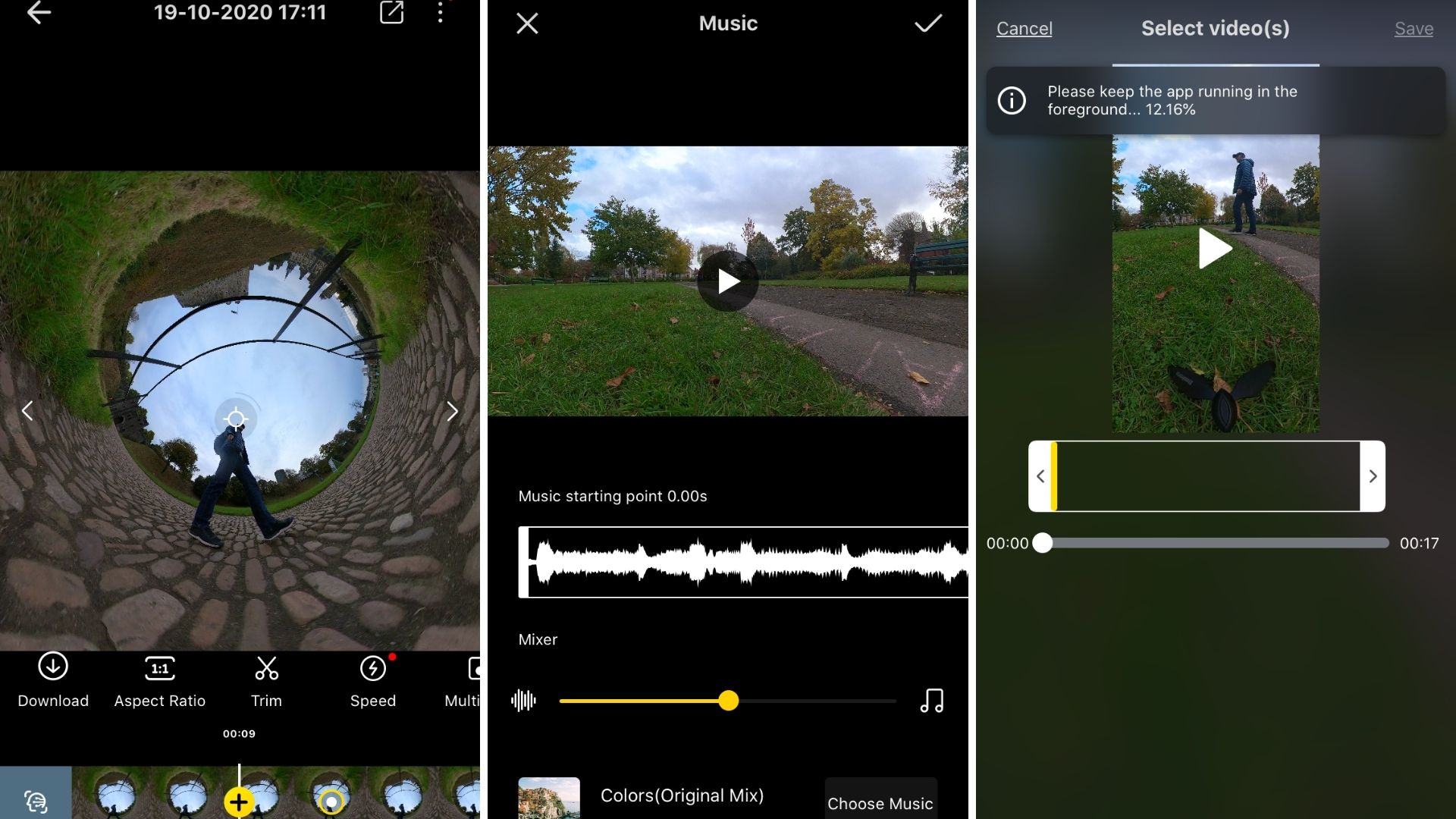
Note that while hooked-up to the One X2 via WiFi your smartphone is going to drain quickly, particularly if you get involved in downloading files to your phone and/or editing. Also factor-in that since your WiFI will be busy, watching the instructional videos in the apps' Shot Lab means using mobile data, which can be slow. Several times during our tests we found ourselves with the One X2 in one hand and a buffering phone in the other with not a clue what to do next!
INSTA360 ONE X2 REVIEW: VERDICT
The Insta360 One X2 requires time and technology. Time to learn about the sheer number of creative templates, options and edits on offer to filmmakers, and technology in the form of a relatively new smartphone (a Samsung Galaxy S9, Apple Phone 8 and Huawei Mate 20 – or newer – is required).
Either way, the Insta360 One X2 is a seriously impressive 360º camera that will exceed the expectations of anyone trying to do something new and expansive-looking without the need for drones and a camera crew. Yes, it is processing-intensive, and editing can be both power-sapping and time-sapping, but it's all worth it because this little camera is capable of some incredible footage. You do need to be able to take it out skiing and snowboarding to justify some of its features, but it's also adept at making even a random walk through the woods into something cinematically exciting.
Jamie is a freelance journalist, copywriter and author with 20 years' experience. He's written journalism for over 50 publications and websites and, when he's not writing, spending most of his time travelling – putting the latest travel tech through its paces.



