CyberGhost VPN review - a VPN tool for the masses
CyberGhost will tick a lot of boxes for many, with plenty of features and settings to keep people busy and allow them to take control of their connection with a VPN


CyberGhost is a great tool for the masses, offering a number of great features and controllable settings to put you in the driving seat of this VPN.
-
+
45-day money back guarantee
-
+
Competent mid-range speeds
-
+
Lots of great features
-
-
Unable to unblock iPlayer, and issues with Netflix in browser
-
-
No Windows notification for connecting/disconnecting
-
-
Lack of security audits
Why you can trust T3

CyberGhost is often one of the names you might think of instantly when it comes to VPN, and there's a good reason why. It's a great tool that will suit most people. Want to find out why this is one of the best VPN on the market? Below you'll find our review-in-brief, or you can keep scrolling for our more in-depth testing on CyberGhost.
One minute CyberGhost review
Smooth out some of its slight niggles and CyberGhost could be one of the best. As it goes, it's certainly a competent tool that offers a neat interface and selection of features to mess around with and meet your needs.
A Romanian and Germany-based company, it's interesting to note that CyberGhost isn't required to collect and pass over data under Romanian law. For many concerned about their personal information being handed over, then, this may have CyberGhost hitting the top of your list as a VPN.
With around 7,000 servers around the world across 90+ countries, it's certainly a vast set-up, with a huge range of fantastic features to try out. These include tailored lists, including Favorite server lists, and choosing apps and websites you want vetoed from going through your VPN connection - in other words, split tunneling.
It also offers a dedicated kill switch, as well as a filtering system to find the server correct for your purpose - i.e. if you want a server you can watch US Netflix on, or a P2P server for sharing files through torrents.
Speaking of streaming, while it wasn't able to bypass iPlayer's hefty geo-restrictions, CyberGhost breezed through the other big boys, including Disney Plus, and Amazon Prime Video, though you can only access US Netflix.
The stats:
- Servers: 7,000+
- Locations: 91 countries
- Devices: 7 simultaneous connections
- Platforms: Windows, Mac, Linux, iOS, Android, Smart TVs, Android TVs, Apple TV, Xbox One and Xbox 360, PS3 and PS4, routers
- Protocols: OpenVPN TCP and UDP, IKEv2, WireGuard, L2TP/IPSec
- Top features: Server filters, customisable favorites list, WireGuard protocol
CyberGhost review: CyberGhost price and is there a free trial?
CyberGhost gives its customers a decent choice of payment plans to suit financial needs, as well as the option of shorter and more long term plans, depending on how long you want to commit to a VPN service. Its lowest price is a rate of $2.25/AU$3.11 a month when subscribing to its 3-year plan, which beats Surfshark's $2.49/AU$3.19 rate. That said, Surfshark offers a happy medium with its 2-year plan rating, with CyberGhost making customers commit for an extra year to secure its cheapest rate.
- 1 month: $12.99/£10.89/AU$18.49 a month
- 1 year: $3.99/£3.45/AU$5.55 a month (billed $47.88/£41.40/AU$66.60 every year)
- 2 years: $3.49/£2.89/AU$4.85 a month (billed $83.76/£69.36/AU$116.40 every two years)
- 3 years: $2.25/£1.99/AU$3.11 a month (billed $87.75/£77.61/AU$121.29 every three years)
Still, there are plenty of options and even its yearly plan works out at an incredibly affordable cost of $3.99/AU$5.55 a month.
With plenty of options, CyberGhost also sets itself apart from its main competitors with an even longer money-back period. Yes, on top of a short but sweet 24-hour free trial generally, you can get a 45-day money back guarantee period. This means you essentially have a whole 45 days to give CyberGhost a whirl, and if you decide it isn't for you during that time you can get a complete refund.
There is also a 7-day free trial for Apple and Android users who purchase from their dedicated app stores. However, you won't benefit from any of CyberGhost's current promotions, including a whopping 82% off its 3-year plan, with 3 months added on top.
It's also worth noting CyberGhost gives the additional option of signing up to its CyberGhost Security Suite for Windows users. This comes at an additional cost of up to $4.45 a month depending on the payment plan you go for when adding on to your VPN subscription. In the Security Suite, you'll get Antivirus software, Privacy Guard, and a Security Updater.
Does CyberGhost work on Netflix? What other streaming services can it unblock?
One of the most interesting and nifty aspects of CyberGhost is it has specialist servers. That means it categorizes servers based on the tasks they're best for. When it comes to streaming, then, you can select the 'Streaming' filter to find those best suited to bypassing geo-restrictions and offering the kind of speed to buffer TV shows and films.
Better still, when selecting the streaming filter, it doesn't only give a variety of servers generally for this task, but specifically labels those that are the best for watching Netflix in the US, as well as other specific platforms such as Hulu, Disney Plus, and Amazon Prime. This gave us a lot of confidence we'd have great success with accessing our favorite streaming services.
There were a few strange, niggling issues when we tried accessing US Netflix via a browser. However, accessing US Netflix through its app proved absolutely fine. In our books, this still equates to a pass in terms of unblocking Netflix, though we found we could unblock US Netflix and US Netflix only. For those looking to access Netflix libraries in other countries, you're out of luck.
CyberGhost was also slain by BBC iPlayer. While we could access the website, we were unable to actually stream any of the content on a UK server.
Still, unless you're desperate to tune into iPlayer content, CyberGhost had no issue with accessing both Amazon Prime Video and Disney Plus, making CyberGhost a decent choice for a streaming VPN.
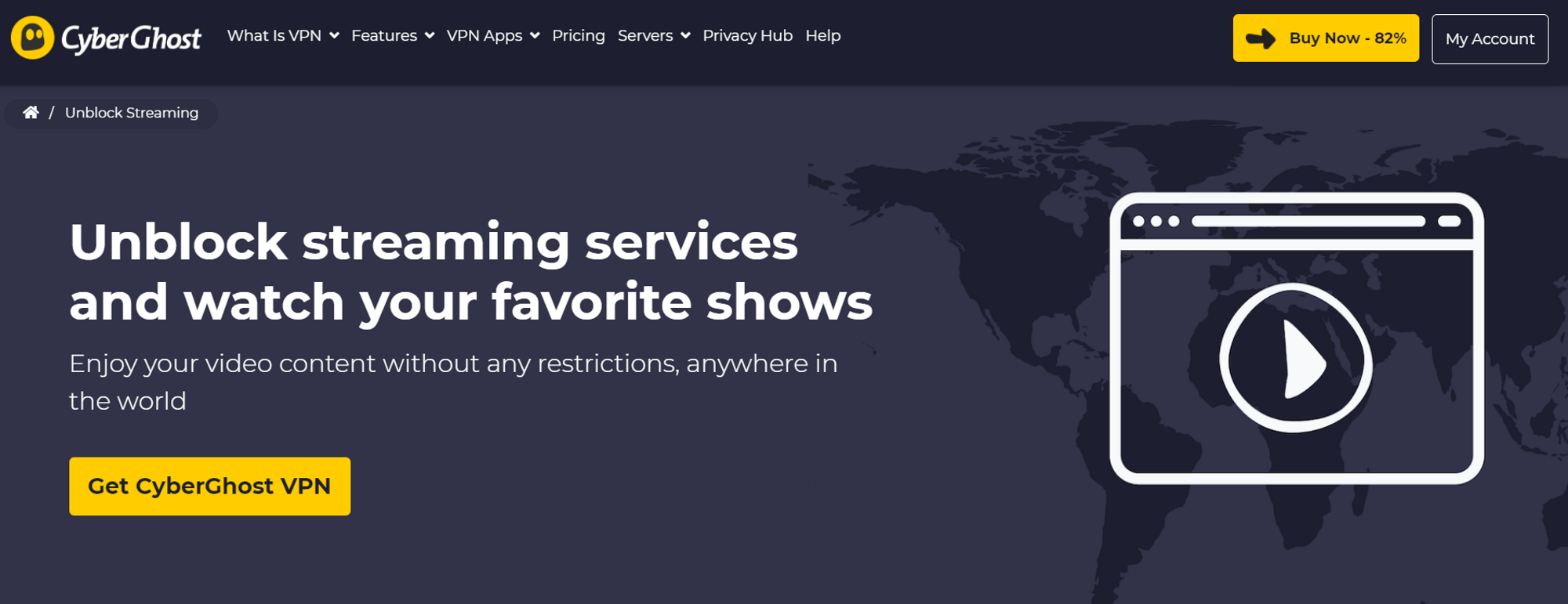
CyberGhost review: What security features can you expect?
Looking to optimise online anomality, pay an additional $5 a month and get a unique-to-you IP address for every time you log onto CyberGhost.
What's more, while its apps do gather anonymous information to help develop the app and better understand how its service is being unused, unlike other VPN providers, CyberGhost addresses this in its set-up process, so users are aware and given the option to opt-out.
In terms of its functionality in use, CyberGhost comes with a filter that stops ads, trackers, and any malicious websites in their tracks, making your online experience far more clean and streamlined.
In its Wi-Fi Protection panel, you have a lot of control over how CyberGhost responds to connecting to different/new networks, with the ability to prompt the VPN to connect when detecting an insecure network and so on.
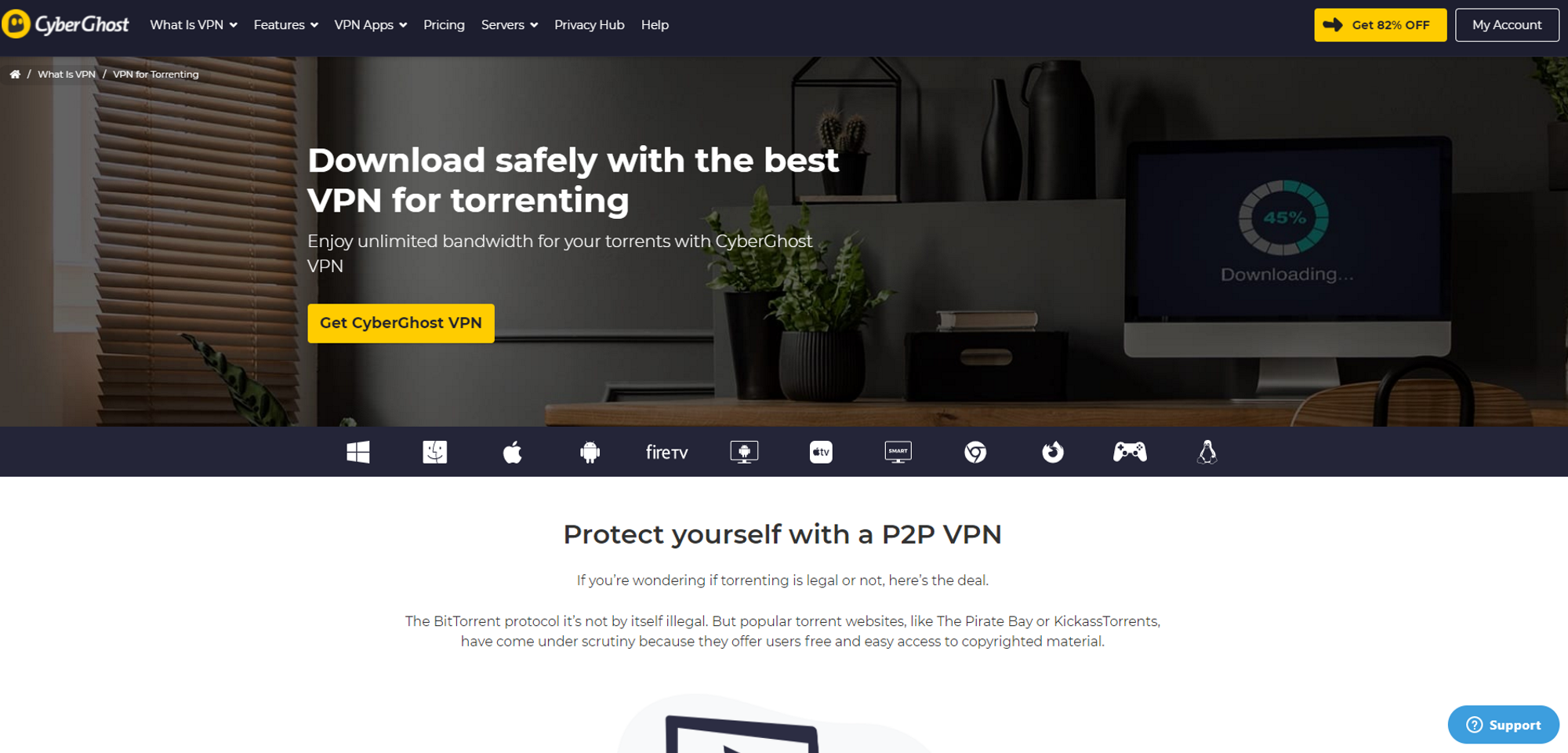
Able to choose between OpenVPN, IKEv2, and CyberGhost's fully implemented WireGuard protocol, there's also the option of a dedicated kill switch, as well as IPV6 connections and DNS leak protection. While some of these features don't appear to always work in perfect tandem (kill switch and DNS leak ran into some issues), there are a good variety of features here to play around with. Just be aware you won't receive a notification from your kill switch of lost connection outside of its own interface.
While P2P protocols aren't available on all servers for those looking to use CyberGhost as a torrenting VPN, there is a list specifically for this use case. In terms of usability, this allows you to more quickly make your way around the app. What's more, there seem to be a healthy amount of P2P-friendly servers around with the world, with a count of 59 on the Windows app when we last checked.
It's also worth noting, CyberGhost is a Romanian and Germany-based company. This means, when it comes to its very direct no-logging policy, the company is under no obligation by Romanian law to gather data. Ultimately, though, these could very well be empty words, and sadly CyberGhost - as of yet - hasn't carried out independent audits like the likes of NordVPN and others, though hopefully it will soon follow suit.
CyberGhost review of speed and overall performance
Perhaps one of the exciting aspects in our latest testing with CyberGhost is that its WireGuard protocol has come out of beta and been rolled out across all its clients, allowing you to benefit from some astonishing speeds, across both UK and US servers.
UK servers
OpenVPN: 250-400Mbps
WireGuard: 120-500Mbps
Admittedly OpenVPN was far more reliable than WireGuard, though WireGuard did offer higher results. CyberGhost's OpenVPN results weren't far off its competitors, including Hotspot Shield weighing in at 360-380Mbps, and TunnelBear at 290-370Mbps.
WireGuard proved inconsistent in the UK, though more reliable in the US. Still, we reached some of the highest speed figures, which is exciting now that CyberGhost's WireGuard protocol is available across all its clients.
US servers
OpenVPN: 90-150Mbps
WireGuard: 350-450Mbps
The US shows a bit of a different story. Speeds were far lower on OpenVPN, but showed a more steady performance connected with a WireGuard protocol. Not quite reaching the heights of ExpressVPN's Lightway protocol (which hit highs of 630Mbps), this is a healthy and reliable performance in the US where WireGuard is concerned.
Client set-up and available support from CyberGhost
For the most part, installation is quite simple. As one of the few VPNs with a free trial, when it comes to making use of your 24-hour CyberGhost free trial, it will either immediately download the file, or take you to designated app store for your device for you to proceed from there. You can set-up and use CyberGhost without parting with any payment details, allowing you complete peace of mind you won't be charged if you forget to cancel after the trial ends, etc.
If you're after a more hands on process and want the OpenVPN configuration files, you're looking at a slightly more complicated process, so it's worth bearing that in mind.
Once you're all set up, you'll be faced with CyberGhost's clean looking interface, that is simple to navigate, with an array of features and toggles to set to your preferences. As previously mentioned, finding the correct server is also easy for you with the ability to set different filters, whether you want a P2P server, or the right one to stream Netflix. There is even a Favorites feature, allowing you to add the servers you most use into one place.

When it comes to CyberGhost's mobile counterparts, you'll find an excellent array of tools, matching in the same dark, sharp interface. Swapping orientations changes from the simple 'Connect' button in portrait, to more options in landscape mode, with the ability to change protocol between OpenVPN and WireGuard, as well as utilising features like split tunneling. This allows you to choose which apps go through your VPN connection, and which don't.
Looking at the online support documents, CyberGhost does a good job of offering resources and advising across a number of areas, including setting up your VPN on any given client. That said, it is far more limited than the likes of ExpressVPN, which provides far more depth in its guides. We also found some outdated guides talking about features that no longer appeared to exist on the latest version of CyberGhost.
It's probably more reliable, then, to make use of their live chat, where we were able to get a fairly quick response.
CyberGhost review: Our final verdict
CyberGhost offers a great, versatile service with lots of interesting features to dabble with and boost you online anomality. It also opens the gates to the likes of Netflix, Disney Plus, and Amazon Prime Video with little to no fuss, and offers a number of plans to suit you and your price point. A competent service not to be overlooked.
Read more about VPN:
- Our choices for the best Windows VPN here
- Find the best free VPN to save you money
- Step-by-step guide on how to connect a VPN on your iPad
Get all the latest news, reviews, deals and buying guides on gorgeous tech, home and active products from the T3 experts

Alice is eCommerce Editor at Future, with a focus on streaming services such as Disney Plus, Hulu, and HBO Max, as well as VPN. Nowadays she looks after and writes guides and how to watch articles across TechRadar and CinemaBlend. Previously a Commercial Content Writer for Trusted Reviews, Alice has worked in the eCommerce space for over five years and over two years writing about consumer tech.