Oppo Pad 3 Pro review: Android tablet offers superb value
Is this one of the best Android tablets you can buy?


The Oppo Pad 3 Pro is a great Android tablet that has plenty going for it. There's lovely premium build quality, the screen is excellent, and it has a brilliant battery life and performance. The biggest downsides are that this tablet is no longer the latest offering from Oppo and the accessories for it are difficult to buy. Otherwise, this is a very solid buy.
-
+
Lovely display
-
+
Great battery life
-
+
Premium metal build quality
-
-
iPad OS interface remains better
-
-
Accessories are hard to buy
-
-
No longer the latest model
Why you can trust T3

Tablets are a funny old fish. I know some people who can't see the point in them at all, and I know others who couldn't live without one.
As a parent, I sit in the latter camp, because tablets have saved me from what would otherwise be unbearable situations – 10 hours with a 5- and 7-year-old in an airport with nothing other than vending machines for entertainment, as one such example.
Naturally, if you're reading this Oppo Pad 3 Pro review, you too sit in the latter camp, and I'd hazard a guess you are also wondering whether this Android tablet is not only one of the best tablets around, but whether it is worth buying over one of Apple's iPads or one of Samsung's premium Galaxy Tab products.
Well, luckily for you, I've been using it for several months – and I've also used all of Samsung's latest and all of Apple's iPads, so I have a good idea of how the Oppo Pad 3 Pro fits into the tablet market and whether it's worth your money.
How much is the Oppo Pad 3 Pro?
Depending on how you look at it, I am coming to review the Oppo Pad 3 Pro at the perfect time, or a terrible time. This premium Android tablet has just been succeeded by the Oppo Pad 4 Pro, running Qualcomm's Snapdragon 8 Elite – but that doesn't mean you need to ignore this older model.
In fact, with its price dropping from the £499 it launched at, it's now actually even better value for money than it was initially. It's a little more expensive than the starting price for Apple's iPad (A16) but there are some impressive specs here. Finding it is tricky, though, with Oppo's own site perhaps the only source.
You get 12GB of RAM and 256GB of storage, which is the only configuration available, and it only comes with Wi-Fi connectivity, no cellular option (SIM). Apple's equivalent of that in the iPad (A16) would cost about 20% more. It's a similar price to the Samsung Galaxy Tab S10 FE, for example, but that has less RAM and half the storage compared to Oppo.
Get all the latest news, reviews, deals and buying guides on gorgeous tech, home and active products from the T3 experts
In terms of availability, the Oppo Pad Pro 3 is available in the UK and Europe, but you won't find it in the USA or Australia. You will, however, find the OnePlus Pad 2 in those regions – and that model is pretty much identical in terms of specs.
What's new in the Oppo Pad 3 Pro?

The Oppo Pad 3 Pro was announced in November 2024, replacing the Oppo Pad 2 that launched in March 2023. It is heavier than its predecessor, but it offers a larger display with a higher resolution and almost double the typical brightness.
A new colour option – Starlight Blue – was also introduced with the Oppo Pad 3 Pro, faster storage and a more capable processor with the Qualcomm Snapdragon 8 Gen 3 taking the place of MediaTek's Dimensity 9000. There were also new AI features added to the mix.
Design & Display

The Oppo Pad 3 Pro has a gorgeous design. It might only come in the one colour, but the Starlight Blue is lovely, while its curved edges make for a nice change compared to flat edges you'll find on both Apple's iPads and Samsung's Galaxy Tabs.
Its slim and slender build is a delight to hold, including for long periods, while the aluminium body delivers the kind of premium level you would expect at this price point. It's a little heavier than both Apple's and Samsung's options, but not so heavy that your arms ache.
Meanwhile, nothing about the Pad 3 Pro feels cheap and while I'd like to have seen a fingerprint sensor somewhere, the face unlock security option works well so this shortcoming can be forgiven.
You can use the Oppo Pad 3 Pro in portrait or landscape orientation, as you can all tablets, but this one really lends itself to landscape. The rear camera is positioned in the centre at the top when held horizontally, with the front camera also sat on the longer edge. There's a smart connector on the bottom when in landscape too, allowing this tablet to play nicely with its accompanying accessories (sold separately).
Like most tablets, the power button is at the top when held in portrait, the volume buttons are on the right edge, and the USB-C charging port is at the bottom. There are also eight speakers – with four placed symmetrically on each of the shorter edges, though these are just small slits rather than speaker grilles, allowing for the continuation of the streamlined design.
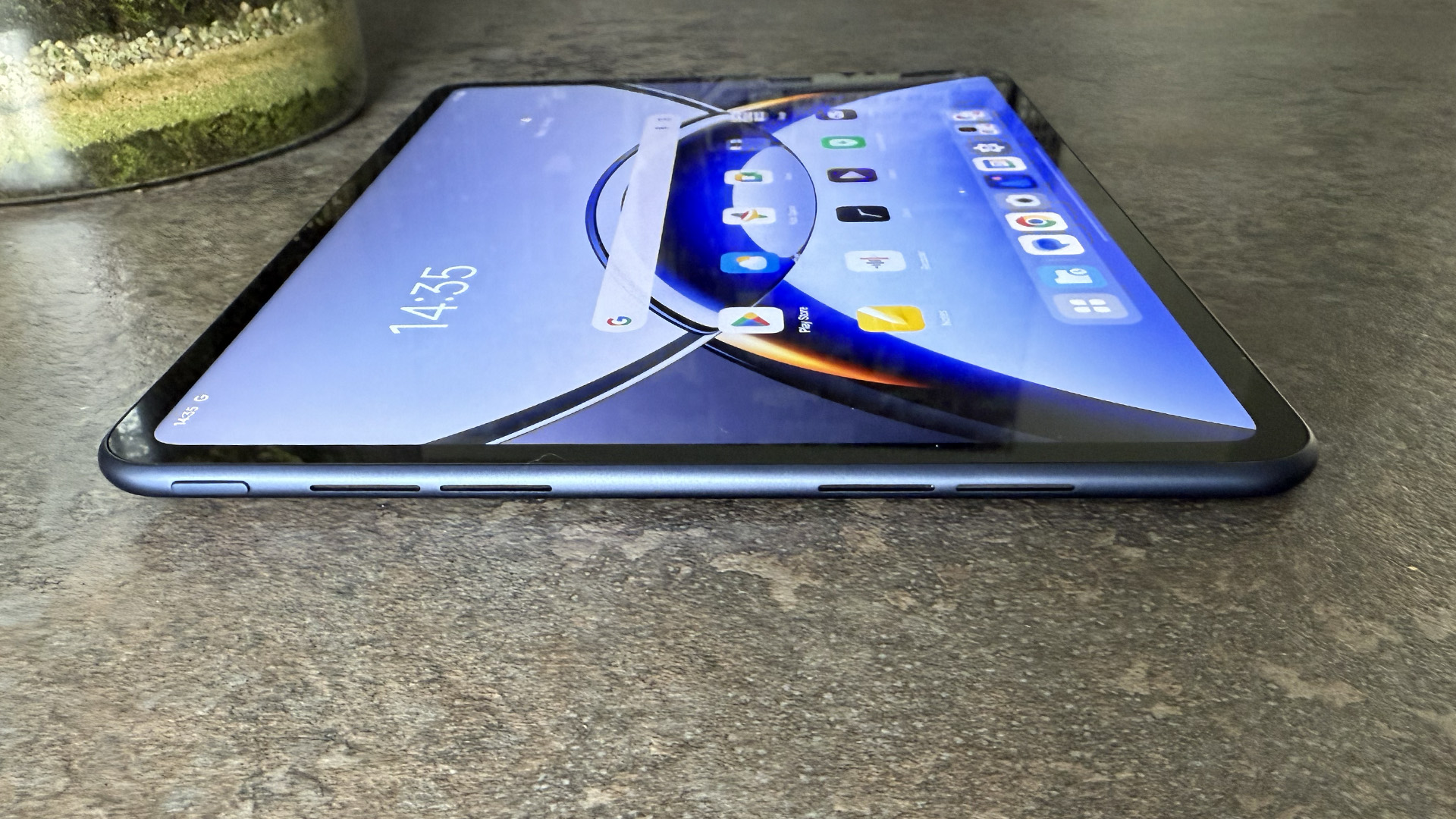
The display is a 12.1-inch LCD screen and it is glorious. There's a 3,000 x 2,120 pixel resolution that results in a pixel density of 303ppi, which means this tablet packs in more pixels per inch than the iPad (A16) and iPad Air (M3), both of which are 264ppi, and the Galaxy Tab S10 FE that is 249ppi.
It's also considerably brighter at 900 nits compared to 500 nits on iPad and a max of 800 nits on Samsung. Sure, that's not as bright as some smartphones out there these days, but it's bright enough to cut through a sunny day.
All those specs ultimately result in an excellent viewing experience, whether you're catching up on the latest episode of your current binge watch, playing games, or casually checking emails. There's an adaptive 144Hz refresh rate for a lovely smooth scrolling experience, while Dolby Vision HDR support allows for bright and crisp visuals when watching compatible content.
There are also a couple of viewing modes worth mentioning on the display front, including Eye Comfort mode that will reduce blue light from the Pad 3 Pro's display to help with eye strain. The Adaptive Tone mode will automatically adjust the screen to your ambient lighting, similar to True Tone on iPad. I'd advise having them off for watching movies, though, as they do change up the colour balance – so keep that in mind.
Performance & Battery

The Oppo Pad 3 Pro delivers plenty of power, with more than enough on offer here for multitasking, watching video content, browsing the web and gaming. The former flagship Qualcomm Snapdragon 8 Gen 3 processor runs the show, supported by 12GB of RAM, so there was plenty here to handle everything I wanted to do.
Put it side-by-side with an iPad and you'll see apps loading slightly faster on Apple's tablets, while the iPad interface is a little snappier, but that's not something you'd notice unless you had both for comparison.
For gamers, Oppo has a Hyperboost system on the Pad 3 Pro that is designed to direct power to the game you're playing in order to deliver better response and frame rates. A Hyperboost window will detail the current frame rate, temperature and the load on the processor. Pro mode is designed to deliver even more power to your game, while Low Power mode will reduce battery consumption whilst gaming.

Speaking of battery, the 9,510mAh capacity cell here will get you through multiple days on a single charge. Watching Netflix for an hour used around 6% (with the screen at around 50% brightness), so you can watch multiple shows or movies and still have hours left for dabbling in emails or web browsing.
Use the Pad 3 Pro Smart Keyboard, which is sold separately (but not available in the UK, oddly), and the battery will deplete faster – much like it does when you use an iPad with a Magic Keyboard – but you should still get well over a working day of use here.
In standby, the battery hardly loses any charge, so it will last for weeks before needing a top up, and when you do top it up, there's 67W fast-charging supported. Sadly, a charging block isn't included in the box, so you'll need to use your own – but in 30 minutes, with a 96W charger, the battery increased by over 20%.
A quick note on the eight built-in speakers too before we move on. Despite the 6.5mm slim frame, the Pad 3 Pro's speakers pack a punch and actually deliver fairly decent immersive audio that is great for watching content or gaming if you don't have a pair of headphones to hand.
Software

The Pad 3 Pro runs on Android with Oppo's ColorOS 15 software over the top. It means you get a slightly different experience from what you'll find on the Pixel Tablet or Samsung's Galaxy Tabs.
The ColorOS software is simple to use, lovely and colourful – as you might hope from its name – and it has plenty of customisation. You don't have to customise it if you don't want, of course. If you do like things in a certain way, there's the option to get that here.
I do think Apple's iPadOS is a better interface overall, and the App Store has more apps optimised for larger screens compared the Google's Play Store, but there's plenty to like about ColorOS. There's good multitasking too: you can use three apps simultaneously on the Oppo Pad 3 Pro, while iPads only allow for two.
Accessing the split-screen view isn't as easy it is on iPad, but it's something you do get used to. Elsewhere, there are some AI features – like AI Summary that will summarise a webpage, for example, or AI Speak that will read what is on the page out loud. None of the AI features are what I would consider to be sole reasons to invest in this tablet, just as they aren't on other tablets, but they are there if you want to use them.
Oppo Pad 3 Pro review: Verdict

The Oppo Pad 3 Pro is a great Android tablet that has plenty going for it, especially with its now reduced price after the launch of the Oppo Pad 4 Pro. There's a lovely premium build quality with rounded edges that make it easy to hold, the screen is excellent for watching content, and the battery life and performance are both brilliant.
The software is good, too, and while it's not as snappy and refined as Apple's iPadOS, it's easy to use – and there's good customisation. Really, the biggest downsides here are that this tablet is no longer the latest offering from Oppo, and that the accessories for it seem to be very difficult to buy. Otherwise, this is a solid Android tablet that's great value compared to its competitors.
Also Consider
If you're considering spending this sum on a tablet, there are a couple of other options you could look at before you add the Oppo Pad 3 Pro to your basket. Apple's iPad (A16) runs on iPadOS, but it offers decent performance, along with good app compatibility from Apple's App Store.
For those set on Android, OnePlus' Pad 2 offers many of the same specifications as the Oppo Pad 3 Pro – but in a different shell with OnePlus' OxygenOS software, which has some added benefits including good multitasking.
There are also Samsung's Galaxy Tabs to consider – with the Galaxy Tab S10 FE and S10 FE+ the most recent, similarly-priced options. Or consider the S9 FE+ instead.

Britta is a freelance technology journalist who has been writing about tech for over a decade. She's covered all consumer tech from phones, tablets and wearables to smart home and beauty tech, with everything in between. She has a fashion journalism degree from London College of Fashion and previously did a long stint as deputy editor of Pocket-lint, but you’ll now find her byline on several titles including GQ, the Express, the Mirror, TechRadar, Stuff and iMore. You'll never find her without her Apple Watch on, aiming to complete her rings so she can justify the extra bar of chocolate and she loves a good iPhone trick.
You must confirm your public display name before commenting
Please logout and then login again, you will then be prompted to enter your display name.