Samsung Galaxy Tab S9 FE+ review: premium looks, mid-range performance
The Samsung Galaxy Tab S9 FE+ brings the price down, but keeps the quality high


The Samsung Galaxy Tab S9 FE+ is a great-looking tablet, with a good display and great mid-range performance – including stellar battery life. It's not quite a match for the Tab S9+ in terms of its display, and it's a little expensive considering the internal hardware, but Samsung does make better use of the display space than some rivals.
-
+
High-quality design
-
+
S Pen stylus included
-
+
Good battery life
-
+
Waterproof
-
-
LCD display can't compete with OLED
-
-
Mid-range hardware
Why you can trust T3

Samsung has the unfortunate habit of launching a device and then producing an FE (short for 'Fan Edition') version about 4 months later. It's slightly confusing for anyone outside the Samsung sphere, but the idea is to hang on to the essentials while bringing the price down.
The Samsung Galaxy Tab S9 FE+, then, is very much part of the Tab S family, rather than the cheaper Tab A range. It sits under the Samsung Galaxy Tab S9+ in terms of specification – some way adrift of the range-topping Tab S9 Ultra – but retains the premium design and build, while knocking about 30% off the asking price.
But at the same time, it's floating in tablet no-man's land, lacking the advantages of being the best tablet out there, or the most affordable. I've been using it for the last 6 months to figure out what it's good at...
Samsung Galaxy Tab S9 FE+: Price & availability
The Samsung Galaxy Tab S9 FE+ was launched at £599 / $599 and comes in Wi-Fi (on review here) and 5G versions. The 5G model adds an extra £100 to the price.
This price is for the 128GB storage and 8GB RAM model, choose the 256GB storage model and it bumps to 12GB RAM, but it's then £699 (Wi-Fi). Samsung is an enthusiastic discounter, however, so it's always worth checking out the best deals– check the widgets above to see real-time pricing.
To put the price into context, it's about the same cost as an iPad Air 64GB.
Samsung Galaxy Tab S9 FE+ review: How is it different to the Galaxy Tab S9+?
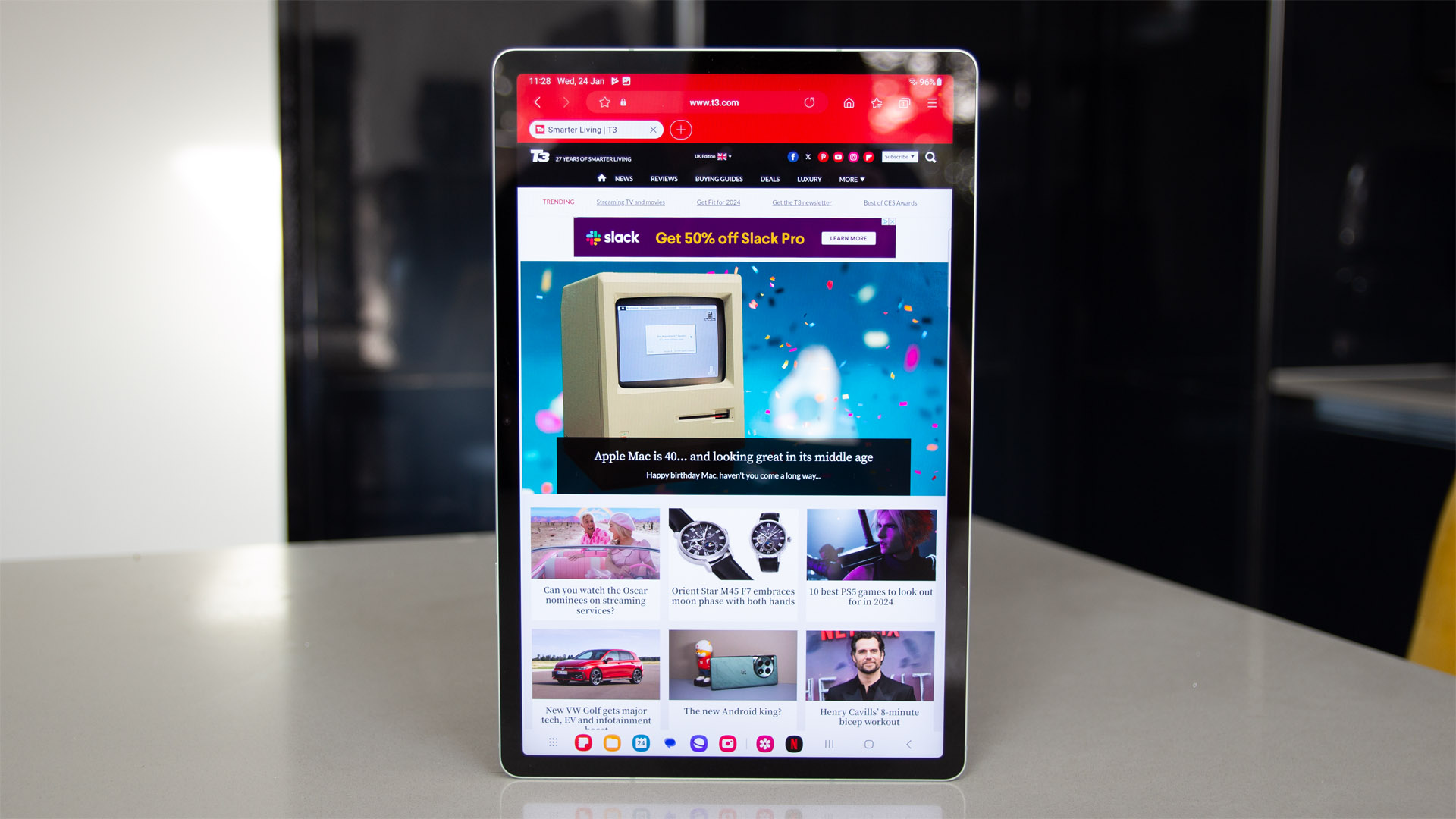
Samsung's previous FE tablet was the Tab S7 FE, and the closest relative is now the Galaxy Tab S9+ – so how do they differ? They are surprisingly close when it comes to the design, both featuring a metal body with nicely squared edges, but there are some fundamental differences.
Get all the latest news, reviews, deals and buying guides on gorgeous tech, home and active products from the T3 experts
The £849/$999 Galaxy Tab S9+ comes with a Super AMOLED display, whereas the Tab S9 FE+ has an LCD display, so the more expensive tablet is going to look a little better when displaying your content.
The full-fat S9+ is also a more powerful tablet, equipped with Snapdragon 8 Gen 2, whereas the Galaxy Tab S9 FE+ has Exynos 1380 hardware. That means there's going to be a performance difference too.
Those are the key differences you're paying for in the more expensive tablet: a better display and more power.
Samsung Galaxy Tab S9 FE+ review: Design & display

The Samsung Galaxy Tab S9 FE+ is a great-looking tablet. It's finished with an aluminium shell, comes in a range of interesting colours – Grey, Mint, Silver, Lavender – and, interestingly, it has an IP68 rating. That's true of the whole Tab S9 family, but this was the first time that Samsung put this level of protection on a tablet.
Waterproofing on tablets isn't common. Sure, there are rugged tablets, but few are this slim and light while offering environmental protection too. Samsung isn't the first – the Sony Xperia Z tablets provided this protection a decade ago – and it was as questionable then as it is now. Yes, it's great to have if your bag gets soaked in the rain or if you drop it in the bath, but it's hard to say an IP rating is as important on a tablet as it is on a phone.
That aside, there's a really premium look and feel to this tablet. The design is close to the Tab S9+ with nicely squared edges, similar to the visual design of the Apple iPad, or indeed the OnePlus Pad.
There's a fingerprint scanner built into the Samsung's power button, speaker grilles left and right for stereo sound, a tray to accommodate the microSD card, and contact points on the bottom edge for the optional Book Cover Keyboard – which would allow you to use your Tab S9 FE+ for productivity.
This tablet weighs 627g and is only 6.5mm thick, while giving you a 16:10 12.4-inch display. That display is LCD, so it doesn't have the vibrancy of OLED, nor the deep blacks. It still looks great, and absorbing loads of House of the Dragon through the Tab S9 FE+ has been a pleasure.
It has a sharp 2560 x 1600 pixel resolution, so it's packed full of detail, while you only lose a little of the brightness and colour saturation when viewing from an angle. Basically, it's not as good as the more expensive models, but it's still a great display.
Samsung Galaxy Tab S9 FE+ review: Features & camera

One of the accessories that you'll find in the box is Samsung's S Pen stylus. That's a pretty useful addition, meaning you can use it to navigate, scribble away at notes, or get arty with detailed drawings. It also magnetically attaches to the rear of the tablet for storage. That might be fine if you're putting the tablet down on a table, but if you're slipping the tablet into a bag, the S Pen will never stay attached, so you'll need a separate storage solution.
There's support for the S Pen in Samsung Notes, Goodnotes and Clip Studio Paint (there's a 6-month trial available). There's also Samsung DeX built-in for a desktop experience when you attach a keyboard cover. That will, again, give you an experience that's better for productivity, giving you more window control than you get when you're running it as a normal Android tablet.
Samsung does more to optimise its software for a larger display than many rivals, resulting in a better user experience than some other tablets. That's useful if you're planning on multitasking, but there's no avoiding the fact that Android tablets still haven't had the attention that the iPad has.
Speaking of Android, at the time of writing, the Tab S9 FE+ runs Android 14 and One UI 6. At launch this tablet was confirmed to get four OS updates and 5 years of security updates, so you can expect this tablet to get updated to Android 17, which should be in 2026 or early 2027. That matches the software update position for the Google Pixel Tablet.
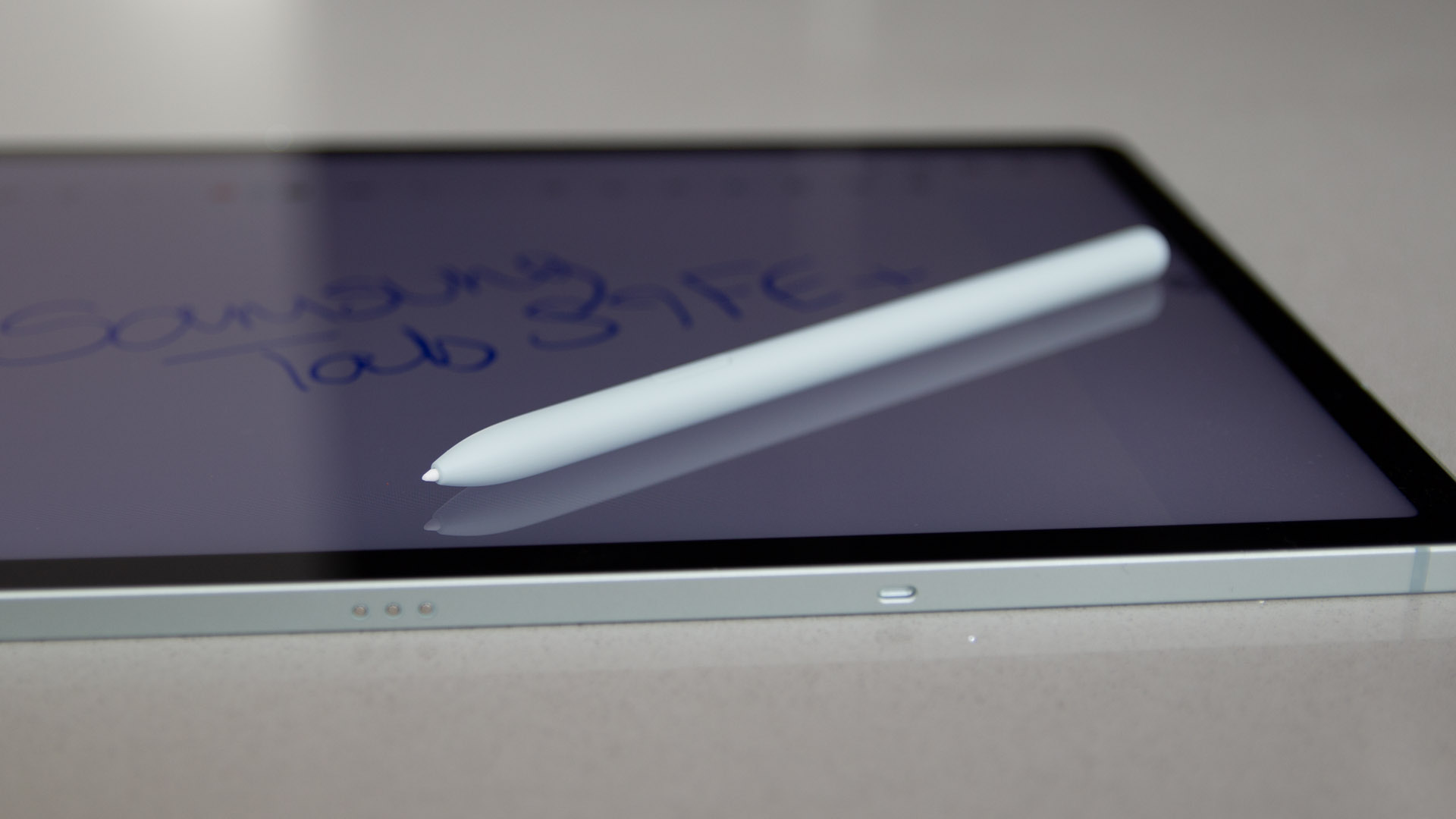
Turning to the cameras and I've never seen these as critical compared to the cameras on a smartphone. Certainly, you don't want to be that person who is waving around a tablet at the zoo or the school play. That's reflected in the camera hardware too, with a pair of 8-megapixel cameras on the rear and a 12-megapixel on the front.
Yes, the front trumps the rear in resolution because you're more likely to make a video call than you are to take photos on the beach. Although you could, because it's waterproof, remember.
The second lens on the rear is ultrawide and I don't know who is taking ultrawide photos on a tablet, except estate agents. The performance overall is okay, but just okay. The ultrawide is limited and will start producing image noise in anything other than bright conditions, and the main camera is fine, but like I say, no contest for the best smartphones when it comes to examining the results.
The cameras do mean you can use features like Google Lens, or scan ad-hoc documents, with the ability to extract text from those documents and similar, something that Samsung has always been pretty good at.
Samsung Galaxy Tab S9 FE+ review: Performance & battery

While snapping away with the camera probably isn't going to be a core task, watching movies is, and taking advantage of the onboard AKG speakers. Ok, so connecting a pair of the best ANC headphones will deliver a better overall experience, but there's reasonable performance, certainly good enough to fire-up your favourite streaming service in a hotel room to watch while travelling.
The Exynos 1380 is one of the areas where Samsung has reduced the specification of this tablet. This is a mid-range chipset, pretty much on a level with the Qualcomm Snapdragon 700 series (or Snapdragon 7 as it's now called), which means this tablet is still perfectly capable of playing the latest games, it's just a little slower in performance than the flagship Tab S9 models.
That might not be a problem: if you're browsing or watching movies then none of that really matters. Yes, the 90Hz scrolling isn't as smooth as the 120Hz scrolling, but you probably won't really notice the difference, unless comparing devices side-by-side.
Browsing, of course, is one of the things that this tablet is great for – and firing up Chrome is very much like a desktop experience with big tabs at the top that you can tap between. In this sense there's plenty of power, backed up with decent battery life.
I fired up Call of Duty Mobile and played for a couple of hours straight on the Galaxy Tab S9 FE+ and there was no sign of slowdown and the tablet didn't heat up either. The battery life also didn't take a huge hit.
There's a big 10,090mAh battery – the same as the more expensive Tab S9+ – and Samsung says you'll get 20 hours of video playback from it. This is a realistic figure based on my testing, meaning this tablet will see you through a trans-Atlantic flight without a problem. I also like the fact that this tablet will hold its charge for weeks, which some won't.
Samsung Galaxy Tab S9 FE+ review: Verdict

The Samsung Galaxy Tab S9 FE+ looks good, it has a display that's good enough, and the battery life is fantastic. There's good software support and Samsung optimises better than some other Android tablet rivals for a better experience. Throw in the S Pen stylus and this is a mid-range tablet that offers a wide range of functionality too.
Those wanting the best visuals will be better looking at the Galaxy Tab S9+, though, while there are cheaper tablets with more powerful hardware. While Apple sits in the top spot with the iPad, Samsung lies in second place in terms of global market share for tablets, and that experience shines through in the Samsung Galaxy Tab S9 FE+.
Also consider
If you're in the market for an Android tablet, then the OnePlus Pad should be on your radar. It's packed with powerful hardware and is more affordable than the Samsung tablet, while also offering a range of accessories for those wanting a productivity device. It's a 7:5 tablet, more like the iPad, however.
Alternatively, consider the Google Pixel Tablet. The Pixel Tablet has a trick up its sleeve coming with the Charging Speaker Dock, meaning you can turn your tablet into a smart display when you're not using it. Google's focus on the Pixel Tablet was improving the user experience on larger displays, but that's still a work in progress, with Samsung offering just as much on-screen optimisation, if not more.

Chris has been writing about consumer tech for over 15 years. Formerly the Editor-in-Chief of Pocket-lint, he's covered just about every product launched, witnessed the birth of Android, the evolution of 5G, and the drive towards electric cars. You name it and Chris has written about it, driven it or reviewed it. Now working as a freelance technology expert, Chris' experience sees him covering all aspects of smartphones, smart homes and anything else connected. Chris has been published in titles as diverse as Computer Active and Autocar, and regularly appears on BBC News, BBC Radio, Sky, Monocle and Times Radio. He was once even on The Apprentice... but we don't talk about that.