Samsung Galaxy Tab S9 Ultra review: mega-tablet is an ideal laptop alternative
The Samsung Galaxy Tab S9 Ultra is a powerful slate with a massive 14.6-inch screen


Thanks to its 14.6-inch screen and top-of-the-range processor, the Samsung Galaxy Tab S9 Ultra is good enough to be a laptop replacement – not only an amazing big-screen tablet. It'll be able to cope with all sorts of creative and practical tasks, too, thanks to the inclusion of the S Pen stylus. Plus it'll look good doing it all the while – although it does come at a rather hefty price.
-
+
Impressive 14.6-inch AMOLED display – it's huge!
-
+
IP68 waterproof rating for durability
-
+
S Pen stylus included in the box
-
+
Long-lasting battery
-
-
That display is prone to fingerprint marks
-
-
No keyboard included (you can buy one)
-
-
Simply too big for mobile games
-
-
Expensive for a tablet
Why you can trust T3

The Samsung Galaxy Tab S9 Ultra is aimed at anyone who is looking for one of the best tablets to replace their day-to-day laptop. Following on from the Samsung Galaxy S8 Ultra, it’s the second iteration of the tech giant’s popular big-screened slates. And by big, I really mean it: this has a huge 14.6-inch display.
First revealed at a Samsung Galaxy Unpacked event in August 2023, the shiny new Samsung Galaxy Tab S9 series includes three devices: the Samsung Galaxy Tab S9 Ultra, Tab S9+ and Tab S9. It's the Ultra model on review here is the biggest of the lot, as you might have guessed from the name.
I’ve been using the Samsung Galaxy S9 Ultra for a week for this test and here you’ll be able to find out exactly what I thought about it – pros, cons, quirks and all – before you decide whether to take the plunge and buy one or not. It's a big decision at this kind of price, after all...
Samsung Galaxy Tab S9 Ultra: price & what's new?
You’ll be able to buy the Samsung Galaxy Tab S9 Ultra with 5G connectivity for £1349/$1349, or if you want to save some cash you can also buy a Wi-Fi-only version, which will set you back £1199/$1199 for the base configuration with 256GB of storage. It is slightly pricier than the previous generation was at launch, which begs the question, what’s changed?
Perhaps the most significant difference is that the Samsung Galaxy Tab S9 Ultra now comes with an IP68 rating – which means it's now fully water- and dust-proof. To add to that, there’s now a Beige colourway as well as the standard Graphite, the latest Qualcomm Snapdragon 8 Gen 2 processor powers the slate, and there’s a new 1TB storage option if you're feeling very flush.
Samsung Galaxy Tab S9 Ultra review: design & display

- Dimensions: 208.6 x 326.4 x 5.5mm
- Weight: 732g
The design of the Samsung Galaxy Tab S9 Ultra doesn’t look that different to the previous S8 Ultra model, especially from the front. It’s a big slim slate with a 14.6-inch display, super thin bezels and a small camera notch with two lenses across the top.
Flip the device over and you’ll see the Armor Aluminium body, which feels tough and looks premium – I tried out the Graphite, as you can see from the pictures, but would have liked to see the Beige model. There are two camera lenses that stick out from the top right-hand side of the tablet, placed next to a magnetic wireless charging strip for the S Pen stylus – which is helpfully included in the box.
Get all the latest news, reviews, deals and buying guides on gorgeous tech, home and active products from the T3 experts
Around the frame, Samsung has kept things pretty simple: all you get is a USB-C port, the power button, a volume rocker, plus the magnetic attachment for accessories like the optional Slim Book Cover Keyboard which you can buy separately.
As well as having a sturdy build, the Samsung Galaxy Tab S9 Ultra has an IP68 rating, meaning that this tablet is fully waterproof and can be submerged at 3m 'for long periods' and it’s fully protected against dust too. The included S Pen carries this rating as well. Not only will that protect you from any little accidents at your desk but it opens up doors as to when and how you can use it elsewhere, like out in the rain or by a pool.
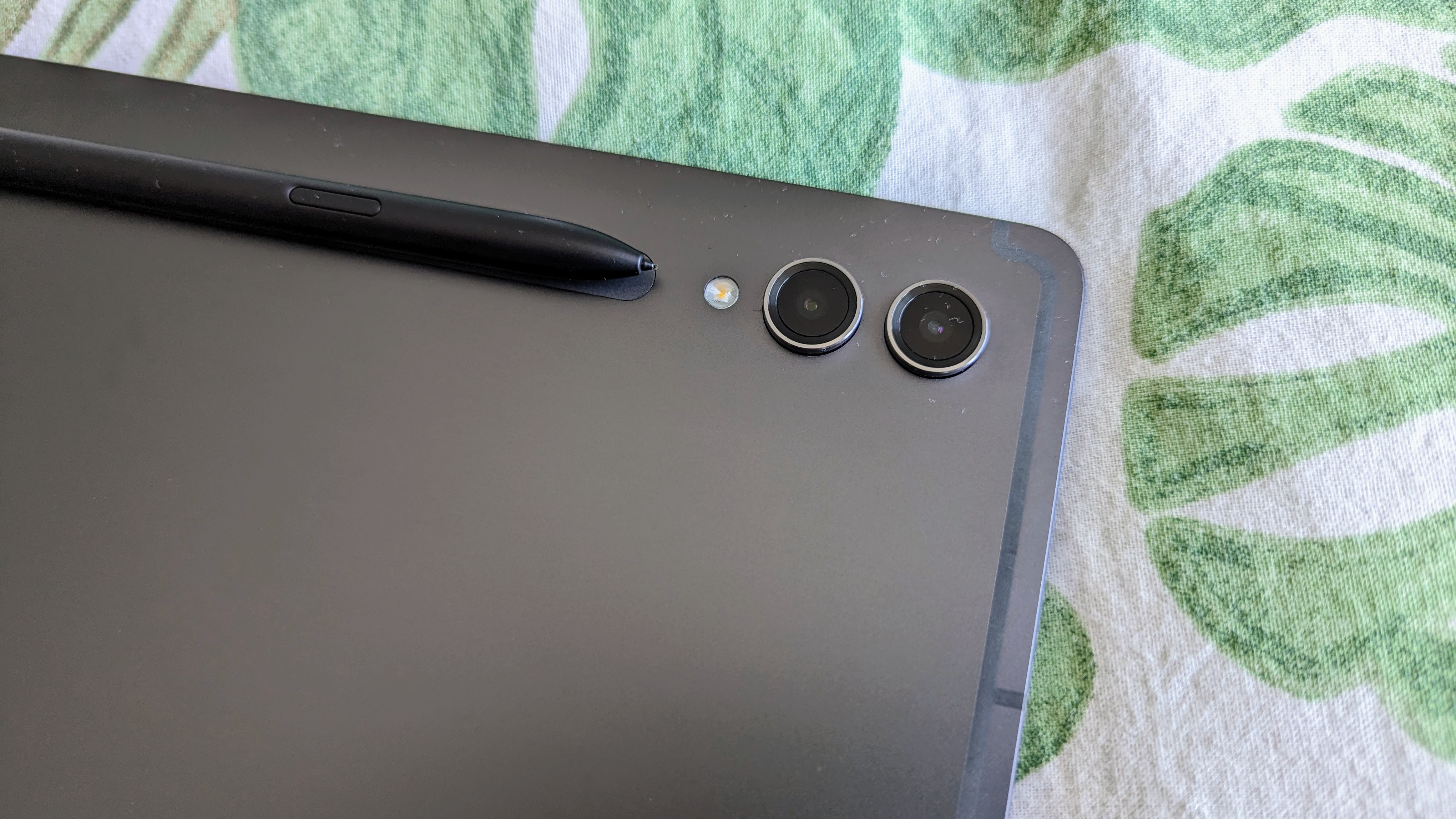
The Samsung Galaxy Tab S9 Ultra is by no means a small piece of kit, although it is very slim – certainly more trim than most smartphones. That also helps it remain a sensible weight, despite the large footprint. You’ll need to carry it around in something more like a backpack than a handbag but it shouldn’t feel like too much hassle to keep on you. That size does make some activities a little more difficult, like mobile gaming, which isn’t as easy as on a smaller handset.
The screen itself is a 14.6-inch Dynamic AMOLED 2X display with a 2960 x 1848 resolution (WQXGA+). And just like its predecessor, it’s a stunner. Crystal clear, glossy, bright and colourful, it’s fantastic for everything from streaming blockbusters and online shopping to tablet art and photo editing. The only qualms I had with it were that it's prone to dirty fingerprint marks – which could be a pain to wipe away – and in bright sunlight it created a lot of glare which made it quite difficult to see.
To unlock the Samsung Galaxy Tab S9 Ultra, there’s an in-display fingerprint sensor which worked quickly and efficiently each time I went to use it. You can also use facial recognition, a PIN or a pattern to get into the tablet. Choices, choices.
Samsung Galaxy Tab S9 Ultra review: features & cameras
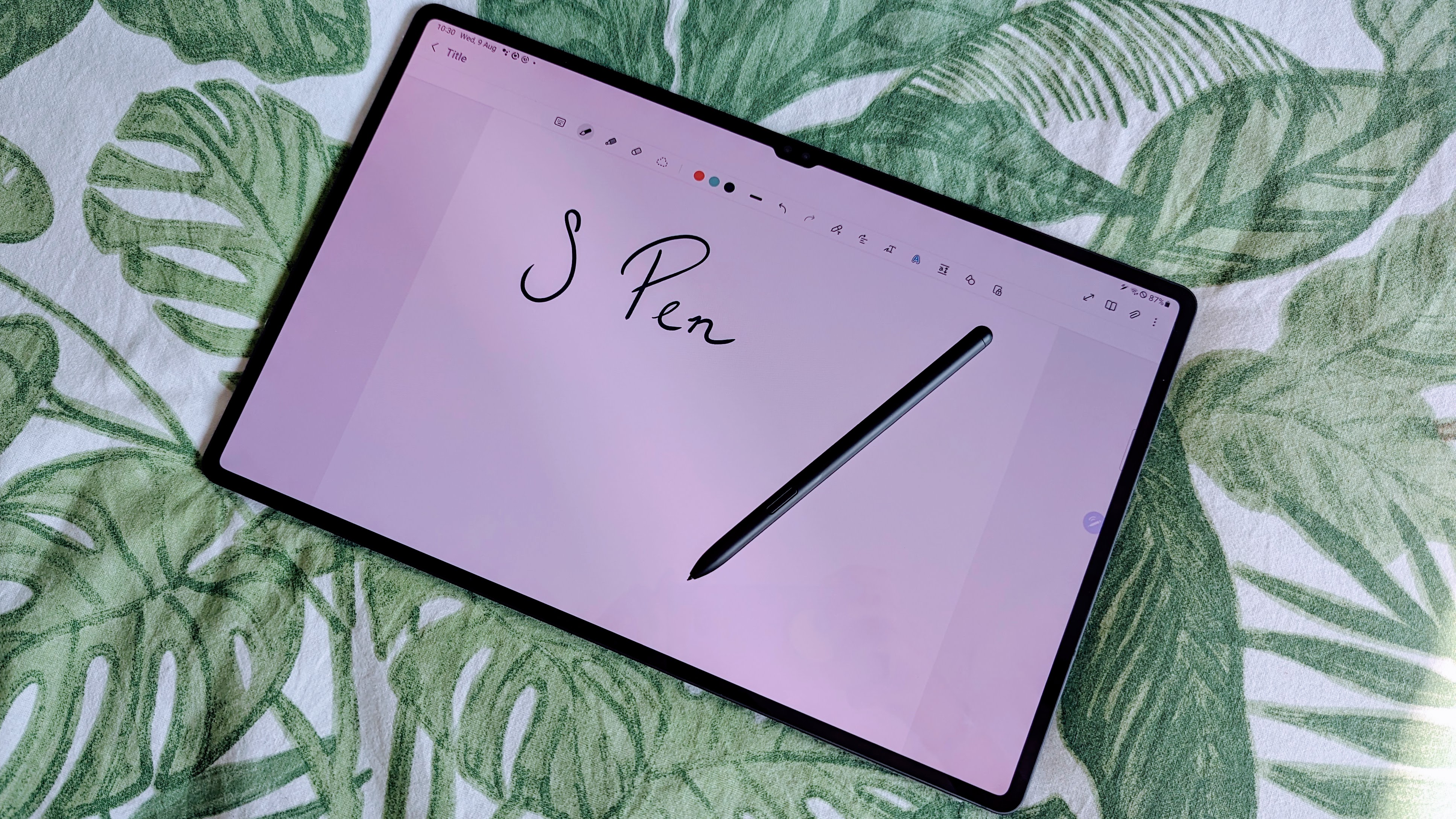
The Samsung Galaxy Tab S9 Ultra runs on the Android 13 operating system with Samsung’s One UI 5.1.1 over the top. For those who do intend to use this like a laptop, the interface looks like a cross between Android and Windows because you navigate largely from a taskbar at the bottom of the screen. You’ll also get Samsung’s DeX mode which transforms the interface into an even more desktop-like experience – although not all Android apps are optimised for it just yet.
There are some handy productivity features included that will make using this as a laptop replacement feel more natural than on some other tablets. For example, you can divide the screen up and display a few apps at once, which is great for multitasking. If you own a Samsung Galaxy smartphone, Quick Share lets you move files and photos between devices in an instant. And there’s pro app compatibility like GoodNotes which makes using your S Pen feel like writing on paper, or LumaFusion for affordable video editing. There is even a new Live Collaboration feature on Samsung Notes, similar to Google Docs, whereby you can edit documents in real-time from different devices.
The S Pen is undoubtedly one of the best tablet styluses around because it does feel quite lifelike, more like pen to paper. It’s sensitive to both pressure and tilt which means you can draw and write on the tablet super accurately with your usual style of handwriting, and it even makes a sound that replicates pen on paper which I found pretty satisfying. Not only that but you can also turn your handwriting from the S Pen into typed text in a lot of Google apps including Gmail, Messages and Maps.

If you plan to use this as a laptop then you will undoubtedly need to buy the Slim Book Cover Keyboard which doesn't come included in the box. It is a bit of a shame because it’ll set you back an extra £/$200 – which isn't cheap when you add up the full package cost!
When it comes to cameras, the Samsung Galaxy Tab S9 Ultra has two 12MP shooters on the front, with a 13MP main camera and an 8MP ultrawide lens on the back. For video calling and the occasional selfie, the front cameras do plenty. The images they produce are sharp with decent colours which are true to life. The same can’t be said for the rear cameras, though, as the results are a little disappointing – they will hardly match up to shots taken on your smartphone.
The quad speaker system from AKG with Dolby Atmos surround sound makes for an excellent audio experience. Granted these speakers won’t quite be as effective as a separate speaker system or some of the best headphones, but the experience is surprisingly loud and clear for such a slim tablet.
Samsung Galaxy Tab S9 Ultra review: performance & battery
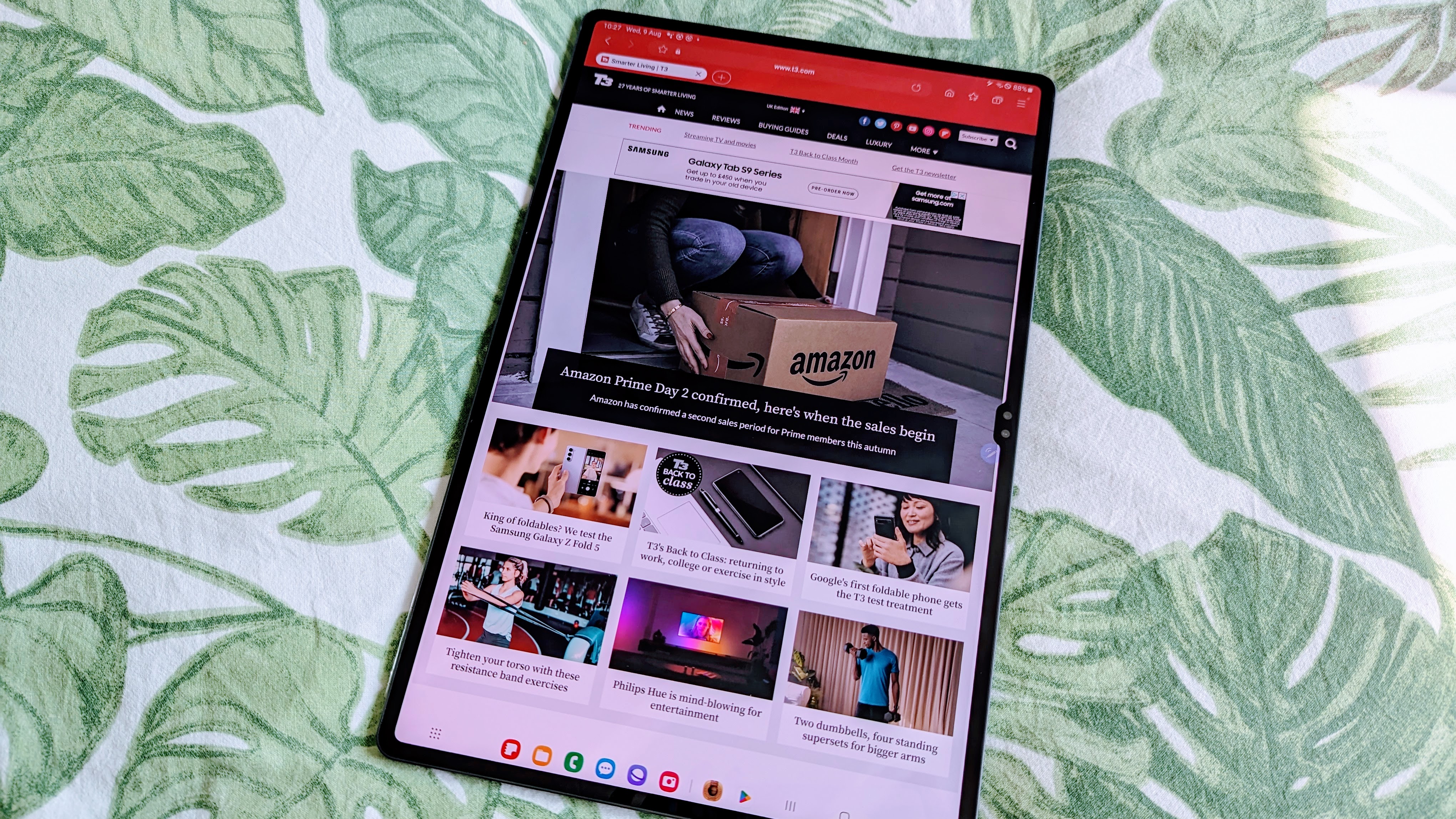
Loaded with the latest Qualcomm Snapdragon 8 Gen 2 chipset, along with up to 1TB of storage and up to 16GB of RAM, this tablet can be about as powerful as they get. I tried out the model with 12GB of RAM and 256GB of storage and was still left impressed by the sheer speed it could run at.
To compare it more accurately to the previous generation, I ran the Geekbench 5 benchmarking test on it. The Samsung Galaxy Tab S8 Ultra picked up scores of 1,221 single-core and 3,334 in multi-core, while the Samsung Galaxy Tab S9 Ultra has clearly taken things up a notch with its scores of 2,135 and 5,643 respectively.
With this jump in performance, Samsung’s tablets have managed to keep up with Apple's top devices. In the same test, the Apple iPad Air (2022) got 1,713 for single-core performance and 7,274 for multi-core, while the Apple iPad Pro 12.9-inch (2021) picked up scores of 1,720 and 6,869 respectively.
In real-world terms, the Samsung Galaxy Tab S9 Ultra will be able to manage all sorts of tasks whether that’s a shedload of mobile gaming, a busy workload, or simply a lot of open apps at once. It means you’ll be able to comfortably use this as an alternative to one of the best laptops if you wanted because it will be able to handle it.
To complement that, the Samsung Galaxy Tab S9 Ultra has the latest Wi-Fi 6E connectivity as well as 5G to stay connected when you're out and about, should you want to, which you can access using an eSIM.
Another massive plus point of the Samsung Galaxy Tab S9 Ultra is its battery life. I found it lasted more than a whole day of casual use, and when I ran a video on it for an hour, the battery percentage only dropped by 9% – suggesting it would have lasted a total of more than 11 hours, an improvement on the S8 Ultra’s 8 hours.
Charging it up again took just over 2 hours using a 30W charger. It does support up to 45W charging, although there’s no adaptor included in the box, you only get the USB-C cable itself.
Samsung Galaxy Tab S9 Ultra review: verdict

Anyone considering buying a tablet to replace their laptop should keep the Samsung Galaxy Tab S9 Ultra in mind – whether this 5G model on review, or the slightly more affordable (but still expensive) Wi-Fi-only version.
Whether you need it for work or play, the Tab S9 Ultra's 14.6-inch screen is big enough for just about any task, be that organising your spreadsheets, typing out documents, drawing detailed masterpieces, or multitasking across a number of apps at once. Although admittedly, it might be too big for some people, particularly if you plan to play lots of games or if you want something you can easily slot into your bag on the move.
The hardware undeniably helps make this a good alternative to a laptop, ensuring enough power to get you smoothly through the day, while the array of features across Android 13 and Samsung's One UI means you can get everything done in the most practical way possible.
Having the S Pen included in the box is another perk, especially for notetaking and creative work, but to make the most out of the tablet’s capabilities you should definitely spend the extra cash on the keyboard cover.
Granted there haven’t been tonnes of changes to the Galaxy Tab S9 Ultra over the older S8 Ultra model, so it's not really one for upgraders. But the few adjustments there have been, like the improved processor and the new waterproof rating, make this a much better buy for first-timers. And if you're already a Samsung user then it's a no-brainer to choose a Samsung Tab because the ecosystem ties in really well together.
Also consider
For those who are set on buying a tablet that transforms into a laptop, the Microsoft Surface Pro 8 could be the best choice. Like the Samsung Galaxy Tab S9 Ultra, this one lets you use it both with and without a keyboard but this one feels a bit more like a computer to use because it runs on the Windows 11 operating system.
If you don’t mind splashing out, and you already own an iPhone, then you should look into the Apple iPad Pro 12.9-inch (2022). iPads don’t get better than this especially if you plan to do anything demanding like photo or video editing, it’s seriously quick to use and the screen is absolutely amazing as well.

Yasmine is the former Reviews Writer for T3, so she's been knee-deep in the latest tech products for reviewing and curating into the best buying guides since she started in 2019. She keeps a finger on the pulse when it comes to the most exciting and innovative tech – and since departing has also held a role as Digital Spy's Tech Editor. In her free time, you'll catch her travelling the globe – the perks of being a freelance tech expert – tending to her plants when at home and, but of course, planning her next big trip.