SteelSeries Prime Wireless review: a top-tier mouse for gaming and more
The SteelSeries Prime Wireless ticks a lot of boxes and is a pleasure to use


The SteelSeries Prime Wireless mouse is a fantastic upgrade in the input device department, especially if you're serious about your gaming. It has long battery life, a stylish and understated design, and plenty of customisation options to configure.
-
+
High level of precision
-
+
Ergonomic, symmetrical design
-
+
Responsive in use
-
-
On the more expensive side
-
-
No Bluetooth connectivity
-
-
Dongle is relatively large
Why you can trust T3

The SteelSeries Prime Wireless is definitely of interest if you're shopping for the best mouse or the best gaming mouse around at the moment – it offers a high build quality, excellent precision, and a price that's very reasonable considering what's on offer.
It's a wireless mouse, as you have no doubt surmised by the name: it comes with a USB-C dongle (and a USB-A adapter, if you need it), so you simply plug it into your Windows or Mac computer and you're up and running. There's no option for Bluetooth connectivity.
Is this the right mouse for you though? In our full SteelSeries Prime Wireless review, we'll take you through everything you need to know about this mouse – from the battery life you can expect to the available customisation options – to help you make the right choice.
SteelSeries Prime Wireless review: design and setup
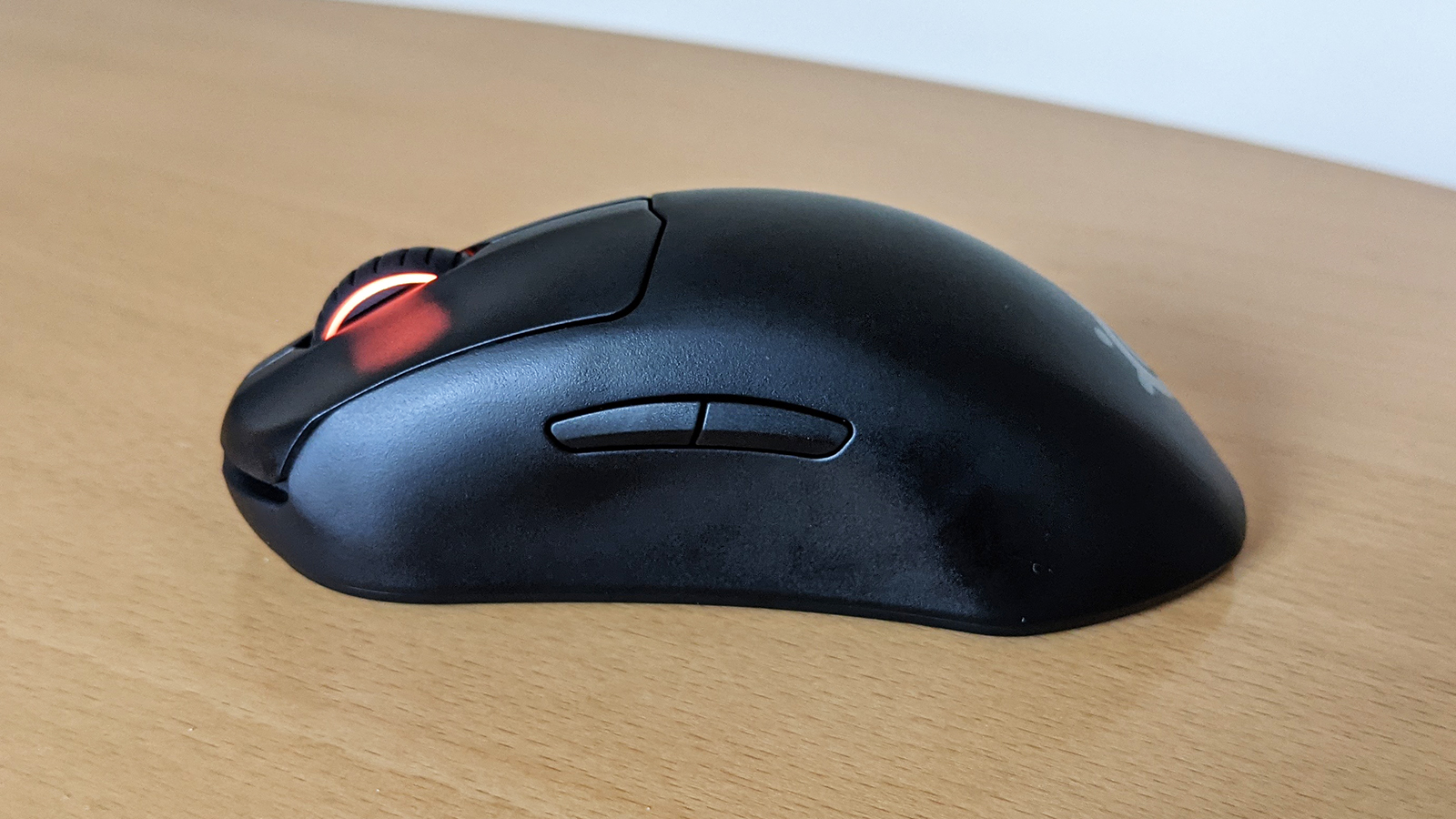
We've got nothing bad at all to say when it comes to the design of the SteelSeries Prime Wireless. It's incredibly lightweight for a start – at just 80 grams or 2.8 ounces it feels as though there's part of it missing when you pick it up. It's made from plastic with a black matte finish that feels comfortable and high quality to the touch, and the subtle lighting effect on the scroll wheel is a nice bonus too.
At 125.3 mm x 67.9 mm x 23 mm (4.93 inches x 2.67 inches x 0.9 inches), it's somewhere between a compact, portable mouse and a full-sized gaming one (though definitely leaning towards the latter). It fits rather snugly in our dominant hand – the right – though your mileage may of course vary. Its almost symmetrical design means left handers should be able to use it without a huge amount of adjustment, although the extra couple of buttons on the side will then be on the wrong side for your thumb.
There's some subtle padding on the underneath of the mouse and a faint SteelSeries logo on the back, so it's by no means a flashy device – but it definitely has an elegance that lifts it above your average pointing device. While it might be a bit on the plain side for some, we're very appreciative of the understated curves and ergonomics of the SteelSeries Prime Wireless, and it's very well put together in terms of build quality too.
As for setup, it couldn't be much easier. You can connect the mouse up via a USB-C cable, or with the bundled USB-C 2.4GHz dongle on either Windows or macOS, and it'll be recognised in seconds. The detailed configuration software called SteelSeries GG (Gaming Gear) is only available on Windows however, to give you that extra bit of flexibility when you're firing up your games.
Get all the latest news, reviews, deals and buying guides on gorgeous tech, home and active products from the T3 experts
- Here are all the best gaming phones on the market right now
SteelSeries Prime Wireless: features and performance

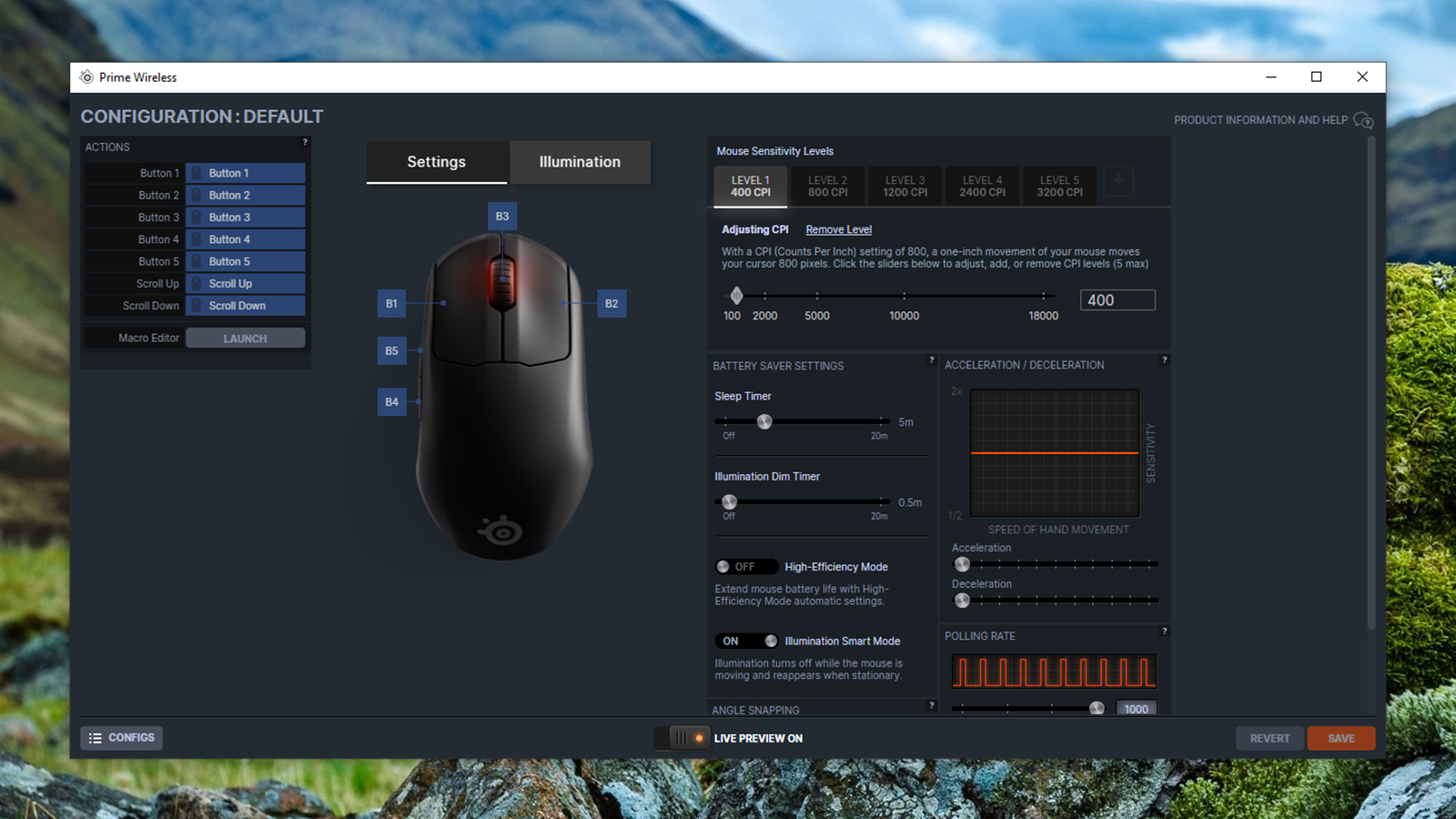
This is a mouse that's aimed at serious gamers, which means there are some serious specs to talk about: up to 18,000 CPI (counts per inch), which is way above what you'll get from your standard office mouse, and that's combined with 40G of acceleration for a more adaptive experience when you're gaming. There's minimal lag from the USB-C dongle, and you really can't tell the difference between wired and wireless operation in terms of the responsiveness on screen.
Various aspects of the mouse performance and configuration can be customised through the SteelSeries GG software: there are a host of settings to play around with here, everything from the lighting colour on the scroll wheel to how long the mouse waits before going into battery saver mode. You can control settings like the acceleration and deceleration to an incredible degree, if you want to. Right now this newer application is only available on Windows, but Mac users can download an older SteelSeries utility.
The mouse works perfectly well out of the box too, if you don't want to get into any of the configuration settings. We tested it in a variety of games as well as with some day-to-day computing tasks: it was responsive, reliable and comfortable to use throughout. Clicks and scrolls from the buttons are solid without feeling cheap, and you can tell that you've got a quality piece of hardware under your hand.
SteelSeries has fitted some special optical magnetic switches here (with using neodymium magnets), rather than the traditional mechanical switches – apparently, they ensure no loss of responsiveness over time (up to 100 million clicks), which we can well believe having tried them out. The claim of 100 hours of battery life also seems legit, though we weren't able to test that out fully while we had the SteelSeries Prime Wireless in for review.
- Treat yourself to one of the best gaming headsets on sale at the moment
SteelSeries Prime Wireless review: price and verdict

At first glance the SteelSeries Prime Wireless doesn't look like one of the best mice in the business (especially if it's not powered on) – but the understated and subtle style of this device hides some excellent craftsmanship, and a well engineered series of components that's a cut above what you might expect from a pointing device if you've only ever used the default mouse that came with your computer.
The more time you spend with this mouse the more impressive it gets: it's fast and responsive in use, the clicks and the scrolls have a reassuringly premium quality to them, and there are all the customisation options you could ever want as well (though Mac users are stuck with older software for now). We didn't notice any problems with lag, which SteelSeries seems to have done a really good job with minimising.
This all comes with a price of course, and if there is a downside to the SteelSeries Prime Wireless it's that it's going to set you back significantly more than a lot of mice upgrades. In this case we think the relatively high price is justified, especially if you're a serious gamer and want to make sure you're taking advantage of every millisecond when it comes to your responses to what's happening on screen.
Overall the SteelSeries Prime Wireless mouse ticks a lot of the boxes you want from a premium mouse and deserves to make it on to most best mouse lists at the moment. It's perhaps more than you need for simple emailing and office work, but give it a long and hard look if you want to make sure you've got one of the best input devices around to use alongside your computer.
- We've found the best gaming chairs that money can buy
Dave has over 20 years' experience in the tech journalism industry, covering hardware and software across mobile, computing, smart home, home entertainment, wearables, gaming and the web – you can find his writing online, in print, and even in the occasional scientific paper, across major tech titles like T3, TechRadar, Gizmodo and Wired. Outside of work, he enjoys long walks in the countryside, skiing down mountains, watching football matches (as long as his team is winning) and keeping up with the latest movies.
