Roccat Vulcan II Mini review: a premium-tier 65 per cent gaming keyboard
The Roccat Vulcan II Mini is a small but mighty mechanical gaming keyboard


The Roccat Vulcan II Mini is likely to catch the eye of a lot of potential buyers, given its solid construction, its variety of RGB effects, and its appealing layout – but this 65 per cent form factor isn't going to be for everyone, and it can take a bit of getting used to as well.
-
+
Top-tier typing experience
-
+
Well-organised layout
-
+
Lots of customisation options
-
-
Lacks a number pad
-
-
Only offers wired connectivity
-
-
No macOS software
Why you can trust T3

The Roccat Vulcan II Mini is here to lay claim to being one of the best gaming keyboards in the business and maybe one of the best keyboards full stop – though the RGB lighting and mechanical switches don't exactly make it an obvious choice for office work.
What's going to be the biggest factor in attracting you to the keyboard, or indeed putting you off, is the 65 per cent size. It's certainly nice and compact which makes it easy to carry around, but plenty of users are going to miss that extra space and notice the lack of a number pad.
Once you've made your mind up about whether or not the Roccat Vulcan II Mini is the right keyboard upgrade for you, you can think about upgrading the rest of your setup – and our guides to the best gaming chair and the best gaming monitor should be of some help.
Roccat Vulcan II Mini review: price and availability
At the time of writing you'll pay around £130/$140 for the Roccat Vulcan II Mini, which is out and available to buy now – though check the widgets embedded on this page for the most up-to-date deals from around the web. If you're in the UK, then you can pick up the keyboard from retailers including Amazon.
Roccat Vulcan II Mini review: design and setup
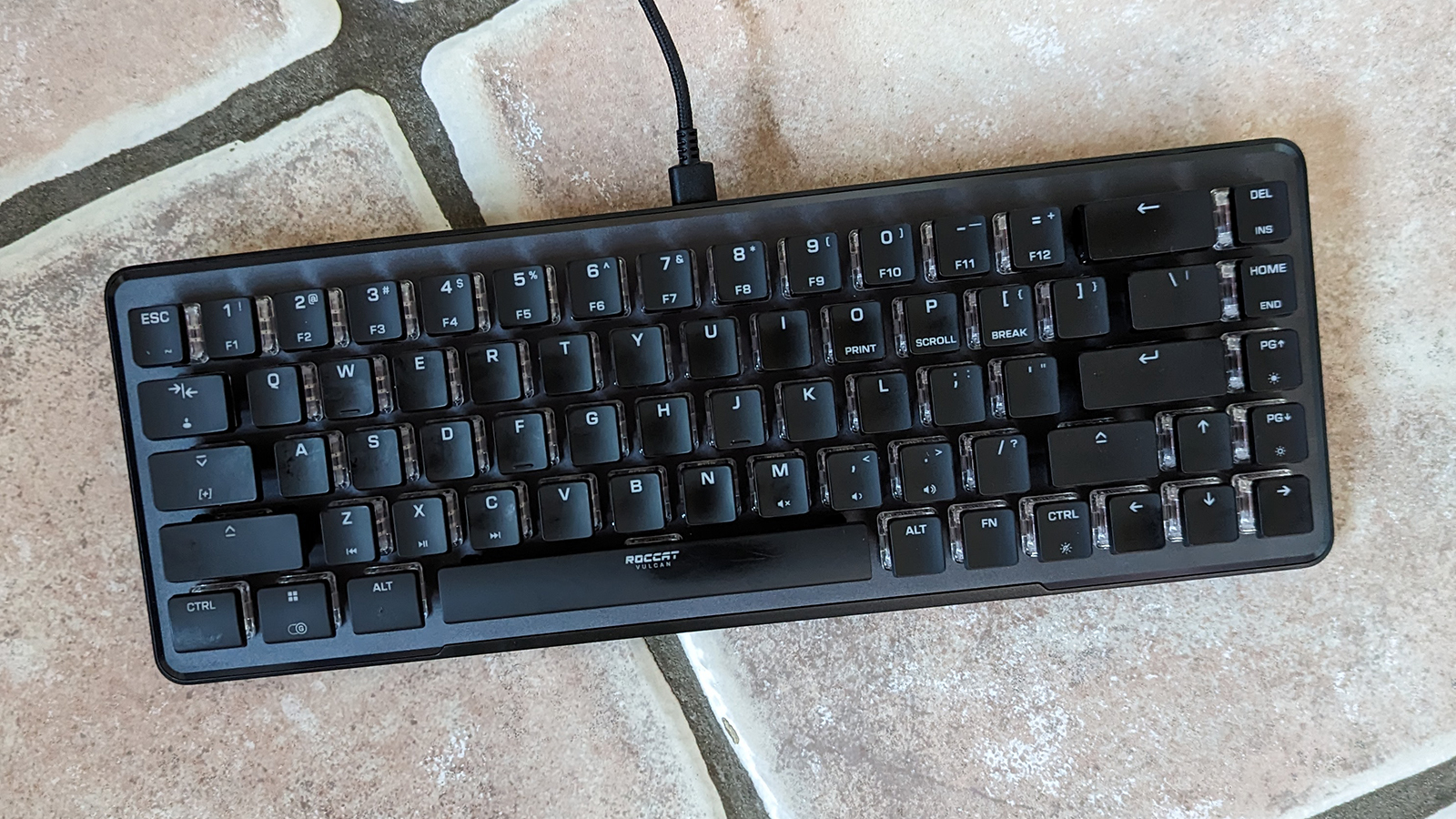
What you need to know first about the design of the Roccat Vulcan II Mini is that it's a 65 per cent keyboard – so 65 per cent the size of a normal keyboard. There's no number pad, and everything else is squashed up together, leaving you with a compact form factor that can fit into tight spaces and that's easy to carry around. It's not for everyone, but it is specifically what some users are in the market for.
The overall dimensions are 324 x 116 x 31 mm, and without the premium-quality, braided USB cable the keyboard weighs in at 500 grams. The USB-C end of the cable slots neatly into the keyboard, while the USB-A end attaches to a computer of your choice – we would prefer to have a USB-C to USB-C cable, or at least an adapter in the box, but it's not too much of a hardship to provide your own adapter if your laptop or desktop computer only has USB-C ports to spare.
On both Windows and macOS, the keyboard is up and running and ready to go instantly. If you're on Windows, there's also some free Swarm software that you can use to manage the RGB lighting on the keyboard, set up customised shortcuts, and more besides. It's a comprehensive suite of tools and is sure to satisfy even those that are most enthusiastic about tweaking their hardware devices.
Get all the latest news, reviews, deals and buying guides on gorgeous tech, home and active products from the T3 experts
The construction quality of the Roccat Vulcan II Mini feels solid and premium, and the anodised aluminium top plate that sits on the plastic body adds to the feeling that this is a classy piece of kit that's been built to last. There are small feet embedded underneath the keyboard so you can raise it up slightly – these feet also feel durable and well-built – but it's not a huge amount of elevation.
Roccat Vulcan II Mini review: features and performance
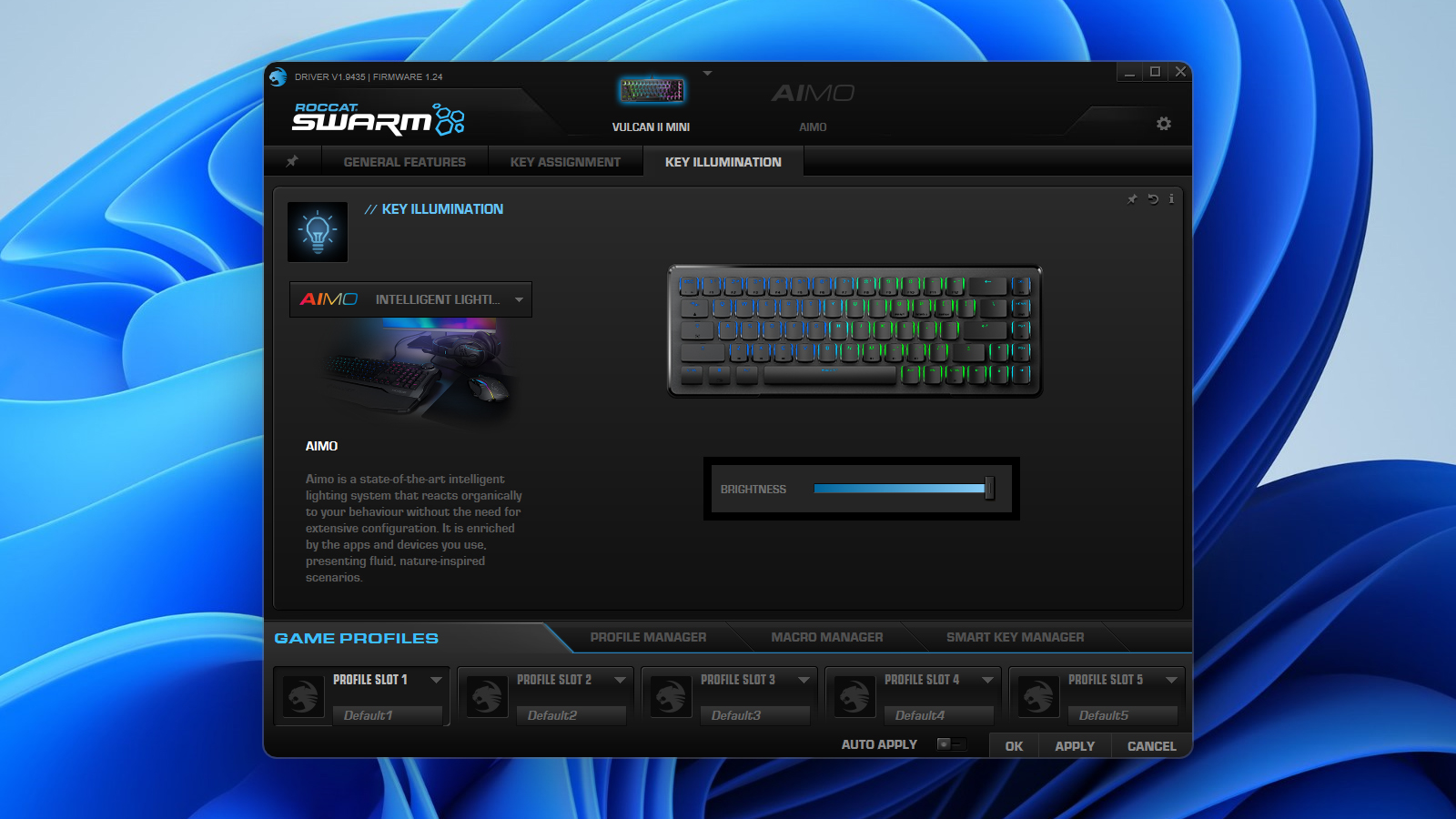
Roccat has managed to pack a whole lot of features into the Vulcan II Mini, despite its diminutive size. Take the dual LED system, for instance, which indicates when secondary functions are active (such as when the function keys are in play). You can configure up to five user profiles here as well, which is useful for switching from games to productivity applications and back again.
The Titan II optical red switches in use here are tested to 100 million keystrokes each, and with a 1000 Hz polling rate every single tap of your finger is responded to in a flash: there's a 1.4 mm actuation point on each key and 3.6 mm of total travel distance, which means a substantial amount of distance for your typing fingers to move. Some people love mechanical keyboards and some don't of course, but if you're in the former camp, this is a top-quality example.
For us, typing was a pleasure on the Roccat Vulcan II Mini, with the keys nice and bouncy, well spaced and distinct, and offering a level of clickiness volume somewhere between too quiet and too loud. Whether you're gaming or typing out reports, we don't think that you're going to have many complaints about the build quality or the typing experience from what Roccat has put together here.
The full key n-key rollover (NKRO) and 100% anti-ghosting technology means that keys are never ignored or confused, and if precision is what you're after then the Vulcan II Mini certainly supplies it. There is a question over how quickly your fingers will adapt if you're used to a larger keyboard, but for us it wasn't a problem – we found that we'd adapted in just a few hours, by which time we were almost up to full typing speed again.
Roccat Vulcan II Mini review: verdict

We rather like this 65 per cent form factor, which isn't as unwieldy as a full-sized keyboard but isn't as difficult to use as some of the 60 per cent keyboards out there that leave you without any arrow keys (you need to use other key combinations instead). In many ways, it's the perfect balance between comfort and portability on a mechanical keyboard, although of course, that's in many ways a subjective judgement.
At the end of the review period, we were disappointed to have to stop using the Roccat Vulcan II Mini, which is always a good sign for a piece of hardware. Not only is the typing experience first class – which is of course what's most important here – but there's also plenty of functionality packed in here, including the ability to program your own shortcuts. Add in the ergonomics and build quality, and it's an impressive all-around package.
The Roccat Swarm software adds some welcome customisation options for Windows, though unfortunately there's no equivalent macOS program. Using a dedicated shortcut button (which Roccat calls Easy Shift), you can configure a host of hotkeys and macros, adding to the appeal of this keyboard for those who want to really get busy with customisations – and of course, making up for the smaller size to some extent.
There are no major negatives to the Roccat Vulcan II Mini to talk about, only that some aspects of it – the small size, the typing feel, the customisation options – aren't going to be for everyone. It's a relatively expensive keyboard as well, so you need to make sure you are happy with all of the design choices and features before parting with your money.
Roccat Vulcan II Mini review: also consider
There are plenty of alternatives to the Roccat Vulcan II Mini, of all shapes and sizes. Take for example the Roccat Vulcan II Max, a keyboard that we're big fans of: as you can no doubt tell from the name, it's the bigger (and more expensive) version of the keyboard that we've reviewed here, and it might suit you better. A lot of the styling is the same, but there's obviously room for more keys.
Then there's the Logitech MX Mechanical Keyboard, which again gives you more keys to work with than the Roccat keyboard we've reviewed here. It's more suited to office work and productivity than the Vulcan II Mini, but it still brings with it the precision of mechanical switches, and can do a job for gamers as well. Coming from Logitech you know it's going to last you too.
Dave has over 20 years' experience in the tech journalism industry, covering hardware and software across mobile, computing, smart home, home entertainment, wearables, gaming and the web – you can find his writing online, in print, and even in the occasional scientific paper, across major tech titles like T3, TechRadar, Gizmodo and Wired. Outside of work, he enjoys long walks in the countryside, skiing down mountains, watching football matches (as long as his team is winning) and keeping up with the latest movies.
