Razer Huntsman Mini Analog review: a premium 60 percent keyboard
The Razer Huntsman Mini Analog keyboard will win a lot of fans looking for a small gaming keyboard


The Razer Huntsman Mini Analog is bound to appeal to people looking for a 60 percent keyboard, with solid build quality and plenty of customisations to play around with. Coming from the Razer brand, it's a gaming keyboard that you know you can rely on.
-
+
Comprehensive customisation software
-
+
Optical switches feel great to type on
-
+
N-key rollover and anti-ghosting support
-
-
Not a huge upgrade on the previous model
-
-
You need to learn more shortcuts
-
-
On the more expensive side
Why you can trust T3

The Razer Huntsman Mini Analog keyboard will interest anyone shopping for the best gaming keyboards, or the best mechanical keyboards, and having that Razer branding attached means it carries a certain kudos before you've even taken it out of the box.
When you do take it out of the box, you're going to notice that it's a compact 60 percent keyboard – that means not only do you lose the number pad, there are no cursor keys here either (though you can replace them with different keyboard combinations instead).
Here at T3 we want to make absolutely sure that you're gaming setup is as complete and comprehensive as it can be, so after you've checked out this review you might also want to look at the best gaming monitors and the best gaming mouse lists for more inspiration.
Razer Huntsman Mini Analog review: price and availability
The Razer Huntsman Mini Analog is out now and available to buy from numerous retailers: you can pick it up from places like Amazon and Currys in the UK as well as the Razer website itself.
The widgets embedded on this page should give you the best deals for the keyboard online at the moment, but at the time of writing it's retailing for £149.99 / $149.99 on the web. It's also worth checking our Razer discount codes to see if you can lower the cost.
Razer Huntsman Mini Analog review: design and setup

Considering its diminutive size, you're not really going to be interested in the Razer Huntsman Mini Analog unless you're specifically after a 60 percent keyboard without a number pad and several additional sets of keys too. For the number geeks: it measures just 294 x 103 x 37mm (11.6 x 4 x 1.5"). It's therefore perfect for using on a desk where space is limited, or throwing into a bag, though its portability is slightly hampered by the fact that it's a wired rather than wireless keyboard.
The wire in question is a nicely braided, premium-looking USB-C to USB-A cable that comes in the box and measures two metres (79"). There's no USB-A to USB-C adapter included, so you'll have to buy one if your computer uses the newer, smaller ports. As soon as the connection is made, your keyboard becomes operational – and if you're on Windows, you'll see the accompanying Razer Synapse software start to download as well.
Get all the latest news, reviews, deals and buying guides on gorgeous tech, home and active products from the T3 experts
The software is essential if you want to be able to adjust the RGB lighting on the keyboard, and there are lots of different modes and options available – if there's a certain lighting look, colour combination and pattern you want, then the Razer Synapse tool has you covered. If you own other Razer hardware, then you can of course keep everything in sync. You don't get the software or the customisation options on a Mac, but the Huntsman Mini Analog will still work fine as a normal keyboard.
As overall aesthetics go, we're impressed by the chunkiness and the ruggedness of the Razer Huntsman Mini Analog, which mixes plastic with aluminium to good effect. The keyboard feels exceptionally well built, and it doesn't tend to move about on a desk (there are two small feet underneath at the back which you can flick up if you want the keyboard at a bit of an angle). This is a device that's bound to attract attention wherever you get it set up.
- We've selected the best keyboards on the market
Razer Huntsman Mini Analog review: features and performance
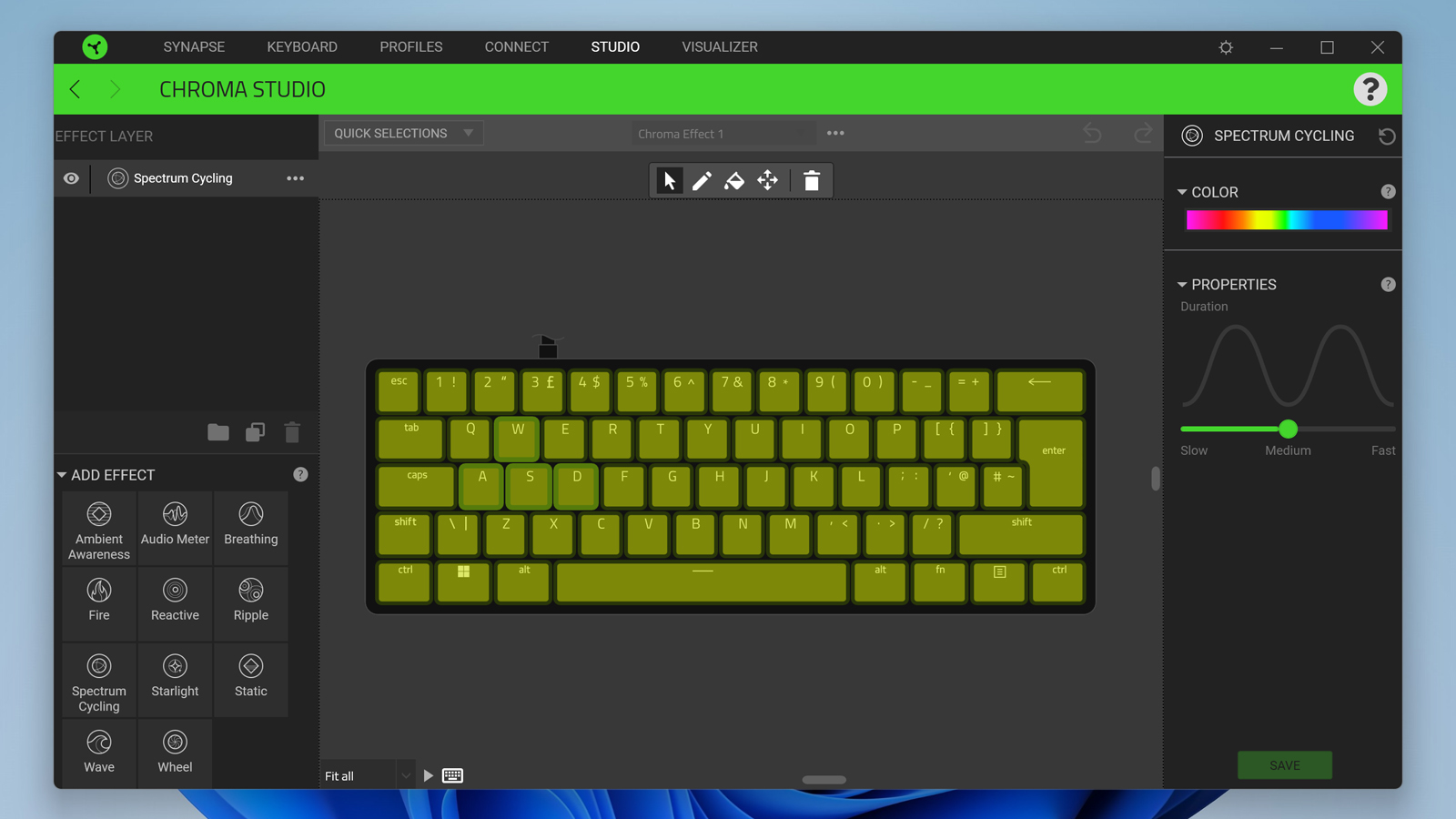
First and foremost you'll want to know about the typing experience on the Razer Huntsman Mini Analog – and we've got absolutely no complaints in that regard. The Razer Analog Optical Switches are an absolute pleasure to use, with the Polybutylene Terephthalate (PBT) keycaps comfortable to the touch and deliver up to 3.6mm of travel. Once you get used to the size, you'll find your reactions in games and indeed your typing speeds getting up to their maximum limits.
The Analog in the name of this keyboard tells you that each key has two customisable actuation points, which you can set through the supplied Razer Synapse software – so half a press could load a weapon and a full press could fire it, for example. That gives you a huge amount of flexibility and control over how you want to use your keyboard in specific games, although you may not feel it's worth the effort to setup a custom configuration with every single title.
Perhaps the only criticism we could make of the Razer Synapse software is that with so many options available, newcomers could quickly feel overwhelmed. Besides the controls for individual key actuations, there are also settings for key-by-key RGB lighting, for keyboard shortcuts, and for up to five separate configuration profiles. If you're someone who enjoys tweaking the settings of your hardware devices as much as possible, then you're really going to enjoy what the Synapse software has to offer.
For those who've never used a 60 percent keyboard before, the keys that are missing – like the function keys and the cursor keys – require a shortcut rather than a single key press, and there's a dedicated modifier button for this very purpose. Once you get used to the shortcuts and the way they work, it's actually quite intuitive, and means your fingers don't have to stretch quite as far as they might otherwise.
- Choose one of the best ergonomic keyboards
Razer Huntsman Mini Analog review: verdict

The Razer Huntsman Mini Analog scores highly both in the looks and typing feel departments. Rattling away on the keys feels snappy and springy in equal measure, while the distinct keys add accuracy and flexibility during gaming. It's hard to complain about the build quality and the design of the keyboard either.
As is often the case with Razer gear, the Huntsman Mini Analog comes with a wealth of customisation options: not just the RGB lighting but also the key bindings and the dual-step actuation so you can do more with this keyboard than the limited number of keys might suggest. The need to learn new shortcuts just to move the cursor around on screen might grate with some, but you soon get used to it – and it's par for the course with a compact keyboard like this.
If gaming prowess and a compact size are what matters most to you, then the Razer Huntsman Mini Analog absolutely deserves a place on your shortlist of options. Everything we've mentioned so far, plus the 1000Hz polling rate, anti-ghosting technology and n-key rollover (so an unlimited number of simultaneous key presses can be registered at the same time) all add to the appeal, as does the on-the-fly macro recording.
- Don't miss our guide to the best gaming mouse
Also consider
If it's the 60 percent aspect of the Razer Huntsman Mini Analog that appeals to you, then another alternative is the Whirlwind FX Atom, which follows the same form factor as the Razer and also comes with a bunch of customisations that you can apply via software.
On the other hand, if you're not completely married to the ultra-compact size, then you've got a lot more choice. One of our favourite gaming keyboards is the Das Keyboard 5QS, which keeps the mechanical switches and the customisable RGB lighting of the Razer and extends it to a full-size keyboard – complete with a volume dial up in the top right corner.
- We've chosen the best gaming monitors

Dave has over 20 years' experience in the tech journalism industry, covering hardware and software across mobile, computing, smart home, home entertainment, wearables, gaming and the web – you can find his writing online, in print, and even in the occasional scientific paper, across major tech titles like T3, TechRadar, Gizmodo and Wired. Outside of work, he enjoys long walks in the countryside, skiing down mountains, watching football matches (as long as his team is winning) and keeping up with the latest movies.