Google Nexus 7 tablet review
The Google Nexus 7 tablet sports an amazing price tag


-
+
Premium build
-
+
Great screen
-
+
Improved voice search
-
-
No expandable storage
-
-
Wi-Fi only
-
-
Missing some Google Play stuff
Why you can trust T3



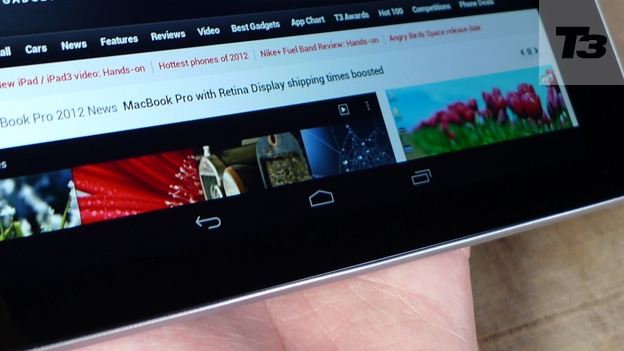





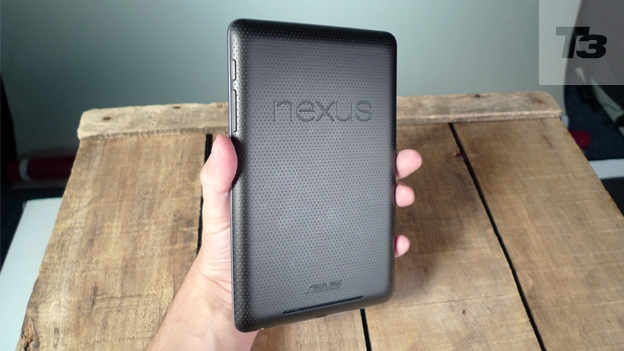



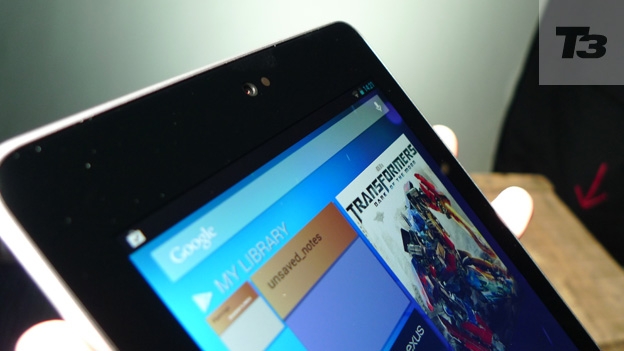
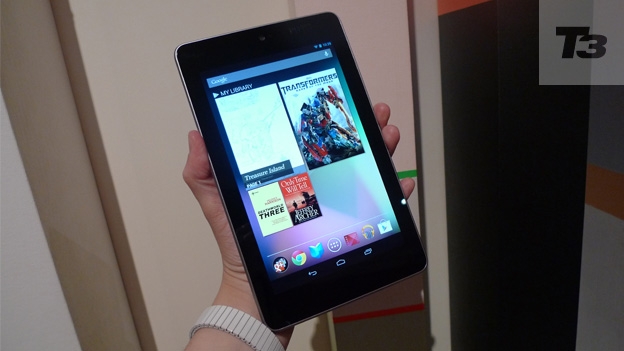
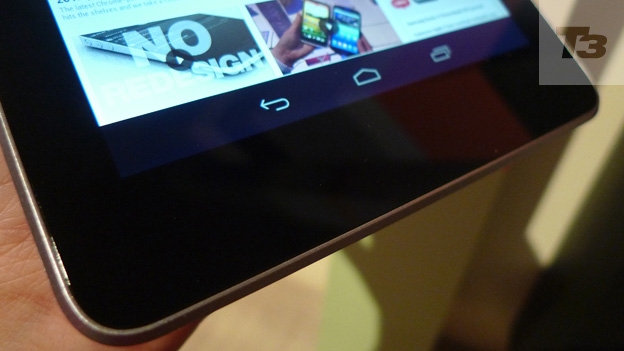
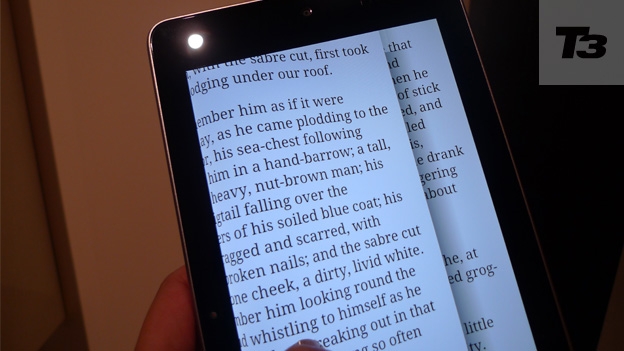


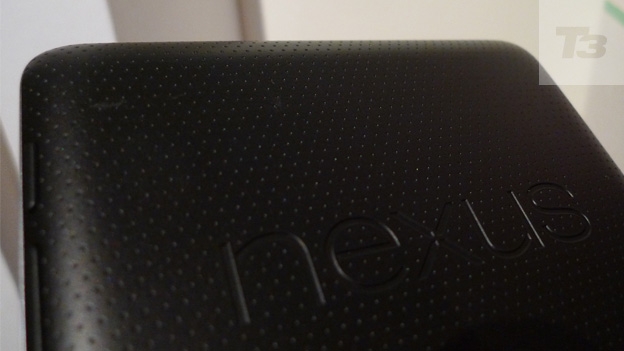
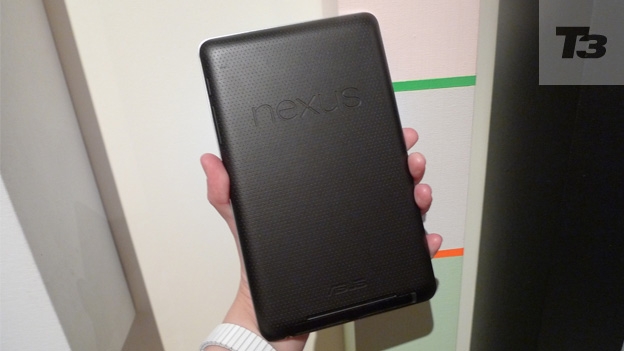
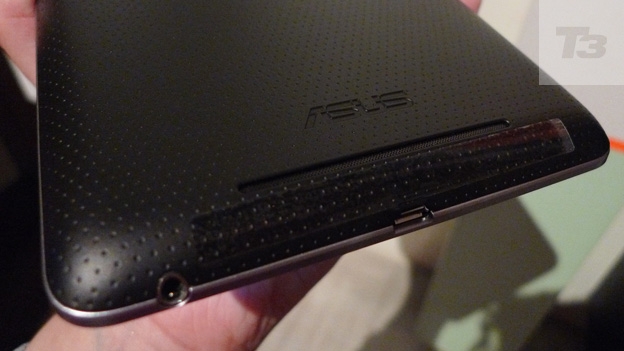

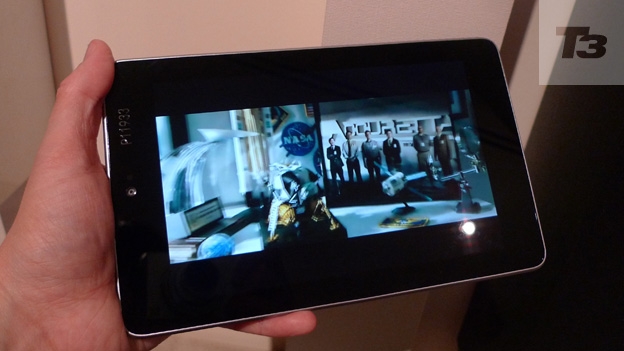
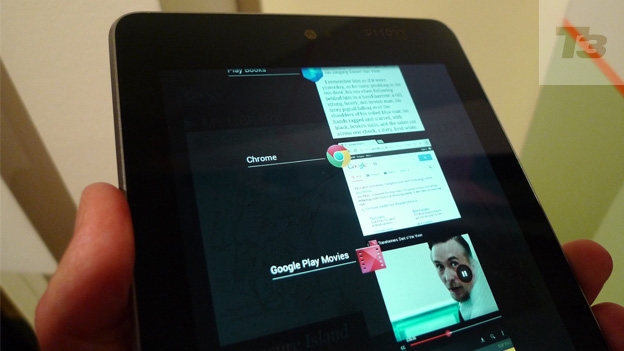

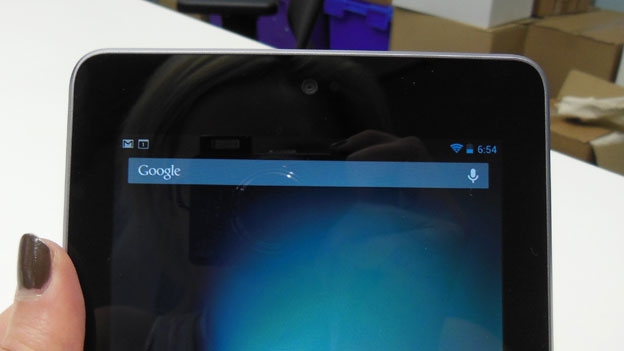






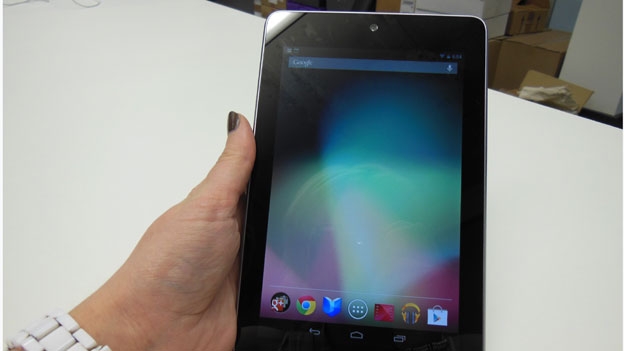
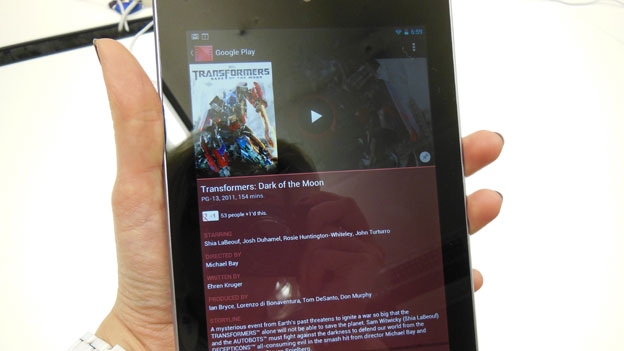
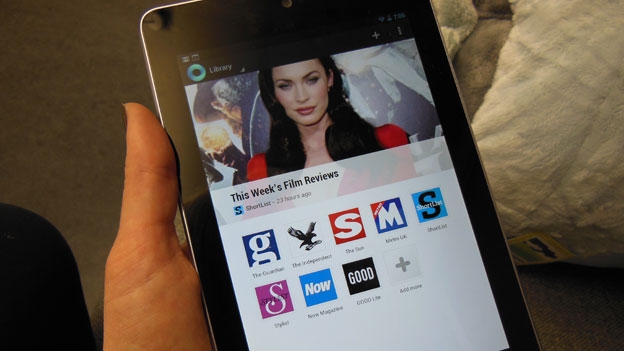

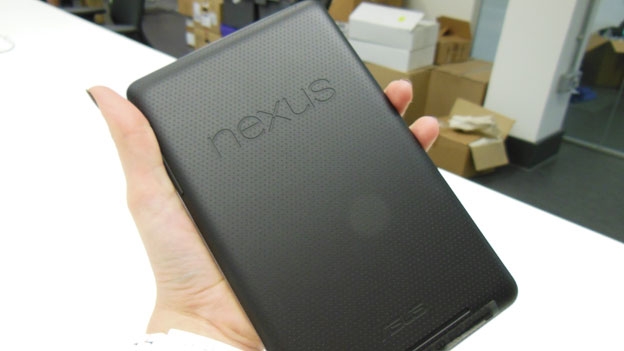
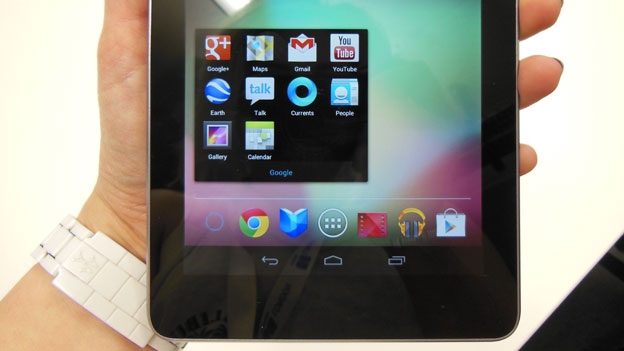
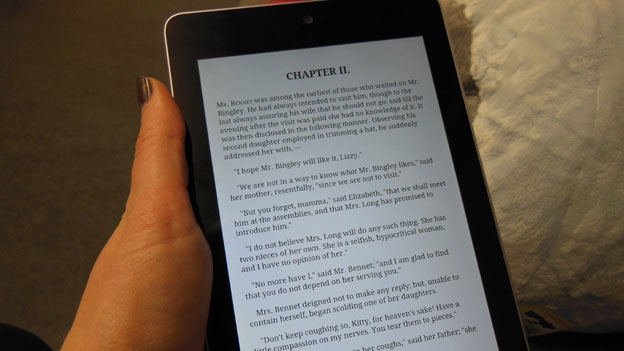
Google Nexus 7 review: This Asus-made tablet sports a 7-inch screen and a bargain price tag that looks set to worry the Amazon Kindle Fire
Update: The Google Nexus 7 has been named Gadget of the Year at the annual T3 Gadget Awards, eating the likes of the Samsung Galaxy S3, the iPhone 4S and the Sony PS Vita. Be sure to check out the full list of T3 Gadget Awards 2012 winners...
The Google Nexus 7 by Asus is the world's first 7-inch quadcore tablet to run on Android 4.1 Jelly Bean.
Unveiled at the Google I/O developer conference, the search engine giants worked with Asus to build a device that packs premium specs, but a not so premium £159 price tag.
As speculation continues to intensify around the possibility of Apple announcing an 'iPad mini', we find out if the cheap Android tablet can help Google gain ground on the Cupertino company and rain on the hotly anticipated Amazon Kindle Fire's parade.
When you take the Nexus 7 out of the box, it looks and feels like a tablet you would not be ashamed to take out in public.
Having successfully launched the Samsung Nexus smartphone range, Google has chosen well again for its foray into the tablet market by working with Asus which has made some of the best Android tablets on the market, notably the Asus Transformer Prime.
Google Nexus 7: Build
The black bezel display seems to be the standard for Android tablets these days, but Asus has given its surroundings a more aesthetically pleasing feel particularly the textured dimple-like back that sits snug in two hands making it ideal for prolonged use.
Weighing in at 340g, the Nexus 7 is lighter than the Amazon Kindle Fire (413g) and the Samsung Galaxy Tab 2 7.0 (345g). At 10.5mm thick it's not the most slender, but this is barely noticeable in the grand scheme of the overall design of the Nexus 7.
Physical buttons-wise it is much the same as other Android tablets, with on/off button and volume rocker situated on the edge of the device and the micro USB charging and syncing port found at the bottom next to the headphone jack.
Google Nexus 7: Screen
If you're expecting a new iPad 3-style Retina display quality in the screen department, then you're going to be mildly disappointed.
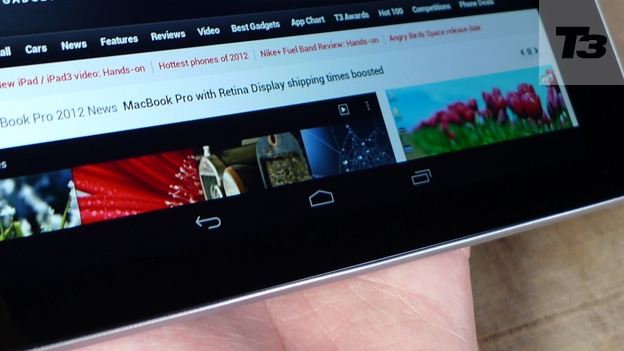
While the 1280 x 800 HD display with 216 ppi might not put it in the same category in terms of clarity and vibrancy as the Apple tablet, it easily surpasses the 1024 x 600 resolutions sported by its closest 7-inch tablet rivals and proves excellent for watching movies and browsing.
There's a corning glass coating to give the screen more durability and a magnetic layering which means the Nexus 7 has the capabilities to support SmartCover-style cases.
Get all the latest news, reviews, deals and buying guides on gorgeous tech, home and active products from the T3 experts

Google Nexus 7: Features
One thing it seems Google and T3 can agree on is that a tablet is no place for rear-facing cameras so the Nexus 7 sticks to a 1.2- Megapixel front-facing camera which offers decent enough clarity and quality for video calling over Skype or Google+ Hangouts.
If you're hoping to browse the web or check emails on the Nexus 7 on the way to work, the Nexus 7 is Wi-Fi only which is immediately is going to put some off from buying one, but in a day and age where you can use your smartphone as Wi-Fi hotspot, there's always a way around this.
Google Nexu 7: NFC
If you are planning to use the GPS, the new Google Maps now lets you save content offline to make it worthwhile to take in the car, while there's also Bluetooth on board and Android Beam which is Google's take on Near Field Communiations (NFC) and allows you to instantly send pictures and video and connect to NFC-enabled speakers.
When we tried this out however with the Galaxy Nexus (running on Ice Cream Sandwich) we struggled to get it working. As soon as we've updated the the phone to Jelly Bean - we'll give it another crack. Stay tuned...
NFC is still very much in its infancy, but Google at least has plans beyond paying for shopping wirelessly and transferring files between devices.
Announced at its I/O developer conference, the Nexus 7 will soon support NFC-enabled docks and speakers which could be come as important as Apple AirPlay for audiophiles.
Google Nexus 7: Android Jelly Bean
The Nexus 7 is the first Android device to run on Jelly Bean, the latest version of Google's mobile OS.
The very fact this is named Android 4.1 suggests the changes are more evolutionary than revolutionary, but the additions do make for a far more sophisticated user experience.
Some of the nicest new features include the improved voice search and commands which is essentially a rival for Siri but won't tell you if your brother is at the football yet.

Instead it makes searching for facts and pictures so easy to do and the latter worked particularly well delivering an entire image gallery that you can flick through in a slideshow.
Expandable notifications means you can now interact with apps from inside the notification pull down bar to answer emails, calls or update your Twitter status which enhances an already impressive feature that Apple is clearly trying to catch up with in the latest iOS.
Perhaps the most notable addition in Android 4.1 Jelly Bean is Google Now. The intelligent information service uses search and location history like working out where you work and live to give you commuting details whether travelling by car or public transport.
Everything is displayed in a slick card interface that looks very similar to the application cards we first saw with the Palm Pre.
Inevitably, this is bound to have the privacy upgrade up in arms, but in practice it is a brilliant example of how intelligent devices like this can be and are likely to become in the future.
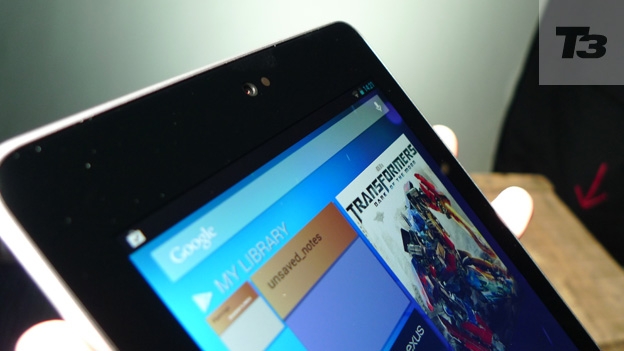
Google Nexus 7: Performance
Lest we forget, the Nexus 7 has serious power under the hood and unlike its 7-inch competitors packs a Tegra 3 quadcore processor which, combined with Android 4.1's Project Butter, makes for slick navigation, an improved touch response particularly with the smarter virtual keyboard and has enough power to tackle multitasking and deliver smooth streaming video.
We played N.O.V.A. 3 and Shadowgun to test the grunt of the 12-core GPU, and it certainly handles the most graphically demanding mobile games, if not with some very slight frame rate issues.
It's when we get to content where we encounter the real issue with the Nexus 7. Google Play is essentially your number one source for apps, movies and books and the number of Google Play widgets on the homescreen makes this apparent almost immediately. Google announced that it would add magazine content and the ability to now purchase movies but only for US customers.
That means that UK Nexus 7 owners miss out and add in the fact that Google Music has yet to launch as well, and for a device that relies so heavily on buying content from its own store, this is clearly something that needs to be improved.
This is further compounded by the fact that a tablet which is made for media consumption does not boast SD card, HDMI or USB support for either 8GB or 16GB models.
That means you are going to have to rely heavily on the cloud if you are planning to pack your Nexus 7 with movies, videos, and music.
Google Nexus 7: Battery
Asus claims you should get around 9 hours of tablet time which is about the same as what you can expect from the new iPad.
Thankfully, the fifth battery-saving core takes care of everyday tasks like emails, updating Twitter and Facebook feeds and watching videos to help preserve battery life, which means it will comfortably get you through the day.
Video: Nexus 7 vs Kindle Fire
The Amazon Kindle looks set to launch later this year having gone missing since its US launch, but it could all be a little too late simply because the Nexus 7 is so much better value for money.
Yes, Amazon might have the content side of things sewn up a bit better than the Nexus 7, but it simply cannot be considered in the same category in terms of the Nexus 7 hardware and the fact that it just looks much sleeker.
Google Nexus 7: Verdict
Putting pricing aside for one moment and the Google Nexus 7 is truly a fantastic tablet that might not be considered an iPad rival in terms of the content available and the Apple tablet's more work-friendly credentials, but Google and Asus have thought carefully about how to make the 7-inch tablet experience the best one possible.
This is evident from even the smallest things like tweaks in the Google Chrome browser to making it ideal for reading e-books.
It's not perfect just like other tablets on the market, but it's the significantly lower cost compared to the iPad plus the power and capabilities on offer that make it perfect for someone who wants to buy a tablet but can't justify paying over £400 for one.
It's a 7-inch haven for watching movies, browsing the web and playing games, and could be the first Android device to truly challenge the iPad in terms of sales. Until the iPad mini turns up that is…
Google Nexus 7 availability: Available now
Google Nexus 7 price: £159 (8GB), £200 (16GB)
Michael Sawh studied Journalism and Media Studies at Staffordshire University before joining T3 as a Feature Writer. You can find articles by Michael on the topics of Apple products, Android phones, laptops, bikes, games consoles, smartwatches and much more on T3.com, as well as neat retrospectives on classic tech products, events and game series.
