Dyson 360 Eye review: despite what every other reviewer says, really not quite the finished article
UPDATE: New software adds low power mode and battery gauge. Overall improvement: dubious so far

-
+
Great cleaning for a robot
-
+
Small footprint
- +
-
-
Navigation isn't class leading
-
-
Feels overpriced
-
-
No spot cleaning mode
Why you can trust T3

The Dyson 360 Eye recently got a software update. It now boasts a battery gauge, which is a handy cosmetic addition.
More significantly, it also adds a low-power mode. This potentially addresses one of my main concerns, which is the incredible slowness of the 360 Eye at cleaning, caused by its need for regular recharging.
However so far, it hasn't actually managed to do a complete clean of my flat, because of navigation issues. So I couldn't really say it's solved the 360 Eye's problems.
If anything, I'd say navigation is worse after the software update, but I am going to have to assume this is just confirmation bias on my part.
The Dyson 360 Eye was a long time coming, and at £799.99, not cheap - you'll be lucky to find a Dyson deal on it, too. If you've clocked the review score already, you're probably assuming this will be a fairly negative review, but it's actually not.
The Dyson 360 Eye is, in a number of ways, the best robot vac you can get. However, it doesn't ace the best of its cheaper competition sufficiently to fully justify its price, and it has a couple of notable deficiencies compared to older bots.
Should you buy one? Read on, and decide...
Get all the latest news, reviews, deals and buying guides on gorgeous tech, home and active products from the T3 experts
- Have a look at our favourite connected home tech of all kinds
- ...Practically all of which can be controlled from the best smartphones
Dyson 360 Eye: introduction
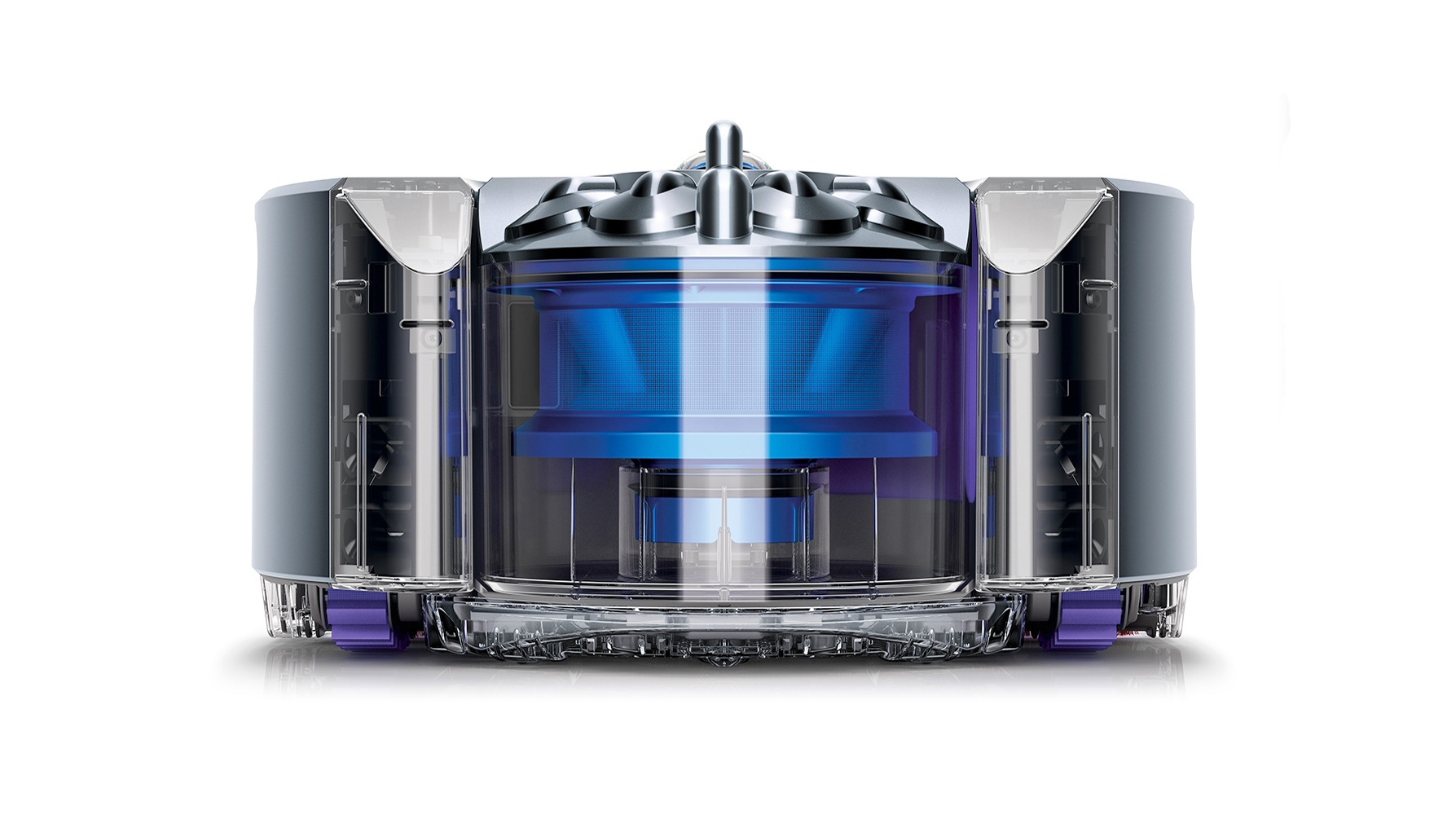
I must make an embarassing confession here: I am something of a robo vac nerd. I've tried most brands, from Roombas, which are thuggish but effective, to early Samsung efforts that glided around like absolute poetry in motion, yet sucked up practically nothing.
I've also used brands that were so utterly useless at negotiating even the tiniest obstacle that their intelligence and ability to suck shit up was rendered all but irrelevant.
The perfect robot vac needs to be able to collect dust, fluff, hair, and general spilled stuff. But it must also be clever enough to make its way around and not miss areas out, deft enough to swerve around obstacles and powerful enough to get over inclines and obstacles on the floor that it can't avoid.
Ideally, you'd also like it to do corners really well, and your stairs. Skirting boards too? Oh, go on then. Well sorry folks: none of those three things is going to happen with a robot vac. Whatever happens, you are going to need a standard vacuum cleaner as well as a robot, or watch as your corners and stairs become filthy, while the rest of your floors remain sparklingly clean and free from lint.
Homes vary; mine is largely hard floors, with a few rugs and carpeted areas. It's fairly uncluttered, but with a few bits of furniture that I've found are rather challenging for bots.
For my purposes, I've found the Neato Botvac Connected and the Vorwerk VR100 (which is actually a Neato that's been specced up for the German market, weirdly) the top of the bots so far. They cost £250 and £150 less respectively than the Dyson 360 Eye, and they're largely what I'll be comparing it to.
If all of the following is too long for you to bother to read, I'll sum up my view here. I would recommend the Dyson 360 Eye but not unreservedly. I'd recommend the Neato and Vorwerk too, and they're much cheaper.
Even so, given that I wouldn't really recommend ANY other robot vacs out of the dozen or so I've tried - although I know Roombas have their fans - straight away, Dyson 360 Eye is in the top 3 mechanical slave cleaners of all time.
Most of the criticisms I have of the 360 Eye also apply to all other robot vacs. This is not a mature market where teething problems have largely been ironed out; it's still a bit of a new frontier. However, at the price Dyson is asking, I really hoped it had nailed more of these issues.
Dyson 360 Eye: setup

In short: a piece of piss. Far easier than all its rivals. Just unfold the base and plug it in, then sit the 360 Eye on it. Most robot vac bases are unwieldy and awful but this is designed so well that it is ready in seconds.
Then, to get full functionality, download the iOS or Android Dyson Link app and pair with your router. This is also well handled compared to most connected home gadgets, although not totally painless. Make sure you've got the manual to hand as it contains a password you'll need.
You are now ready to go.
Dyson 360 Eye: cleaning performance
The key thing to say about Dyson's squat yet oddly sexy 360 Eye is that it's also the best ever robot when it comes to sucking stuff up. Dyson says it has twice the suction power of any other robot, and that certainly rings true.
It's able to clean quite heavy spillages - we tasked it with cleaning instant coffee granules off of a table without falling off, which it managed - and that's not something we'd risk with most other robot vacs.
What Dyson doesn't say, however, is that it has 'twice the cleaning performance'. That's just as well, because in the real world, its cleaning is no more effective than the cheaper Botvac and Vorwerk machines mentioned above.
How can that be?
Simply, it's because robots are not for cleaning nasty spillages, or for transforming a house that's absolutely filthy into a pristine state. Robot vacs are for keeping already fairly tidy flats clean through regular use.
The entire point of having a robot clean your place is that it involves no effort on your part. So you use it daily, or every couple of days. As a result, as long as it can collect dust adequately, your flat will be free from dust. That's not as easy as it sounds because some robots are PATHETIC at sucking up dust, and others are so clueless, they never get near any dust in the first place.
Used regularly, a Dyson 360 Eye cleans no better (although certainly no worse) than a Neato Botvac Connected costing considerably less.
You would also be mad to, in real life, use a Dyson to clean up a spilled jar of instant coffee granules. Yes, it will do the job, which is very impressive, but it will take AGES, because the 360 Eye will want to clean the entire room, not just the spillage.
There's no spot cleaning mode here, unlike on just about every other robot vac ever, which is ironic, because with its superior suction, this is the first robot ever that might actually benefit from one.
So in summary, if you've spilled a load of coffee, just get your normal vac out and clean those granules up yourself, you lazy oaf! It'll take seconds!
Dyson 360 Eye: design and likelihood of winning Robot Wars
Of course, the other element of 'cleaning performance' with a robot is not just how well it sucks up dirt but also how able it is to get to all of said dirt. We'll come to that in a moment, but first some words on design.
As noted before, the Dyson Eye 360 is considerably more expensive than the Neato Botvac Connected and its Germanic cousin, the Vorwerk VR100, and it really looks it. More impressively, Dyson's beast also looks far better the the iRobot Roomba 980, which is itself priced at around £800.
The Eye 360 is, furthermore, packed with more whizz bang tech than its rivals.
Rather than using touch sensors and scanning ahead with lasers, the Eye 360 employs a camera, so as to actually 'see' its surroundings. The camera sits on top of the machine, taking a 360 degree video of your home (which you can't look at or hack, so don't ask). It's what gives the 360 Eye its name, in fact. Obviously.
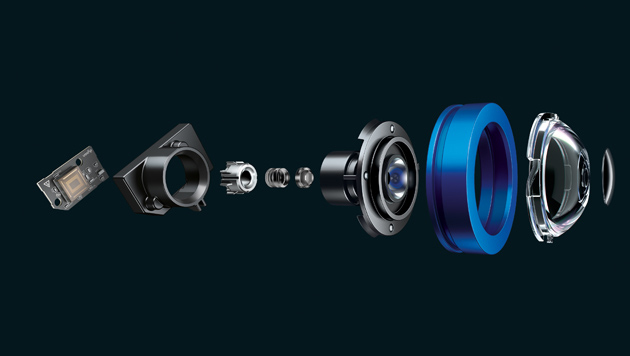
Rather like the state of play with the cleaning, although using a camera is highly impressive technically speaking, it still leaves the 360 Eye getting around noticeably slower than the Neato and Vorwerk machines, which use touch sensors and a laser rather than trying to "see" the room they're in.I also don't get any sense that it is navigating appreciably more intelligently than those rivals, or cleaning areas that they miss.
The 360 Eye also does away with the little whirling edge brush that practically every other robot vac uses - they're for sweeping dust into the path of the bristle bar, especially from edge and corners.
Dyson is very proud of this fact, and such brushes are demonstrably useless on many robot vacs. However, again, I've never had an issue with the one on Neato's machines. Yes, a flimsy little brush spinning horizontally is an inelegant solution, but it doesn't have a negative effect, and conceivably it may also be of real assistance with corner and edge cleaning, neither of which the Dyson excels at.
Size matters (and so does shape)
The Dyson has a smaller footprint than every other robot vacuum cleaner on the market, but it is also taller. This allows for a more powerful motor, giving better suction, but it also means that it can get under fewer bits of furniture.
In my place, it could still manage the bed and sofa, but several cupboards that the Neato happily dives under were too low for the Eye 360.
There is a further issue with the Eye 360 when cleaning under furniture and it is part of a broader problem it sometimes has. The fact that it tries to 'see' rather than making do with building a rough schematic of your home bymoving around until it bumps into something and/or using lasers.
As soon as it's under a sofa, bed or whatever, almost invariably, the Eye 360's 'eye' is so near the underside of your furniture that it can no longer 'see', so it is reduced to the same level as its more stupid rivals. But in fact, it seems more baffled as a result.
There's no obvious reason for this. The Eye 360 is festooned with other sensors so its main one being temporarily blinded shouldn't matter, but it clearly does.
This usually only manifests itself in slower performance rather than outright failure, to be fair.
Where the Eye's reliance on its camera does become a problem is in two other areas. If a room is dark - a hallway or bathroom in a flat, for instance - it cannot clean. Well, okay, you can just turn on the light.
The REAL problem it seems to have though, is where light levels are different between rooms. On occasions - not always - it seems to fail to identify that the space ahead is a doorway and as a result that room goes uncleaned. The fact that it only happens sometimes is why I think this is to do with light levels.
I am going to conjecture here that this is because if the next room is much brighter than the one its in, it causes the doorway to bleach out in the camera's eye view and appear to be a wall. If it's darker than the room the Eye 360 is currently in, it simply becomes invisible to it.
So I guess what I'm saying here is to make sure your home is very uniformly lit if you want to use an Eye 360. It's not a problem I've observed with my regula
Which brings me to...
The problems the Eye 360 has 'seeing' contributes to another issue with its overall performance: it is damn slow. And because it's slow, it almost invariably runs out of battery while vacuuming my flat (five rooms, only one of which is large), so it has to go back and recharge, which makes the cleaning process even longer.
There is now a 'low-power' mode that should address this problem, at the expense of less vigorous cleaning.
As noted, since I consider it pointless to have a robot vac and not use it daily, or at least far more frequently than you'd use a manual one, the reduction of power, in return for a faster clean (due to fewer recharges) is a perfectly acceptable trade-off.
Unfortunately, I can't confirm it does speed up the process because the 360 Eye has not succeeded in doing a full clean since the software update. I assume this is a coincidence.
Recharging is, itself, not a rapid process. Much like myself, the 360 Eye seems to need to sit idly around for at least half an hour before it's ready to get back to work, although unlike me, it doesn't require lager.
As a result, doing my flat generally takes 2-3 hours, all told and sometimes MUCH longer. And I know that, because the Dyson app (on which, more shortly) helpfully tells me so.
This is a good thing in a way, in that it's part and parcel of the very methodical and thorough way it cleans.
However, it also means you're really much better off letting it do its thing while you're not in the house to be annoyed by it noisily creeping around for hours on end. This also means you won't see the 360 Eye at work, and trust me that is a good thing.
Watching this - or any other robot vac - at work will drive you mad with frustration. For instance, when you see it moving in its mechanical way past an obvious clump of cat hair seemingly ignoring it. It will eventually get around to that hair, but in its own damn time, and in a way that makes no sense to us, as humans.
So don't watch your robot vac at work, is my strong suggestion.
Dyson 360 Eye: obstacle evasion
Leaving the thing to do its thing while you're out working, dancing or shopping is optimal, then, and that would be absolutely fine if the Dyson 360 Eye was able to overcome every obstacle in its path. But it can't.
First up, just as with any other robot vac, you'll need to clear your floors as much as possible and move certain bits of furniture.
In my case there's a coffee table whose base seemingly no robot can surmount, including the 360 Eye. So that has to go up on the sofa. The Dyson-o-bot also struggles at times with some chairs I've got, so I tend to stick them up on the table.
One thing you won't have to worry about is stairs. It won't clean them, but thanks to reliable drop sensors, it also won't fall down them.
More problematically, the Dyson 360 Eye visibly struggles to get into the bathroom, because there's a little ramp/wedge - not a step - of about 15mm height leading into it. Sure enough on some - not all - occasions, the bathroom does not get cleaned in the course of the 360 Eye's duties.

Ironically, this publicity pic shows the 360 Eye dealing easily with just such a step, thanks to its chunky tank tracks.
It also can't deal at all with one really deep rug I've got but oh well, I've been meaning to get rid of that anyway.
It's also entirely possible that you may have left some random obstacle behind - the trailing lace from a shoe, a pair of pants, your cat - and the Dyson 360 Eye is just as capable of getting snagged on that as any other robot vac, which means no more cleaning until you get home. Which brings me to…
Dyson 360 Eye: Dyson Link app

The Dyson 360 Eye is a connected home device that can be conjoined with your router and, from there, contact Dyson's servers. This means Dyson can issue firmware upgrades to it - adding a spot cleaning mode seems like a no-brainer - and also allows for control by app.
What it doesn't add, yet, is the ability to tie it into a wider connected home system via IFTTT, Apple HomeKit or what have you.
The Dyson Link app is the same one you use for your Dyson Pure Link air purifier - you've got one of those, right?
Connecting the 360 Eye to your router and the app is relatively painless, at least by connected home standards. No, it didn't connect first time, but it was simple enough. Yes, I have needed to relink subsequently, but only once so far. I was using the iOS app; I've heard not great things about the Android version, but I haven't tried that yet, and the iOS one hasn't been bad.
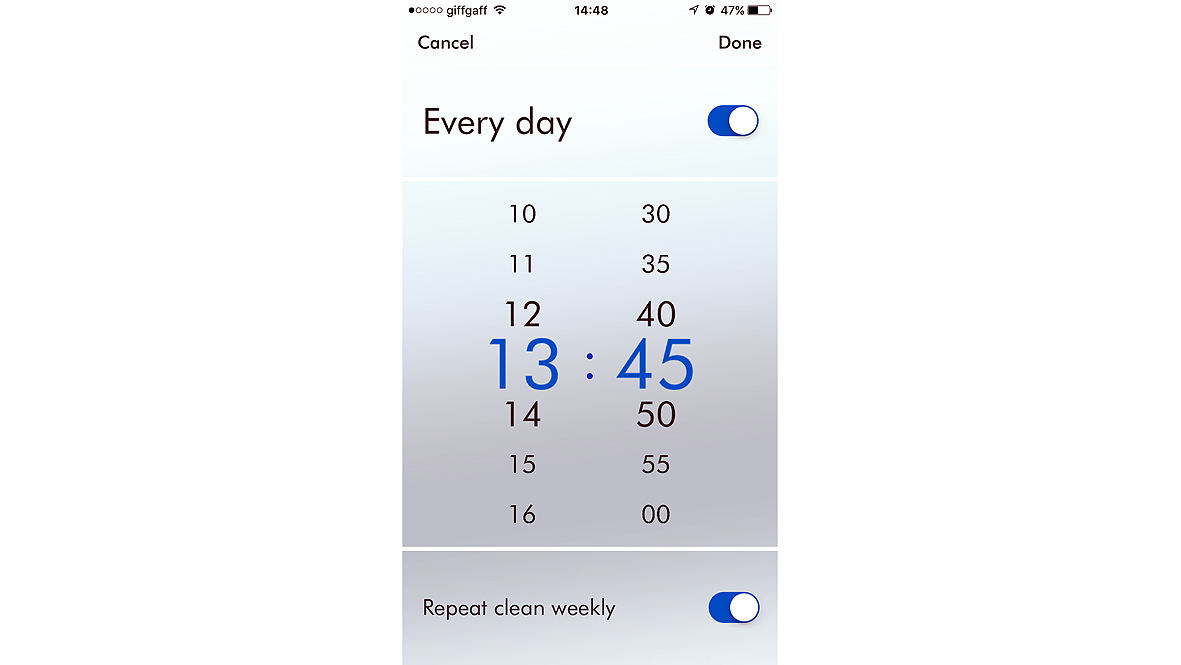
Once paired with the vac, Dyson Link lets you schedule cleaning daily (or at whatever frequency you like), during your work hours, or at another convenient time for you. Groovy.
If you prefer not to do that, Link also lets you start and stop cleaning from anywhere in the world that has an internet connection, and then get updates on your 360 Eye's progress. This is very cool indeed.
What's not so cool is that the app will also notify you of faults. This is certainly very clever, but I found that being told that my 360 Eye had got a misplaced sock tangled onits brush bar was not all that great for my blood pressure, if I was at the office and could do nothing about it. The app will, however, talk you through how to fix the fault when you do get home.

Another cool and clever but perhaps not hugely useful feature is that the Link shows you a map of where the 360 Eye has cleaned. This is arguably great for teaching robo-vac newbies to trust their slave droid - hey look, it IS cleaning, not just firing up Netflix to watch Wall-E! - but on the other hand, you can also kind of tell the thing's done its job by, you know, looking at the floor.
Thankfully, there's also a settings menu, where among other things, you can turn off notifications that your robot has died and will not be doing any more cleaning till you get home to rescue it. Ignorance really is bliss sometimes.
Dyson 360 Eye: verdict
This is the best robot vacuum cleaner you can buy, because its suction power is greater than rivals, and it gets around about as well as its rivals.
Even so, it's hard not to feel a little disappointed with the Dyson 360 Eye because it doesn't really get around any better than the best of its cheaper rivals.
Also, as I observed a few thousand words ago, robot vacs should be used regularly, if not daily, and when they are, cleaning power only needs to be quite good, rather than the level Dyson has gone for here. Yes, it can suck up big piles of tea leaves, sugar and coffee granules - but you would never actually use it for that purpose; you'd use a proper vacuum cleaner.
It's not really surprising though. Dyson makes innovative products and it makes some products that are great, but it doesn't usually hit it out of the park with its first shot at a new line.
The recent Dyson V8 - review coming tomorrow, vac fans! - absolutely nails handheld, cordless vacuum cleaners, but that is what, version six of that particular product? Similarly the earliest Dyson fans were noisy and not all that great. It wasn't until later iterations that performance levels started to match the innovation and the style of the things.
Dyson 360 Eye mk III will probably be absolutely knockout.
That's not to say you shouldn't buy this one. If it were £599 or perhaps even £699 I'd have few qualms about recommending it unreservedly to those ready to take the plunge into robot vacuum cleaners.
For everything that's a bit Lambrini (tiny dust bin, no spot cleaning mode) there's a Champagne moment (the app, the filters that you rinse out rather than needing to replace).
However, I like to keep in mind that those of you reading this actually have to pay for stuff - how terrible. And 800 quid feels expensive when you can buy notably cheaper products that, if used 'correctly' will give the same results in practice.
Yes, the Neato and Vorwerk are uglier and less innovative, and have funny little rotating brushes next to their brush bars. However, they're also cheaper, yet proven performers, in my gaffe at least.
On the other hand, it's your money and the Dyson 360 Eye, though expensive and slightly flawed, is the current best of its breed. It's also worth noting that the abliity to update the vac's software means it may be an even better product in six months' time as more user feedback is taken onboard. We'll keep you posted, if so.
£799.99 | Buy Dyson 360 Eye

Duncan is the former lifestyle editor of T3 and has been writing about tech for almost 15 years. He has covered everything from smartphones to headphones, TV to AC and air fryers to the movies of James Bond and obscure anime. His brief is everything to do with the home and kitchen, which is good because he is an excellent cook, if he says so himself. He also covers cycling and ebikes – like over-using italics, this is another passion of his.