Carv Digital Ski Coach wearable: real-time audio tips, AR ski videos and an all-new ‘Train with an Olympian’ mode
The latest Carv Digital Ski Coach wearable uses boot inserts, big data, new shareable AR video and tips from pro-skier Ted Ligety


This latest version of the impressive Carv Digital Ski Coach wearable adds ski videos and a new ‘Train with an Olympian’ mode to an already impressive package that calculates your Ski:IQ in turn-by-turn and offers audio feedback via earphones.
-
+
Rugged hardware
-
+
‘Train with an Olympian’ mode
-
+
AR video analytics
-
+
Easy to use
-
+
Ski resort data built-in
-
-
Expensive
-
-
Must wear earphones while skiing
-
-
Proprietary charging cables
-
-
Cellular data required for some features
Why you can trust T3

In this Carv Digital Ski Coach review I’m primarily going to road-test two new features added to the ski wearable’s app in late November 2022 – ‘Train with an Olympian’ mode and Carv Video Coach.
For those not familiar with Carv, it’s a ski wearable we’ve reviewed before that comprises ski boot inserts and clip-on batteries/Bluetooth trackers that communicate with the Carv app on a smartphone. Using 36 pressure sensors in each boot, it measures edging, balance, rotation and pressure, using an algorithm to analyze and appraise your skiing technique. Designed in conjunction with ski instructors, it works amazingly fast, giving audio feedback after each turn you make on the slope.
So far it’s been Siri-style voices giving scores and tips via wireless earphones, but the new ‘Train with an Olympian’ mode brings spoken-word feedback and tips from retired American alpine ski racer and two-time Olympic gold medalist Ted Ligety.
Here’s everything you need to know about the latest and greatest version of the Carv Digital Ski Coach, which I reviewed in the Austrian Alps in December 2022.
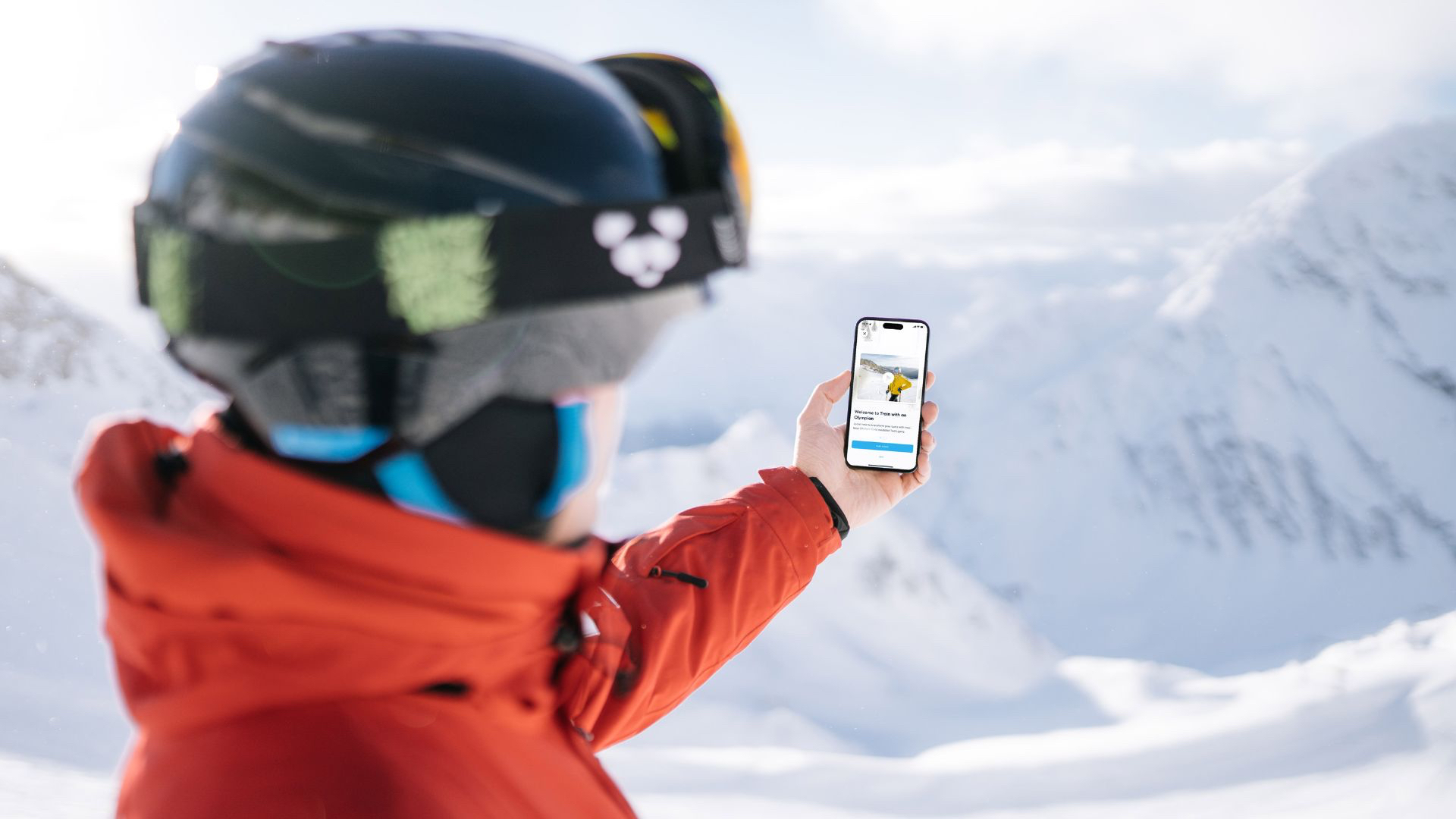
Carv Digital Ski Coach: price and release date
Carv is half-hardware, half-software and the latter is priced to appeal to different kinds of skiers. The product itself costs UK£199/US$199, which includes two boot inserts, two batteries/Bluetooth trackers, two proprietary chargers to charge them with and some stickers to tape the cables to the insides of any pair of ski boots.
Access to the software – all billed annually – costs an additional UK£79/US$99 for a daily pass and UK£149/US$199 for a year’s unlimited skiing, though the latter drops to UK£99/US$149 per year if you sign-up for two years. So the latter makes sense if you intend on going on a ski holiday for the next two years. All deals come with an unlimited lifetime warranty.
As of November 2022, the hardware itself is essentially unchanged, with the major new additions reserved for the Carv app.
Get all the latest news, reviews, deals and buying guides on gorgeous tech, home and active products from the T3 experts
Carv Digital Ski Coach specs
Weight: 296g per foot
Size: 3mm thick boot inserts
Waterproof: Yes
Sensors: 9-axis accelerometer, gyroscope and magnetometer
Battery life: three days minimum

Carv Digital Ski Coach: set-up
Having to put hardware into ski boots and tape-down cables, then attach batteries to the outside sounds like a faff. In practice, it’s not at all. Guided by in-app videos, I first removed my ski boots’ padded liners, placed the boot inserts on the footbeds then trailed the cable up the inside of the boots, taping it down to keep it flat. I then re-inserted the liners and attached the cables to the small battery/Bluetooth trackers. They clip to the Velcro power strap on the outside of the boots.
All the Carv hardware is tough and waterproof, but once the ski boots are on it’s not noticeable at all. It’s slightly annoying that the batteries/Bluetooth trackers have to be recharged using proprietary cables, but a USB-C slot – while more convenient – just wouldn’t stay dry or clean a day on the mountain.
Before skiing it’s necessary to pair some wireless earphones with your phone then fire up the Carv app and link each boot via Bluetooth before a very simple pressure calibration moments before you start skiing (you literally just wiggle each ski). With your mode chosen – whether that’s Free Ski (which silently calculates your 0-to-165 Ski:IQ and gives you feedback when you’re next on the chairlift), Monitor (which reads out your Ski:IQ for every turn you make), ‘Train with an Olympian’ or one of the myriad specific drills or challenges (edge angle streaks, making as many turns as possible in 30 second and skiing to a metronome) you can then just start skiing. The only time you have to touch your phone again is to change modes. One morning I engaged ‘Train with an Olympian’ and didn’t touch my phone for over two hours.
Wearing earphones while skiing isn’t for everyone. Most Carv users wear Apple AirPods or similar, though during my test I used the minimal Shokz OpenRun bone conduction headset so I could more easily hear what was going on around me. It worked reasonably well, though a lot depends on your head shape and helmet. The ultimate comfort solution for Carv (and for skiing with music, which you can have the Carv app talk over) would be a ski helmet with built-in speakers, like the Salomon Brigade+ Audio All Black or K2 Phase Pro Black.

Carv Digital Ski Coach: use
Carv measures your balance, edging, pressure and rotary – the basic tenets of good skiing, according to ski instructors – calculating metrics for each as well as using an algorithm to read your Ski:IQ for each turn. The way you experience it is pure gamification; it ‘dings’ when you make a good turn, which increases in pitch as you string a streak together, and you level up when you reach a target of good-enough turns in succession. It offers spoken tips when you go through a bad patch of form – as well as the off “go get ‘em, tiger!” encouragement – and it’s kind to beginners, with the initial levels pretty easy (though they soon get way more challenging to complete).
At the end of each run Carv waits until you’re on a chairlift before giving you some spoken-word feedback and advice on improving. If you’re doing really badly it asks you to stop skiing for a tip specific to your main problem – be that edge similarity, lack of S-shaped turns or the fact that you’re facing uphill.
Carv is also good company if you’re skiing alone – and gives you a better focus on your technique than you would otherwise have – but it doesn’t overdo it. If you’re skiing with others and you’re busy chatting when it starts opining on your technique then the simple “Repeat last tip” Siri shortcut is handy. “Stop recording” and “Start Free Ski” round off its trio of spoken-word prompts. The only time I got slightly irritated with Carv’s advice and criticism was post-lunch, when my legs were tired, I had just fallen and was largely focusing on getting the run done ASAP. A “take a break” Siri shortcut to opt out for the rest of a run might be a good addition.
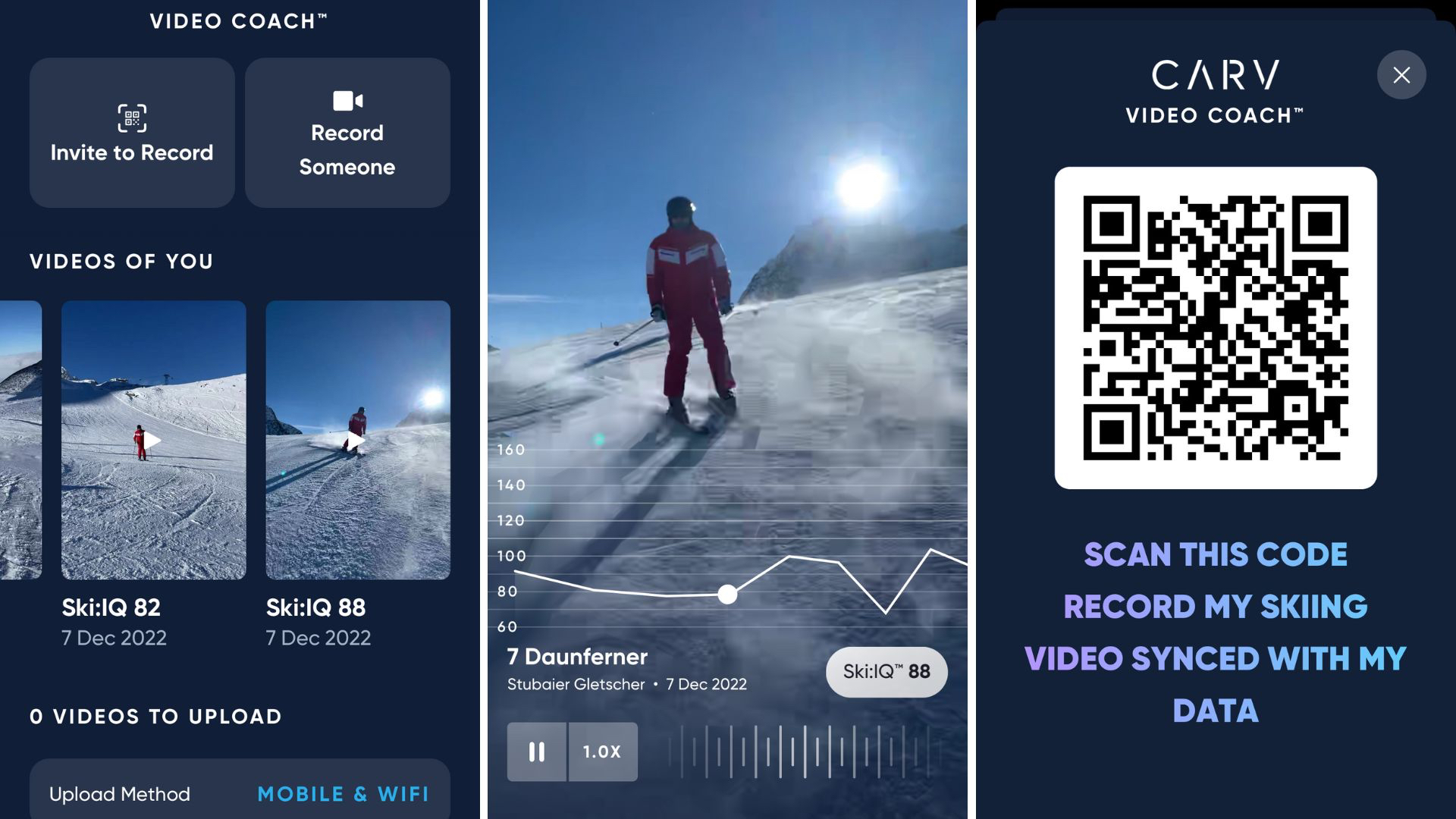
Carv Digital Ski Coach: Carv Video Coach
The new-for-2023 features include Carv Video Coach and the ‘Train with an Olympian’ mode (Carv tells us that it’s also perfecting an off-piste mode for release soon).
Carv Video Coach is a delightful and addictive augmented reality tool. The end result is a portrait-ratio video of you skiing with your Ski:IQ – synced for each turn you make – shown at the bottom as a moving graph. You can scroll slowly through it in slo-mo and see exactly how your Ski:IQ relates to what you can watch yourself doing. It sounds like a novelty, but it really gives you insight into what you’re actually doing, rather than trying to do. It’s also highly shareable on social media.
Obviously, Carv Video Coach hinges on having someone else to video you. If they also have the Carv app then engaging video mode in their app will see your name pop up (after all, Carv users have Bluetooth on!). All they do then is take video of you skiing. The video then automatically uploads (which requires a mobile reception) to Carv’s servers and downloads into your app. The video doesn’t even stay on the phone of whoever took it – it’s yours alone. If no one else with you has the Carv app then you can show them a QR code for them to download a tiny portion of the Carv app, for the same functionality. In our experience the most revealing video tends to be taken on a steep-ish section; avoid flat sections at the end of runs, when pure technique tends to fall away.
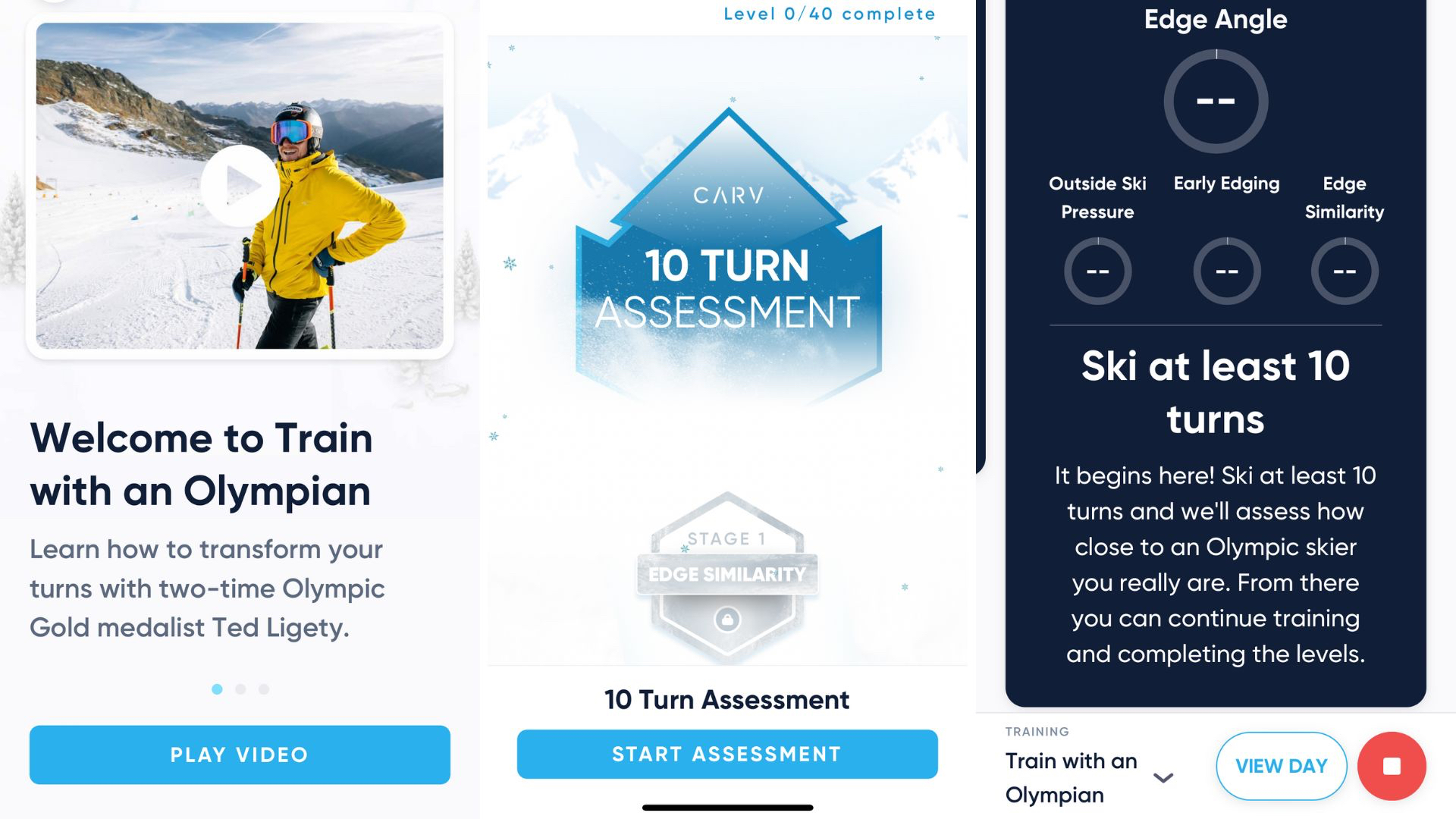
Carv Digital Ski Coach: ‘Train with an Olympian’ mode
The other new feature is ‘Train like an Olympian’ and adds a much-needed human element to Carv’s training modes(which already include carving, pivot slips, outside ski turns and balance). Siri-style robotic voices dominate Carv’s audio feedback, so it’s nice to hear the friendly tones of Ted Ligety dispensing tips and advice while you’re on a chairlift. It’s customised to each of the four sections of the mode – edge similarity, outside ski pressure, early edging and edge angle (each of which has 10 levels) – which you have to complete in linear. I got to level six in a couple of hours. Much like a video game, you can complete each step to a minimum standard before moving on, but completists can go back and aim for perfection. That’s standard for all Carv’s training modes.
Some of the tips from Ted are a bit general. For example, did I really need to know that good quality ski gear is crucial to improving my technique? I probably did need reminding, but not when I was sat on a chairlift between runs. It’s also true that ‘Train with an Olympian’ will be mostly adored by more advanced skiers.
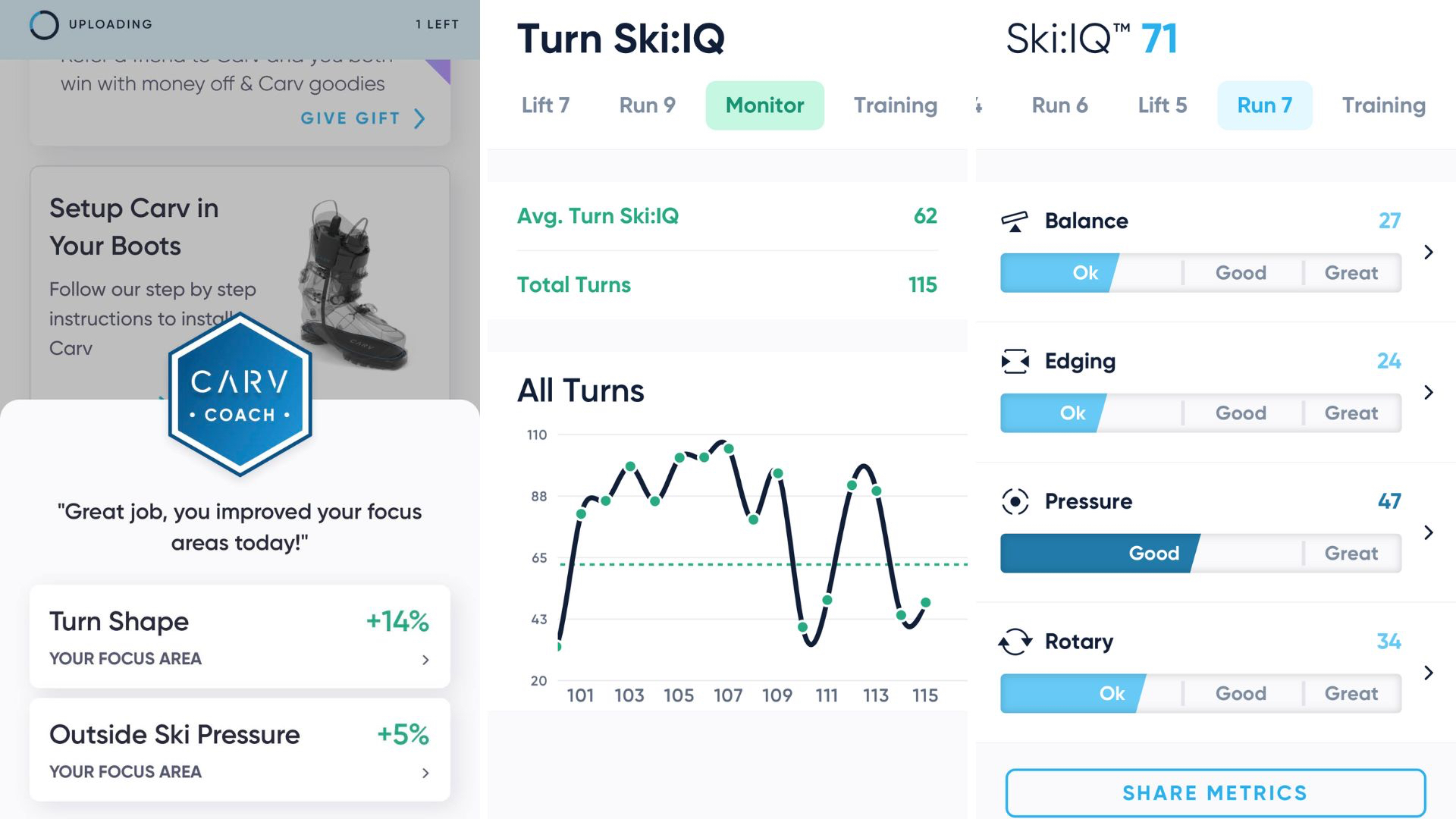
Carv Digital Ski Coach: app
Exhaustive isn’t the word for the Carv app. Although you really only have to consult it to change modes, it’s packed with data for perusing over lunch or back at the chalet. It helps if you enter your age, weight and height, while your model of skis and boots is optional and doesn’t affect your Ski:IQ.
On a basic level, the app puts your current highest Ski:IQ at the top and awards you badges as you progress through the ranks. More valuable gamification. Next comes data on your most recent ski session. Data on your distance covered, speed, total time skiing and your Ski:IQ is available for the whole day or even for each individual run. It’s shown in chronological order and on a dynamic map (mapping comes from Mapbox).
Did you make the leaderboard? That’s checkable globally, by ski resort and even by individual runs as well as by season, month, week and day (tip: go early in the season!).
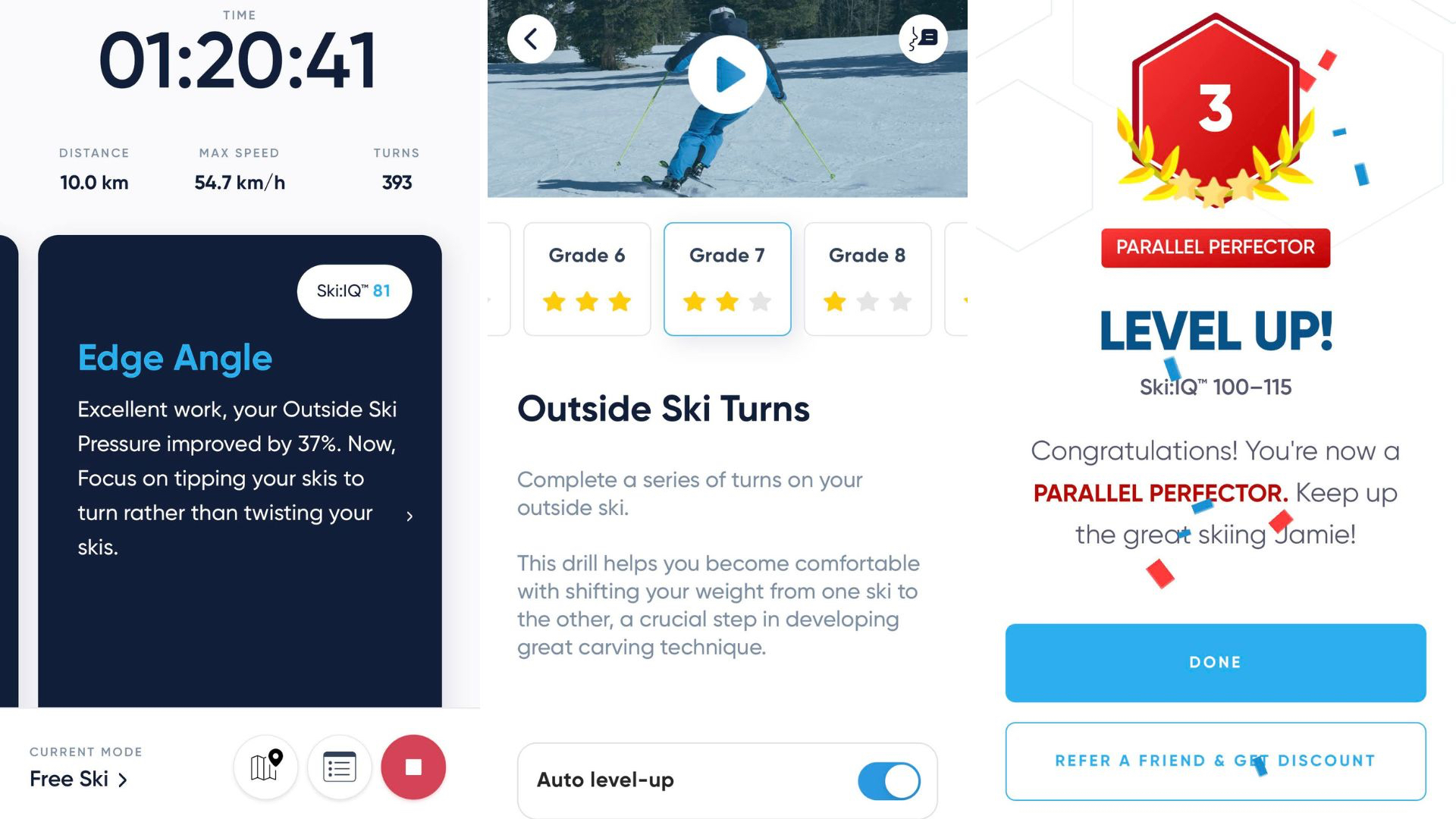
Carv Digital Ski Coach: alternatives to consider
Carv’s main competitor is Snowcookie, which comprises motion sensors on each ski as well as one on a chest mount. There’s less to install and there are no inserts, cables or battery packs for ski boots, as with Carv, but while Snowcookie captures data of your speed, technique and body position it doesn’t tell you anything about what’s happening inside your ski boots. Meanwhile, if all you want is to be tracked around a ski resort and fed data on your location, speed and distance covered then try the Ski Tracks app.
Carv Digital Ski Coach: overall verdict
Does Carv replace a ski instructor? It’s priced to do just that. Arguably the hugely enjoyable and surprisingly easy-to-use new Carv Video Coach adds to that argument, though we still feel like this product will be best enjoyed by competent intermediate and advanced skiers desperate to reach near-perfection. Ditto for the ‘Train like an Olympian’ mode, though Carv’s basic drills are excellent.
I loved its gamification techniques and its real-time audio feedback made me quickly able to both recognise a good turn and desperate to repeat it. Since I first used Carv a few years ago I now think about technique, not keeping up with others, and I now focus on improving a little every year – a bit like Carv, whose new features help make it an ever more impressive virtual ski instructor.
Jamie is a freelance journalist, copywriter and author with 20 years' experience. He's written journalism for over 50 publications and websites and, when he's not writing, spending most of his time travelling – putting the latest travel tech through its paces.
