USB-C to get even smarter on Chromebooks
Using a slow cable? Google has been making changes to how USB-C works on Chromebooks to give you more info


Google has announced an update to Chromebooks that is good news for anyone trying to make sense of the confusing USB-C cable landscape.
"We’ve all been there before," says Google. "You try to use a spare USB-C cable to connect a docking station or monitor to your laptop and it just doesn’t seem to work. But that doesn’t necessarily mean you have a faulty cable."
The company is right. While USB-C offers a lot of innovations and will likely become the I/O cable over the coming years, getting the right cable is a minefield, especially if you want to do something "pro" like run multiple monitors.
Google has a plan if you use a Chromebook though: a notification that explicitly tells you if the USB-C cable isn't up to the task at hand once you've plugged it in. It's available on 'eligible' Chromebooks to begin with.
Which means what exactly? Google says Chromebooks running 11th or 12th Gen Intel Core CPUs with USB 4 or Thunderbolt capability will be part of this upgrade. The company plans to expand to others at some point in the future, too.
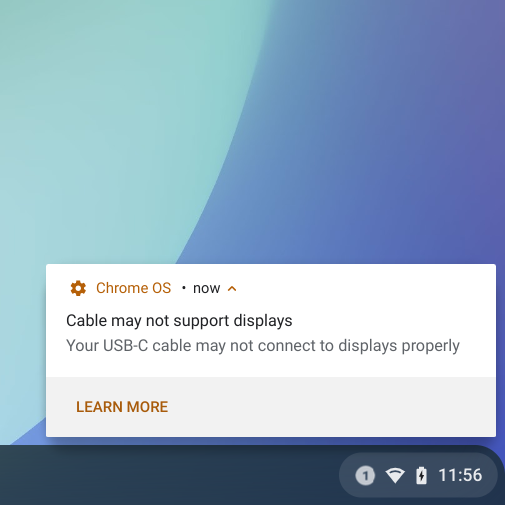
USB-Confusing
Unlike USB-A cables, USB-C cables come in all shapes and sizes, with a huge variety of functions and abilities. Charging and data speeds can vary across cables, for example.
How fractured the market is happens to be one of the reasons that Apple got a decent amount of stick for selling a Thunderbolt 4 cable for $150, despite the cable being a unique product that can carry huge amounts of data over two metres.
Get all the latest news, reviews, deals and buying guides on gorgeous tech, home and active products from the T3 experts
Microsoft and Apple would do well to look at Google's example and try to build in features that demystify our new-age connection cables. And with major events forthcoming, such as WWDC 2022, who knows, maybe competitors will also get in on the USB-C speed-alert act. We sure do hope so, as it's a great idea.
Max Slater-Robins has written for T3 now on and off for over half a decade, with him fitting in serious study at university in between. Max is a tech expert and as such you'll find his words throughout T3.com, appearing in everything from reviews and features, to news and deals. Max is specifically a veteran when it comes round to deal hunting, with him seeing out multiple Black Friday campaigns to date.
