This new iOS 15.4 feature is a huge time saver
The scan text feature on iOS 15.4 and iPad 15.4 comes in really hand for blocks of text

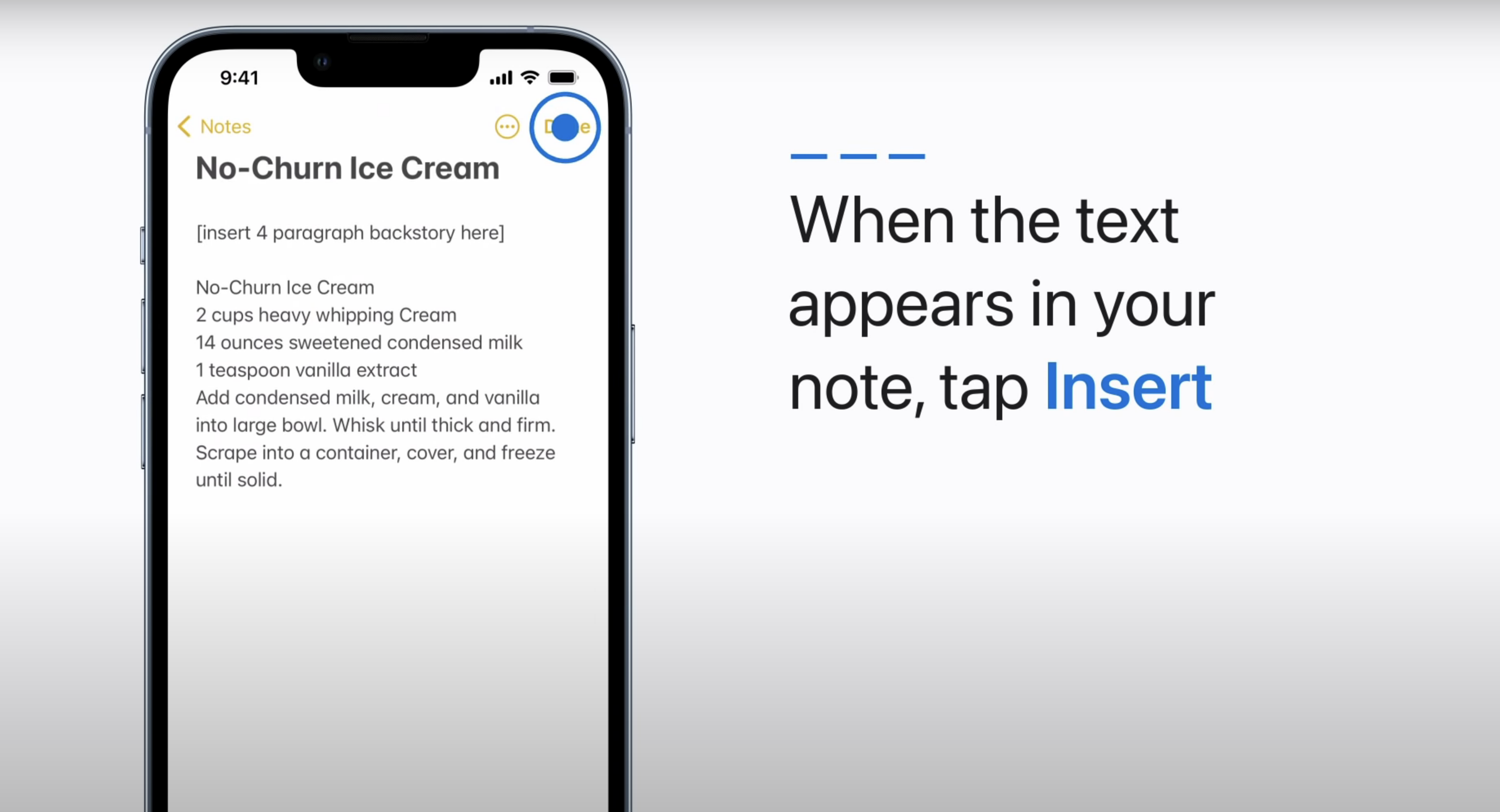
Turning handwriting into digital text isn't a new thing. It's a feature that has appeared on flatbed scanners for years, sometimes with more success than others. But Apple bringing this feature to its camera can save you serious time and make organizing your notes much easier too.
Scan Text is a new addition to iOS 15.4, as although iOS 15 has long been able to pull text out of images, such as signs and menus, and search for them, this goes one further. Now you can select big blocks of text and insert it straight into your Notes app.
Technically you could do this by copying and pasting sections from your photos app into Notes, but now it's a one-click procedure. Simply click the camera button inside the Notes app, tap scan text, then hover over the text. Once it appears in your note, just tap insert.
The example Apple uses for the video is a recipe, which is definitely a use, but it's also great for instruction manuals (that you can then throw away), meeting notes or those letters that you're just not sure where to file. Personally, I use it for digitizing old song lyrics from my songwriter days.
iOS 15.4 also included the ability to use FaceID with a mask, 37 new emojis and 75 skin tone variations, the ability to turn off notifications for shortcuts, a new Apple Card widget in the wallet, a notes section in the iCloud keychain, custom email domains, tap to pay on your phone and lots more. See our feature on how to update to iOS 15.4 for more.
Get all the latest news, reviews, deals and buying guides on gorgeous tech, home and active products from the T3 experts

As T3's Editor-in-Chief, Mat Gallagher has his finger on the pulse for the latest advances in technology. He has written about technology since 2003 and after stints in Beijing, Hong Kong and Chicago is now based in the UK. He’s a true lover of gadgets, but especially anything that involves cameras, Apple, electric cars, musical instruments or travel.