How do I cancel Amazon Prime? Quit your Prime Video subscription in just a few clicks
It's easy to leave your Amazon Prime subscription – here's how

While Amazon continues to add free perks that make its Prime Video streaming service worthwhile, it's also been increasing its subscription fees.
The more recent addition of a supplementary cost to go ad-free – and an increase in advert volumes for those who haven't – might have been the final straw for you.
Fortunately it's easy to cancel your Amazon Prime Video membership – and we'll show you how to do so here in this quick, step-by-step guide. Here's how to quit Amazon Prime with ease.
TD;DR: Link to cancel Amazon subscription
Here's a quick-access link to Amazon's Edit Membership cancellation page.
You can access this whether using a web browser or the Amazon Shopping app via a mobile device.
Cancel Amazon Prime: Step-by-step instructions
1. Login and go to Your Account
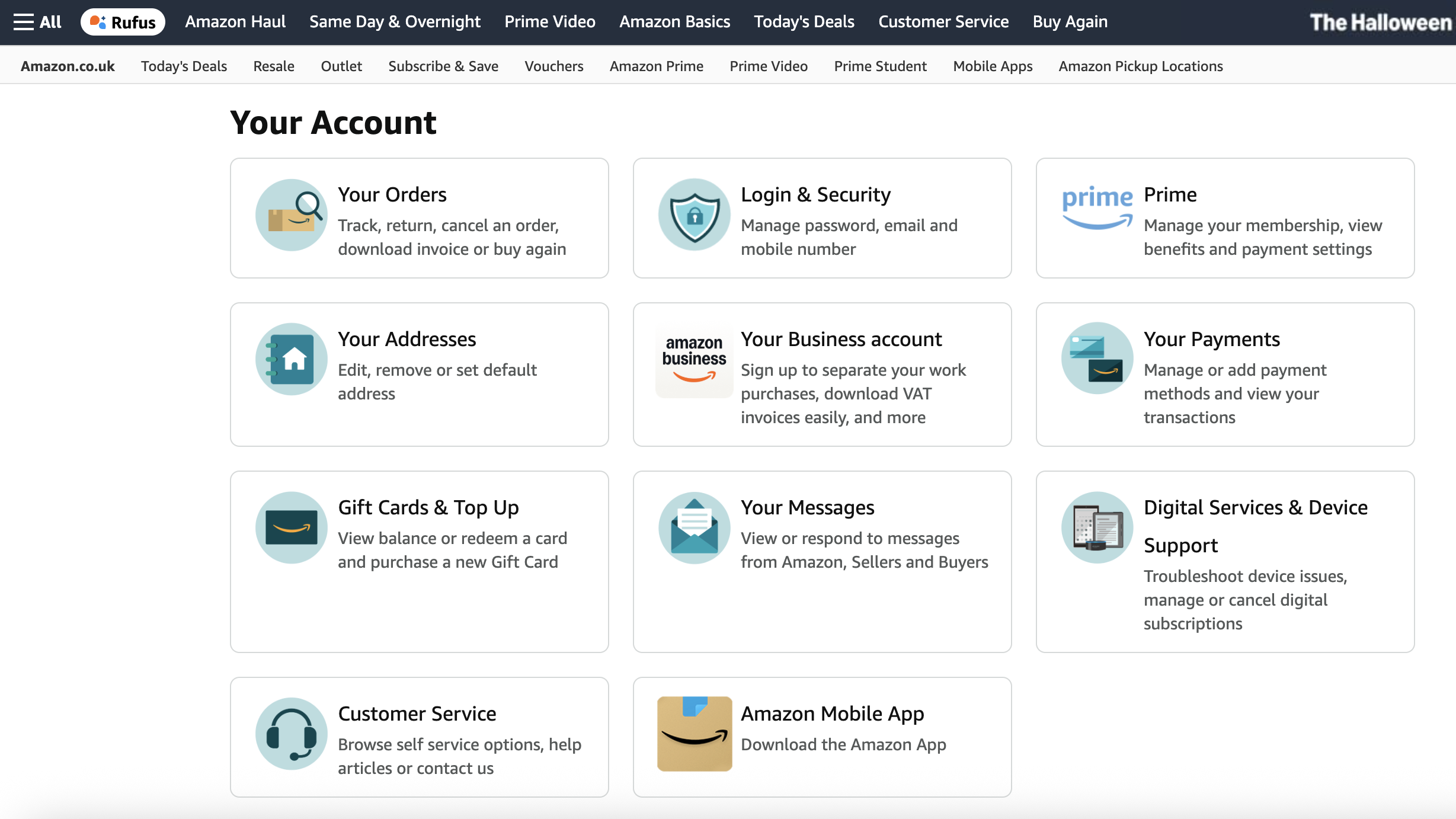
Go to www.amazon.co.uk (or www.amazon.com if you're in the US) and, if you're not signed in, do so under the 'Hello, sign in / Account & Lists' to the upper right.
If you're using the Amazon Shopping app on Apple or Android instead then this will automatically prompt you to login.
Get all the latest news, reviews, deals and buying guides on gorgeous tech, home and active products from the T3 experts
Once you're signed in, the browser format offers a drop menu under that same Accounts & Lists: the top right of this list houses Your Account.
If you're instead using the Amazon Shopping app, click the trio of lines to the bottom right and then the Your Account from the menu that pops up.
2. Access Prime, change membership
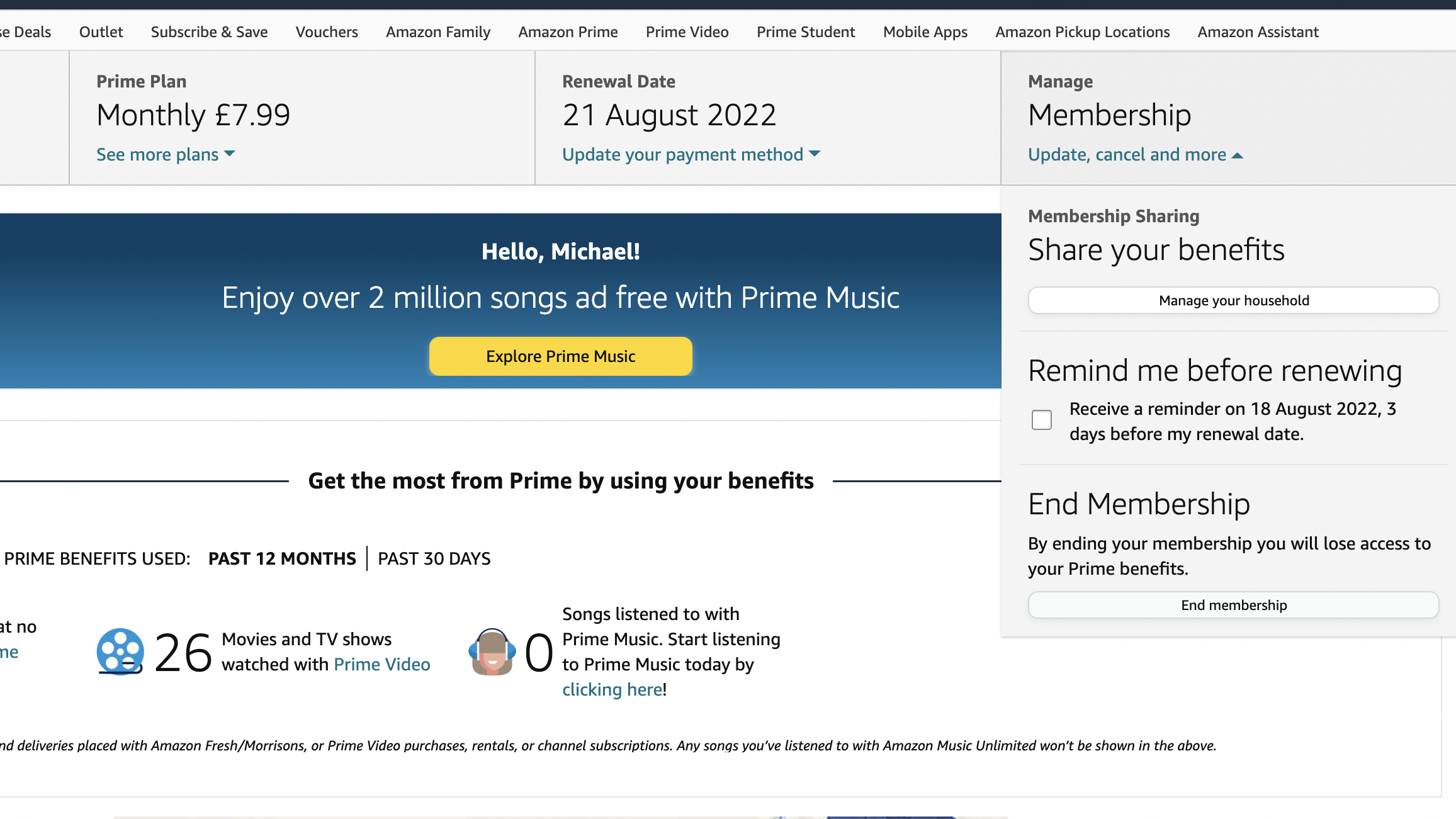
Within the Your Account section you'll see a series of tiles, the top right of which is access to all things Amazon Prime.
Within the app the trio of lines towards the bottom right will bring up a series of tiles, scroll down to Your Stuff, then select Your Account from this drop menu. Scroll down to the bolded Account Settings header and select Memberships & Subscriptions beneath.
Here's where you can view your plan type and the renewal date. To cancel you'll want to select the 'Prime Membership settings' button, then click the 'Update, cancel and more' drop menu from there.
Within the app there's a Manage membership (with a little blue down arrow) , from which you can access Manage Membership (Update, cancel and more).
3. End your membership
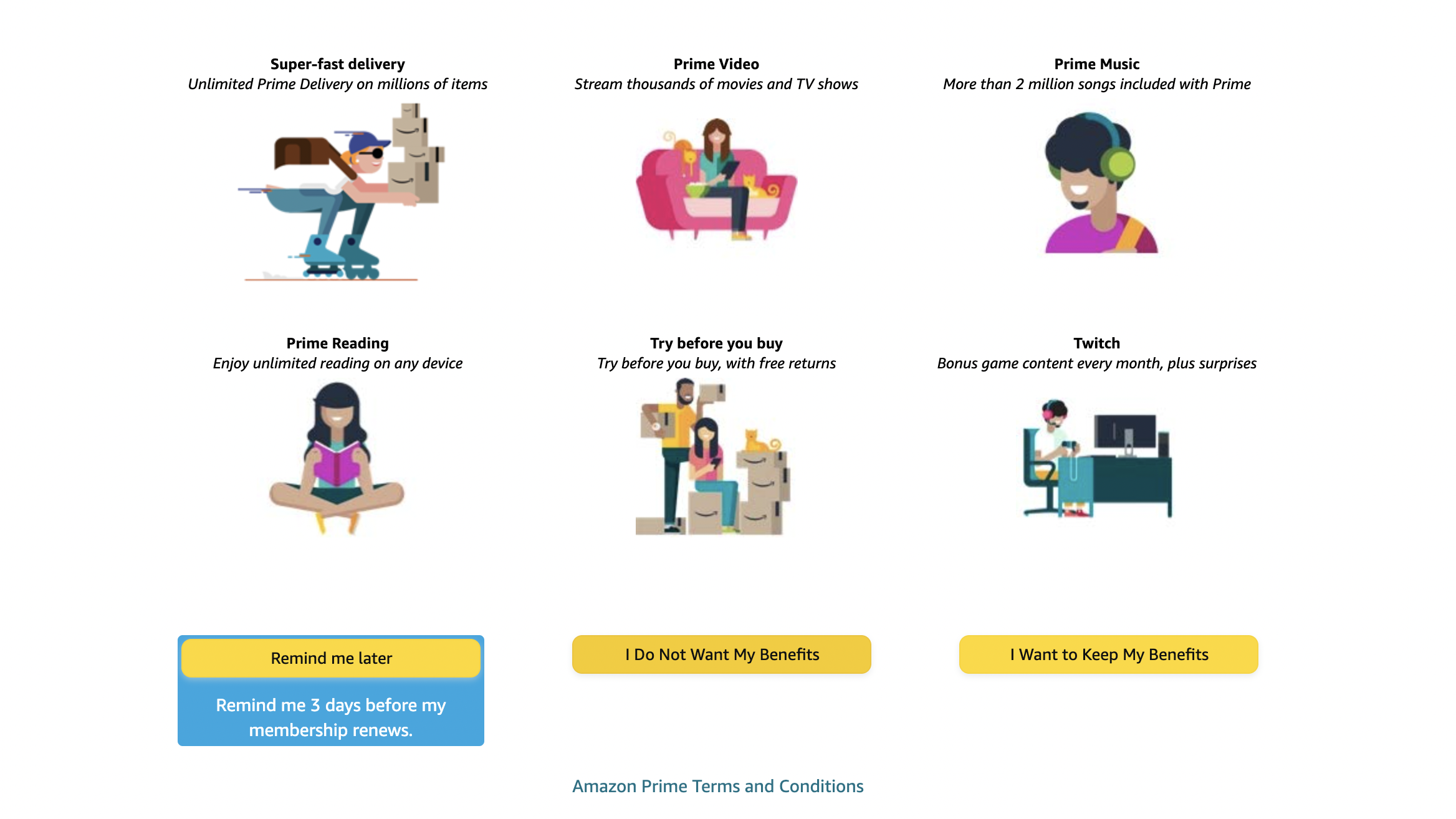
'Update, cancel and more' reveals a very clear 'End membership' option, which it's easy to click if you wish to surrender your Prime benefits.
Which, obviously, Amazon doesn't want you to do. So here's the part where you'll have to jump through a few pages to absolutely confirm you're done with the service.
There are other options, though, such as 'Remind me before renewing' to avoid auto-charge of your next subscription period, and Pause Membership – which could be a good time-limited disconnect.
When cancelling, the first screen will tell you all about your delivery, Prime Video, and other benefits. Select 'Continue to Cancel' and you'll be taken to a 'Please confirm your Prime membership cancellation' page – with prompts to pause, remind me later, keep, or end (with end-date shown).

Mike is T3's Tech Editor. He's been writing about consumer technology for 15 years and his beat covers phones – of which he's seen hundreds of handsets over the years – laptops, gaming, TV & audio, and more. There's little consumer tech he's not had a hand at trying, and with extensive commissioning and editing experience, he knows the industry inside out. As the former Reviews Editor at Pocket-lint for 10 years where he furthered his knowledge and expertise, whilst writing about literally thousands of products, he's also provided work for publications such as Wired, The Guardian, Metro, and more.
You must confirm your public display name before commenting
Please logout and then login again, you will then be prompted to enter your display name.
