Google Docs vs Microsoft Office Online vs Apple iWork for iCloud: battle of the online office suites
We put the Google Drive suite, iWork for iCloud, and Office Online up against each other


Get all the latest news, reviews, deals and buying guides on gorgeous tech, home and active products from the T3 experts
You are now subscribed
Your newsletter sign-up was successful
It's never been easier to get all of your work done inside a browser, from any internet-enabled computer you happen to be sat in front of, and after Google pioneered the idea, Apple and Microsoft have soon caught up with online office suites of their own.
Is Google still top dog or do iWork for iCloud or Microsoft Office Online deserve some of your attention? We've been taking a look at the features and functionality of all three sets of online apps to try and weigh up the pros and cons of each of the competing services.
Google Docs, Sheets and Slides
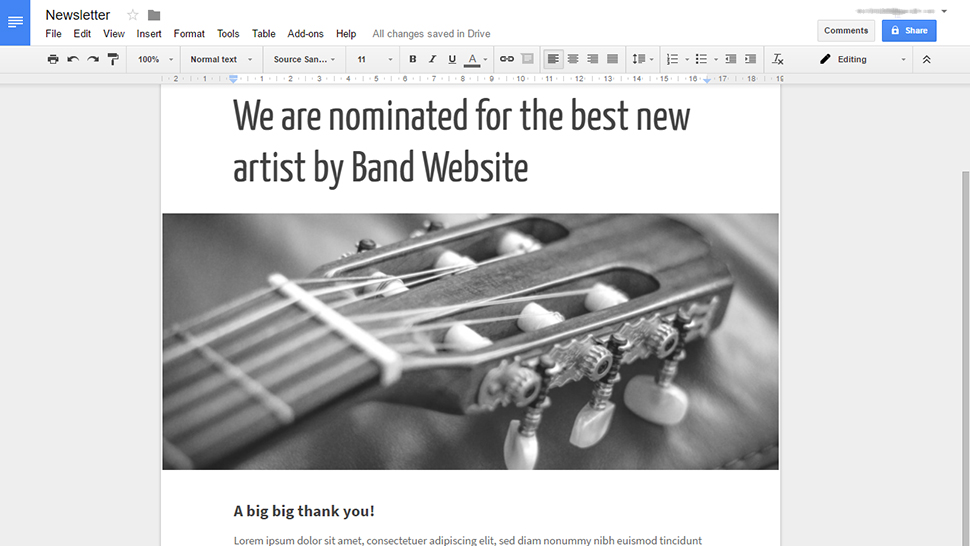
Google Docs, Sheets and Slides are all available as part of Google Drive and have been around in some form or another since 2006. That long development history means Google's apps are now very speedy, very slick, and very competent, and to our eyes Google still leads the way in terms of the layout and styling of its apps, as well as the Google Drive platform that sits behind them.
Google has always done web apps brilliantly well and this shines through in its online word processor, spreadsheet app and presentation app too. Loading times are fast, the features are plentiful (though not on a par with full desktop programs), and you can even create, view and edit files without an internet connection if you suddenly get cut off. There are now a broad range of templates available to get you started, and the apps work with Microsoft Office file formats, although some conversions aren't perfect.
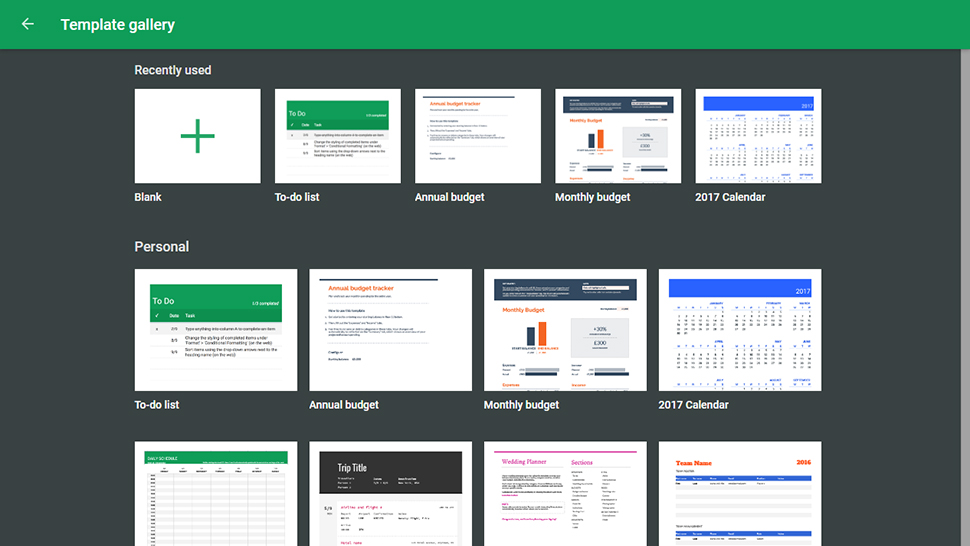
The collaboration features are particularly worth flagging up - letting several people work on the same file simultaneously and seamlessly has long been a real head-scratcher for software developers, but you wouldn't know it looking at Google's work here. Tracking multiple edits by multiple people, adding comments, and sharing files is all very straightforward inside the apps. Technically these are complex features but they're not difficult for users to pick up.
Everything is free, as indeed are the rival offerings from Apple and Microsoft, and files created in Docs, Sheets and Slides don't count towards your basic 15GB storage allowance from Google. On top of that, you of course have all the features of Google Drive wrapped outside the office apps too. The whole package works very well as a central repository for files of any description and can be used to sync files across computers and back them up to the cloud.
Product pages: Docs, Sheets and Slides
Get all the latest news, reviews, deals and buying guides on gorgeous tech, home and active products from the T3 experts
iWork for iCloud
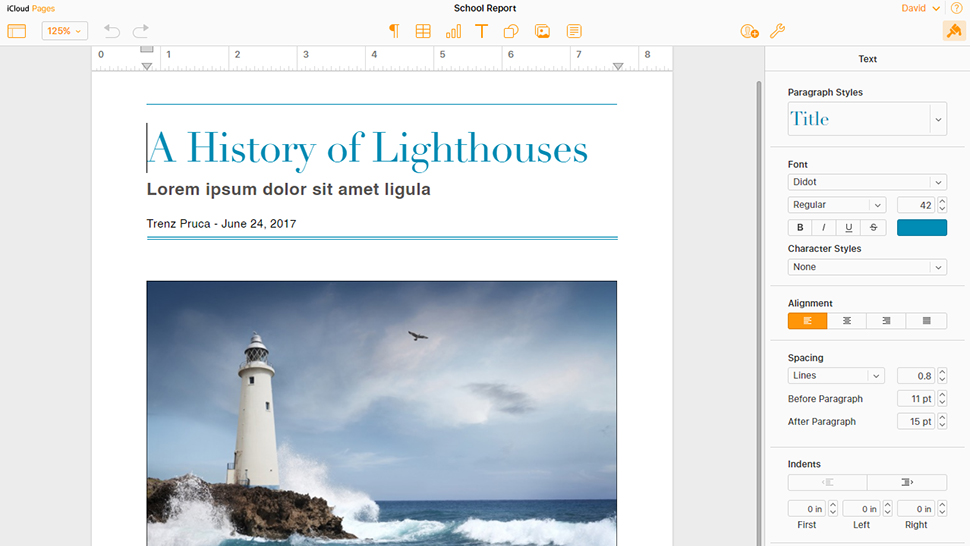
Over in Apple land, iWork for iCloud has been with us since 2013. It doesn't have the long history of Google's online office suite, but of course iWork has been around for just about forever, and so there's still a rich software heritage here. You don't have to pay to use iWork for iCloud - you just need an Apple ID and a web browser. Sign in using your credentials and you're up and running.
In terms of look and feel, iWork for iCloud is slightly more elegant than the apps on Google Drive, although the interface is a bit more cumbersome to get around - you'll no doubt find it more intuitive if you're already used to playing with Apple's iWork applications on a macOS machine. Overall the online versions of Pages (word processing), Numbers (spreadsheets) and Keynote (presentations) are easy enough for anyone to use.
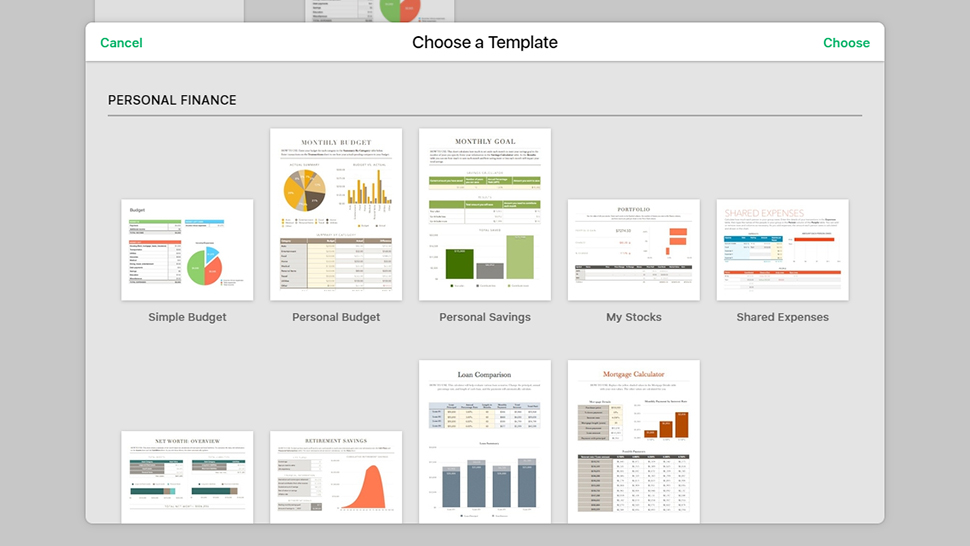
As with the offerings from Google and Microsoft, the features and formatting options you get in the online iWork aren't as comprehensive as the desktop versions of these programs, but they're perfectly fine and will get the job done. Apple isn't quite as savvy as Google when it comes to web apps, and that shows with a few design choices and the occasional bit of sluggishness, but overall it's difficult to find any major faults with what Apple has built inside iCloud.
As always with Apple, there's a bias towards the company's own technologies, in this case file formats. You can, however, export files as PDFs or in Microsoft Office formats (albeit with occasional formatting quirks), so it's not a complete loss if you need to get your files ready for Word, Excel or PowerPoint. Everything considered, we'd say Google just about beats Apple in terms of the speed and intuitiveness of its apps, but iWork for iCloud is still a great option and will of course be more familiar to existing iWork users.
Product page: iWork for iCloud
Microsoft Office Online
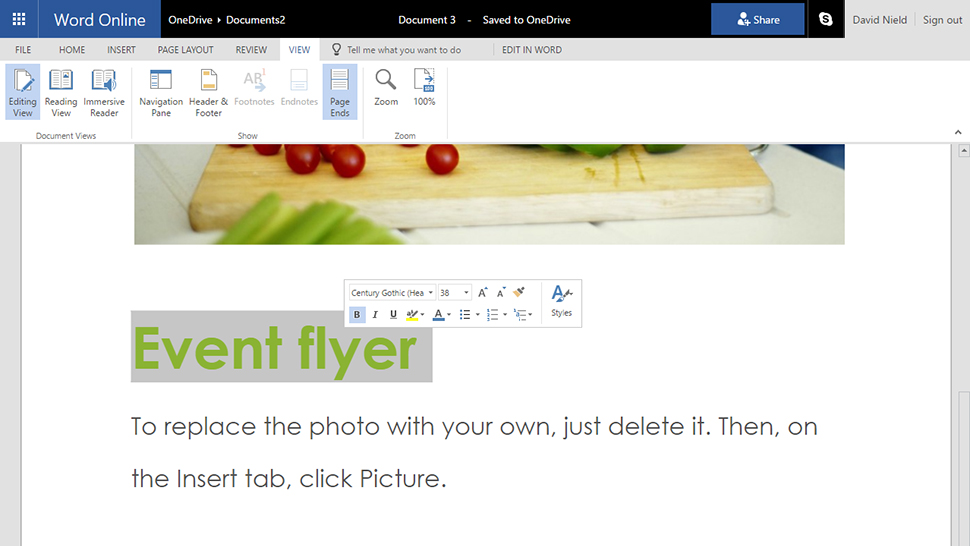
Microsoft took its time in releasing online versions of its flagship Office programs, but it got there in the end, and after a shaky start, the web apps actually do a decent job of mimicking their desktop counterparts. In fact, in terms of the features and options on offer, the online versions of Word, Excel and PowerPoint are probably slightly ahead of the rival apps developed by Google and Apple.
Where Microsoft still lags behind is in the responsiveness and intuitiveness of its web Office suite. It's not that these apps are particularly buggy or slow, but the interface isn't as clean, or as easy to use, or as fast to use as Google Docs, Sheets and Slides. There's not a great deal in it though, and if you're already comfortable using Microsoft Office programs on Windows or a Mac then you'll feel right at home on the web too. The inclusion of templates is a welcome one as well and helps you get started quickly.
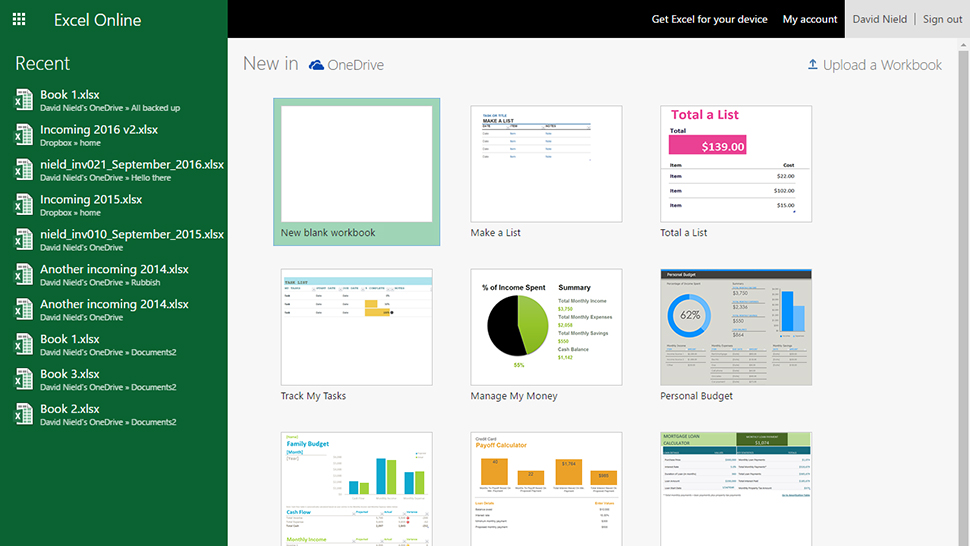
In terms of the complexity of documents, spreadsheets and presentations that you can create, Microsoft's apps have the edge over the offerings from Google and Apple. Again though, we wouldn't say there's a huge difference between them all. In terms of sharing and collaborating on files, there's definitely room for improvement in the Office online apps - everything you need to share files and work on them with other people is here, it's just that the process could be easier.
The familiar Office ribbon is shown at the top of the interface, and if you squint your eyes a little it's actually hard to tell the online and desktop versions of Word, Excel and PowerPoint apart. While the web aspects of these web apps - like integration with other online services - aren't as good as they should be, in terms of the actual apps we found them a little more capable and powerful than the ones from Google and Apple.
Product page: Office Online

Dave has over 20 years' experience in the tech journalism industry, covering hardware and software across mobile, computing, smart home, home entertainment, wearables, gaming and the web – you can find his writing online, in print, and even in the occasional scientific paper, across major tech titles like T3, TechRadar, Gizmodo and Wired. Outside of work, he enjoys long walks in the countryside, skiing down mountains, watching football matches (as long as his team is winning) and keeping up with the latest movies.